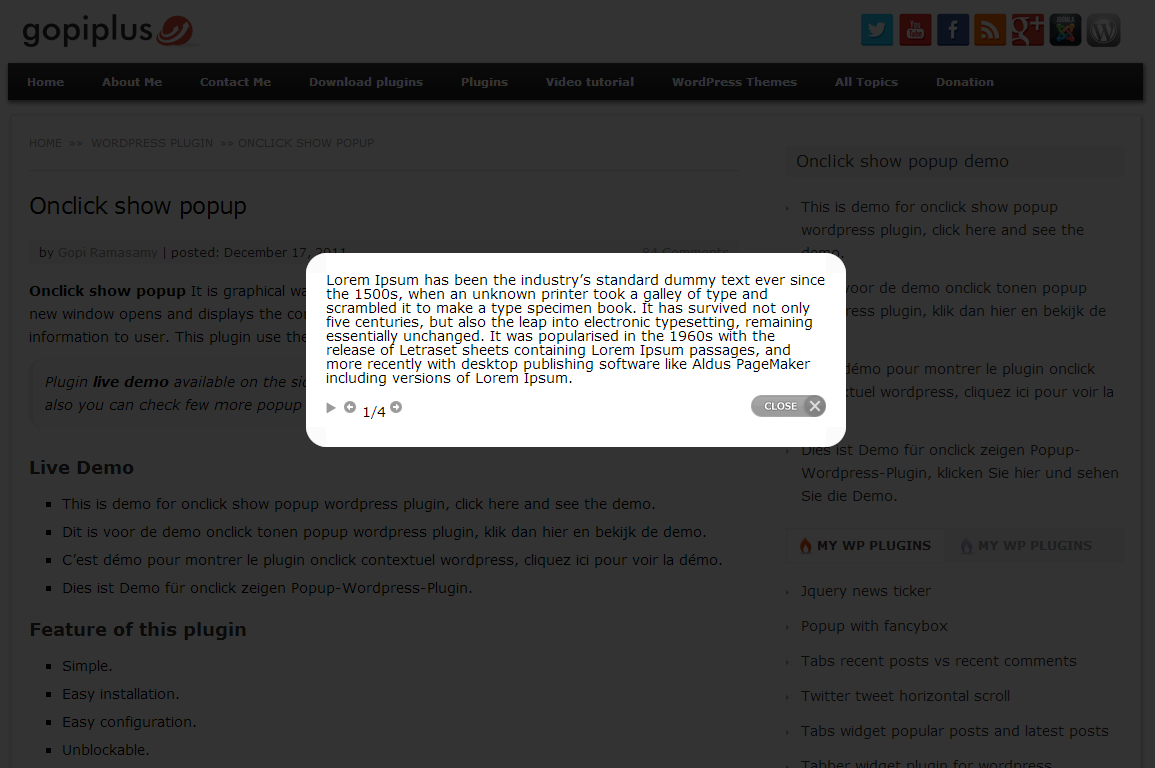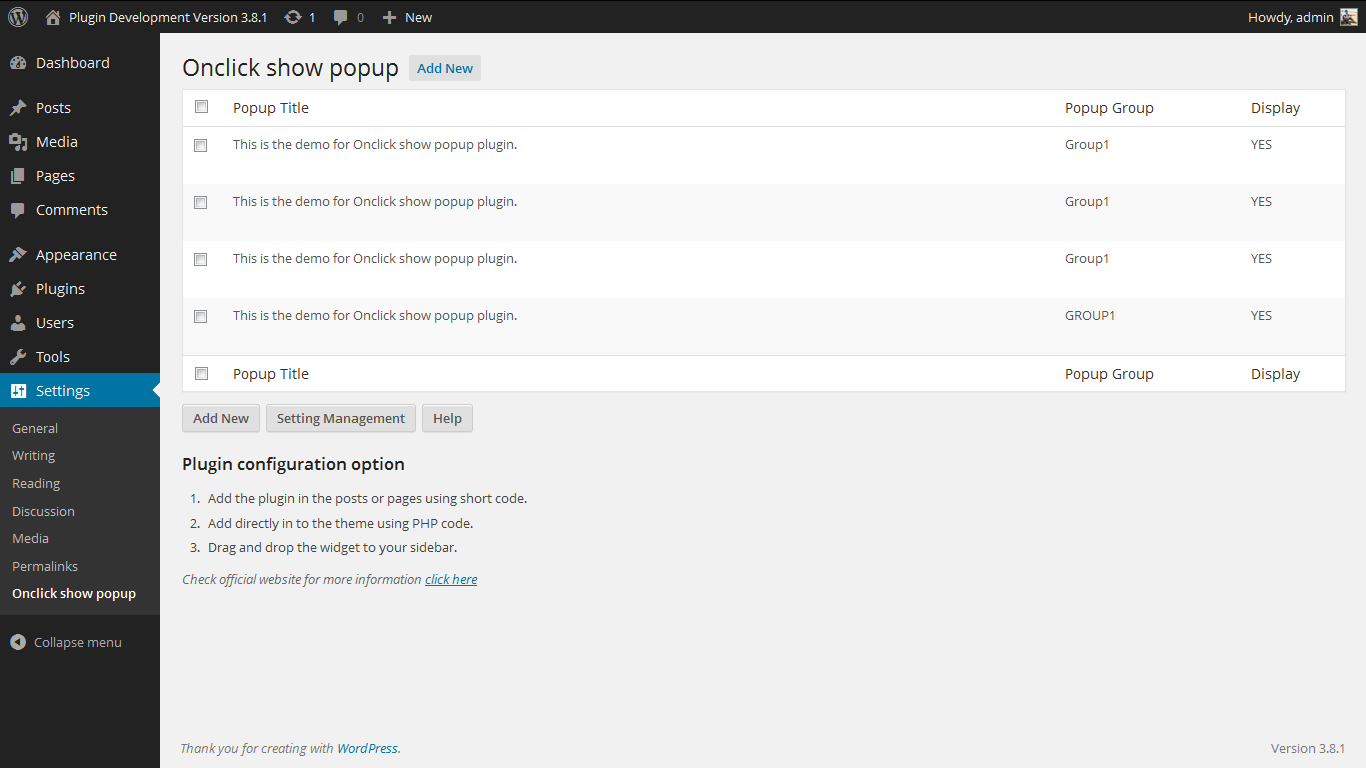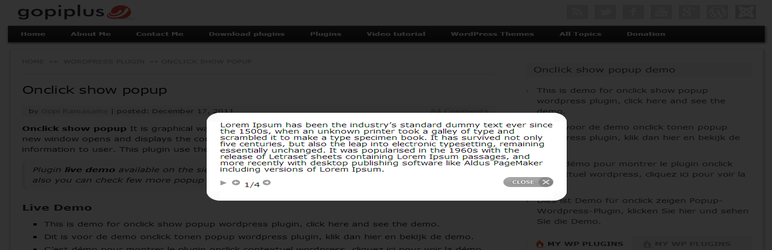
Onclick show popup
| 开发者 |
www.gopiplus.com
gopiplus |
|---|---|
| 更新时间 | 2022年12月1日 22:23 |
| 捐献地址: | 去捐款 |
| PHP版本: | 3.0 及以上 |
| WordPress版本: | 6.1 |
| 版权: | GPLv2 or later |
| 版权网址: | 版权信息 |
详情介绍:
Onclick show popup It is graphical way to show your content. When the user clicks on a link, a new window opens and displays the content.
Check official website for live demo http://www.gopiplus.com/work/2011/12/17/wordpress-plugin-onclick-show-popup-for-content/
Live demo : Live demo
More information : More information
User comments and suggestion : User comments and suggestion
About author : About author
Onclick show popup It is graphical way to show your content. When the user clicks on a link, a new window opens and displays the content. This is easy and effective way to show your detail information to user. This plugin uses the JQuery script to show the popup content.
Features of this plugin
- Simple.
- Easy installation.
- Easy configuration.
- Unblockable.
- Popup appear on text click.
- Drag and drop the widget
- Paste the php code to your php file
- Short code for posts and pages
安装:
屏幕截图:
更新日志:
1.0
First version
2.0
Tested up to 3.4
3.0
JavaScript loaded by using the wp_enqueue_scripts hook (instead of the init hook), This will avoid the JavaScript, Jquery conflict.
Slight change in the short code, Please find the new short code.
4.0
New demo link, http://www.gopiplus.com
5.0
Tested up to 3.4.2
5.1
Tested up to 3.5
Avoid registering the alternate jQuery.
From this version we are using existing wordpress jQuery.
6.0
Tested up to 3.6
Added few security features.
New admin layout.
6.1
- Tested up to 3.8
- Now this plugin supports localization (or internationalization). i.e. option to translate into other languages. Plugin *.po file (onclick-show-popup.po) available in the languages folder.
- Tested up to 3.9
- Added little security feature.
- Added expiration date option for popup message.
- Tested up to 4.0
- Tested up to 4.1
- Tested up to 4.2.2
- Updated the jquery.prettyPhoto.js to latest version.
- Tested up to 4.3
- Tested up to 4.4
- Text Domain slug has been added for Language Packs.
- Tested up to 4.5
- Sanitization added for all input value.
- Tested up to 4.6
- Tested up to 4.7
- Tested up to 4.8
- Tested up to 4.9
- New TAG option is added to change the frontend style. Using this option we can change
- or in the frontend.
- Tested up to 5.1
- Tested up to 5.2
- Uninstall option added. All plugin reference and plugin table will be cleared during uninstallation.
- Tested up to 5.3
- Tested up to 5.4
- Tested up to 5.5
- Tested up to 5.7
- Tested up to 5.8
- Use plugin short code in the widget.
- Tested up to 5.9