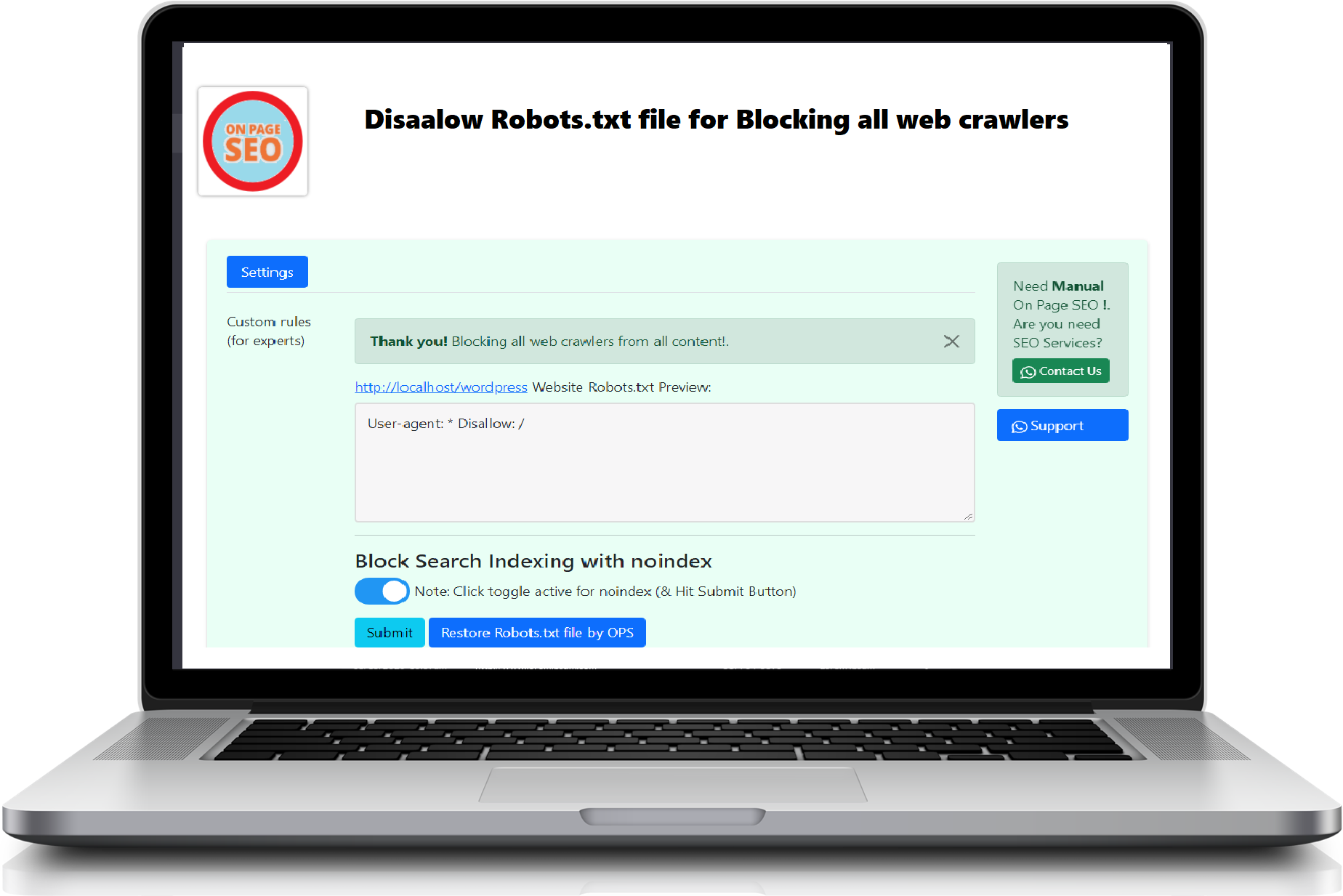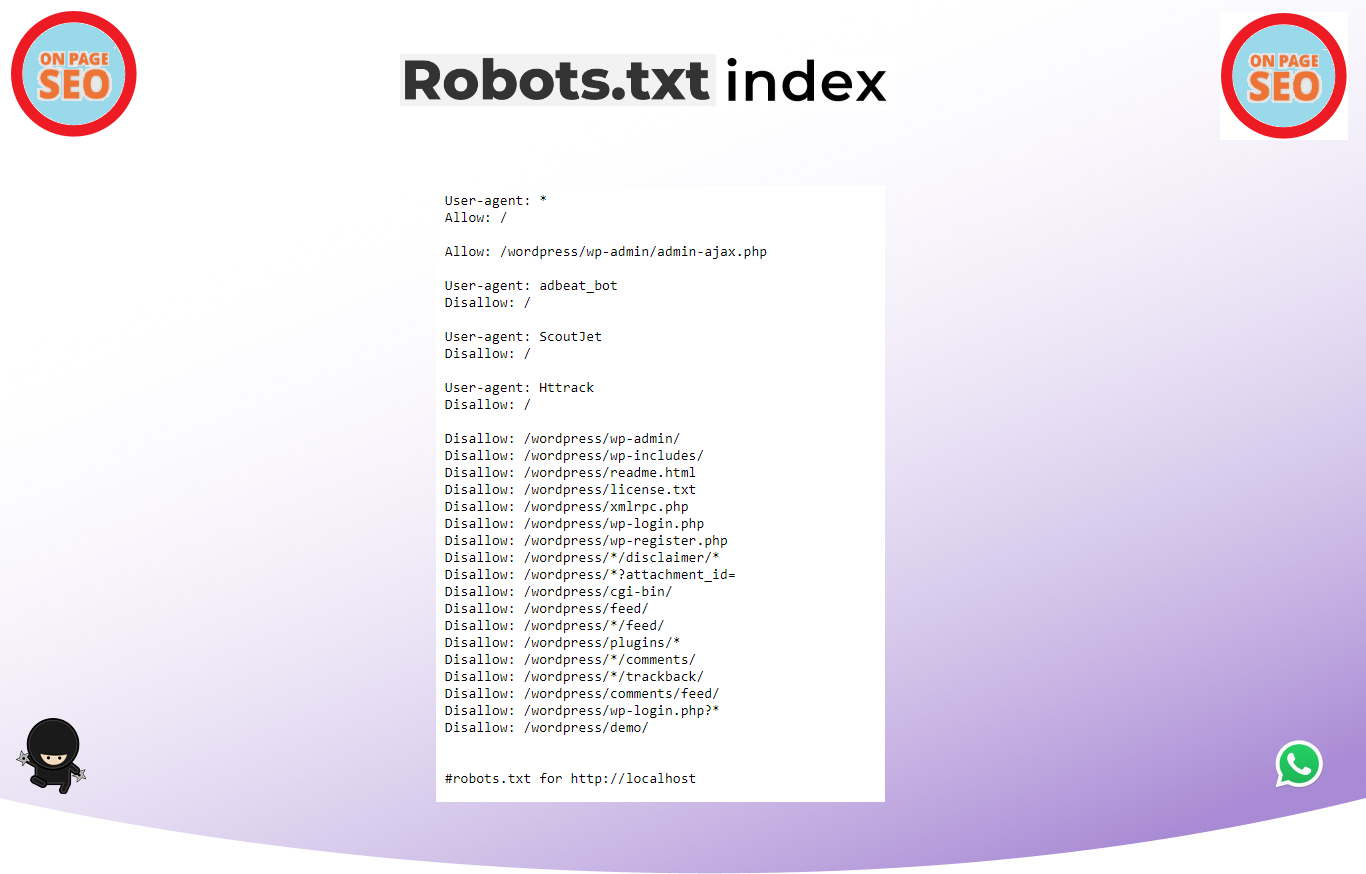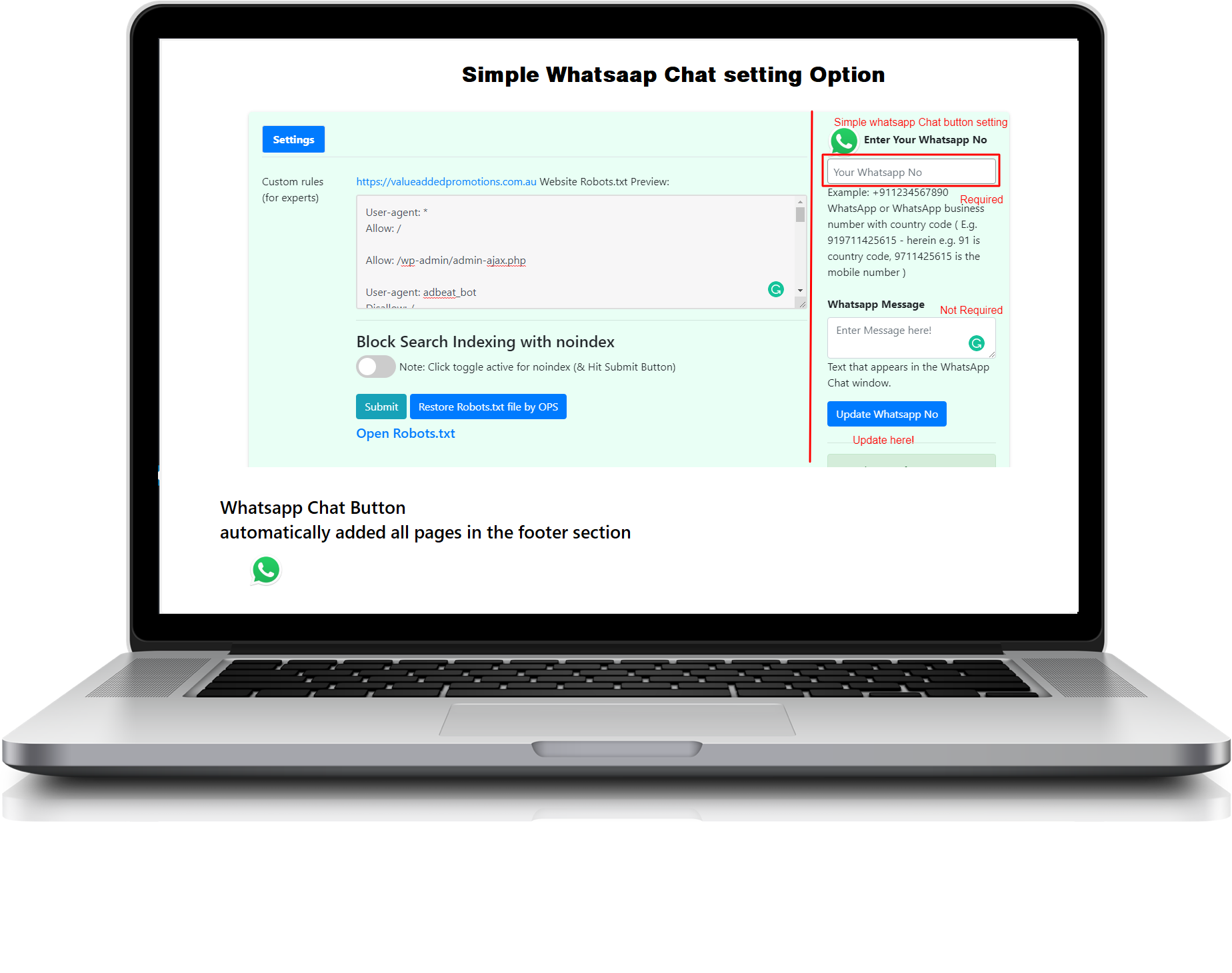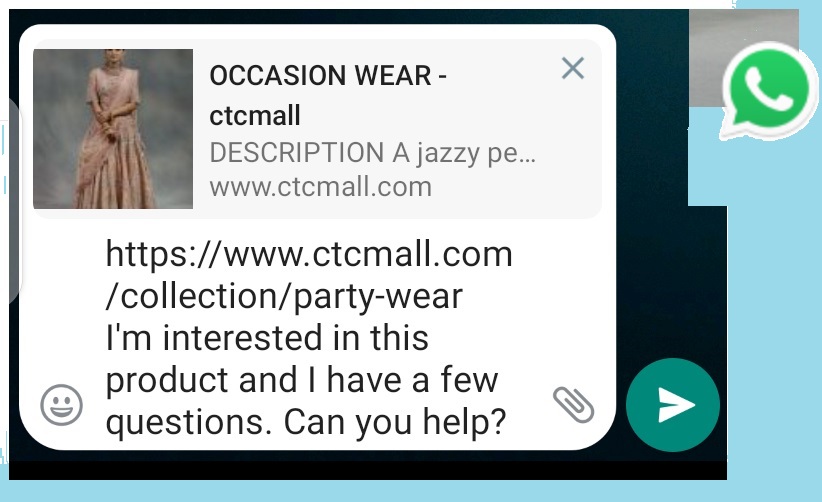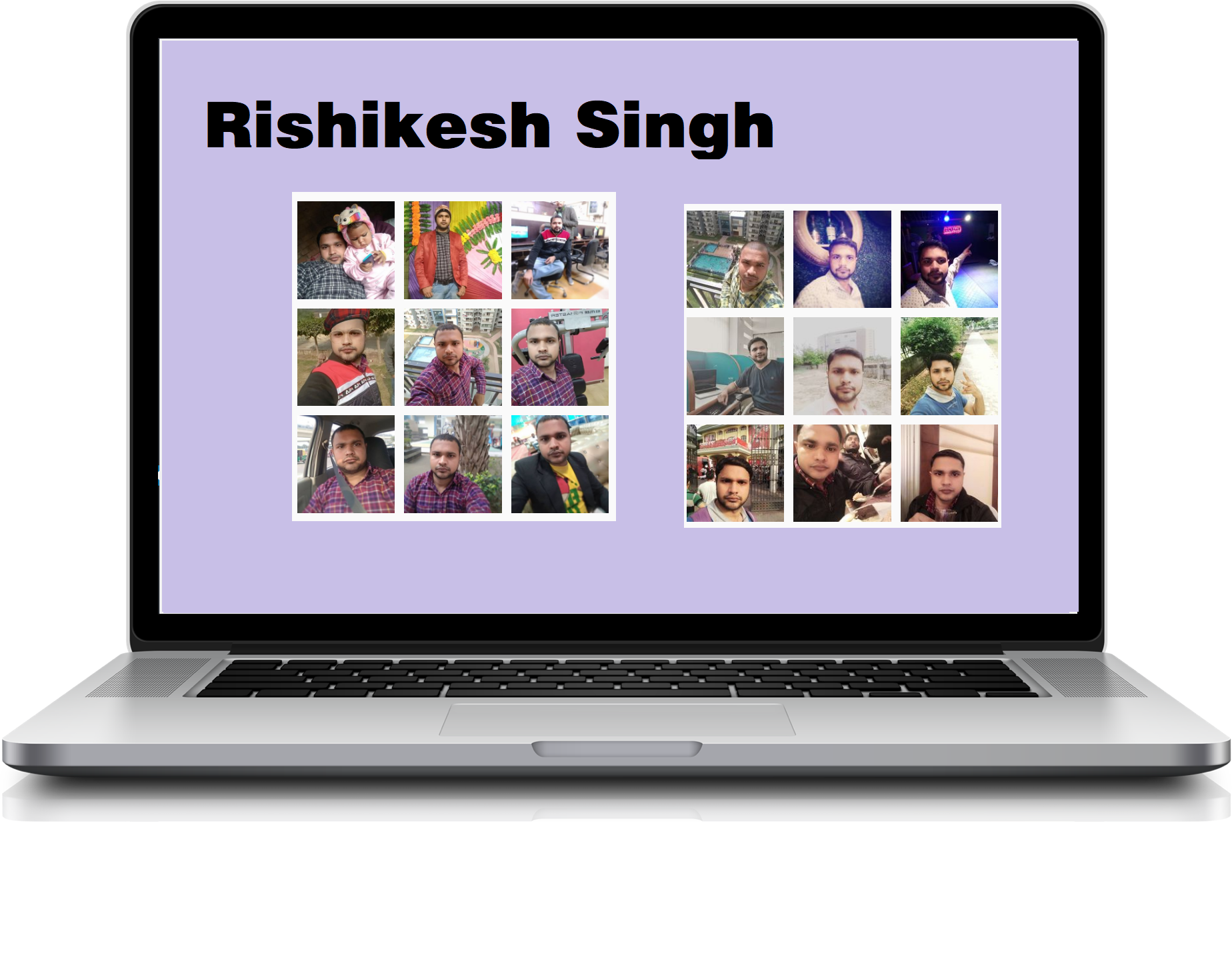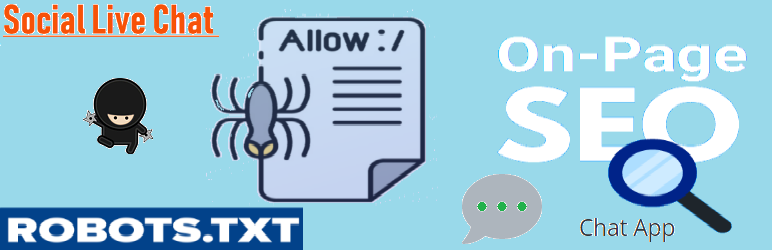
On Page SEO + Social Live Chat
| 开发者 | rishikeshsingh |
|---|---|
| 更新时间 | 2025年3月3日 01:49 |
详情介绍:
- Robot.txt Generater | Whatsapp Chat Feature | On Page SEO*
- 100% On-Page SEO Rank.
- Suitable for all kinds of WordPress sites.
- Resolve Robots.txt Missing field in your website.
- Also Provide Disallow web crawlers to index websites.
- Search engine visibility.
- WhatsApp Shop support option direct to the relative product.
- Introduce WhatsApp messenger on your store to connect with the audience.
- Keep chatting right from your WhatsApp page.
- Order on WhatsApp for WooCommerce and Live Chat
- On page #SEO Fully Resolve in your website.
- Proper Robots.txt file creation.
- Default allows web crawlers to index all pages.
- Simple Block Search Indexing with noindex (if you want).
- Faster XML, Robots.txt generation.
- Discourage search engines from indexing this site.
- Totally Free & No coding skills.
- Lightweight only 100 KB Size.
- No effect on your website page speed score.
- Whatsapp Chat Button.
- Whatsapp WordPress eCommerce Plugins.
- If you need any help see Plugin Website.
安装:
- Install On-page SEO Robots.txt either via the WordPress.org plugin directory or by uploading the files to your server
- Enable the plugin by clicking activate button.
- Activate the plugin through the "Plugins" menu in WordPress.
- Go to the On-Page SEO plugin and update your setting.
屏幕截图:
常见问题:
What is the use of On-Page SEO in Websites?
On-Page SEO Provides automatically Robots.txt creation on WordPress website. Virtual robots.txt helps you boost your website SEO (indexing capacities, Google ranking, etc.) and your loading performance – Compatible with Yoest SEO, All in One SEO, SEOPress and Rank Math SEO.
Will it conflicts with an existing robots.txt file?
If detected a physical robots.txt file in the root folder of your WordPress installation. WordPress won’t process any request for one, so there will be no conflict. You can generate our robots.txt rule to allow web crawler to index website on click restore robots.txt button in plugin setting area.
Where can I see the robotx.txt file?
Yes! You can see your website result. Just open your website domain add /robots.txt to see the live result.
How to make website noindex in Development Time?
Install this plugin and go to setting and active toggle button and submit form.
Can I customize the robots.txt file?
Definitely, You can edit the robots.txt file.
How to change the robots.txt file?
You can edit these settings on Dashboard On-Page SEO Plugin Robots.txt File options directly.
I am already using Yoest Plugin, All in One SEO, SEOPress or Rank Math SEO, Is it will conflict?
No, It is already tested with the Yoest plugin, Rank Math SEO, SEOPress & Top Most used seo plugin. = How to use the Whatsapp Chat button on the website? Update your Whatsapp mobile now under the on-page SEO plugin setting, it will show all website pages on the footer. If you make an empty WhatsApp no box then it will not be visible whatsAap chat icon on your website. = How to use Whatsapp Shopping Feature on the website? Update your Whatsapp mobile now under the on-page SEO plugin setting, If any buyer wants to support then he clicks the WhatsApp icon, and it will redirect to the given WhatsApp support now with product image, name, and product link. Write an email us at: imrishi6@gmail.com.
更新日志:
- Bug Fix: Other plugin check issue
- Bug Fix: Vulnerable to XSS attacks due to lack of escaping
- Compatibility Fix: Tested Upto WordPress version 5.8.1