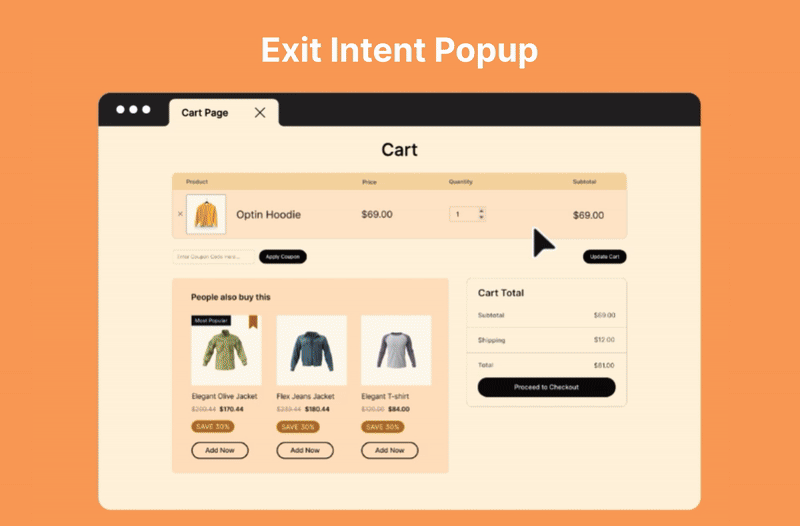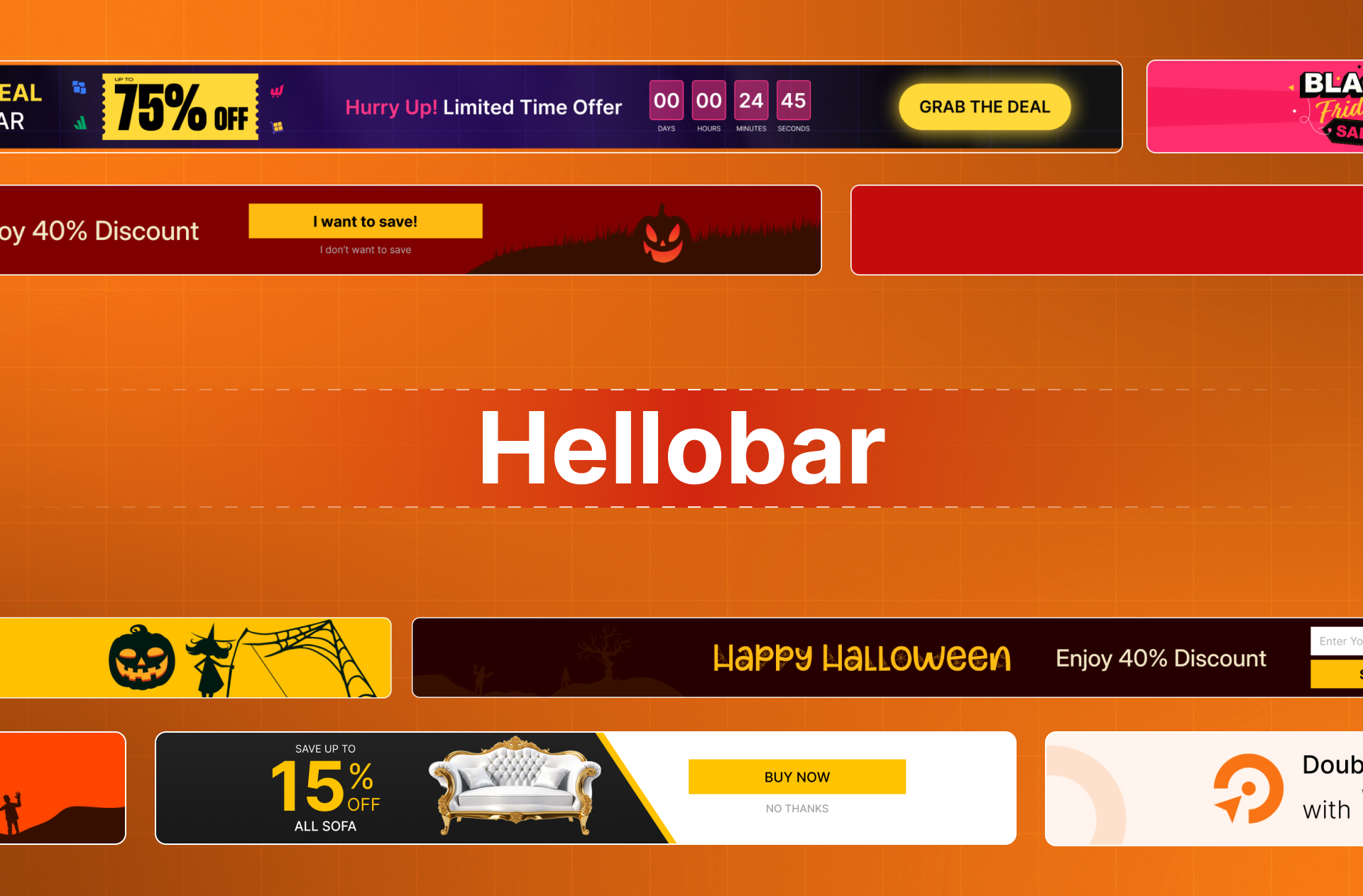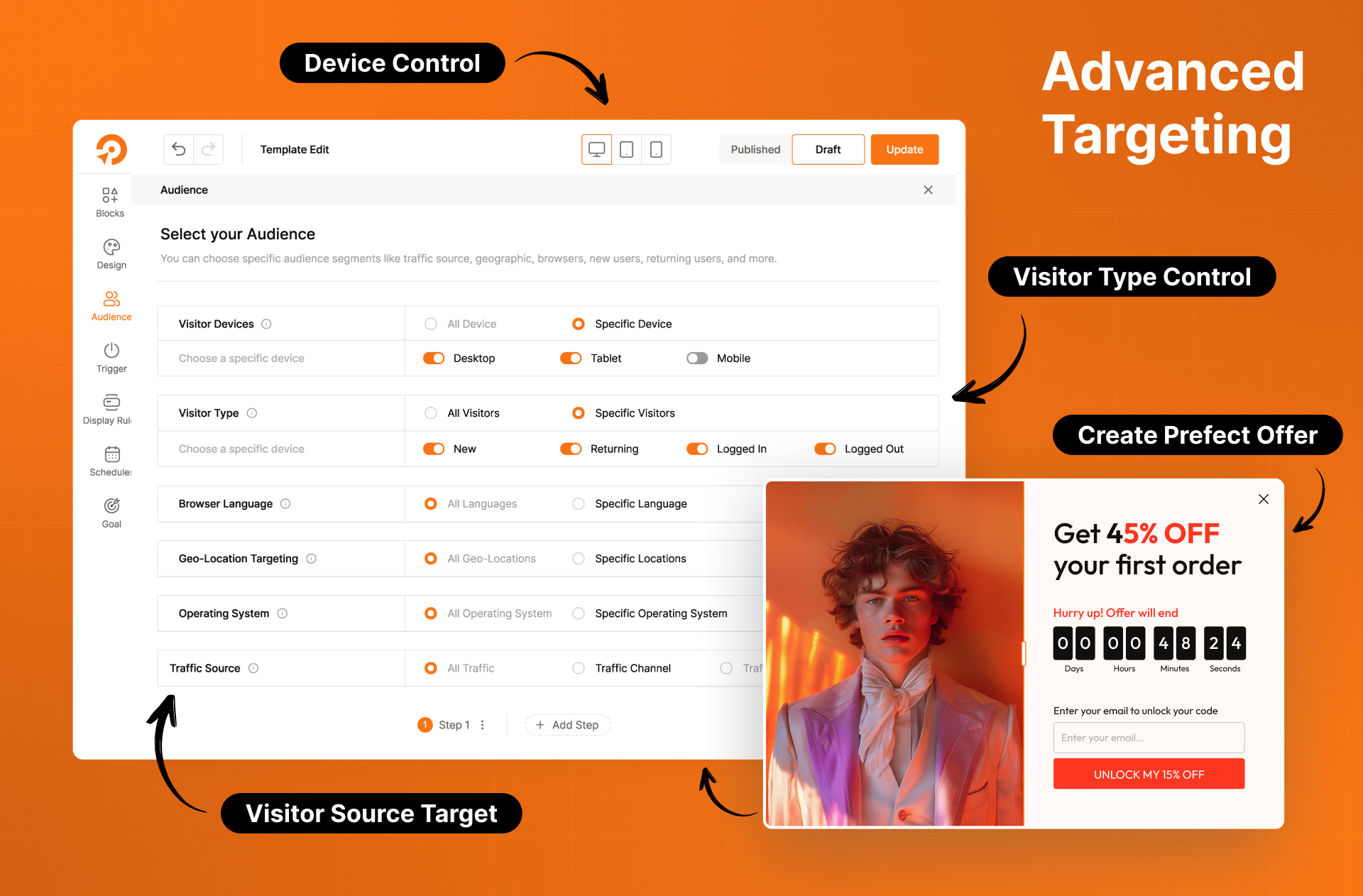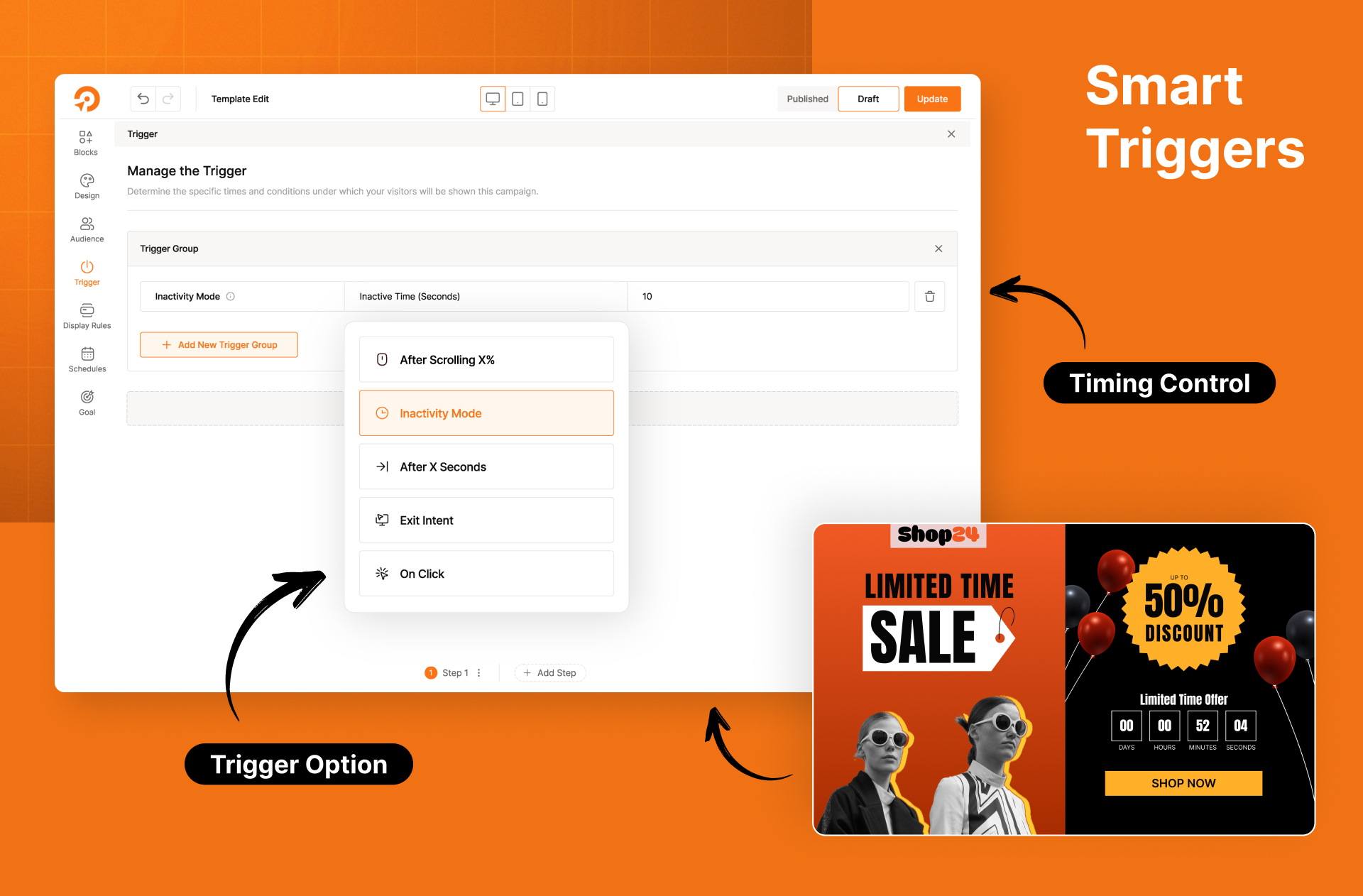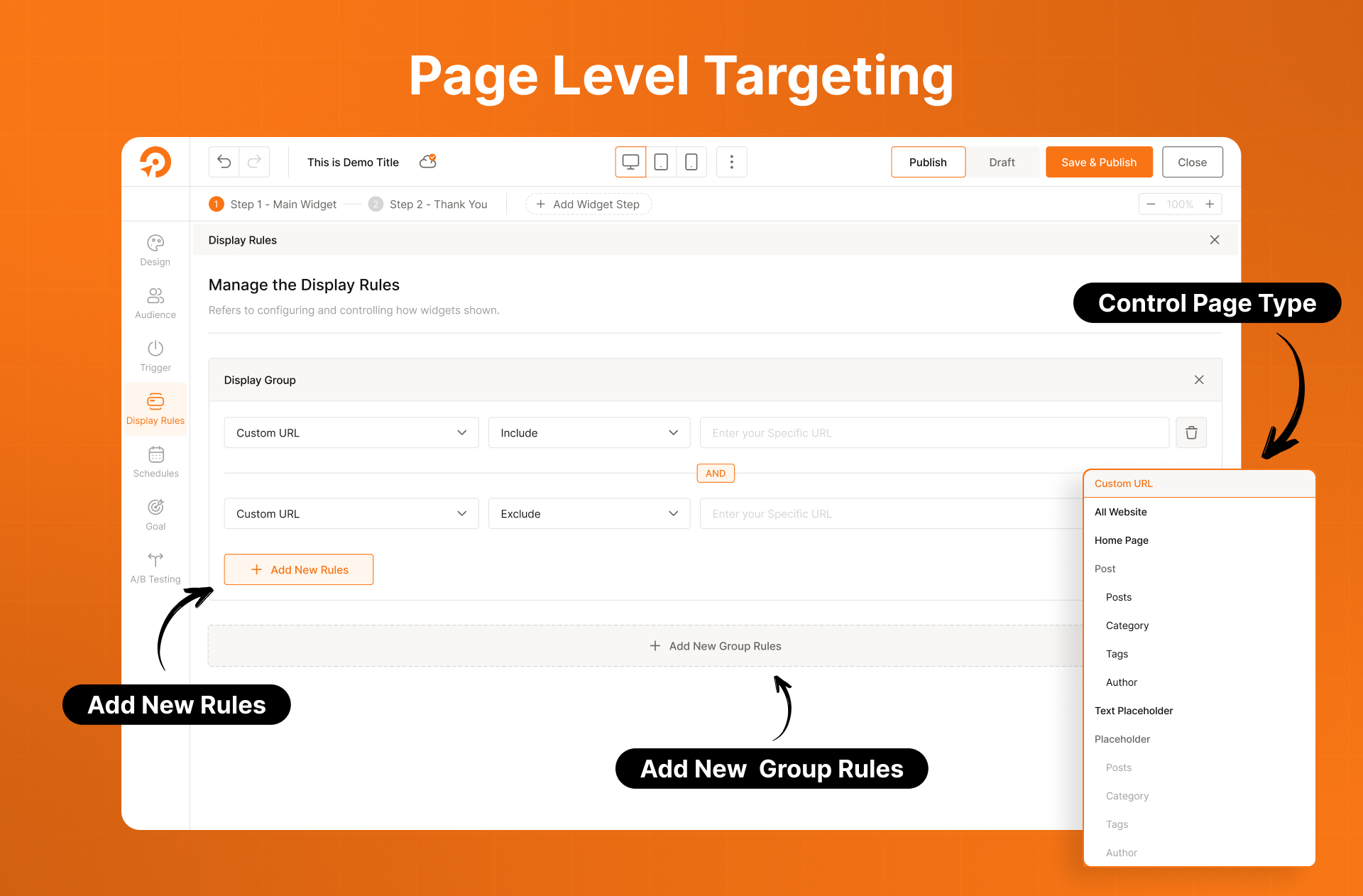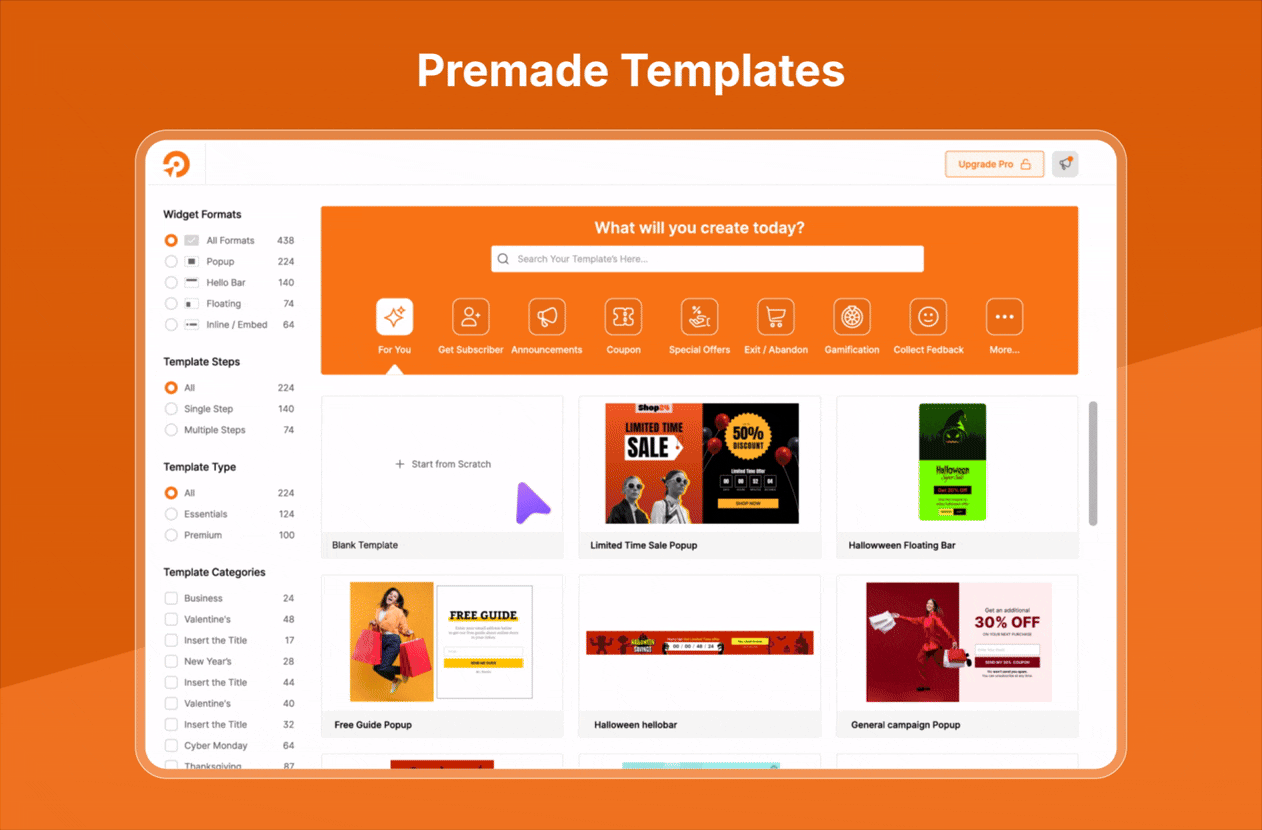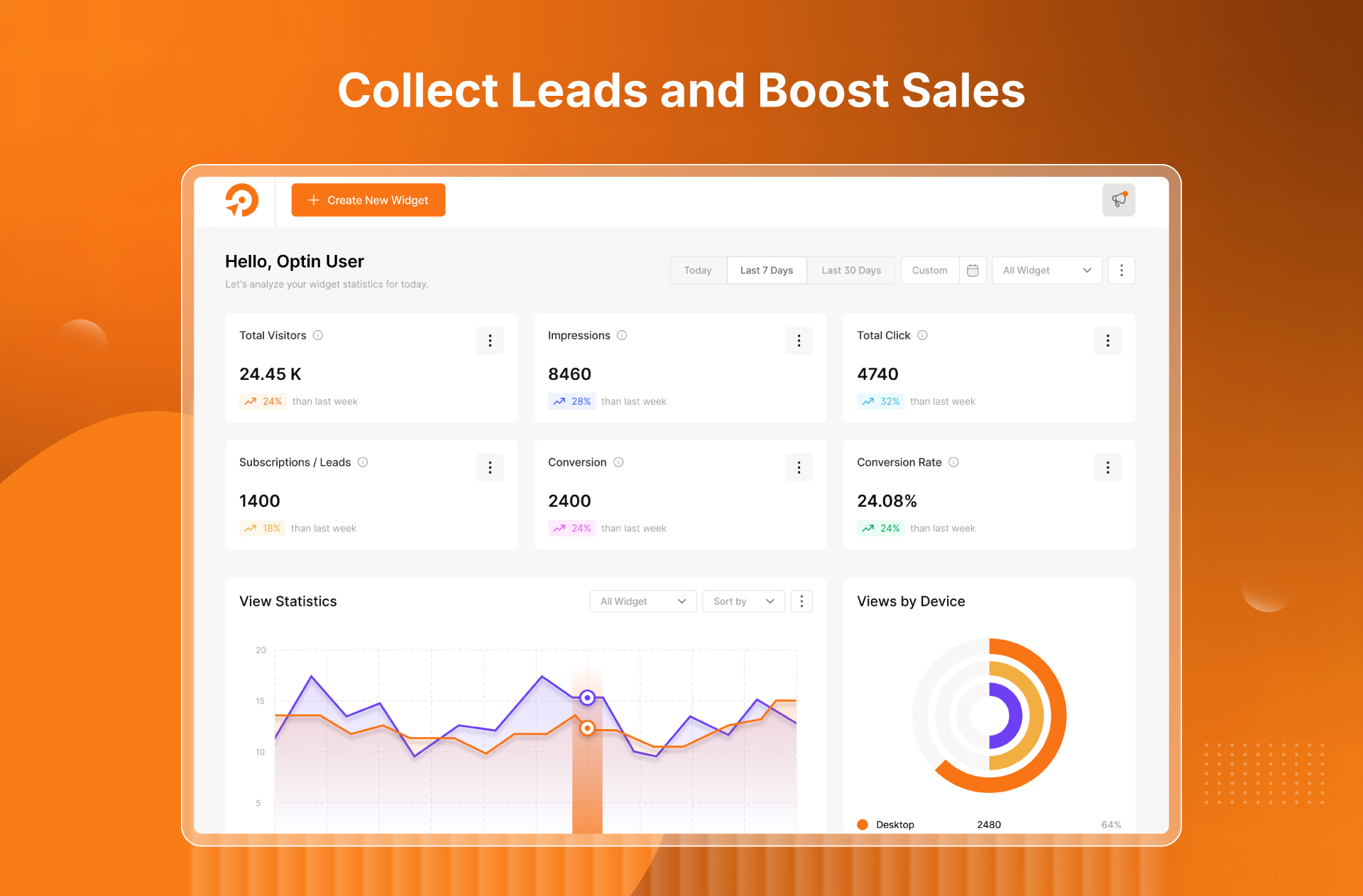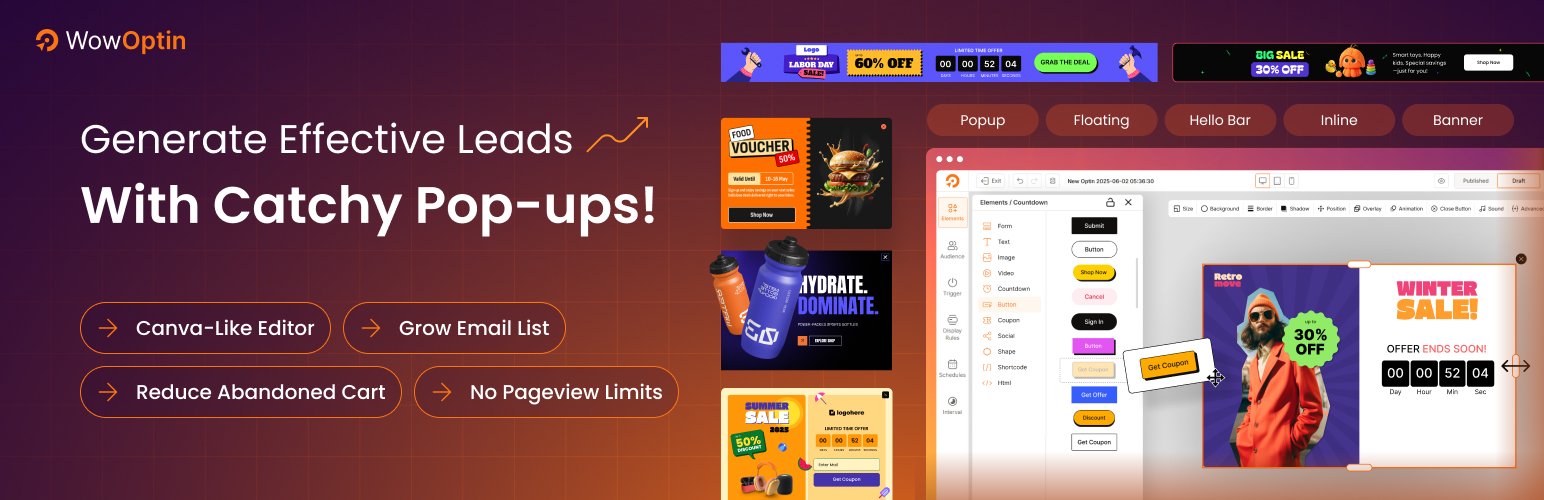
WowOptin: Next-Gen Popup Maker - Create Stunning Popups and Optins for Lead Generation
| 开发者 |
wpxpo
anik4e jakirhasan |
|---|---|
| 更新时间 | 2026年2月19日 16:58 |
| PHP版本: | 7.4 及以上 |
| WordPress版本: | 6.9 |
| 版权: | GPLv3 |
| 版权网址: | 版权信息 |
标签
下载
详情介绍:
🔥 Canva-like popup building flexibility for WordPress
📜 700+ eye-catching ready-made popup designs
🖇️ Integrations with 10+ email marketing and analytics tools
🤯 AI-powered copywriting with ChatGPT, Gemini, and Grok\
🧪 Both manual and automated A/B testing available
🎯 Advanced targeting options for better conversion
💖 A plugin by WPXPO that powers 60K+ businesses
💪 Dedicated support team with 4.9/5 customer satisfaction on Trustpilot
🔥 WowOptin Pro | 📃 Documentation
WowOptin is a popup builder plugin for collecting leads from various sources. It offers 700+ pre-designed popups, slides, hello bars, and in-line banners, plus 10+ integrations and built-in A/B testing to enhance lead collection with AI-powered copywriting.
[youtube https://www.youtube.com/watch?v=280J8oZzI_E]
✔ Subscriber
✔ Announcement
✔ Coupon
✔ Special Offers
✔ Exit Intent
✔ Increase Sales
✔ Boost conversions
✔ Gamification (Coming Soon)
✔ Feedback (Coming Soon)
安装:
Minimum Requirements
- WordPress 6.4 or greater
- PHP version 7.4 or greater
- MySQL version 5.6 or greater
- Go to your WordPress Plugin installation menu (Dashboard > Plugins > Add New)
- In the search field type "WowOptin" and press enter.
- "Install Now" and then click "Active"
- Download the plugin and unzip it
- Using an FTP program or CPanel upload the unzipped plugin folder to your WordPress installation’s wp-content/plugins/ directory.
- Activate the plugin from the Plugins menu (Dashboard > Plugins > Installed Plugins) within the WordPress admin.
屏幕截图:
常见问题:
Does WowOptin have integration with Mailchimp?
Yes, WowOptin has integration with Mailchimp and all other popular email marketing & CRM tools.
Will I get support for WowOptin?
Yes, we have a dedicated support team ready to answer all your questions and assign you to use WowOptin in the most effective way.
Does WowOptin have exit intent popups?
Yes, WowOptin has exit intent popups. Not only that, but you can also trigger popups in many other ways including time, scrolling, inactivity, etc.
更新日志:
1.4.26 - 19 Feb 2026
- Fix: Minor performance improvement in the backend.
- Improvement: Removed unused code to reduce plugin size.
- Fix: Inline optins not showing in some places.
- Fix: Issue with WooCommerce integration.
- Fix: Script encoding issue on some servers.
- New: New settings to enable/disable IP tracking feature.
- Improvement: Improved performance of frontend script.
- Fix: Html corruption issue on some themes.
- Fix: WP_Filesystem issue on some servers.
- Improvement: Reduced DB usage by optimizing data storage.
- Fix: Inline optin was not working if included in the footer.
- Fix: Mailchimp integration issue. View the changelogs for older versions.