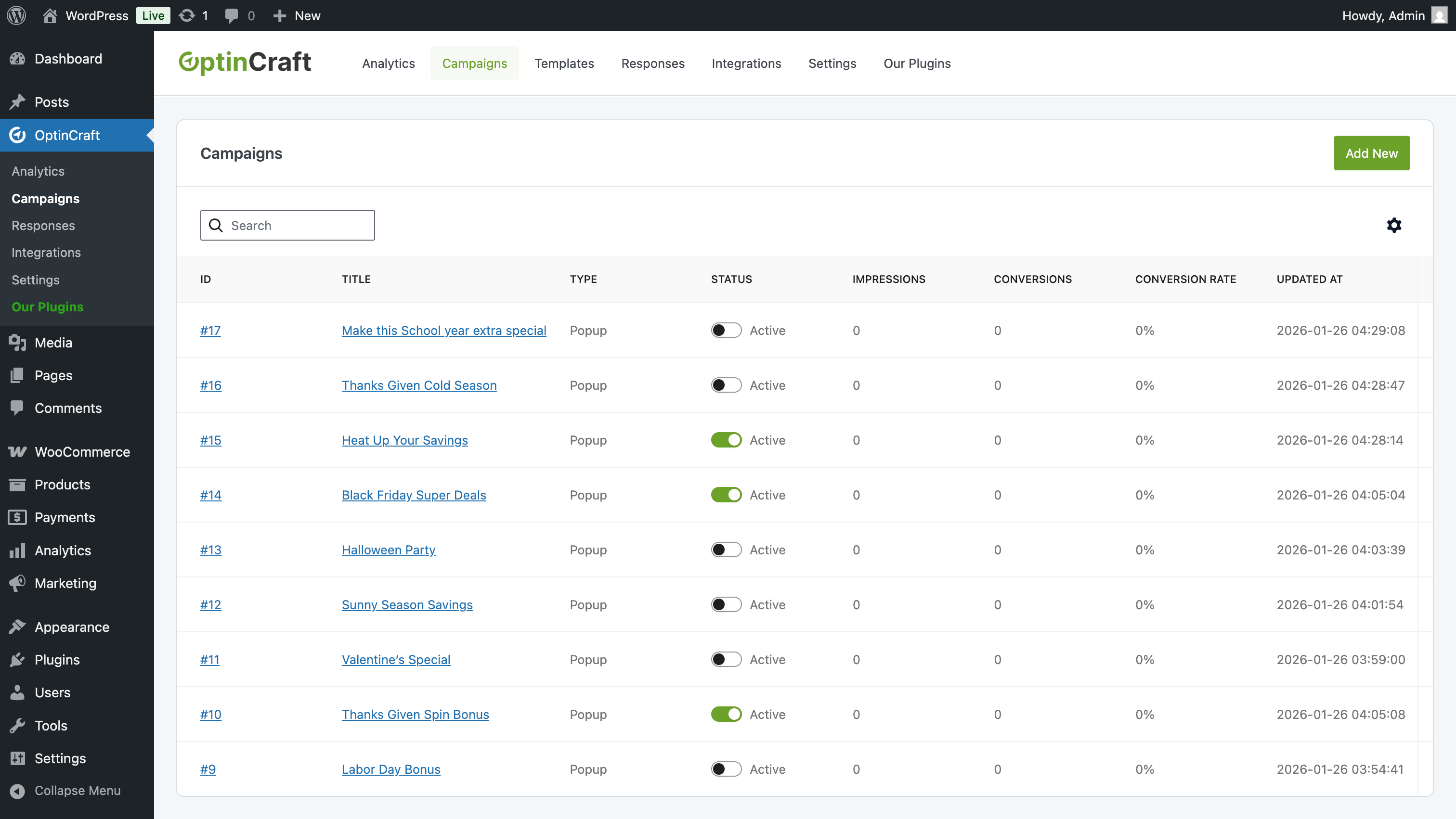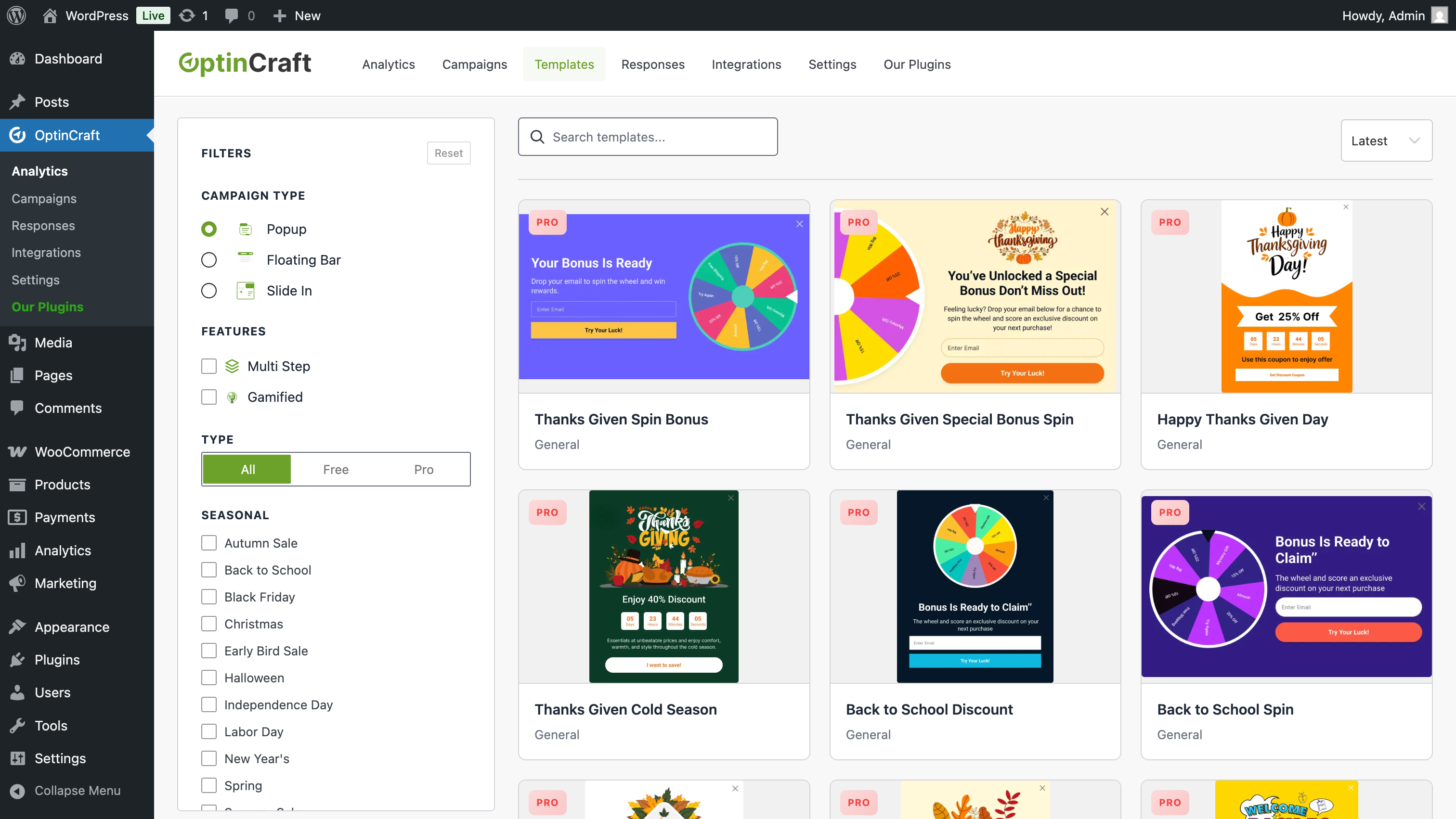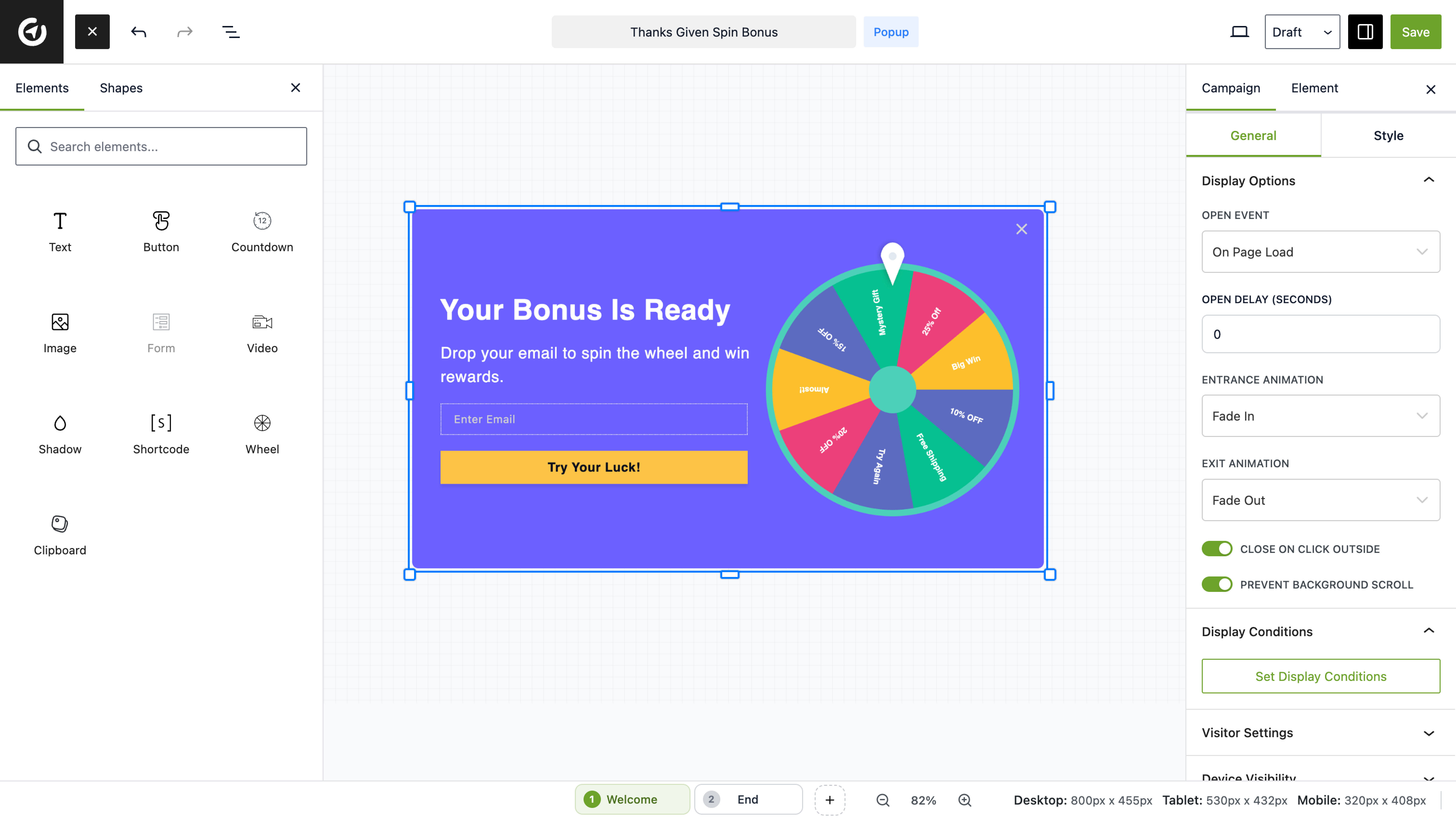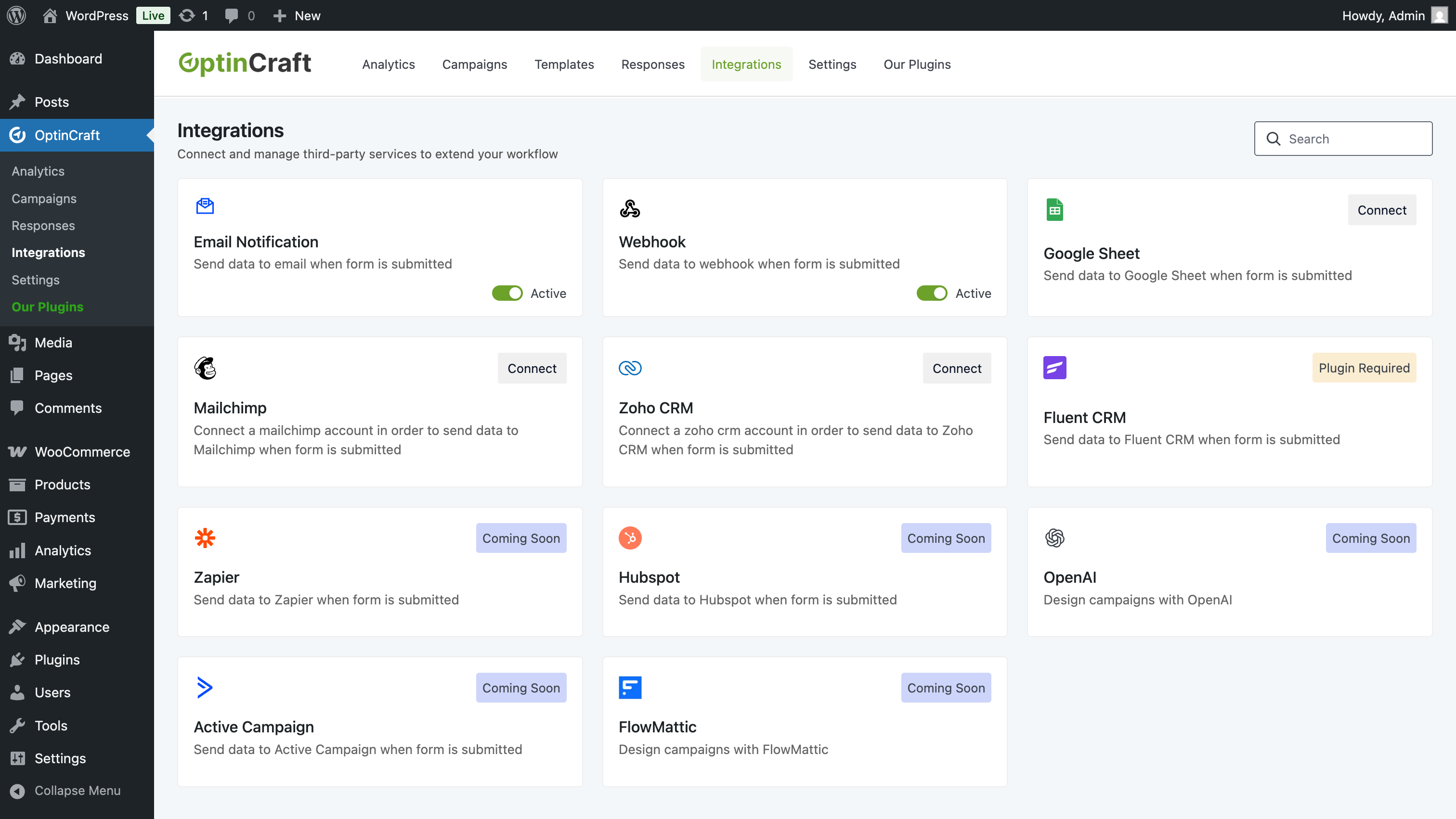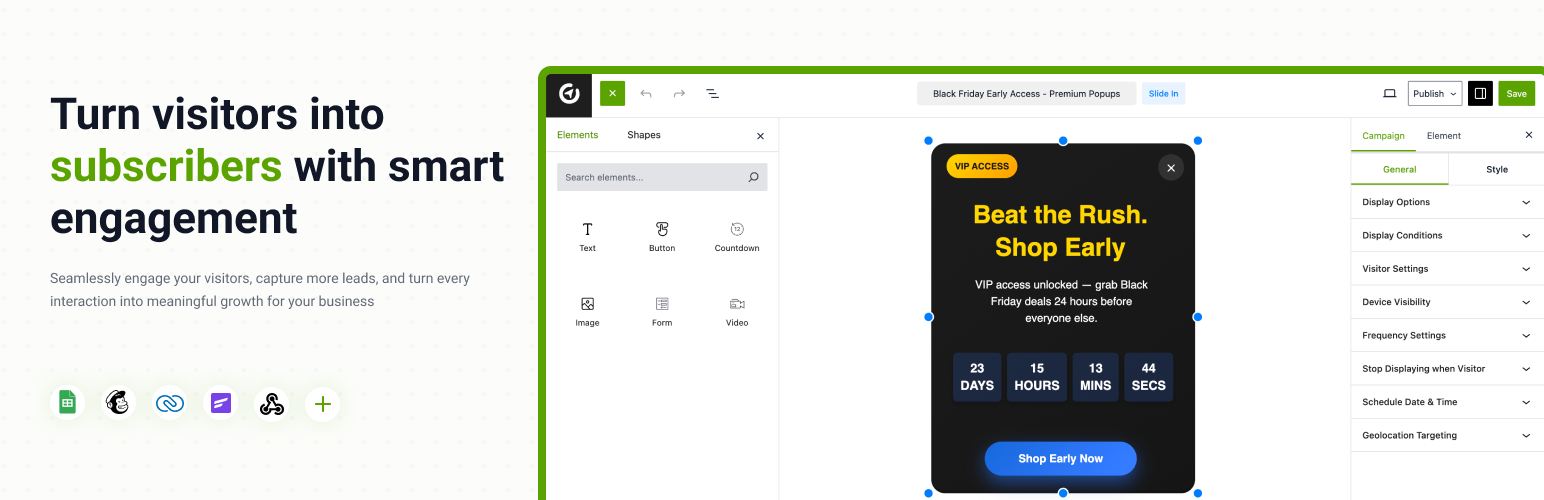
OptinCraft – Drag & Drop Optins & Popup Builder for WordPress
| 开发者 |
crafium
doatkolom mdalaminbey |
|---|---|
| 更新时间 | 2026年2月21日 03:54 |
| PHP版本: | 7.4 及以上 |
| WordPress版本: | 6.9 |
| 版权: | GPLv3 |
| 版权网址: | 版权信息 |
详情介绍:
PRO - Up to 65% OFF | Roadmap
Grab attention, capture leads, and boost conversions fast. OptinCraft makes building high-converting optins & popups effortless with a simple drag-and-drop canvas builder in a fully WordPress-friendly environment. No coding, just results.
Build Beautiful Popups with Drag & Drop Simplicity
OptinCraft comes with an intuitive drag & drop builder that lets you create custom optin & popup designs easily. You can add text, images, countdown timers, and buttons while previewing your changes live.
No coding, no confusion: just simple, visual control over your popup’s look and behavior. Every design is 100% responsive, so your popups look great on desktop, tablet, and mobile.
Choose from Multiple Popup Styles
OptinCraft gives you flexibility to design Popups that fit your campaign goals perfectly. You can use:
- Lightbox popups for email subscriptions or offers
- Floating bar popups for announcements or notifications
- Slide-in popups to promote new deals
- Sidebar popups for persistent visibility
- On page load
- After inactivity
- Click count
- Page Scrolled (PRO)
- On page exit intent optin (PRO)
- Custom selector click (PRO)
- On hover (PRO)
- Campaign analytics for impressions, clicks, and conversions
- Device-wise data to see which popups perform best on mobile or desktop
- Country-wise analytics
- Page-wise and browser-wise analytics
- Email Notification (Free)
- WooCommerce (PRO)
- EDD (Easy Digital Downloads) (PRO)
- SureCart (Upcoming)
- FluentCart (Upcoming)
- Mailchimp (PRO)
- Zoho CRM (PRO)
- FluentCRM (PRO)
- HubSpot (Upcoming)
- ActiveCampaign (Upcoming)
- MailPoet (Upcoming)
- Kit (formerly ConvertKit) (Upcoming)
- MailerLite (Upcoming)
- Google Sheets (PRO)
- Webhook (PRO)
- Zapier (Upcoming)
- Pabbly (Upcoming)
- FlowMattic (Upcoming)
- Slack (Upcoming)
- WPML (Upcoming)
- Drag & Drop Popup builder
- Lightbox, floating bar, slide-in, and sidebar popups
- Mobile-specific popups
- Newsletter popup
- Countdown timers
- Conditional display
- Device and page-level targeting
- Campaign analytics
- Google Fonts support
- On-page load & inactivity triggers
- Campaign duplicate
- Multi-device responsive design
- Verification code / One-time password (OTP) (Upcoming)
屏幕截图:
更新日志:
1.0.1 - 21 February 2026
- Improved: Compatible with the latest premade templates.
- Improved: Release initial stable version.
- Improved: Templates library loading and UI.
- Improved: Analytics UI.
- Improved: Builder editing experience.
- New: Wheel and Clipboard Element (PRO).
- Improved: PHP Compatibility with 7.4 and 8.4
- Improved: Added responsive support for form inputs and button width.
- Fixed: Placeholder color not applying correctly in form fields.
- Fixed: Campaign duplication issue.
- Fixed: Elements shifting unexpectedly when clicked while canvas zoom is set below or above 100%.
- Fixed: Compatibility issue with Visual composer Builder.
- New: Remove button added in element toolbar.
- New: MultiStep campaign support (PRO).
- Improved: Updated minimum PHP requirement to 8.1. PHP 7.4 is no longer supported.
- Improved: Reset builder settings on load to avoid conflicts.
- Improved: Builder UI and performance.
- Fixed: Country analytics not showing issue.
- New: Added option to hide element for specific devices.
- Improved: Enhanced campaign loading speed.
- Improved: Refined element and builder resizer styling for a smoother editing experience.
- New: Added shortcode element to the builder.
- Fixed: Campaign overlay not hiding issue.
- Fixed: Floating bar campaign entrance and exit animation issue.
- New: Shortcut keys to move elements using Arrow keys.
- Improved: Smoother campaign closing animation.
- Improved: Disabled left and right page swipe in the builder for better control.
- New: Added focused text color control for text element.
- New: Added new shadow element for campaign.
- Improved: Templates library UI.
- Improved: Added spinner preloader for form submission.
- Fixed: Form after submit action not working issue.
- New: FluentCRM integration (PRO).
- New: Added new animation effects for campaign entrance and exit.
- New: Reffer URL targeting display rules.
- Improved: Templates library ui.
- New: Added form element style controls.
- New: Added background color, box-shadow control for text element.
- New: Added gradient color support for buttons and canvas background.
- Improved: Refined the builder interface for a smoother user experience.
- Fixed: Font family not loading issue.
- New: Added campaign display conditions.
- Initial release