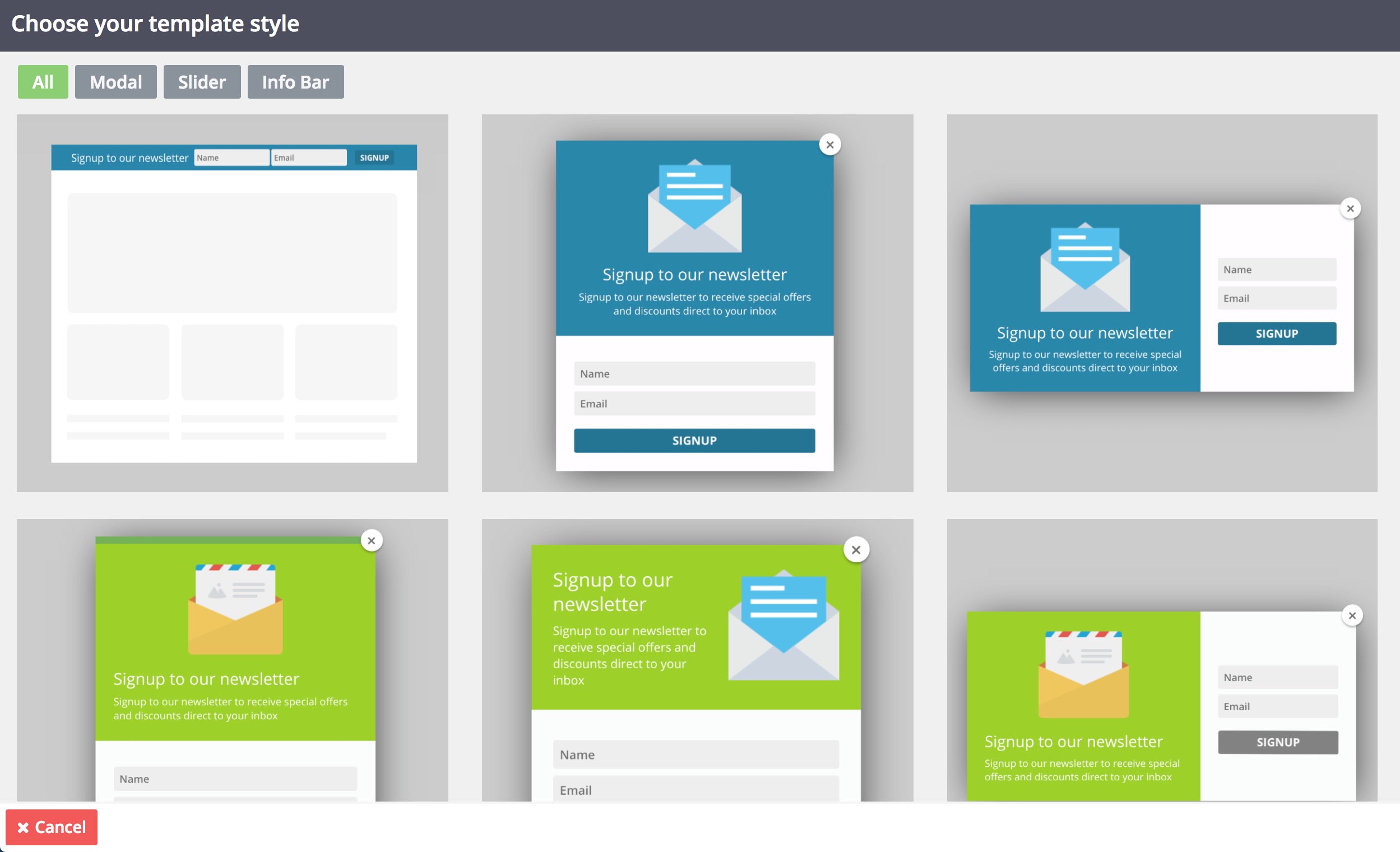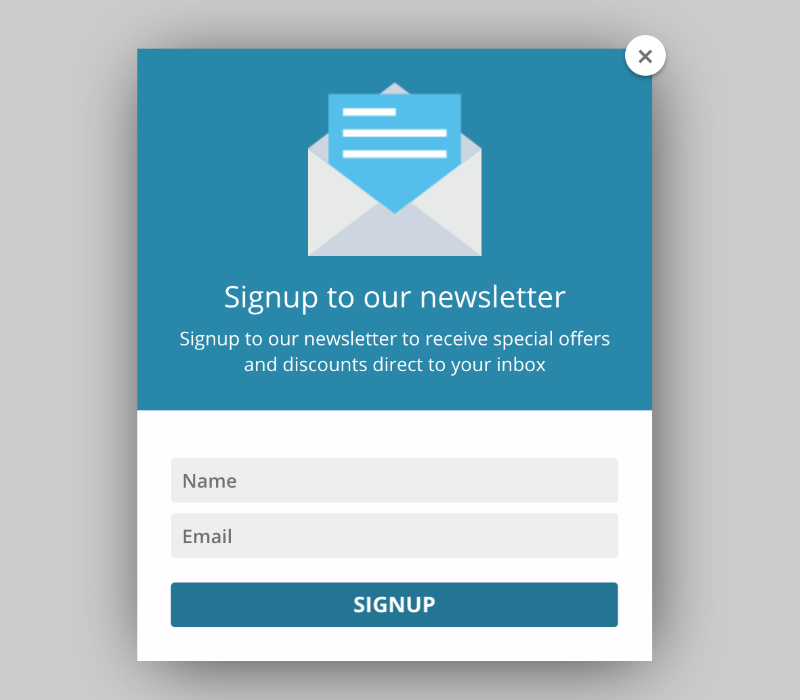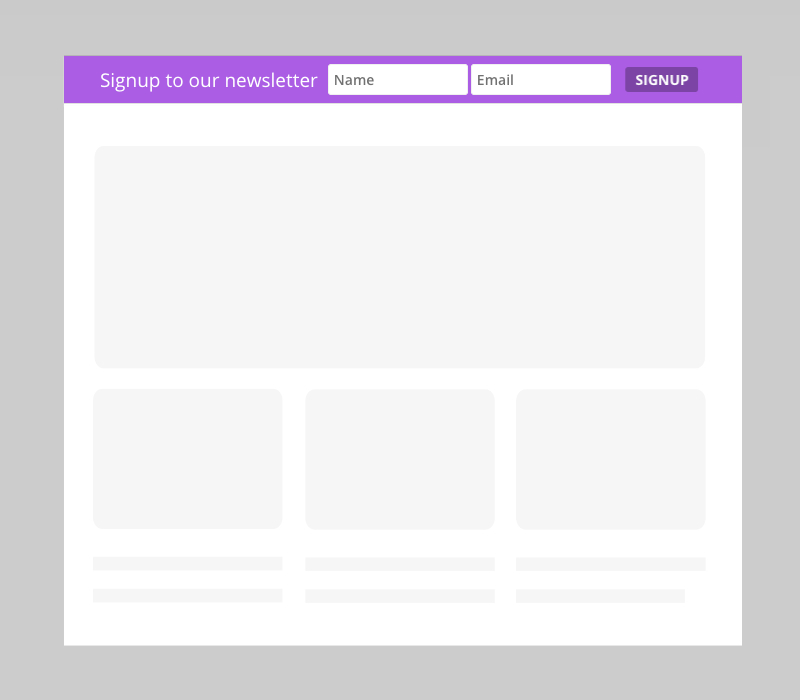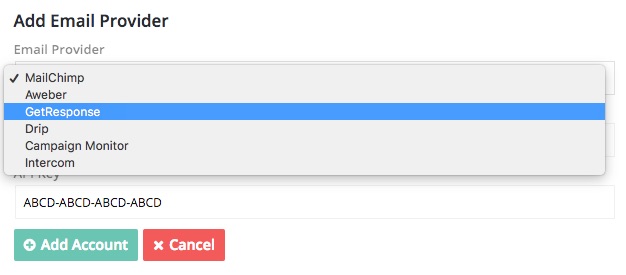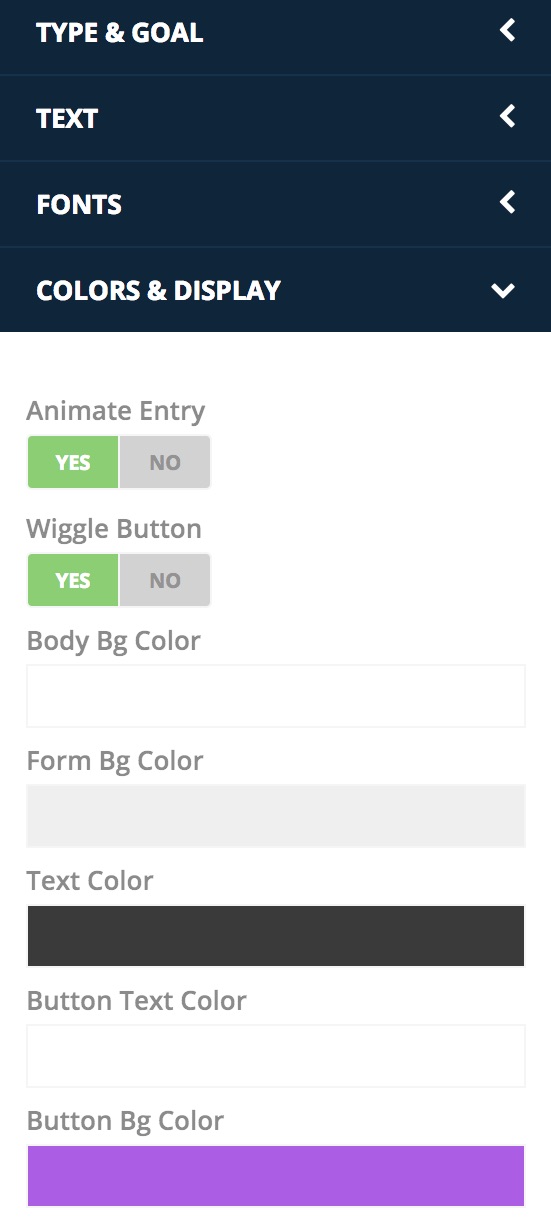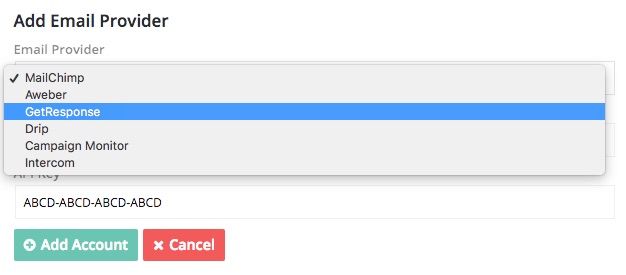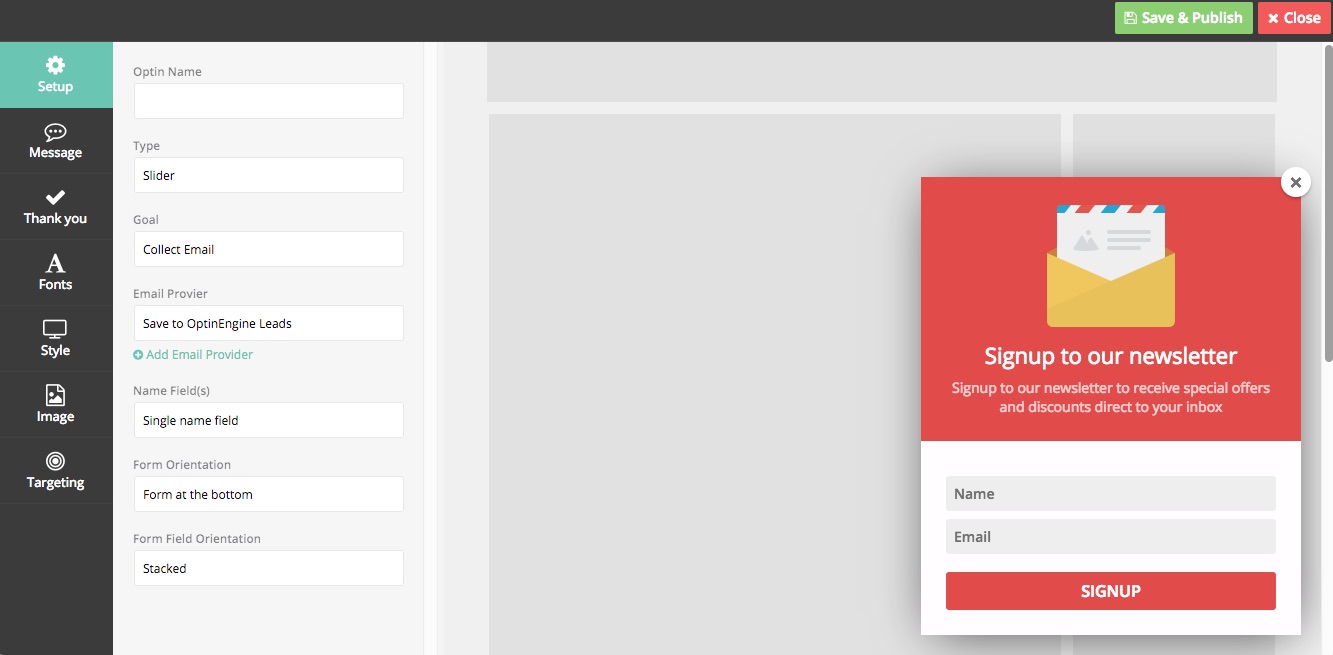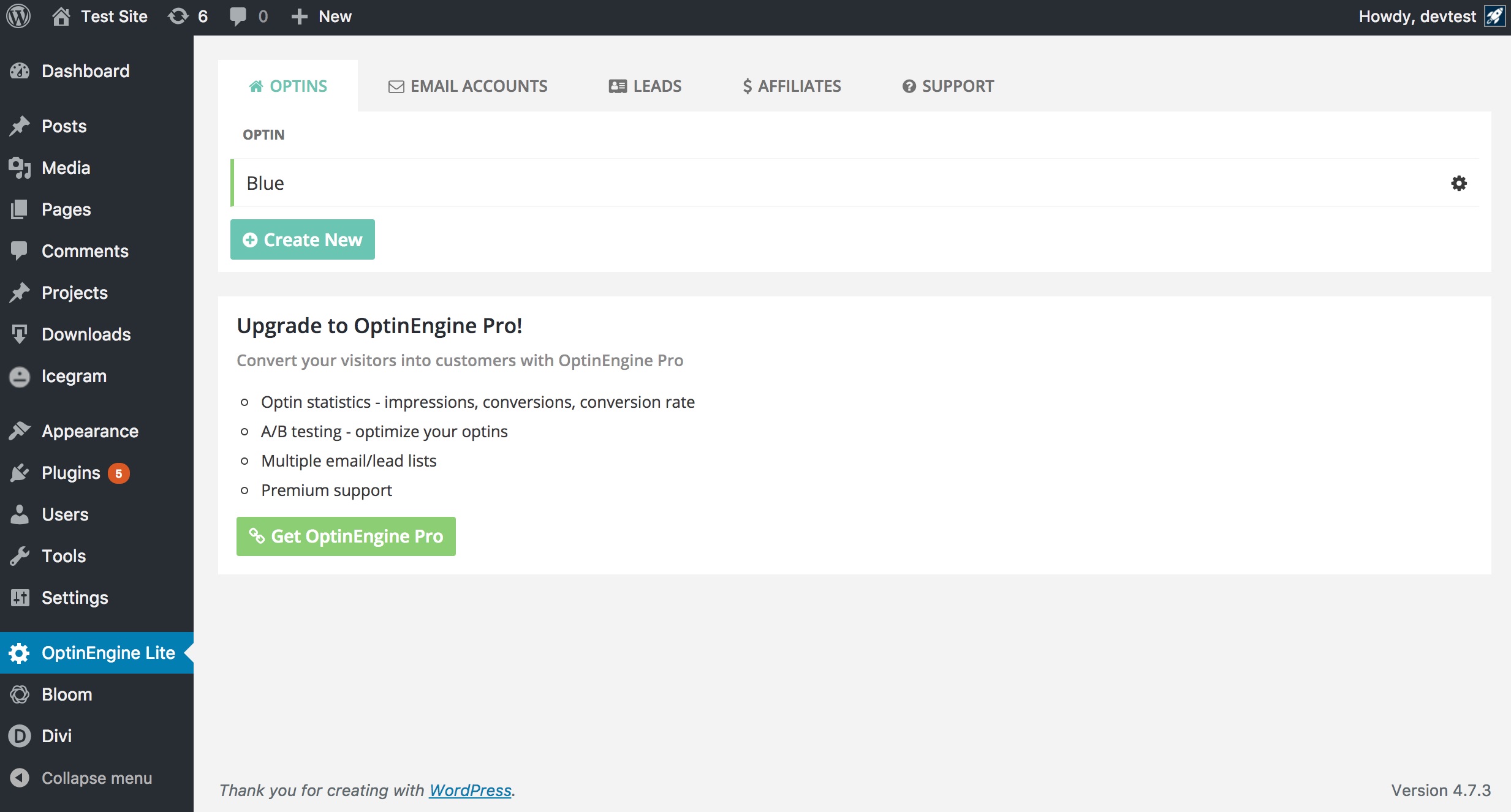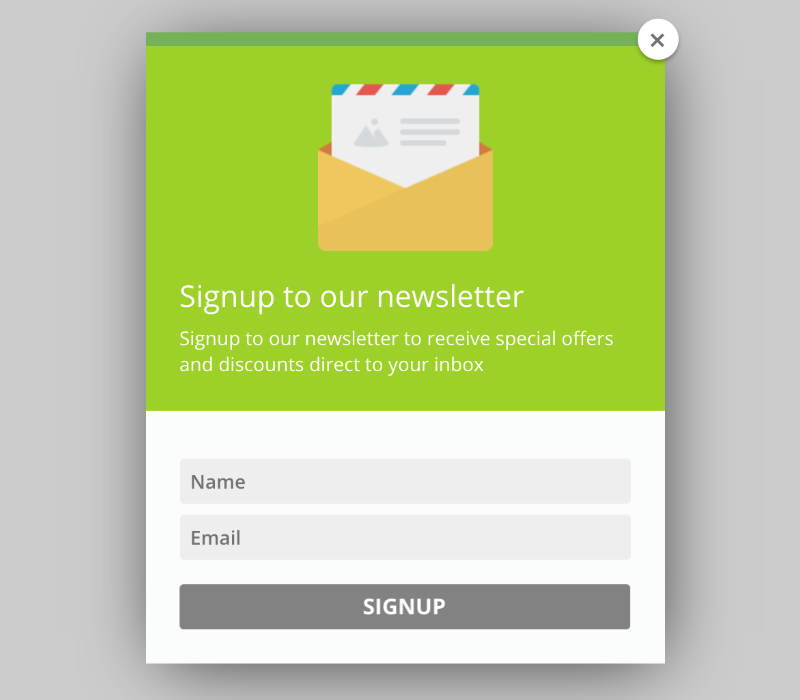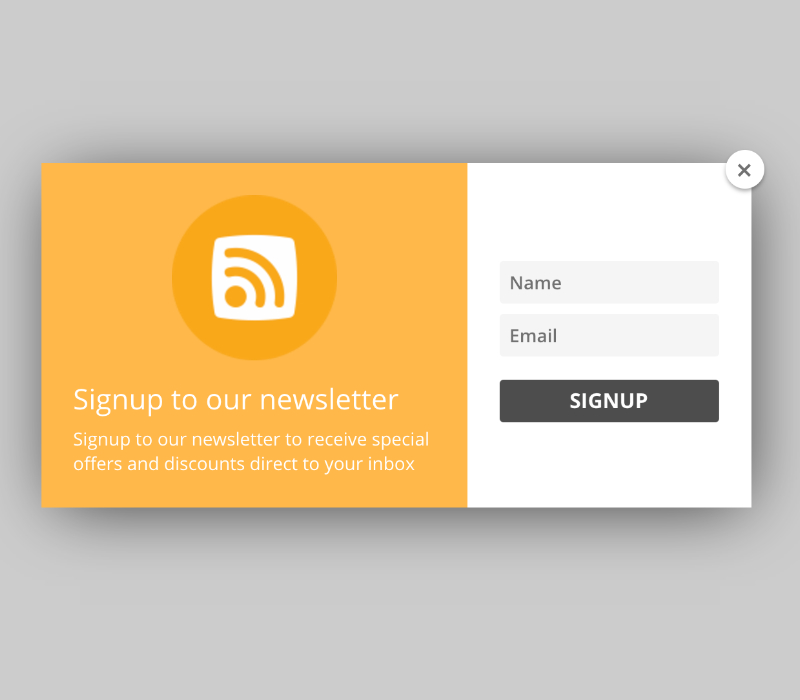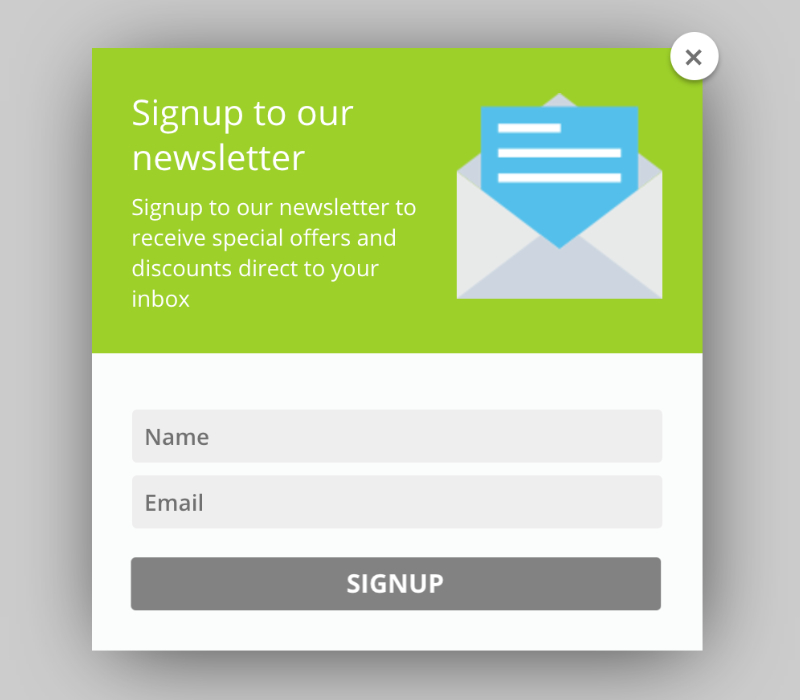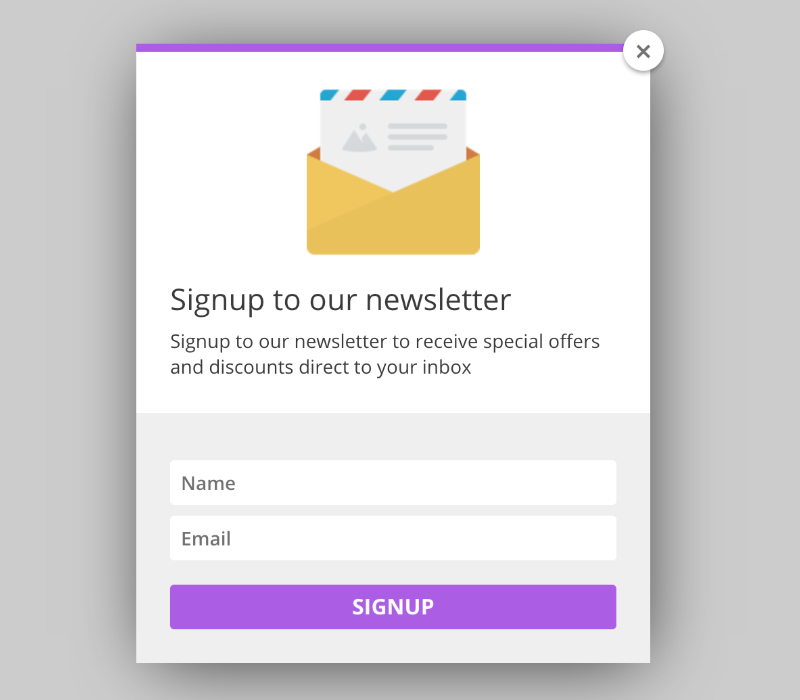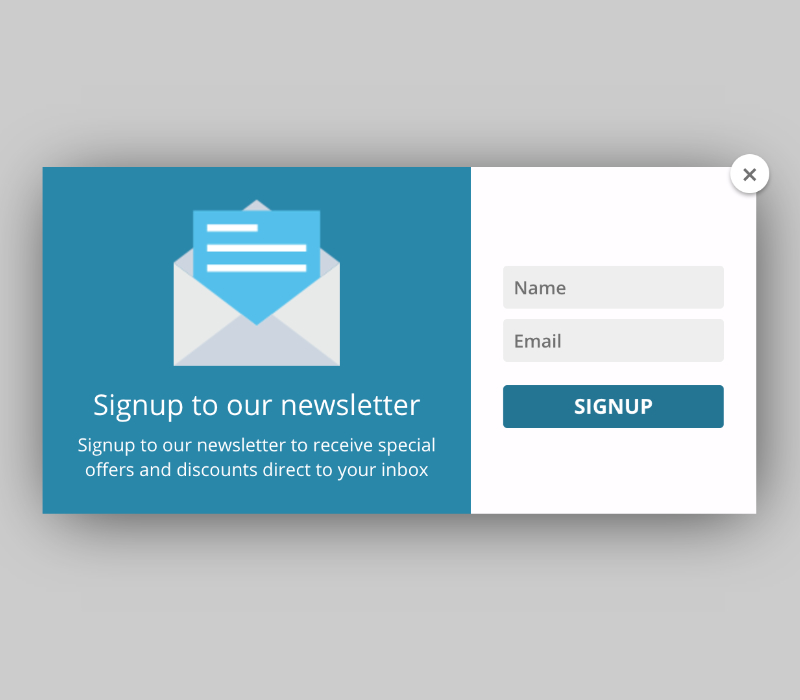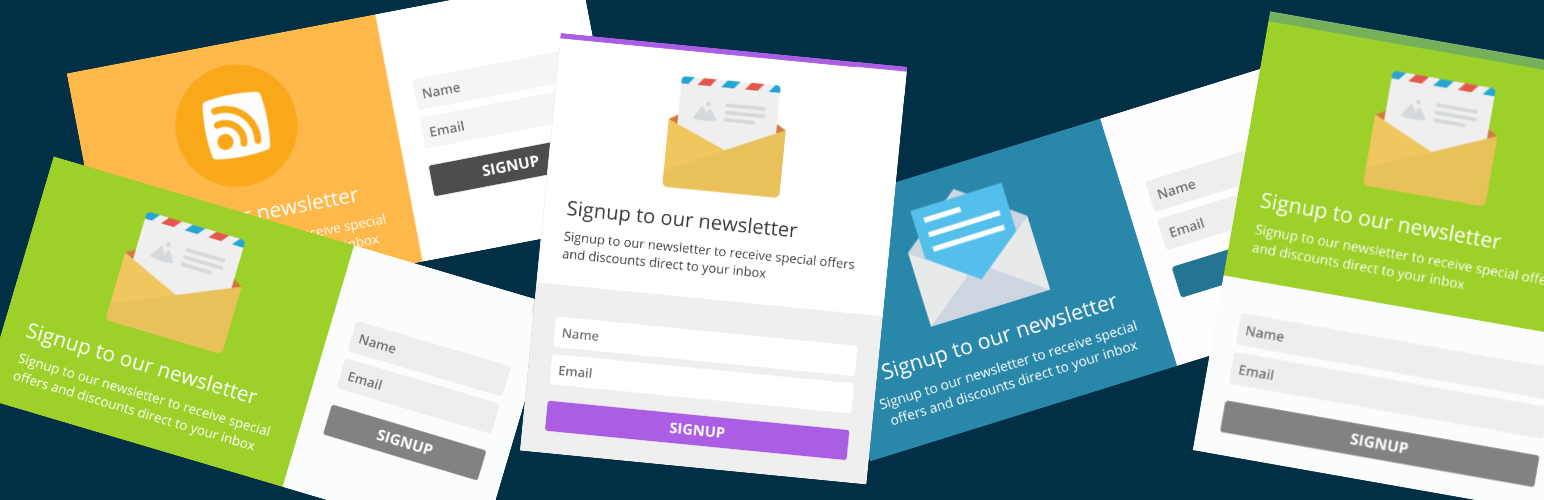
OptinEngine Lite - Convert visitors into subscribers
| 开发者 | optinengine |
|---|---|
| 更新时间 | 2017年4月25日 14:59 |
| 捐献地址: | 去捐款 |
| PHP版本: | 3.9 及以上 |
| WordPress版本: | 4.7 |
| 版权: | GPLv2 or later |
| 版权网址: | 版权信息 |
标签
leads
advertising
form
newsletter
marketing
forms
analytics
a/b testing
aweber
campaign monitor
constant contact
email list
exit-intent
infusionsoft
mailchimp
pop over
popup
Popup plugin
popups
wordpress lead generation
wordpress lightbox optin
wordpress lightbox optin form
wordpress lightbox optins
wordpress mobile optin forms
wordpress mobile popup
wordpress mobile popups
wordpress optin form
wordpress overlay popup
wordpress popup
wordpress popup form
wordpress popup plugin
wordpress popup solution
wordpress popups
notification bar
notification
split testing
builder
retargeting
subscribe
animation
lists
notifications
optin
getresponse
messenger
drip
window
floating bar
promo bar
hellobar
lead capture
wp popups
ninja
targeting
Responsive Popup
Mailing list pop-up
Hubspot
icontact
get response
action bar
mailchimp optin
monster
optin bars
action grabber
footer bar
hellobar alternative
Popups with Animation
collect email
email optin
toast notifications
promote link
optinengine
optin engine
drip optin
campaign monitor optin
aweber optin
get response optin
getresponse optin
下载
详情介绍:
Convert visitors into subscribers with beautiful email optin forms
Collect emails and promote links and offers to your visitors with stylish email optin forms, notification bars, sliders and full page modals.
- Grow your subscribers
- Generate leads
- Promote links and offers with stylish promotion bars, sliders and modals
- Target optins to specific visitor groups including limiting to specific pages and page types and devices such as desktop, mobile and tablets
- Convert visitors with optimized forms for all browsers and platforms including mobile and tablet.
- Grow subscribers
- Promote links/offers
- Contact list
- Real-time editor
- Notification bars
- Footer bars
- Animated sliders
- Modal dialogs
- Audience targeting
- Animations
- Display triggers
- MailChimp
- Aweber
- Intercom
- Drip
- Campaign Monitor
- Get Response
- Active Campaign
- OptinEngine lead list
OptinEngine increased our subscriber conversion rate 200%! - DesignStacks\ OptinEngine doubled our opt-in rates overnight just by spending a couple of minutes setting up an optin slider!
安装:
This section describes how to install the plugin and get it working.
- Upload the plugin files to the
/wp-content/plugins/optinengine-litedirectory, or install the plugin through the WordPress plugins screen directly. - Activate the plugin through the 'Plugins' screen in WordPress
- Click the OptinEngine link in the left menu
- Add a new optin by clicking the Create New button
屏幕截图:
常见问题:
Can I create multiple optin forms?
Yes, you can create as many forms as you like
Can I have multiple optins active at the same time?
Yes, if you have multiple active optins the plugin will randomly choose one to display
Can I connect OptinEngine to my email provier
Yes, we currently support MailChimp, Aweber, Drip, GetResponse, Campaign Monitor, Intercom and Active Campaign
Can I save leads to an external email provider and keep a copy in OptinEngine?
Yes, you can tell OptinEngine to keep a copy of leads locally as well as adding them to your 3rd party provider
更新日志:
2.1.7
- Added orange-red templates
- Add support for older versions of MySQL (<5.5.5)
- Fix minor bug introduced in 2.1.5
- Optin Images
- Logging
- Affiliate program
- Minor bug fixes
- Added rich text editor to content
- Added green templates
- Remove pretty print on json to support PHP 5.2
- Minor bug fixes
- Better error handling
- Added Active Campaign support
- Improved template picker
- Fixed issue with thank you display
- Added the template picker
- Improve optin look and feel.
- Add support for PHP 5.2
- Minor bug fixes
- Minor bug fixes
- Minor bug fixes
- Added GetResponse support
- Added Drip support
- Added Aweber support
- Added Campaign Monitor support
- Added Intercom
- Added additional fonts
- Style improvements / Fixes
- Load JS resources according to plugin version
- Fixed issue with leads loading more than once
- Fixed issue with email list not being set by default
- Various bug fixes
- Version bump and fix issue with table creation
- Added MailChimp email integration
- Fixed padding issue on inputs
- Initial public release