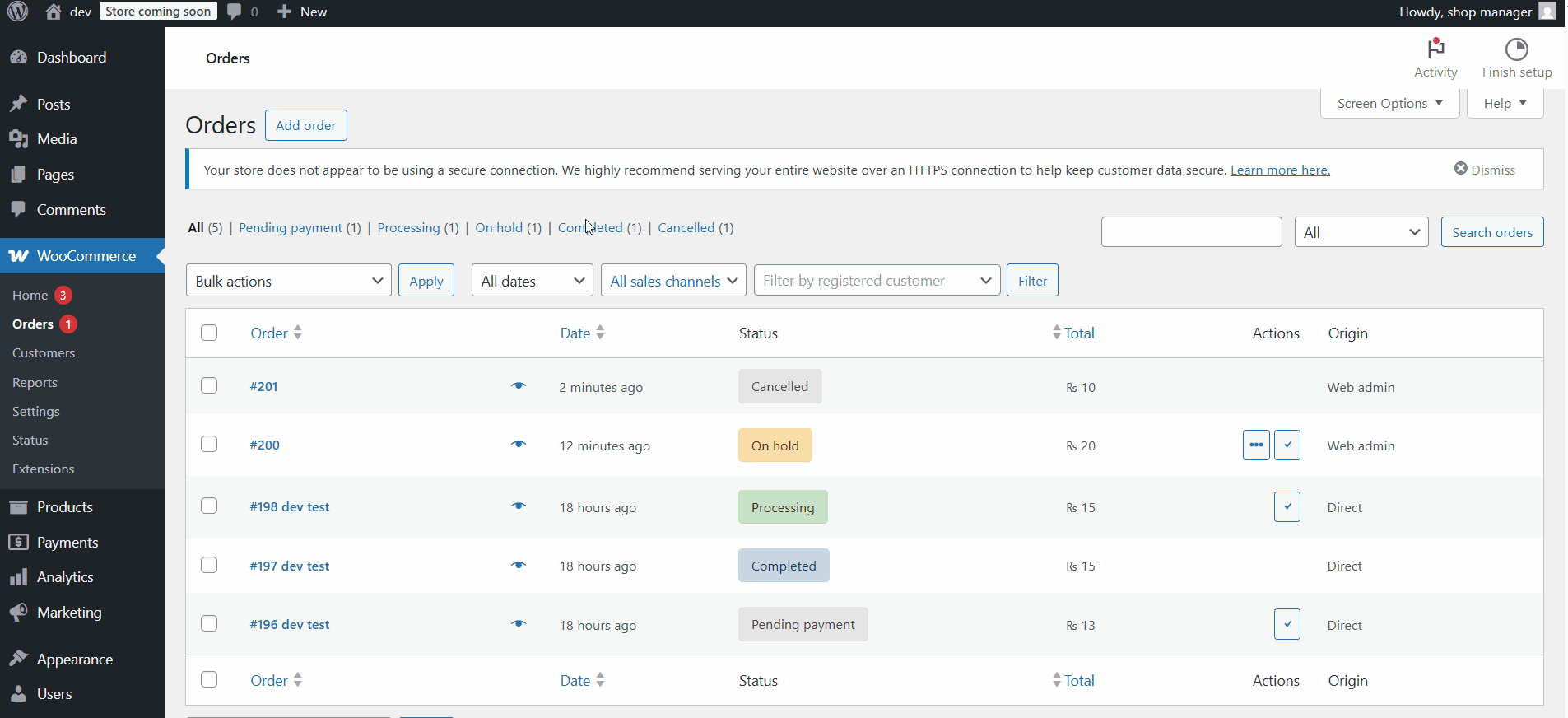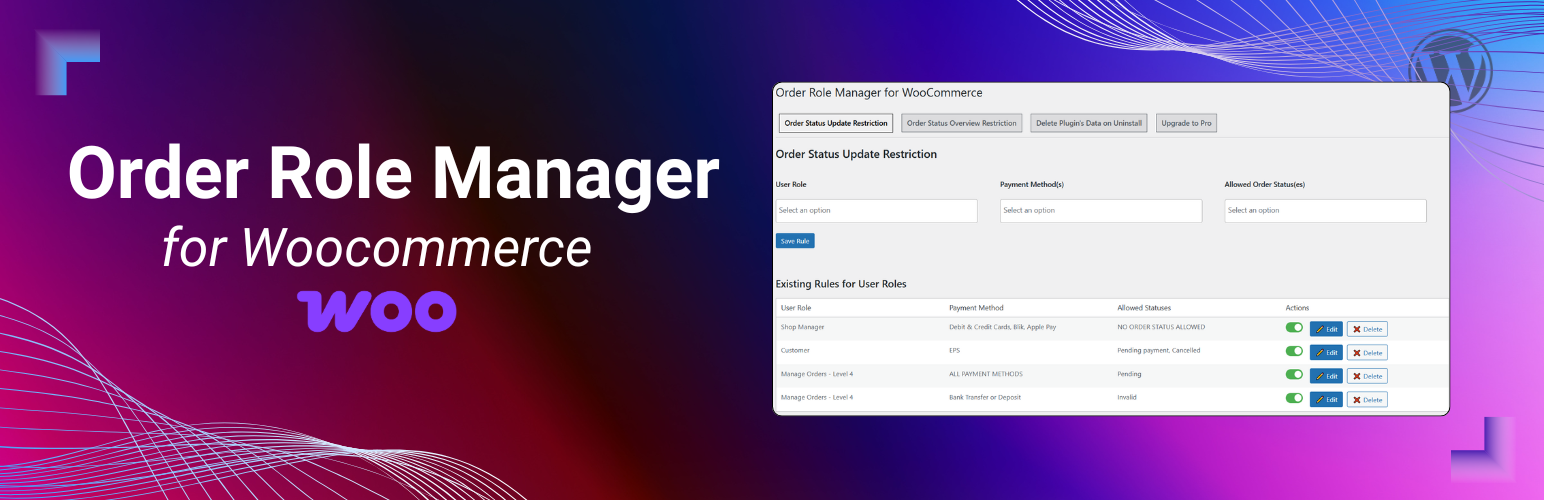
Order Role Manager for WooCommerce
| 开发者 | jadplugins |
|---|---|
| 更新时间 | 2025年11月3日 22:37 |
| 捐献地址: | 去捐款 |
| PHP版本: | 7.4 及以上 |
| WordPress版本: | 6.8.3 |
| 版权: | GPLv2 or later |
| 版权网址: | 版权信息 |
详情介绍:
Order Role Manager for WooCommerce gives you powerful control over who can do what on your WooCommerce Orders.
安装:
- Upload the plugin files to the
/wp-content/plugins/order-role-manager-for-woocommercedirectory, or install through the WordPress Plugins screen. - Activate the plugin through the 'Plugins' menu.
- Go to WooCommerce → Order Role Manager to configure.
- Restrict Order Status Changes by user role (with payment method condition)
- Restrict Order Status Overview (orders summary bar) by user role
- Restrict order Trash/Delete
- Restrict Order Notes deletion
- Restrict Billing / Shipping / Payment fields
- Restrict Customer assignment & Order date changes
- Restrict Bulk actions on orders
- Restrict Orders page columns (actions, etc.)
- Restrict Order page screen elements (meta boxes)
- Add Unlimited rules
- Restrict by Specific usernames
- Manage rules directly from User Profile Pages
- User-specific rules override role rules Great for stores with multiple staff members — users only see and do what they’re allowed to.
- Single Order Page
- Bulk Actions dropdown
- Order Actions column
- Limit warehouse staff from changing order status.
- Allow support team to add notes but not delete them.
- Prevent freelancers from editing order addresses or sensitive data.
屏幕截图:
更新日志:
8.1.0
- Initial release on WordPress.org.
- FREE: Restrict order status updates by user role with optional payment method filter.
- FREE: Restrict order status overview visibility by role.
- PRO: Restrict order trash, order notes deletion, billing/shipping/payment fields, customer assignment, and order date changes.
- PRO: Restrict bulk actions on orders by role.
- PRO: Restrict visible screen columns on Orders page.
- PRO: Restrict screen elements (meta boxes) on single order page with custom ID support.
- PRO: Unlimited rules per tab.
- PRO: User-specific rules from user profile pages (override role rules).
- UI/UX: Enhanced admin tab layout for rule management.
- TWEAK: Compatibility updates with latest WooCommerce & WordPress.