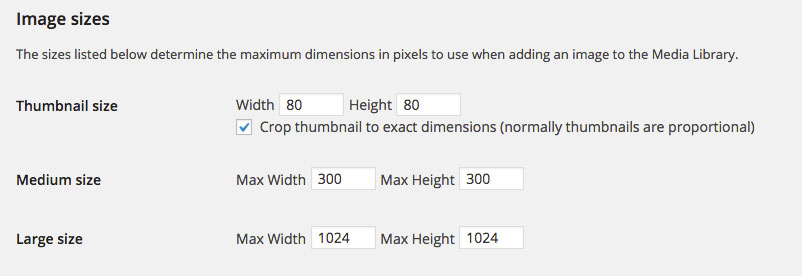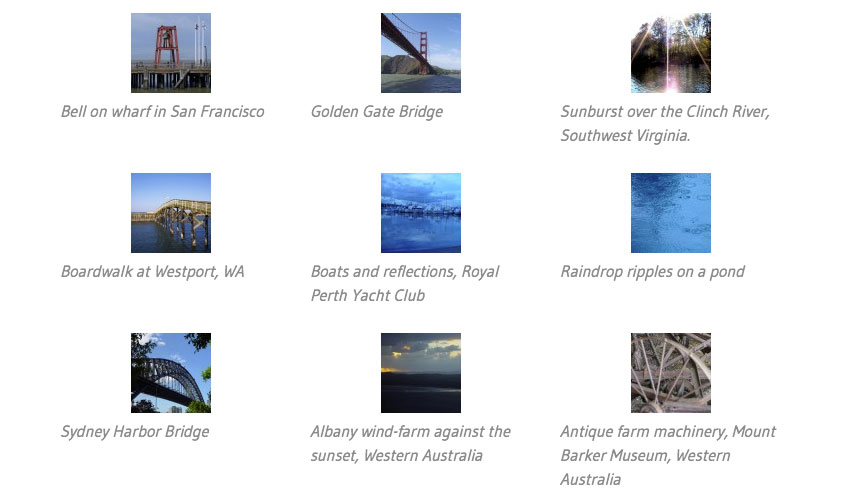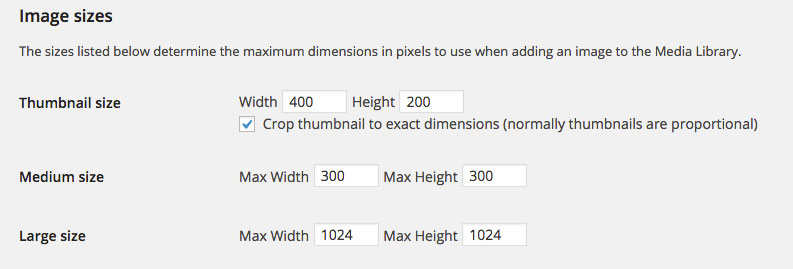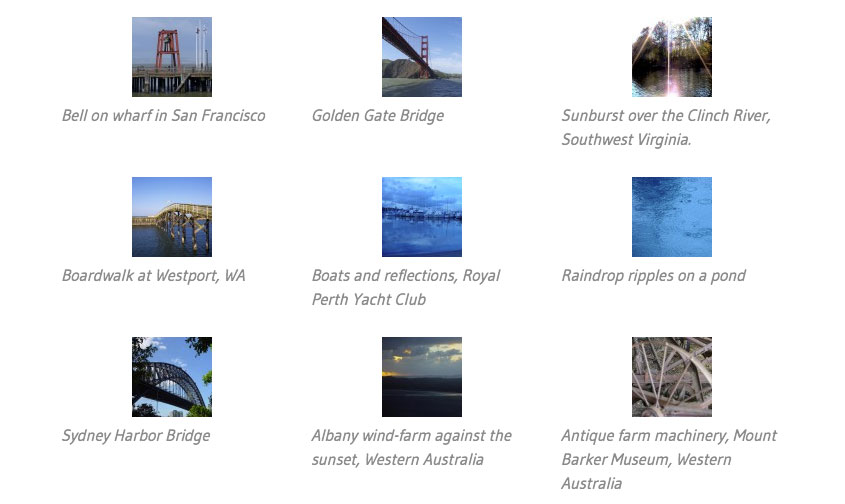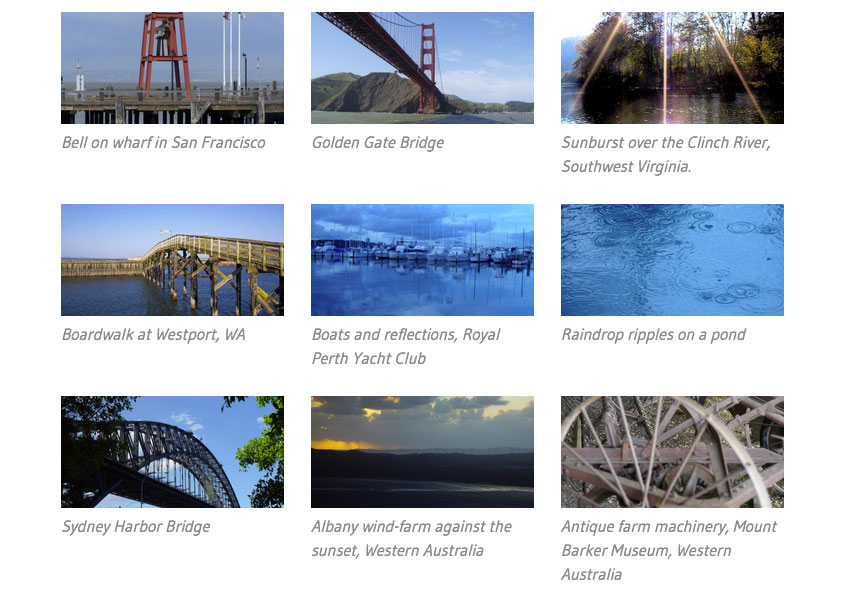OTF Regenerate Thumbnails
| 开发者 | bfintal |
|---|---|
| 更新时间 | 2015年2月28日 17:03 |
| 捐献地址: | 去捐款 |
| PHP版本: | 3.8 及以上 |
| WordPress版本: | 4.1 |
| 版权: | GPLv2 or later |
| 版权网址: | 版权信息 |
详情介绍:
This plugin behaves similarly to Regenerate Thumbnails except that images are resized automatically / on the fly, when they are used. Once created, they won't be processed again.
Your thumbnails will now resize when:
- Image Sizes in Settings > Media is modified,
- Switching themes & plugins with different thumbnail / featured image sizes
add_image_size
Features
- Creates Resizes thumbnails on the fly
- Handles Image Size settings changes in Settings > Media
- Handles thumbnail / image size changes introduced by switching themes & plugins
- Works automatically, no setup needed
- All calls to
the_post_thumbnailand other thumbnail functions are handled automatically - Handles image sizes created from
add_image_size, - Handles 2-item array sizes
安装:
- Head over to Plugins > Add New in the admin
- Search for "OFT Regenerate Thumbnails"
- Install & activate the plugin
屏幕截图:
更新日志:
0.3
- Add new image size to attachment meta so WordPress can perform actions on the image
- Bug fix: image size names which do not exist
- First release