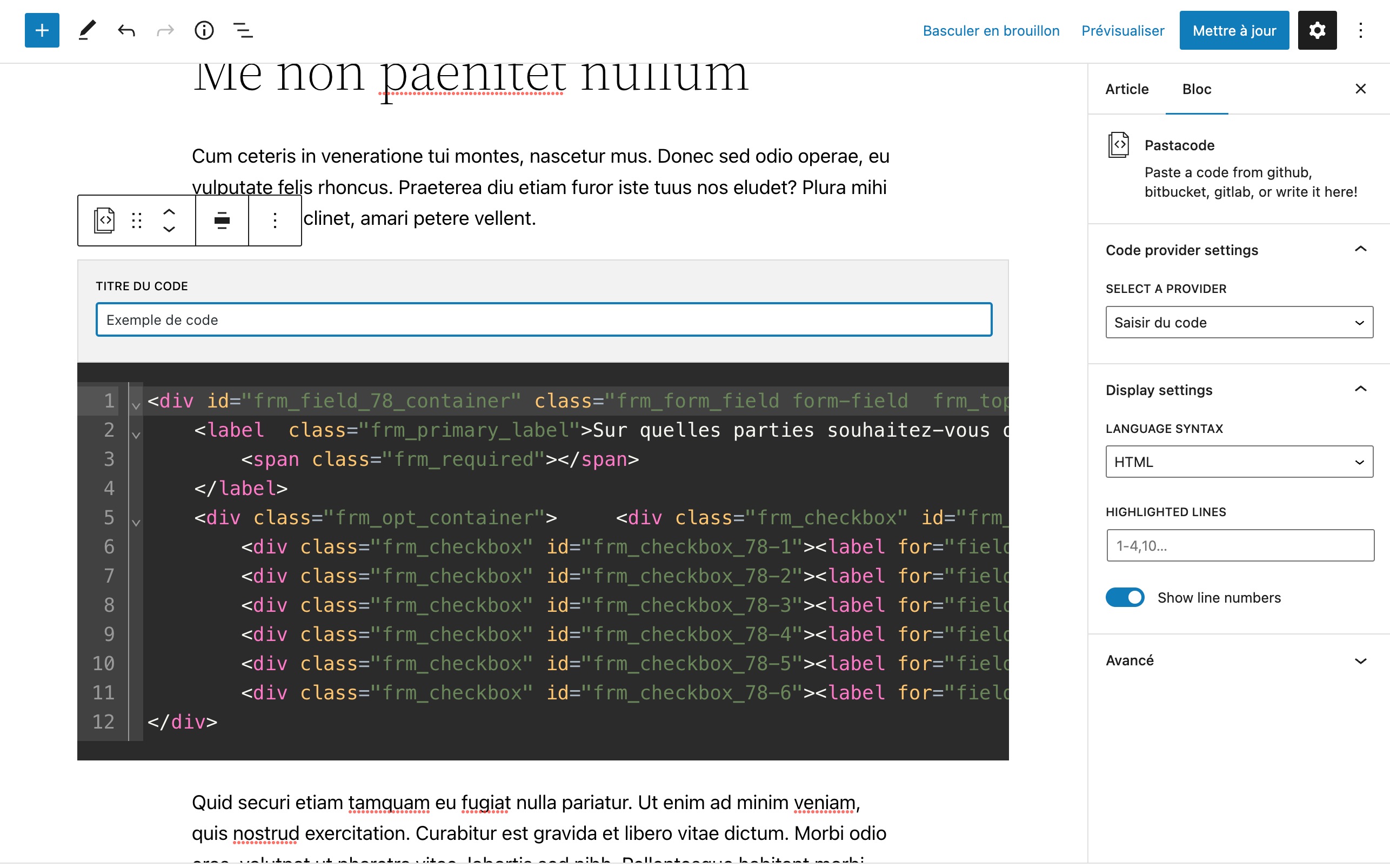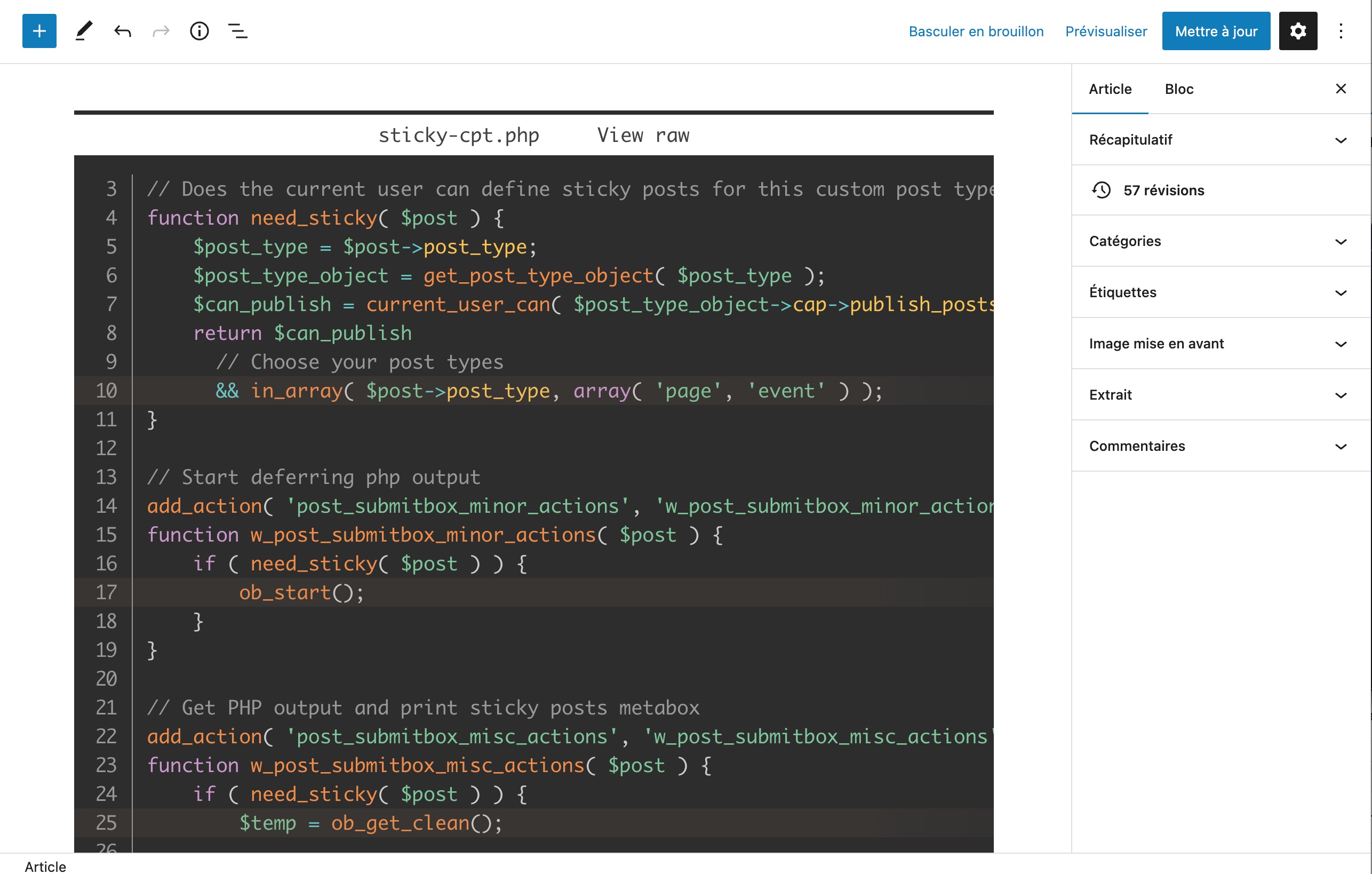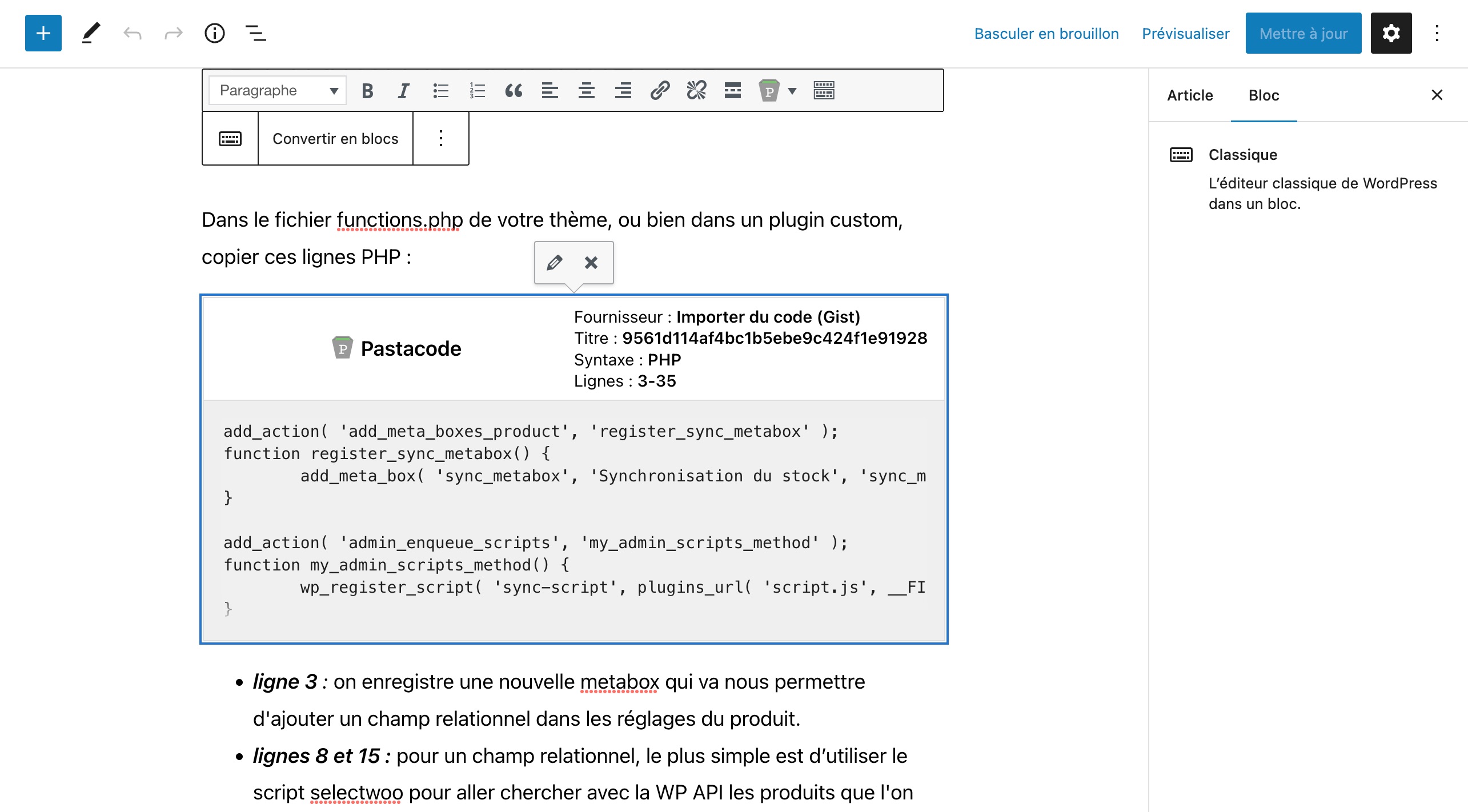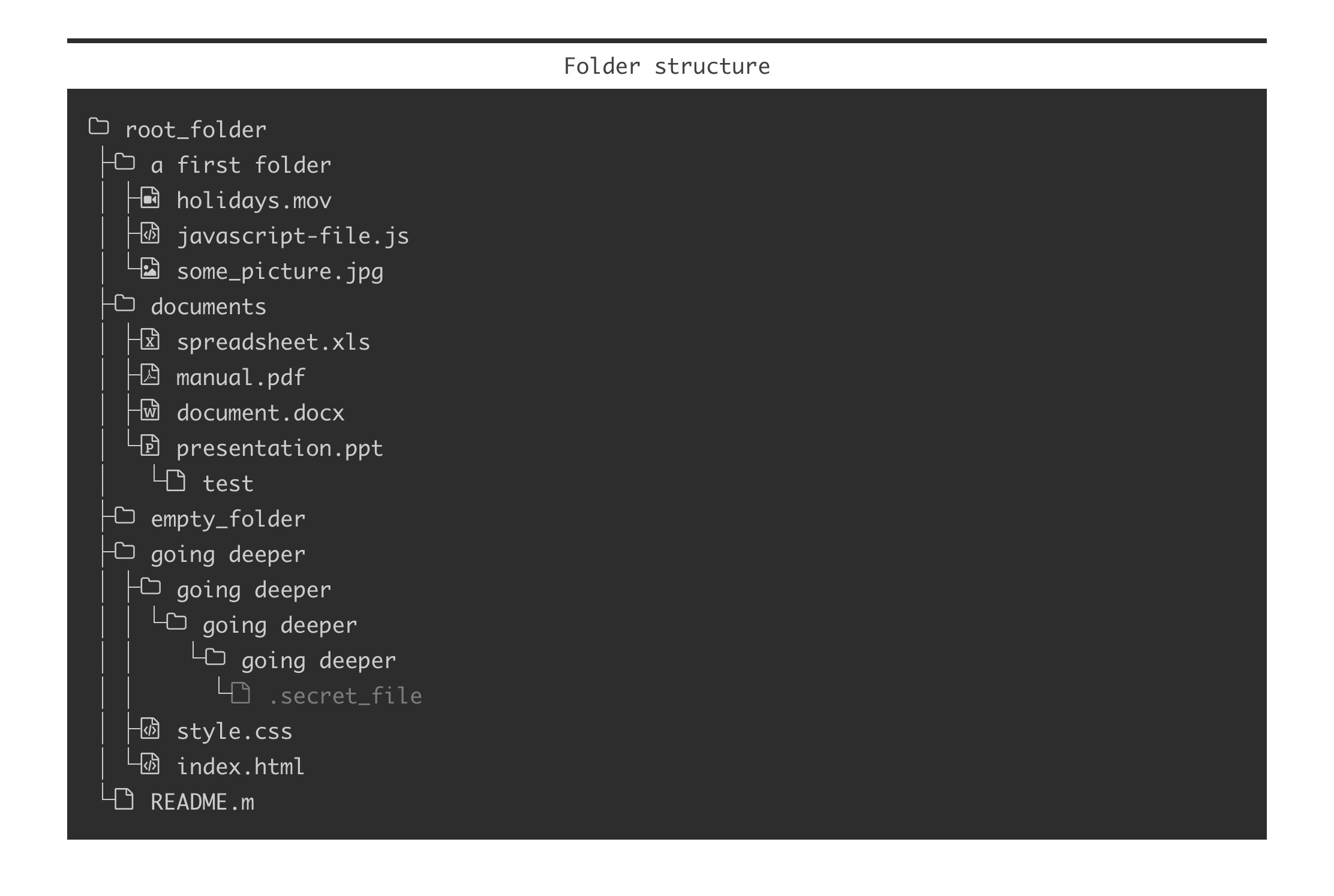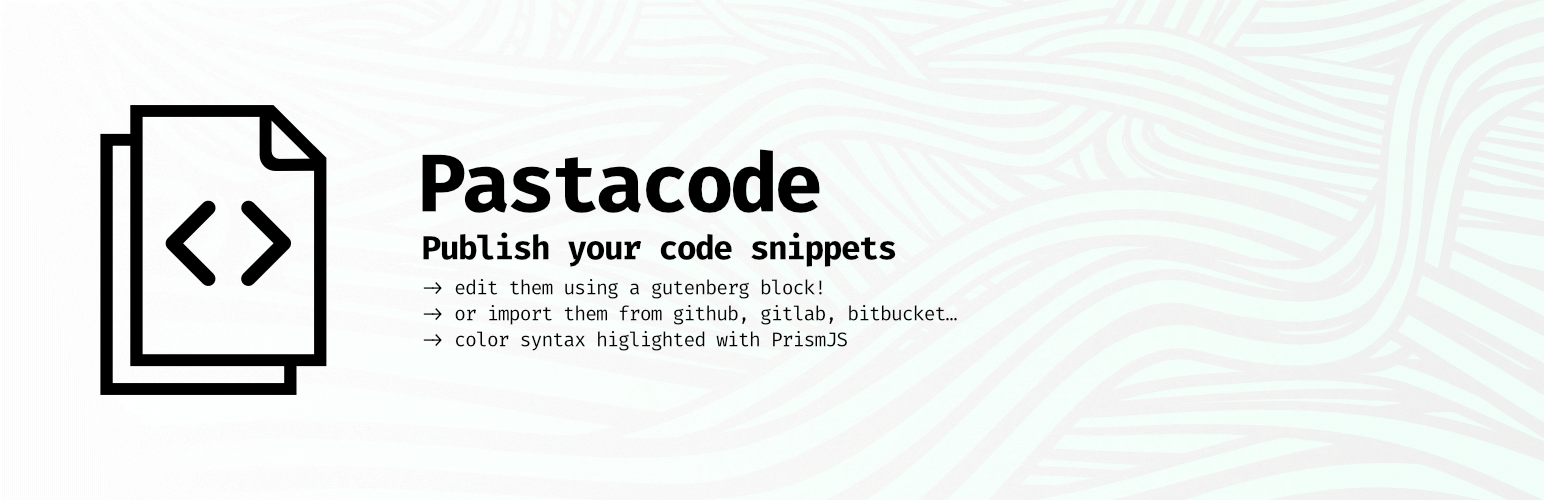
Pastacode
| 开发者 |
willybahuaud
juliobox |
|---|---|
| 更新时间 | 2022年11月17日 00:21 |
| 捐献地址: | 去捐款 |
| PHP版本: | 3.1 及以上 |
| WordPress版本: | 6.1.1 |
| 版权: | GPLv2 or later |
详情介绍:
安装:
- Unzip Pastacode into your plugin folder
- Go to Pastacode settings, and configure your color scheme and cache expiration
- Host your snippets on repositories (or localy)
- To use:
- With the block editor, use the Pastacode block
- With classic-editor, use Past'a code button to embed your source code into articles
屏幕截图:
常见问题:
Which programming languages are available?
For more information, please visit Pastacode Wiki
- HTML
- CSS
- JavaScript
- PHP
- C
- C#
- C++
- Java
- Sass
- Python
- SQL
- Ruby
- CoffeeScript
- Bash
- Apache
- Less
- HAML
- Git command line
- Haskell
- Markdown
- Typescript
- Treeview (directory structure)
What is the Treeview language?
You can use it to display a directory structure. Use pipes, backticks and hyphens like this:
root_folder/
|-- a first folder/
| |-- holidays.mov
| |-- javascript-file.js
| `-- some_picture.jpg
|-- documents/
| |-- spreadsheet.xls
| |-- manual.pdf
| |-- document.docx
| `-- presentation.ppt
| `-- test
`-- README.md
How to setup a custom cache expiration ?
Paste these lines into your functions.php theme file:
add_filter( 'option_pastacode_cache_duration', 'my_pastacode_cache_duration' );
function my_pastacode_cache_duration( $duration ) {
$duration = DAY_IN_SECOND*3; // 3 days
return $duration;
}
How to change the color scheme ?
7 different color schemes are included, you can switch theme under Settings > Pastacode.
You can also build yours:
Paste these lines into your functions.php theme file:
add_action( 'wp_enqueue_scripts', 'custom_enqueue_script', 11 );
function custom_enqueue_script() {
$urlofmynewscheme = get_stylesheet_directory_uri() . '/prism-okaida-willy.css'; //this is an example
wp_deregister_style( 'prismcss' );
wp_register_style( 'prismcss', $urlofmynewscheme, false, '1', 'all' );
}
Get inspired of the default scheme to build your schemes
How to filter supported languages ?
Paste these lines into your functions.php theme file:
//If you just want php, html, css and javascript support
add_filter( 'pastacode_langs', '_pastacode_langs' );
function _pastacode_langs( $langs ) {
$langs = array(
'php' => 'PHP',
'markup' => 'HTML',
'css' => 'CSS',
'javascript' => 'JavaScript', );
return $langs;
}
Ajax compatibility
To enable Pastacode on ajax based websites, it need two steps:
- Turn on Legacy support in the settings panel
- Paste this line into your functions.php theme file:
add_filter( 'pastacode_ajax', '__return_true' ); - After each change on your DOM, you will have to run this javascript function:
Prism.highlightAll();
How to add a new provider ?
Paste these lines into your functions.php theme file: ``` //Take WordPress SVN, for example //register a provider add_filter( 'pastacode_services', '_pastacode_services' ); function _pastacode_services( $services ) { $services['wordpress'] = 'core.svn.wordpress.org'; return $services; } //Define pastabox lightbox inputs add_action( 'pastacode_fields', '_pastacode_fields' ); function _pastacode_fields( $fields ) { $fields['wordpress'] = array( // 'wordpress' or 'whatever' 'classes' => array( 'wordpress' ), // same value as the key 'label' => sprintf( __('File path relative to %s', 'pastacode'), 'http://core.svn.wordpress.org/' ), 'placeholder' =>'trunk/wp-config-sample.php', //if placeholder isn't defined, it will be a textarea 'name' => 'path_id' //these value return shortcode attribute (path_id, repos, name, user, version) ); $fields['pastacode-lines']['classes'][] = 'wordpress'; // Add ability to select lines $fields['pastacode-highlight']['classes'][] = 'wordpress'; // Add ability to highlight somes return $fields; } //Build the function to retrieve the code // "pastacode_wordpress" hook name (1st param) = "pastacode_" + "wordpress" or "whatever" add_action( 'pastacode_wordpress', '_pastacode_wordpress', 10, 2 ); function _pastacode_wordpress( $source, $atts ) { extract( $atts ); if( $path_id ) { $req = wp_sprintf( 'http://core.svn.wordpress.org/%s', str_replace( 'http://core.svn.wordpress.org/', '', $path_id ) ); $code = wp_remote_get( $req ); if( ! is_wp_error( $code ) && 200 == wp_remote_retrieve_response_code( $code ) ) { $data = wp_remote_retrieve_body( $code ); $source[ 'url' ] = $req; //url to view source $source[ 'name' ] = basename( $req ); //filename $source[ 'code' ] = esc_html( $data ); //the code !! //$source[ 'raw' ] contain raw source code. But there are no raw source code delivered by Wordpress SVN } } return $source; } ``` Do not add you root website!! A contributor can add the shortcode to point your "wp-config.php" to read it!!
更新日志:
- 15 november 2022
- Gutenberg support! 🎉 Use the new shinny block to write/insert your code snippets
- Migrate automatically from the old shortcode to Gutenberg
- Support legacy if you use classic editor or classic block
- 9 august 2019
- fix issue with bitbucket api 1.0 depreciation
- gutenberg compatibility is coming soon . . .
- 15 december 2016
- compatibility with WordPress comments
- normalize withespace in PrismJs
- hide empty titles in manual snippets
- codemirror editing improvments
- hdpi icons
- TinyMCE smartphone compatibility
- PrismJS stylesheets and TinyMCE improvments
- new method to retrieve GitHub snippets (without base 64 encryption)
- fancy new website for demos
- fix: resolve bug while old shortcode conversion
- fix: conflict between manual code and
%
- 22 august 2016
- Pastacode preview mode on tinyMCE views
- 19 august 2016
- Pastacode now compatible with bbPress
- 27 may 2016
- CodeMirror is now used for editing manual code on backend
- manual shortcode improvements (this version will converts old « manual code » shortcodes to new ones. You’re invited to save your database before upgrade). This solves problem reported by users with new lines feeds.
- support Bitbucket snippets as a provider
- line-numbers css improvements
- fix bug with empty lines at the end of a snippet.
- 24 july 2015
- fix bug of code wrapper not removed support
- 23 july 2015
- API views implementation.
- fix bug when creating new shortcodes (persistent values)
- 21 january 2015
- can target a specific file inside a gist
- remove prismJS plugin demo file (index.html, inside the plugin rep)
- 20 january 2015
- Color Scheme optimisation (line number compatibility, space above and below…)
- You can select to display only 1 line of code
- New website for documentation !
- 16 january 2015
- New feature: you can now edit your manual code into a full screen window
- update prism.js and prism plugins
- New option for display code description above or below code
- 5 may 2014
- TinyMCE Editor support improvment (visual placeholder on editor mode, new tinyMCE button...)
- Github API restriction fallback (support now more than 30 requests / hour)
- New ajax compatibility (using hook pastacode_ajax)
- Fix bug: No more disgracefull linebreaks on code view.
- 21 nov 2013
- Fix bug: when manual provider is selected, no cache.
- 15 oct 2013
- The modification of the cache duration do not purge cache anymore
- New button "Purge Cache" in option page, use it to delete all transients (they contains the responded source codes)
- Fix bug when updating option
- 12 oct 2013
- Hooks, hooks and hooks.
- Update shortcode format ("type" became "provider", and add "/" before the closing tag)
- 10 oct 2013
- Initial release
- Insert codes using a nice lightbox
- Import codes from file, Github, Gist, Pastebin or BitBucket
- 13 languages available
- 6 color schemes
- Cache support for webservices (default duration: 1 week)