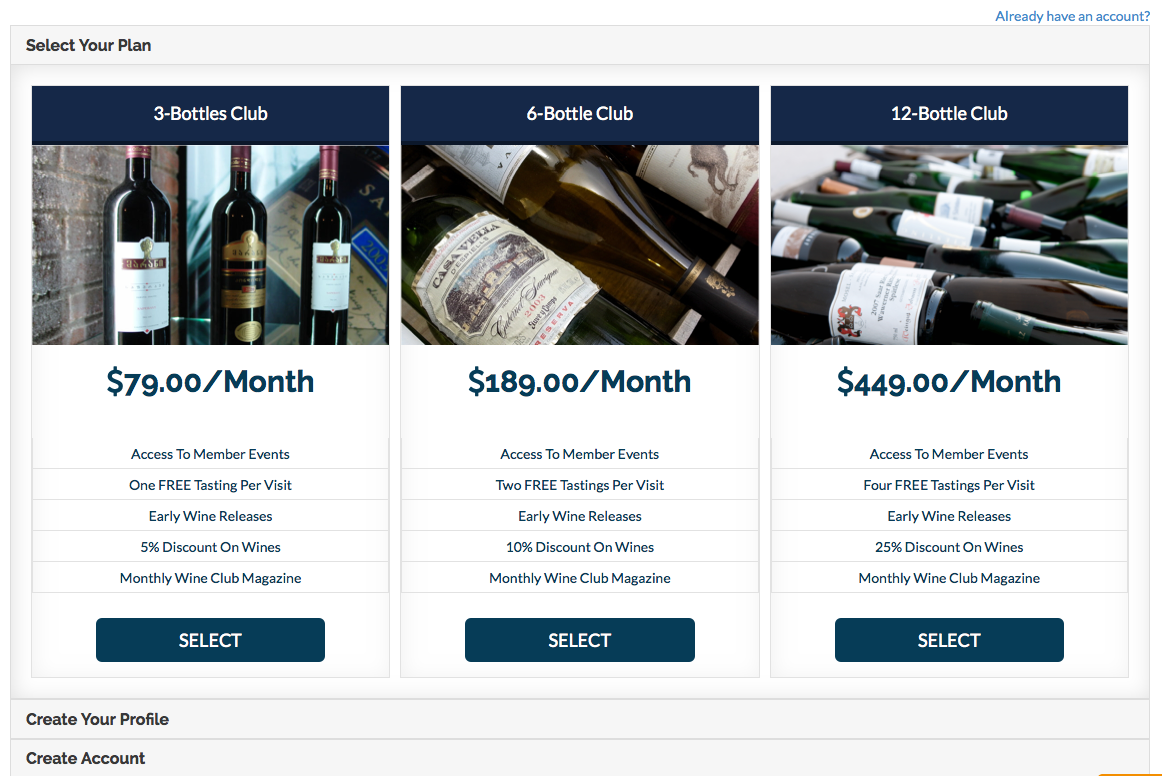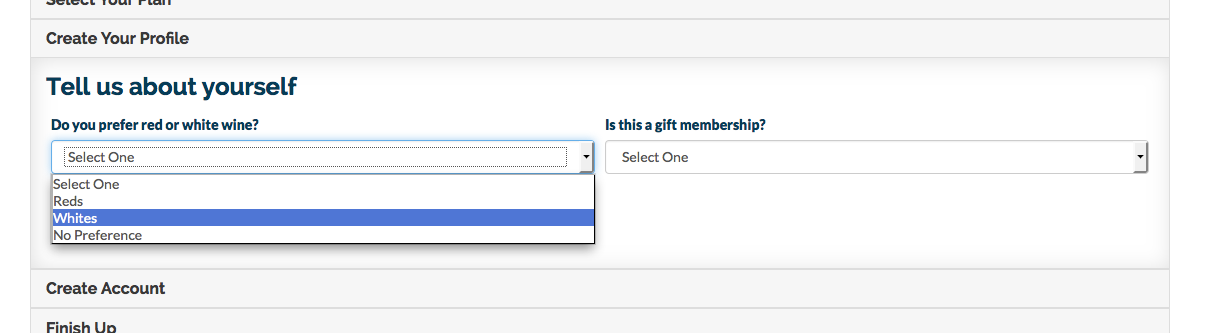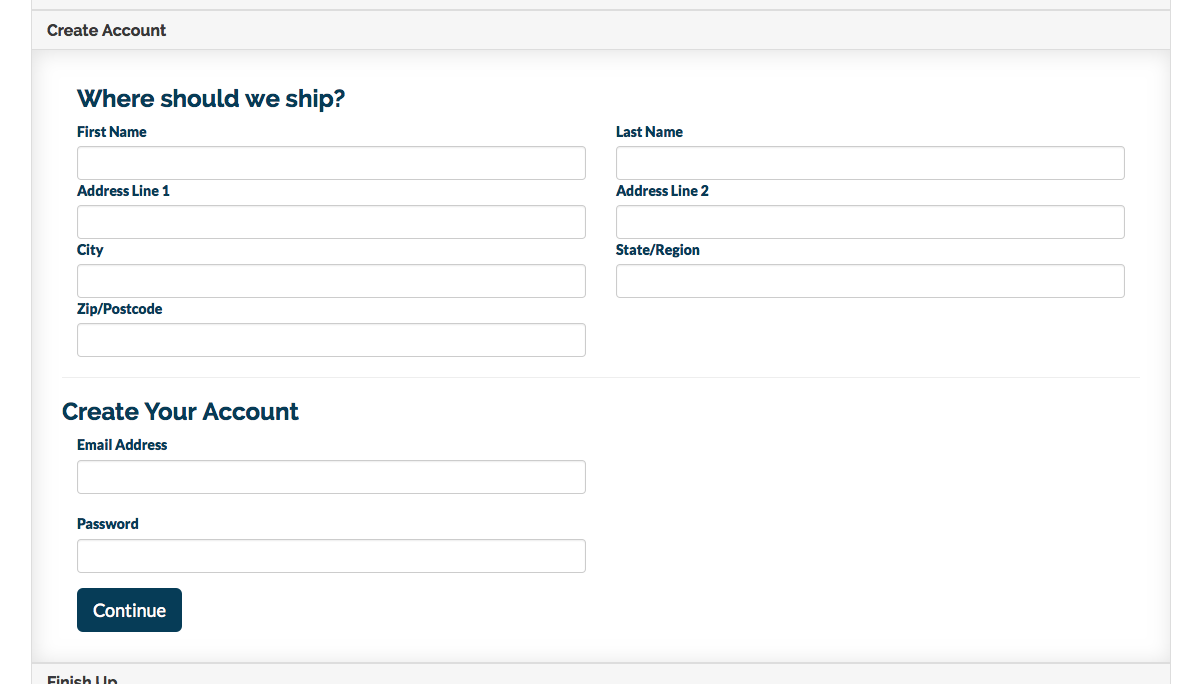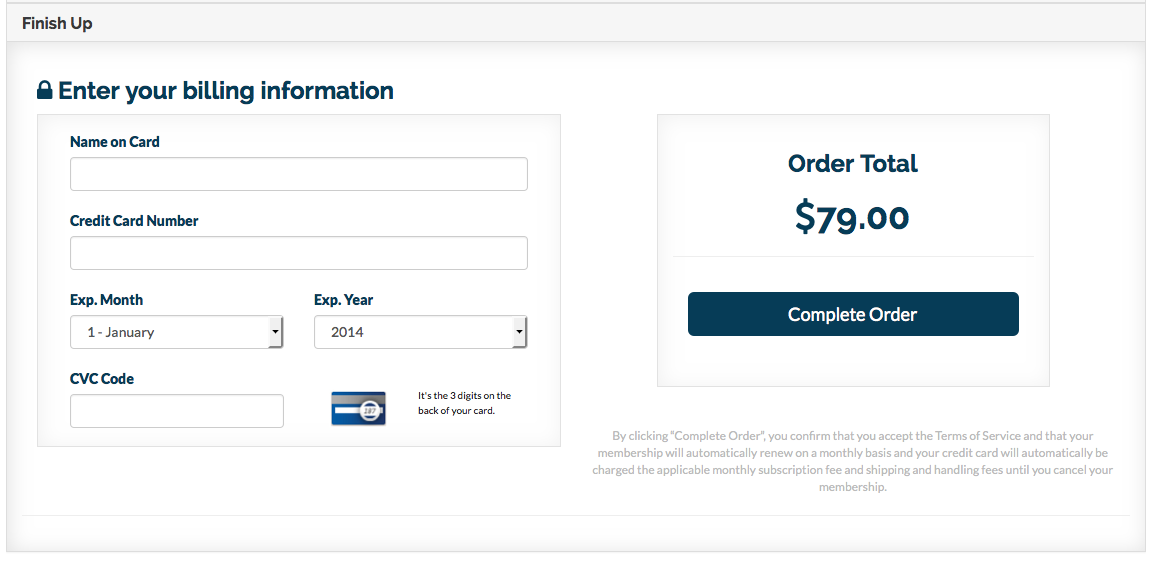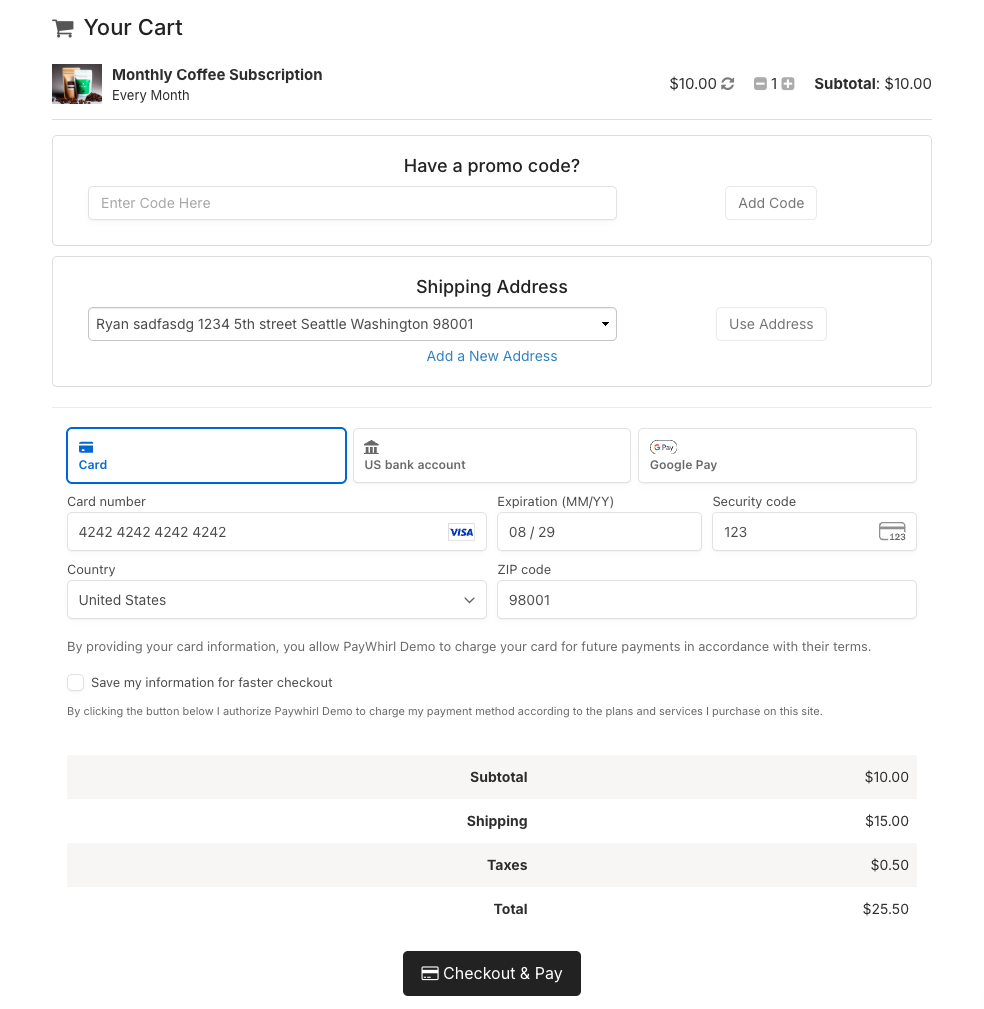PayWhirl Widget Blocks
| 开发者 | paywhirl |
|---|---|
| 更新时间 | 2025年10月3日 05:05 |
| PHP版本: | 7.4 及以上 |
| WordPress版本: | 6.6 |
| 版权: | GPLv2 or later |
| 版权网址: | 版权信息 |
详情介绍:
安装:
- Upload the
paywhirl-widget-blocksdirectory to/wp-content/plugins/or install via the Plugins → Add New screen. - Activate the plugin through Plugins → Installed Plugins.
- Visit PayWhirl → API Connection in the WordPress admin menu.
- Enter your PayWhirl API key and secret (or define them in
wp-config.phpusingPAYWHIRL_WB_API_KEYandPAYWHIRL_WB_API_SECRET). - Click Save Changes, then Test Connection to verify credentials.
- Add the PayWhirl Widget block to any editor canvas to choose a widget or buy button and publish.
屏幕截图:
常见问题:
Do I need a PayWhirl account to use the plugin?
Yes. Connect your PayWhirl account in a couple of clicks, then drop blocks into any page without writing code.
Can I add subscription purchase options to WordPress?
Yes. Use the PayWhirl Widget block to place subscription plans, payment plans, memberships, or donations anywhere the block editor is available.
Can customers purchase using widgets (not just buttons)?
Yes. PayWhirl's embeddable widgets provide an in-page, secure checkout for subscriptions and more, so visitors can buy right where they are.
Does it support one-time payments as well as subscriptions?
Yes. You can sell subscriptions, payment plans, and one-time purchases, and you can even mix them in the same flow.
Can I add quick "Buy Now" calls-to-action?
Yes. The Buy Button block lets you place focused purchase CTAs in hero areas, pricing tables, or posts wherever you want to convert.
Can customers manage their subscriptions on my site?
Yes. Add the Customer Portal block or shortcode so customers can update cards, pause/cancel/modify subscriptions, and view billing history, reducing support load.
Does this work with the modern WordPress editor (Gutenberg)?
Yes. The plugin ships native blocks that respect global styles and work across posts, pages, and templates.
I still use classic editors/theme builders-can I embed the portal?
Yes. Use the shortcode [paywhirl_customer_portal] anywhere shortcodes are accepted.
Is PayWhirl secure?
Yes. PayWhirl adheres to modern security standards (TLS/SSL), and the platform maintains PCI DSS compliance (v4.0).
What payment gateways can I use?
PayWhirl supports multiple gateways so you can choose what fits your business (e.g., Stripe, Square, Authorize.net, Braintree; PayPal via Braintree on eligible plans).
Can I accept ACH / bank payments?
Yes. ACH/eCheck is supported through certain gateways (e.g., Stripe and Authorize.net eCheck).
Does it cost money?
We offer a Free plan with no monthly fee (great for getting started). You can upgrade for lower transaction rates and advanced features as you grow.
Will this replace my existing one-time cart?
No. You can keep your existing one-time checkout and add PayWhirl for recurring options, giving you the best of both worlds.
Can I customize the look and feel to match my brand?
Yes. You can style the checkout and customer portal to fit your site's design system.
How fast can I go live?
Most users connect their account, drop a block, and publish in minutes. The plugin includes a quick, animated setup guide right in the settings.
Do I need a developer?
No. Blocks are point-and-click, but developers still have flexibility through PayWhirl's broader platform features and docs if they want to go deeper.
Can I create "build-a-box" or multi-step subscription flows?
Yes. PayWhirl widgets can be chained to create custom funnels, including recurring and one-time add-ons for highly flexible offers.
The widget isn't rendering on my page. What should I check?
Ensure the PayWhirl Widget block is saved with a selected widget. Hard-refresh the page (or clear caching layers) so the PayWhirl loader script and snippet are both present in the markup. Browser extensions that block third-party scripts may also prevent rendering.
更新日志:
- Widget Block - Drop in any PayWhirl widget (subscriptions, payment plans, memberships, donations) and it just works.
- Buy Button Block - Add focused purchase calls-to-action anywhere, from hero sections to pricing tables or blog posts.
- Customer Portal Block - Give customers a secure area to manage subscriptions, update cards, and view billing history right on your site.
- Guided setup with an animated walkthrough to get you from install to first subscription in a single coffee break.
- Copy-exact embeds from PayWhirl for pixel-perfect widgets with no styling surprises.
- Built for the modern editor with responsive, accessible blocks that respect global styles.
- Faster from idea to live offer so you can launch "Subscribe & Save", memberships, payment plans, or recurring donations in minutes. Why PayWhirl on WordPress?
- Sell subscriptions the easy way by placing recurring options next to your content.
- Delight customers with self-service tools that reduce support tickets.
- Grow recurring revenue by testing pricing and iterating quickly.
- Keep every experience on-brand and on-domain. What's new in 2.0.0 (at a glance)
- Brand-new Widget, Buy Button, and Customer Portal blocks.
- Visual setup guide on the settings page with an animated walkthrough.
- Improved admin UX and refreshed docs to reduce guesswork.
- Compatibility updates for the latest WordPress releases and editor improvements. Getting started
- Install or update the plugin and connect your PayWhirl account.
- Add a PayWhirl Widget, Buy Button, or Customer Portal block to any page.
- Publish and start selling subscriptions.
- Added secure API credential storage with encryption and diagnostic testing.
- Introduced REST proxy for PayWhirl widgets and dynamic block rendering for widgets and buy buttons.
- Added customer portal menu sync, embedded portal shortcode, and WordPress admin UI.