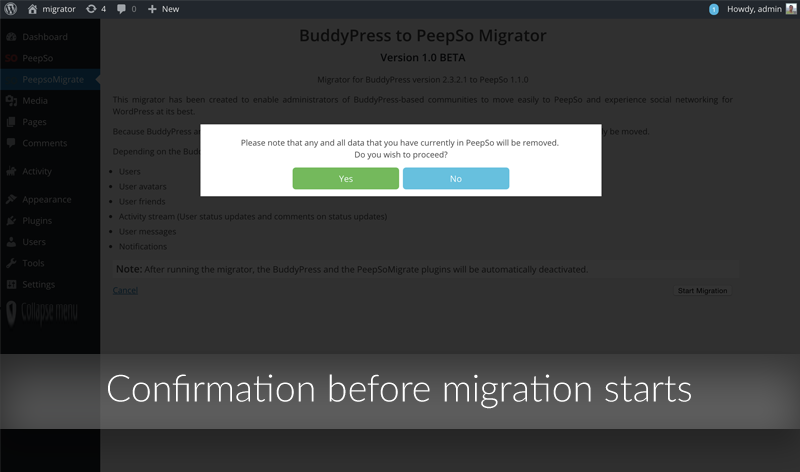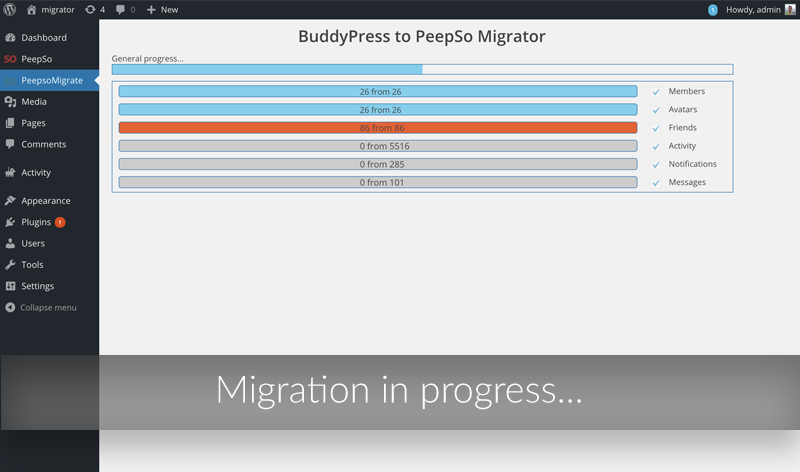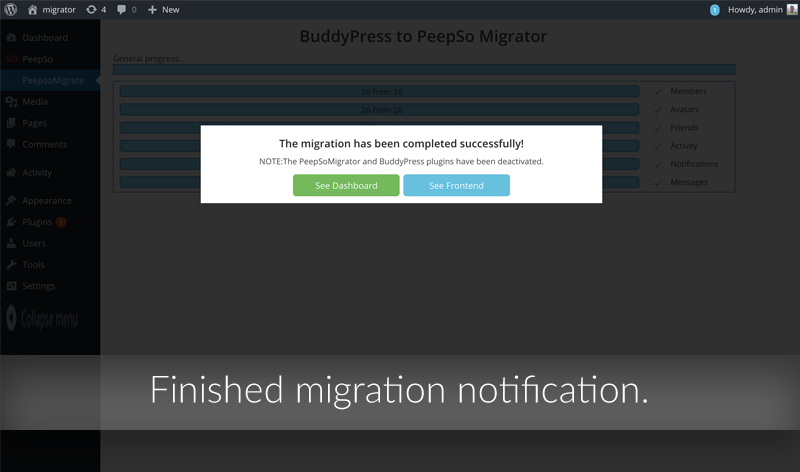BuddyPress to PeepSo Migration Tool
| 开发者 |
PeepSo
peepso |
|---|---|
| 更新时间 | 2024年10月29日 09:41 |
| 捐献地址: | 去捐款 |
| PHP版本: | 7.2 及以上 |
| WordPress版本: | 6.6 |
| 版权: | GPLv2 or later |
| 版权网址: | 版权信息 |
标签
下载
详情介绍:
- PeepSo Moods MoodSo is a plugin for PeepSo. It lets members share one of sixteen different moods on their stream using emoticons.
- PeepSo Tags - TagSo is a plugin for PeepSo which enables tagging of friends or any other member who contributed to a stream post. Simply type @ then the name of the member you’d like to tag. Tagged members can get onsite and email notifications.
- PeepSo Location - LocSo is a plugin for PeepSo. It lets your users share their location in their status updates. They will also be able to send their location in private messages.
安装:
- Visit 'Plugins > Add New'.
- Search for ‘PeepSo Migrate’.
- Press ‘Install’.
- Activate PeepSo Migrate from your Plugins page.
- Download PeepSo Migrate.
- Navigate to the Admin area of your site.
- Go to Plugins > ‘Add New’.
- Select ‘Upload Plugin’.
- Select the ZIP installation file of PeepSo Migrate.
- Activate PeepSo Migrate from your Plugins page.
屏幕截图:
常见问题:
Migration Steps:
- Make sure that BuddyPress is installed and working.
- Install PeepSo and any of the plugins you want to use in your community.
- Install and open the migrator.
- If ProfileSo is installed and you’re using the gender and birthday fields in your community, match those fields to the fields in BuddyPress. (The other fields in BuddyPress will also be moved but the gender and birthdate fields are available in PeepSo by default and have to be matched manually.)
- Click the ‘Start Migration’ button.
- Confirm that you want to migrate the data.
- Stroke the cat and plan world domination while your data flies into PeepSo.
- Done!
What does PeepSo Migrate move?
Because BuddyPress and PeepSo do not share exactly the same sets of features, some of the data on BuddyPress cannot currently be moved. Depending on the BuddyPress components and PeepSo plugins installed, the migrator is able to transfer the following data:
- 用户
- Uploaded user profile avatars
- Uploaded user profile covers
- Posts
- Custom profile fields
- Comments
- Relevant notifications that crossover to PeepSo
- Custom Profile Fields (requires ProfileSo)
- User friends and friend requests (Requires FriendSo)
- Messages (Requires MsgSo)
Does PeepSo Migrate work with third party BuddyPress plugins?
As much as we’d love to move all the data stored by every plugin, BuddyPress just has too many. We focused on core BuddyPress and its official extensions. Third party plugins are not supported.
How long does it take to migrate everything?
The migration time depends on the size of your community and will vary according to:
- Number of users
- Number of posts
- Number of comments
- Number of messages
- Number of notifications
- Number of friend connections The move is also influenced by the speed of the server on which you’re hosting your site.
What does the migration process look like?
It’s really simple. You’ll need to install BuddyPress, PeepSo and PeepSo Migrate. Open PeepSo Migrate and click the ‘Start Migration’ button. That’s it! You can see the process in the Screenshots section.
What if I already have data in PeepSo?
PeepSo Migrate can move a community from BuddyPress to PeepSo but it’s not able to merge a BuddyPress-based community into an existing PeepSo community. During the migration, all PeepSo data is removed and substituted with the data taken from BuddyPress.
Can I use PeepSo Migrate to move my community to a different website?
No. PeepSo Migrate will move a BuddyPress-based community to PeepSo within the same WordPress installation. It can’t move the data between websites.
How do I report a bug or a problem with PeepSo Migrate?
You can use the support tab here on the WordPress website.
更新日志:
- See full changelog here: PeepSo Changelog
- See full changelog here: PeepSo Changelog
- See full changelog here: PeepSo Changelog
- New Migration support for BuddyPress Groups.
- Impr Compatibility with PeepSo 1.6.2
- New Migration support for Core PeepSo Fields
- New Migration support for Custom Profile Fields (Requires ProfileSo)
- New Version lock with PeepSo
- Impr Migration process
- Migration support for BuddyPress 2.6.1.1 to PeepSo 1.6.1
- New migrating BuddyPress Profile Covers
- Improved compatibility with BuddyPress 2.4.x and PeepSo 1.5.x versions.
- Fixed CSS issue on migrations status progress bars.
- Improved and adjusted the batches of migrated data.
- Initial release.