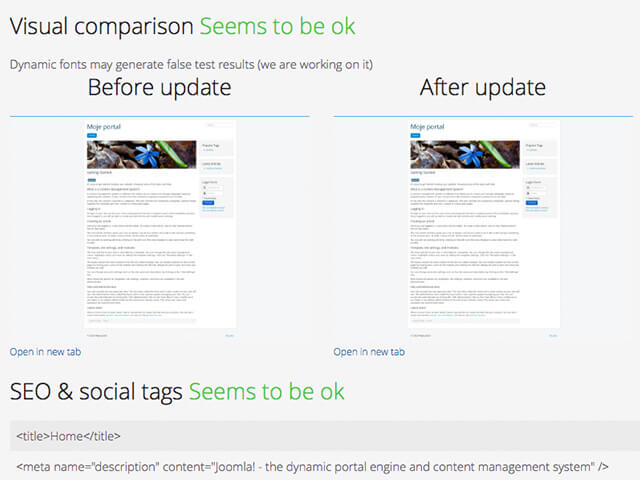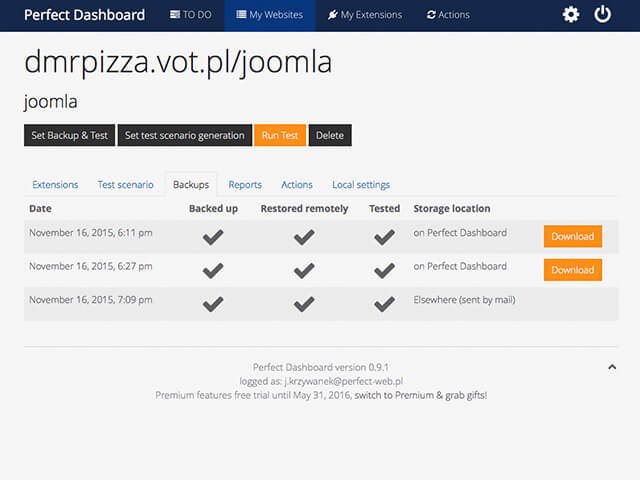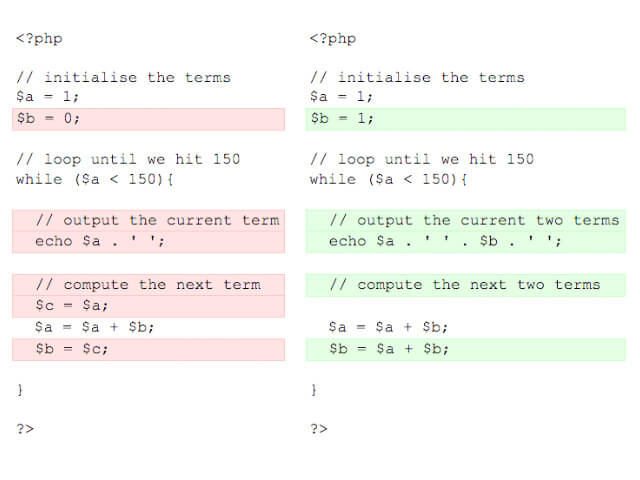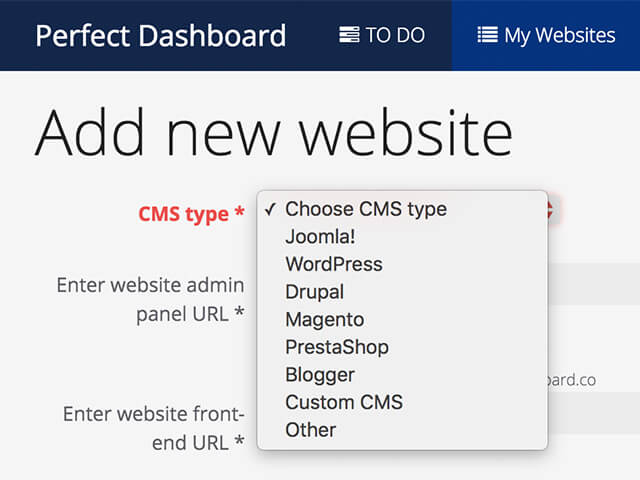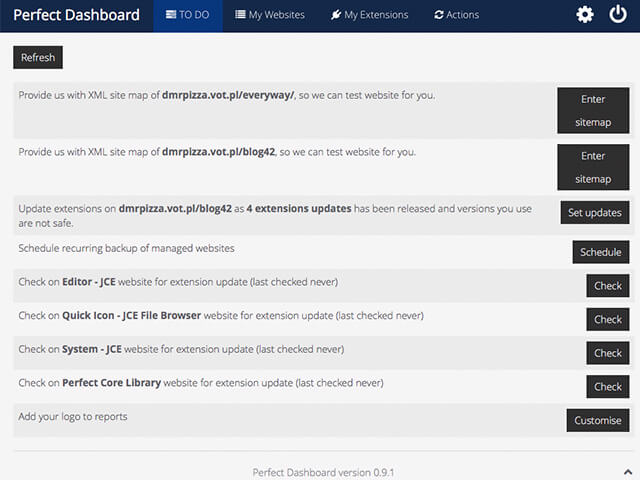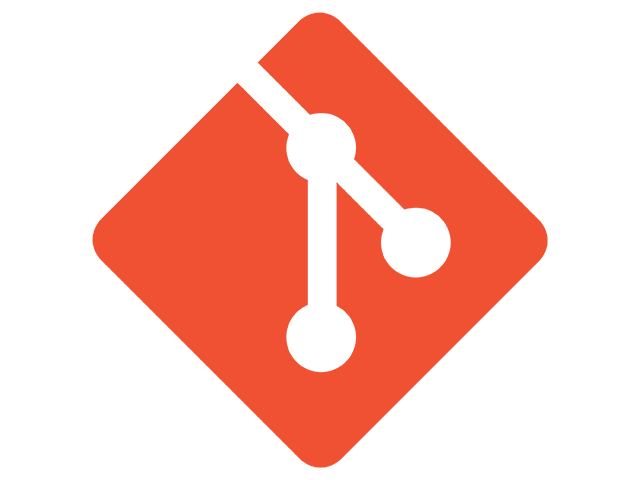Perfect Dashboard
| 开发者 |
perfect-web
piotrmocko aleksanderkuczek |
|---|---|
| 更新时间 | 2015年12月12日 19:20 |
| PHP版本: | 3.5.0 及以上 |
| WordPress版本: | 4.4.0 |
| 版权: | GNU/GPL |
| 版权网址: | 版权信息 |
详情介绍:
Perfect Dashboard - the one tool you will ever need to manage all websites efficiently.
- Protect your brand reputation
- Save 50% of time spent on updates
- Manage more websites & increase your income
- Make the internet a safer place
安装:
- Install ZIP file or upload plugin files to the
/wp-content/plugins/perfect-dashboarddirectory. - Activate the Perfect Dashboard plugin through the Plugins menu in WordPress.
- Go to Perfect Dashboard menu and click on Click here to add your website to Perfect Dashboard button.
- Verify that the site URLs on Perfect Dashboard are correct and Add website button.
屏幕截图:
常见问题:
Support
To ask a support question about Perfect Dashboard or post a bug report, fill a support form on our website. We will get back to you within 24h, usually it takes less time. We are working from Monday to Friday 10 - 15 GMT+2, except holidays - actual informations are available on our website.
- How to generate and run automatic tests for my website?
You will need to provide a link to your site's sitemap in xml format. Afterwards you should see Generate tests button in website details view. After the tests are finished generating you can run them from there or from actions tab.
更新日志:
1.1.0 / 09-12-2015
- email notification when new tasks emerge
- improved backup configuration (to work with rare server configurations)
- improved backup verification
- improved CMS upgrade procedure (it covers more corner cases)
- improved rollback procedure (to work with improved backup)
- adding websites without typing login & password
- PHP update support
- and dozen minor bug improvements
- First release