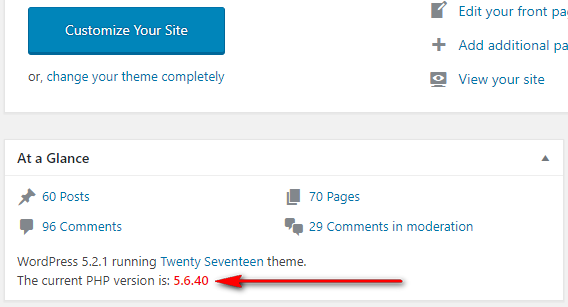PHP Version
| 开发者 | mazedulislam27 |
|---|---|
| 更新时间 | 2020年6月21日 02:29 |
| PHP版本: | 5.6.0 及以上 |
| WordPress版本: | 5.4.2 |
| 版权: | GPLv3 |
| 版权网址: | 版权信息 |
详情介绍:
"PHP version" is very simple and lightweight plugin that will help you for showing up the current PHP version in WordPress dashboard.
If you satisfied with this plugin, please rate it. Your rate will encourage to do better in the future.
安装:
How to install the PHP Version Plugin?
- Dashboard -> Plugins -> Add New.
- Write "PHP Version" in the search box and hit enter.
- Find out the PHP Version plugin from suggested all and click on Install Now .
- Now click on Activate.
- Go to your WordPress dashboard page and see the current PHP version is showing.
屏幕截图:
更新日志:
1.0.0 - 16 June, 2019
Initial Release