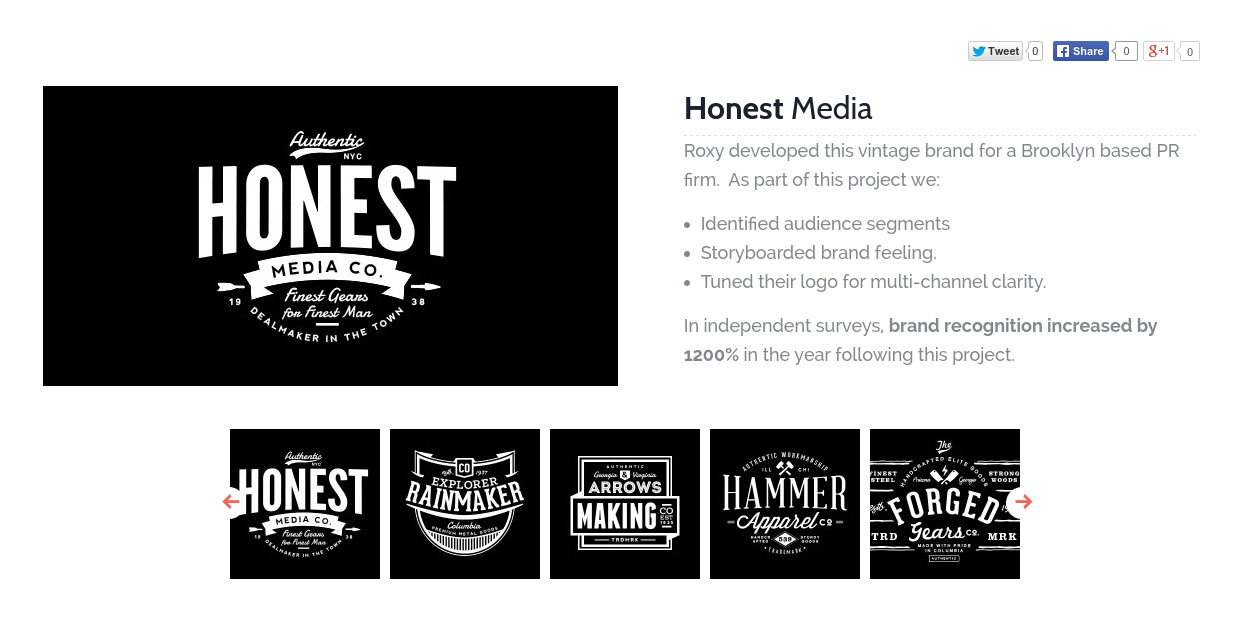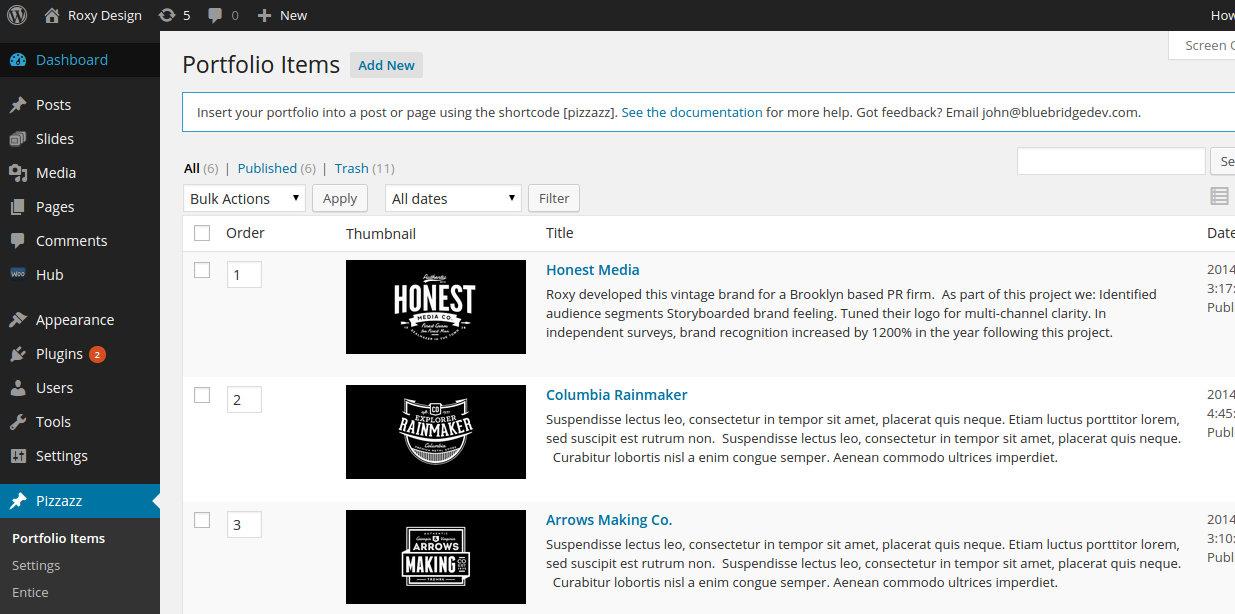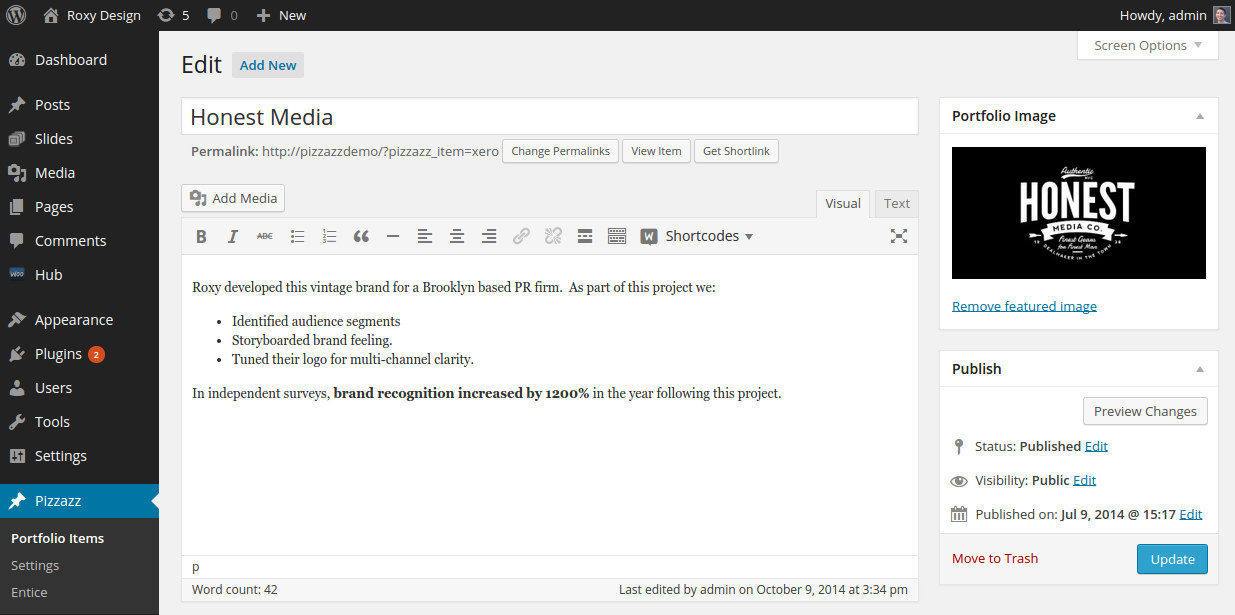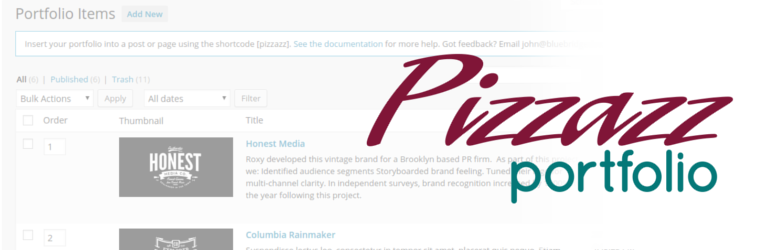
Pizzazz Portfolio Plugin
| 开发者 | bluebridge |
|---|---|
| 更新时间 | 2015年1月20日 09:12 |
| PHP版本: | 3.8 及以上 |
| WordPress版本: | 4.0.0 |
| 版权: | GPLv2 or later |
| 版权网址: | 版权信息 |
标签
下载
详情介绍:
Free Version FeaturesWhat's in the Commercial Version?
- 1 page design. No page loads keeps your audience's attention and browsing your work.
- Mobile friendly. Your portfolio will detect mobile phones and flatten out to display cleanly, loading less resources and optimizing for those screens. You can preview the mobile view by flipping a switch in "Settings."
- Video Integration. Simply add a video link to Vimeo or YouTube to turn a focus image into a video launcher.
- Share icon functionality integrated.
- Custom fields. Call out specific elements of a portfolio item (e.g. "Year", "Type", "Market", etc.).
- Compact display of unlimited items.
- Intuitive Interface. Pizzazz uses the same interface as WordPress categories and posts, so it's easy to figure out what goes where.
- Use HTML elements like lists, images, and links in your item descriptions.
- Width sensitive. Depending on the width of your content area, Pizzazz will adjust the display of items to keep things looking clean even when there isn't much room to do so.
- Search Friendly. Portfolio content loads on the page using the short code and not via Ajax, so it's indexable by search engines.
- Categories
- Call to action buttons— link to case studies, contact us, PDF's... whatever you want.
- Color themes
- Alternate laptop theme
- Support! Boring, but great to have. :)
安装:
-
- Extract the zip file and just drop the contents in the
wp-content/plugins/directory of your WordPress installation
- Extract the zip file and just drop the contents in the
-
- Activate the plugin from Plugins page.
-
- Edit a page that you want your portfolio to appear on and paste
[pizzazz]into it.
- Edit a page that you want your portfolio to appear on and paste
-
- Add your images to Pizzazz within your Wordpress admin area.
屏幕截图:
常见问题:
How do I embed the portolio?
Edit a post/page that you want your portfolio to appear on and paste [pizzazz] into it.
What are the plugin requirements?
The plugin requires WordPress 3.5 and higher. Beyond this, your server must have the PHP GD library installed (most servers do.)
Does Pizzazz resize images?
No, the plugin will use whatever image you give it at those dimensions for the main slide and will use the thumbnail created by WordPress for the thumbnail image.
Does it really only take 5 minutes to set up a portfolio?
Yes, setting up a portfolio is a snap. However, it will take you longer than that to determine what you should put in your portfolio and come up with your images and copy. We can help you present it, but we can't tell you what to put in it. :)
Are there any recommendations for using Pizzazz?
Yes, we recommend that you make all of your images the exact same dimensions. Pizzazz will structure the portfolio to accommodate the largest text and image in the portfolio, but things look best when your images and copy are consistent sizes. Because of this, it's best to upload some sample copy images into the plugin to determine what sizes you want before you begin building your portfolio in earnest. That way, you know approximately what you need at the beginning and don't have to go back to gather content or images if something doesn't look right.
What HTML elements can I use in my project descriptions?
You can use whatever elements you normally use in posts and pages: images, list, links and other common HTML tags.
What browsers is it compatible with?
Current versions of all major browsers are supported.
How do I get help?
You can request support here: (https://wordpress.org/support/plugin/pizzazz). Please note that this is community support and we help out as we can. The premium version has ticket based support available for dedicated help.
Who made Pizzazz?
Pizzazz is the baby of Blue Bridge Development, a web development firm based out of Portland, Oregon. We built it because we are interested in helping other creative professionals and freelancers build their business and saw an opportunity to do so by improving web based portfolios.
更新日志:
- Fixed thumbnail slider icons collapsing with some themes.
- Added option to show or hide custom fields.
- Updated theme layout.
- Fixed JS and css bugs for thumbnails and transition "flash".
- Tweaked hover effect for video linked images.
- Fixed custom field width variations.
- Minified Carousel code.
- Added video portfolio items
- Fixed error "options page not found." when saving settings
- Added custom fields
- Added premium settings screenshot to settings page
- Added readme link to youtube demo
- Added social share feature
- Fixed thumbnail height on safari
- Moved thumbnail slider arrows to the side of container
- Added mobile layouts
- Removed update checker to comply with wordpress.org guidelines
- Added updater to upgrade to commercial version
- Added thumbnail slider
- Style tweaks
- Image and thumbnails dimensions set based on image sizes
- Updated readme.txt tags
- Fixed file and directory names
- Removed empty directories
- Fixed file and directory names that weren't lowercase
- Added new screenshots
- Updated readme.txt FAQ and Screenshots section
- Updated readme.txt description
- Moved screenshots to Assets folder in the WordPress SVN repository
- Fixed undefined index error
- Updated Author URL
- Initial Release