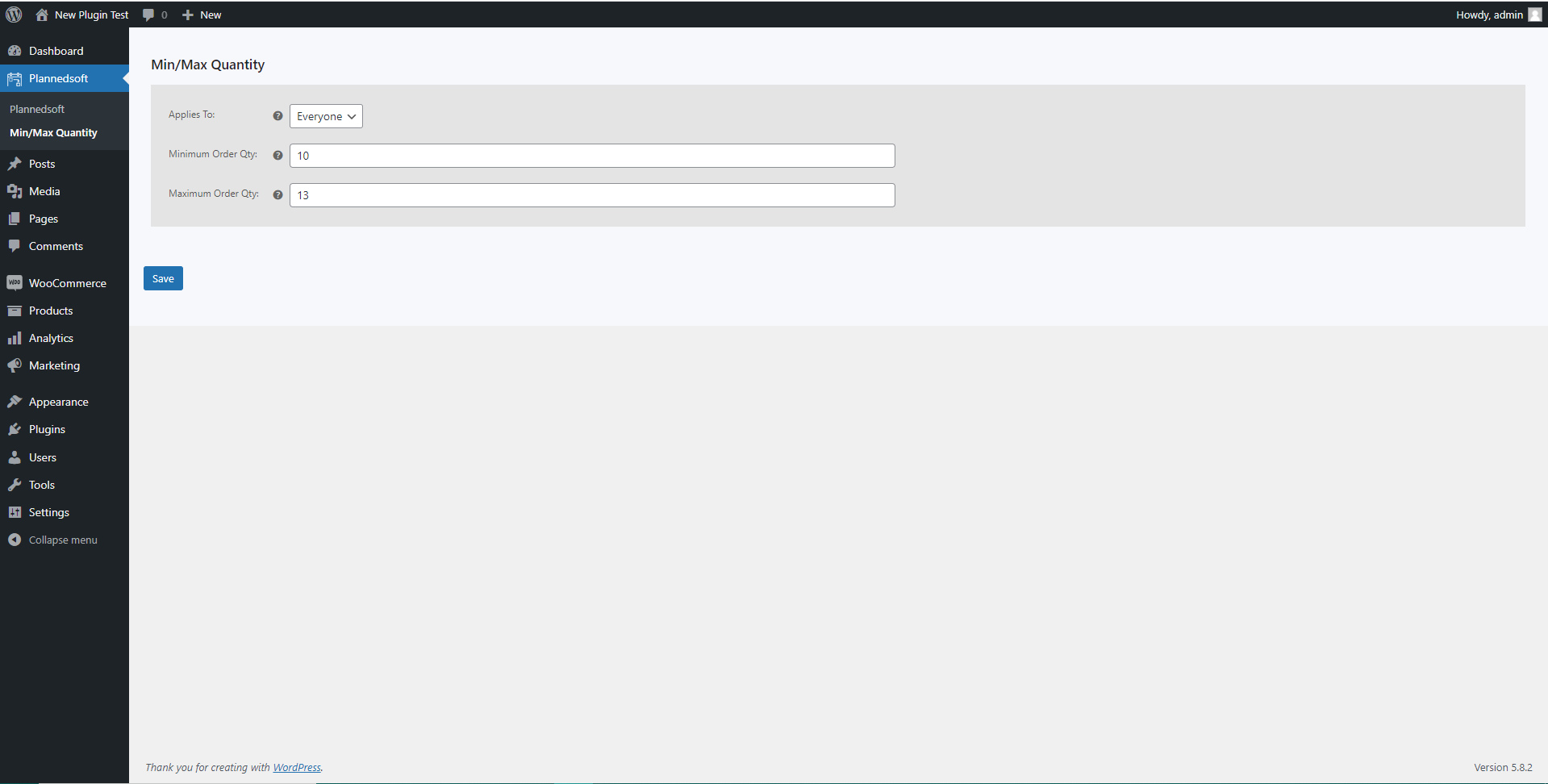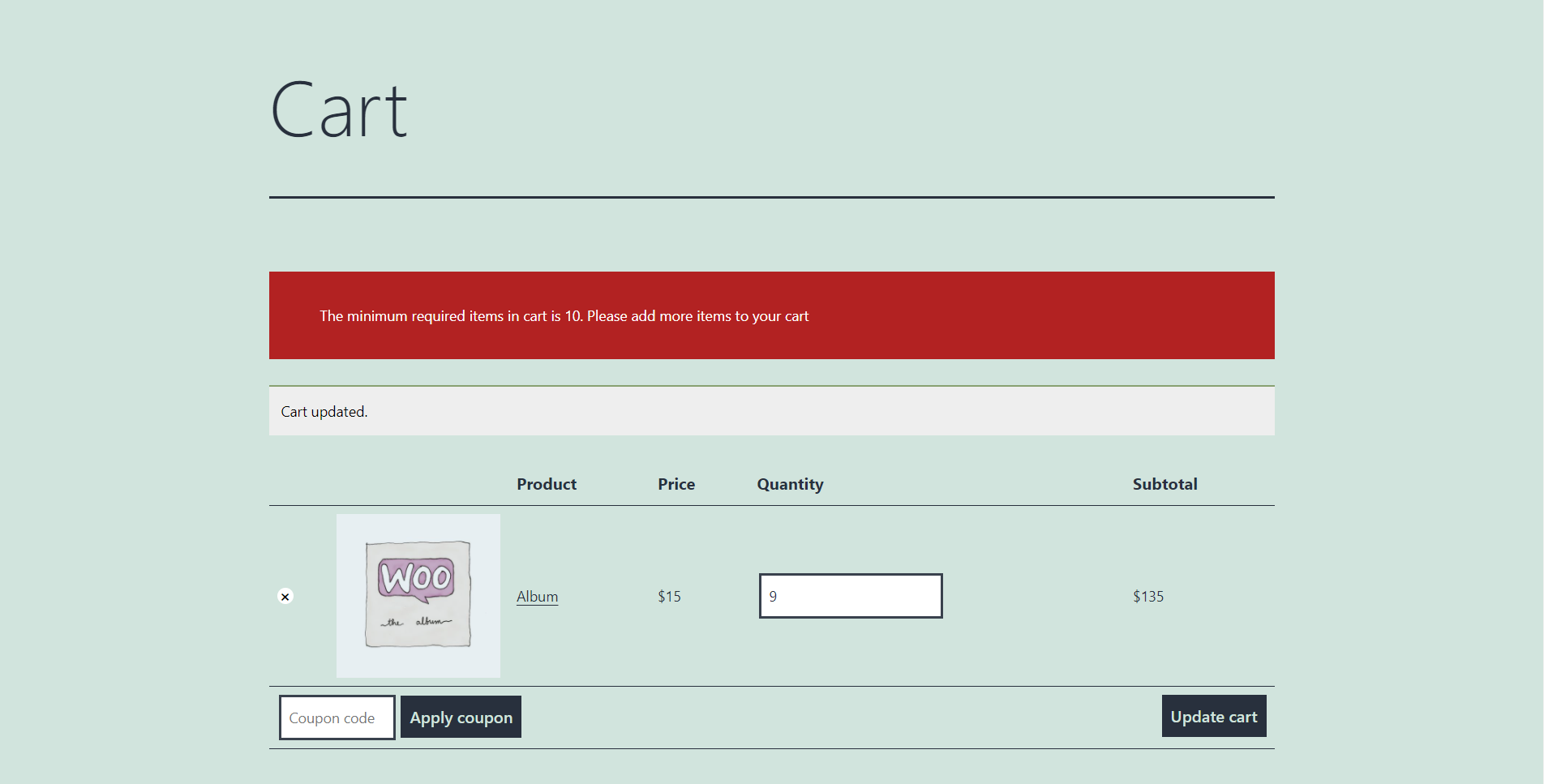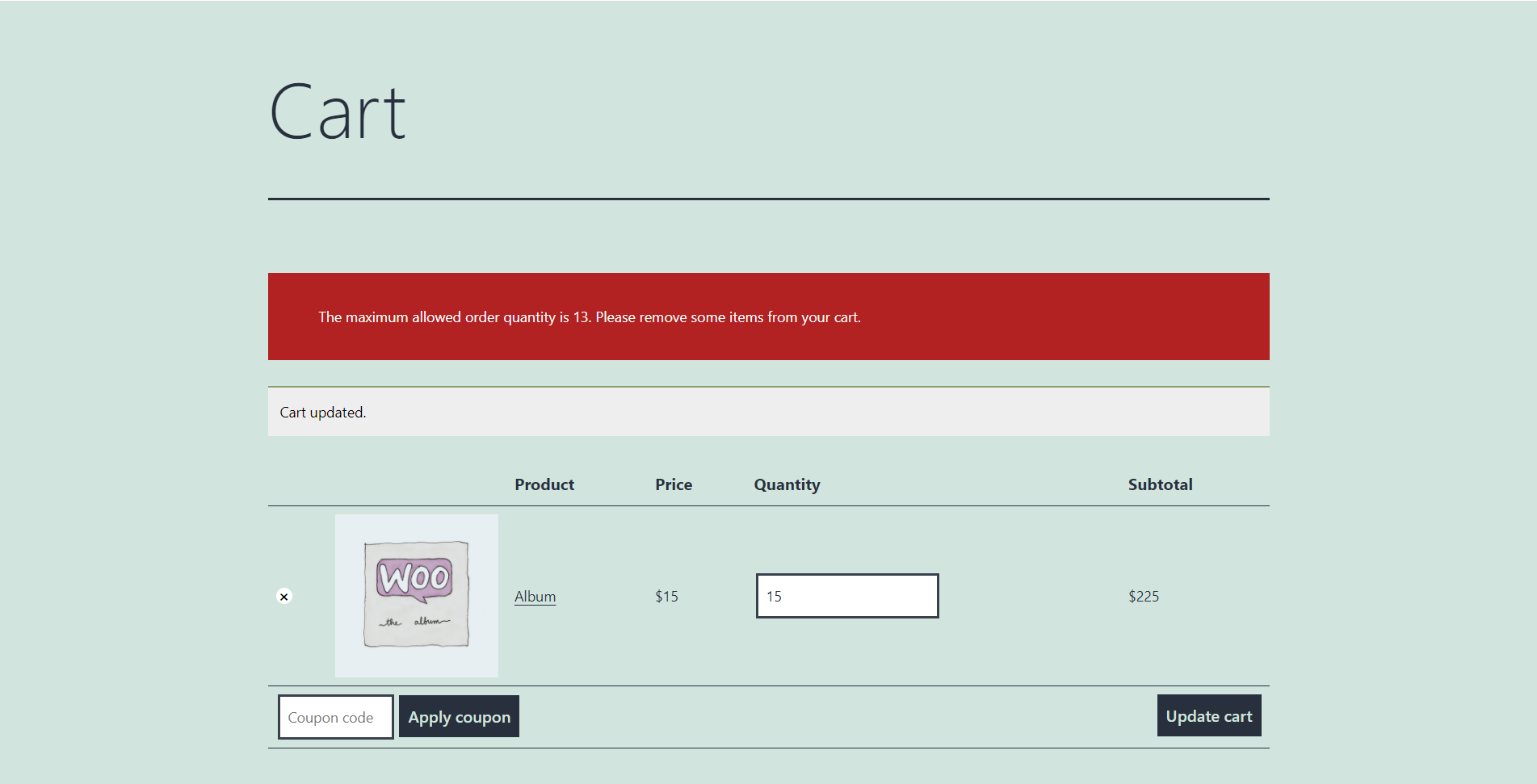Plannedsoft Min/Max Quantities
| 开发者 | Plannedsoft |
|---|---|
| 更新时间 | 2021年12月12日 13:59 |
| PHP版本: | 7.2 及以上 |
| WordPress版本: | 5.8 |
| 版权: | GPL-2.0+ |
| 版权网址: | 版权信息 |
详情介绍:
Plannedsoft Min/Max Quantities - Best Woocommerce Add-on
★★★★★
See the features which are exclusive to the Plannedsoft Min/Max Quantities**.
- Minimum/Max Order Set maximum order value to either limit the amount a user can spend. Or set a minimum order value a user spend to ensure every order remains profitable.
- Minimum/Max Quantity There will be times when you want to Set minimum, maximum, quantity rules.
- Default Quantity Set quanity defualts on a global or product level to make managing your site effortless.
- Quantity Increments Create order increments on all or selected products that you want to sell in batches.
- Easy Setup Get setup in minutes with our plugin and play system.
安装:
- Visit
Plugins > Add New - Search for
Plannedsoft Min/Max Quantities - Install Plannedsoft Min/Max Quantities once it appears
- Activate Plannedsoft Min/Max Quantities from your Plugins page.
- Go to "after activation" below.
- Upload the
plannedsoft-min-max-quantitiesfolder to the/wp-content/plugins/directory - Activate the Plannedsoft Min/Max Quantities plugin through the 'Plugins' menu in WordPress
- Go to "after activation" below.
- You should see the Plannedsoft Min/Max Quantities setup wizard.
- Go through the setup wizard and set up the plugin for your site.
- You're done!