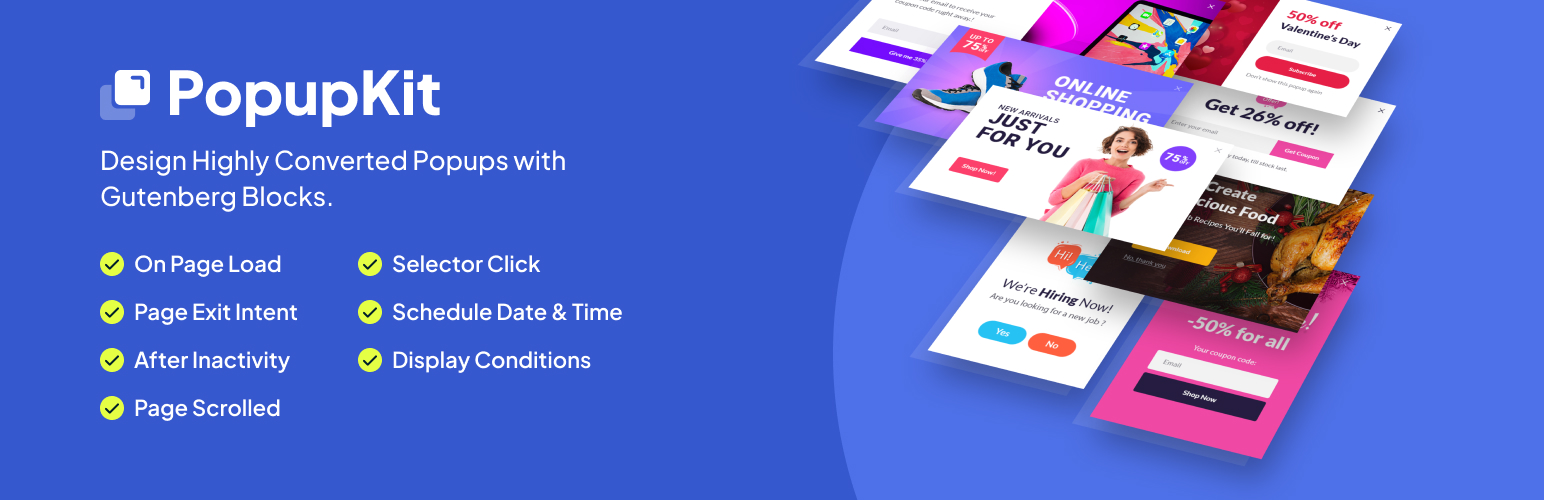
Popup builder with Gamification, Multi-Step Popups, Page-Level Targeting, and WooCommerce Triggers
| 开发者 |
xpeedstudio
Ataurr emranio Roxnor |
|---|---|
| 更新时间 | 2026年2月3日 15:11 |
| PHP版本: | 7.4 及以上 |
| WordPress版本: | 6.9 |
| 版权: | GPLv3 or later |
| 版权网址: | 版权信息 |
详情介绍:
The Right Audience, The Perfect Timing, The Ideal Engagement
PopupKit - Popup builder plugin by Wpmet can confidently build exceptional popups that boost conversions, make sales, generate leads, display offers, deliver target messages, show videos, capture attention, create surveys, collect feedback, grow social followers, and many more.
And, you can set up all these popup campaigns without annoying your visitors. This dedicated popup plugin is a powerful solution to craft personalized messages with real-time segmentation. It lets you precisely control who sees the popup, where it appears, and when it’s triggered. For an interactive experience, you can choose the revealing effects of popups from the list of versatile animations.
https://www.youtube.com/watch?v=mLuCeN8DGSY
| PopupKit Home Page | PopupKit Campaign Templates | Blog | Documentation | Need Support? | How to get started with PopupKit Pro |
PopupKit - a popup builder plugin that does not limit you to blending your popup design with the brand's theme. Rather, it’s a perfect block for sparking urgency and FOMO among the audience. It enables you to easily craft popups with impactful calls to action and targeted content to generate leads and sales.
Do all this from a blank canvas. Within PopupKit's canvas, you can use any Gutenberg blocks, such as a countdown timer block, dual button block, video block, etc. You can even proceed with no design hassles! Just select a premade layout and insert it, then make some simple changes like text and color. That’s it! Your professionally designed popup campaign is ready to go live.
Ultimate Design Freedom and + Smart Targeting & Display Conditions
Let’s see why the PopupKit is the best WordPress popup plugin for your WordPress website.
📁Ready-made Event-Specific Popup Templates or Recipes
The best part of PopupKit is its professionally designed popup templates for almost every campaign type. You just need to import a template, change some content, tweak a few settings, and popup is ready to launch, all within minutes. And, you’re free of any technical & coding skills.
Beyond classic popups, PopupKit offers ready-made recipes for:
🔸 Video Popups: Easily insert a video link or upload a video file.
🔸 Exit Intent Popup: Show the popup just before your visitors try to exit to display offers at the right moment.
🔸 Lead Generation Popup: Collect emails and leads with opt-in popups in a single click.
🔸 Lightbox Popups: Show lightbox popup to the users that look natural and doesn't interrupt the user experience.
🔸 Gamified Popups: Create gamification or discount wheel to capture more leads.
🔸 Countdown timer: Add urgency to your offers with a ticking clock that drives faster decisions.
🔸 Floating Bars: Highly visible offers at the top or bottom of your site.
🔸 Slide-ins Popups: Reveal popup messages from screen corners without interrupting visitors.
🔸 Full-screen Popups: Deliver bold and big announcements that visitors must see.
🔸 In-line Popups: Embed high-converting CTAs inside blog posts, product pages, or any content area.
🔸 WooCommerce Popups: Reduce cart abandonment with exit-intent popups triggered when users try to leave.
🔸 Mobile Popups: Stop mobile traffic from bouncing. PopupKit’s fast, responsive popups convert without disrupting the user experience.
⏰ Dynamic Mechanism for Strategic Triggers
Time segmentation is key to the success of your popup campaign. If you’re concerned about your customer behavior and browsing patterns, the PopupKit, popup builder block plugin will help you show popups at the right time to make them more relevant to visitors. It supports dynamic settings for smart triggers.
Here are popup trigger options available with the PopupKit plugin:
🔸 On page load Popup: Immediately or shortly after visitors enter the webpage.
🔸 After Inactivity Popup: popups appear when a visitor has been inactive on the page for a while.
🔸 Page Scrolled Popup: Trigger the popup after visitors scroll a certain percentage down the page.
🔸 On Page Exit Intent Popup: Show popups with different content before visitors leave.
🔸 Custom Selector Click Popup: Popup appears when visitors click on a specific element.
🎨 Bring Personalization with Display Conditions
Segmenting popups for different audience groups enhance the personalization of your popups, making them more relevant and engaging. And, one crucial way of doing this is by controlling the popup’s appearance based on the website’s regions. For this purpose, the Kit provides flexible options to set up display conditions.
You can apply multiple include and exclude conditions for a popup on your entire website, specifically based on page, posts, archives, etc.
⚒️ Leverage the Power of PopupKit Blocks
The effectiveness of a popup relies not only on timing and placement. The right engagement of the popup relies on the coherence and accuracy of your design. PopupKit becomes the right popup builder tool by providing dedicated elements like Container, Form, Countdown Timer, Heading, Advanced Paragraph, Advanced Image, Icon, Button, etc.
🎨 Showcase Visually Stunning Popups
Whether you choose to create your popup from scratch or use a pre-made template, you’ll end up designing stunning popups for your website. To craft an ideal popup experience, the PopupKit allows you to customize the overlay’s appearance along with styling the container and close button to perfection.
🧲 Get Visitors Hooked with Impressive Animation
Since we don't want to impose an interruption with a popup, then it needs to be interactive. PopupKit ships with an array of eye-catching animations like fading, zooming, bouncing, sliding, rotating, etc.
🎮 Gamification Popup
Turn user engagement into conversions with interactive gamified popups. PopupKit includes built-in gamification blocks like Spin-to-Win, Try Your Luck, and more. These popups not only grab attention but also encourage users to participate and win discounts or gifts. You can customize the prizes, winning chances, and design with mouse clicks and all without any coding. Perfect for growing your email list and sales in a fun, rewarding way.
Such animated revealing and closing effects encourage visitors to Interact with the popup even more.
🔄 MultiStep Popups
With PopupKit multi-step popup feature, you can break down campaign engagement into sequential, bite-sized steps. For example, the first step could ask a simple question like "Yes, I want to learn more," followed by an email request, and then a final offer or coupon. Unlike traditional popups with long forms, this approach guides users smoothly, reducing friction and making it easier for them to complete the process. The result? More conversions and less intimidation.
🛒 WooCommerce Exit Intent Popup
Recover lost sales before they happen. PopupKit’s WooCommerce Exit Intent Popup detects when a visitor is about to leave and instantly shows targeted offers, cart reminders, or coupon codes. Customize it to trigger based on cart value, product category, or user behavior. It’s the smart way to reduce cart abandonment and turn browsers into buyers right at the edge of exit.
🛠️ Easy Drag-and-drop Editor Popup Builder
Want to create a popup campaign from scratch? PopupKit welcomes you with a builder interface you are already familiar with. You can easily drag and drop an element into the editor area. And, all campaign settings like triggers, animations, display rules, frequency, and geolocation targeting are neatly placed in the right sidebar.
⏰Countdown Timer
Get the easiest way to create FOMO among visitors while displaying popups. PopupKit has a countdown timer block to help you showcase limited-time discount popups. And, you can apply various countdown timer styles like Circle, Box, Flip, Linear, Crest, etc. Once the countdown reaches zero, display a custom expiry message to inform your visitors.
⏩ Set Popup campaign Frequency
With PopupKit, you can specify exactly who sees your popups and how often they appear. For better personalization, you can choose to target New visitors, Returning visitors, or Everyone and define display frequency options like Once per day, Every visit, Every session, Once every few days, or even once every few visits.
For example, you can show a popup exclusively to new visitors, inviting them to subscribe to your newsletter or sign up for a premium package.
📊 Popup Campaign Analytics
PopupKit comes with integrated analytics that let you track which popup campaigns are converting, where leads come from, and what can be improved. You can monitor the number of total views, clicks, conversions, and conversion rate per campaign — and filter those results by: campaign date range, device, browsers, location, traffic source.
It also displays real‑time data to identify drop‑offs (users who saw but didn’t convert), so you can retarget or adjust campaigns for improved performance. Overall, you can export reports, see how your performance has trended over time, compare campaigns and learnings (for example, device or location performance) to help improve subsequent popups.
📑 Page Level Targeting for Popups
PopupKit allows you to target which pages your popups are displayed on- individual page, posts, product pages, checkout and across the whole site. For that, you may use advanced filters (page slug, category, post type …) to make popups relevant regarding visitor intent and page context.
This accuracy ensures that your visitors only see popups relevant to the page they’re already on, resulting in better engagement and fewer pointless interruptions and higher conversion rates.
🗺️Geolocation Targeting
Geolocation targeting makes popups more personalized and results in higher conversions. PopupKit allows you to run campaigns in a specific country, city, or region by setting multiple conditional rule groups. Because of location targeting, you can show language-specific poups, promotions, shipping notices, etc.
🎨 Popup Customization
Whether you choose to create your popup from scratch or use a pre-made template, you’ll end up designing stunning popups for your website. To craft an ideal popup experience, the PopupKit allows you to customize the overlay’s appearance along with styling the container and close button to perfection.
⏱️Simplify Campaign Management with Built-In Scheduling
Take advantage of PopupKit's built-in scheduling feature. Create multiple popup campaigns at once and set different launch times for each. Along with saving your time, you can also use an advanced scheduling system for better engagement.
PopupKit allows you to schedule campaigns based on your website’s timezone or your visitors’ local time, all through an intuitive calendar-style interface.
⚖️ Popup A/B Testing
PopupKit supports an A/B testing feature to make data-driven decisions that optimize conversion rates and user experience. You can easily compare multiple popup designs to automatically determine the highest-converting variant. With real-time performance tracking, it ensures you’re always using the most effective design to engage visitors and drive results.
📵 Control Popup Visibility by Device
PopupKit simplifies popoup display to the right audience even more by allowing you to create a campaign based on device type. Whether you want a campaign to appear only on mobile, desktop, or tablet, just select your preferred option; no extra steps or hassle required.
🚫IP Blocking
Another way to become regional-specific while displaying a popup is IP Blocking. You can enter specific IP Ranges and Specific IPs to avoid certain regions or users. In this way, your campaign becomes more relevant and prevents spam, bots, and unnecessary impressions to provide accurate conversion rates.
🌐 Display Popups Anywhere on the Website
One of the best things about the PopupKit plugin is that you can add it anywhere on your website. So, you don’t need to configure additional settings conventionally. For instance, simply place the popup block in the header area to add a bar popup.
🔗 PopupKit API Integrations
Pabbly Integration: Connect lets you automatically push popup‑captured leads into any of your connected services, creating hands‑off lead flows.
ActiveCampaign Integration: Sign-ups from popups feed directly into your ActiveCampaign email lists and automation workflows.
Webhook Integration: Instantly sends form‑submit data to external apps in real‑time, enabling custom automation beyond built‑in connectors.
ConvertKit Integration: Ensures new subscribers from popups are added to your ConvertKit audience for easy email marketing and tagging.
HubSpot Integration: Syncs leads captured via popups into your CRM, helping you manage contacts and nurture them effectively.
Zapier Integration: opens up flexible automation: whenever someone submits a popup form, Zapier can trigger actions across hundreds of other tools, no coding needed.
FluentCRM Integration: Automatically add and segment leads from popups into FluentCRM for follow‑ups, email campaigns, or segmentation.
Mailchimp Integration: Captured emails flow straight into Mailchimp lists so you can immediately start automated welcome emails or marketing campaigns.
What Types of Popups Can You Create with PopupKit plugin?
Let’s explore the types of popup campaigns you can create with one of the best popup builder plugins for WordPress websites.
🔸 To grow a robust email list.
🔸 Boost sales and conversions.
🔸 Announce content and webinars.
🔸 Run surveys & gather feedback.
🔸 Show cookie consent.
🔸 Promote Free Trials or Demos.
🔸 Lower Bounce rates.
🔸 Prevent eCommerce cart abandonment.
🔸 Run lead generation effectively.
🔸 Encourage account signups.
🔸 Drive visitors to specific pages or posts.
🔸 Show offer popups to encourage repeat visits.
🔸 Build loyalty with website visitors.
🔸 And, many more.
🧿 Backed By a Trusted Team
PopupKit is brought to you by Wpmet, a name trusted by 10,00,000+ satisfied users worldwide.
⭐️ Rate us on WordPress
👨💻 DOCUMENTATION AND SUPPORT
✅ Contact Our Support
🌐 Join Our Facebook Community
🟢 Check Documentation
💹 Browse Changelogs
💝 Love PopupKit?
🧲 Stay Updated with our Youtube Channel
☂️ Our Other Plugins
If you like using PopupKit plugin by Wpmet, then consider checking out our other plugins:
GutenKit – Build websites 10x Faster with ZERO coding in the Gutenberg Block Editor.
ElementsKit – All-in-one Addons for Elementor featuring 85+ widgets.
MetForm – The most flexible and easy-to-use form builder.
ShopEngine – The most complete WooCommerce solution for Elementor.
EmailKit – The most complete WooCommerce solution for Elementor.
Wp Social – Leverage Wp Social to add Social Login, Social Counter, and Social Login to your website.
Wp Fundraising – Employ the power of Wp Fundraising to create a crowdfunding and donation site with WordPress.
Wp Ultimate Review – Manage customer reviews with the Wp Ultimate Review plugin.
Visit Wpmet to learn more about how to get the best of WordPress with Tutorials, Tips & Tricks!
安装:
Prerequisite: Must have Gutenberg Block Editor installed and enabled. For WordPress 5.0 or higher versions, Gutenberg is the default editor.
Installation Process 1:
- Go to the WordPress Dashboard
- Navigate to Plugins > Add New
- Search for PopupKit
- Install and Activate the plugin.
常见问题:
Who should use PopupKit Plugin?
PopupKit is the best solution for anyone looking to create and customize popup campaigns within the Gutenberg block editor of WordPress websites.
Is Coding Required to Add Popups with the PopupKit Plugin?
Zero codings! There will be no coding hassles and heavy technical functionalities with the PopupKit plugin.
What is the best way to design popups with Gutenberg websites?
Go for the best popup builder block for designing an ideal popup campaign for your Gutenberg websites.
Is PopupKit Plugin dependent on other plugins?
No, the PopupKit doesn’t require any other plugin.
Is PopupKit Plugin responsive for all screens?
Yes, it is fully responsive for all devices and tested for cross-browser compatibility.
更新日志:
PopupKit: 2.2.3 (2026-02-02)
- Added: View subscribers option in campaigns list
- Added: Checkbox and radio field in form block
- Fixed: Popup templates are showing unnecessary notification
- Improved: Optimize popup asset loading for better performance
- Improved: Security of getting subscribers data
- Fixed: Display condition repeater field rendering issue
- Fixed: Dynamic open integration popup
- Fixed: Subscriber user details title and settings description rendering issue
- Improved: Geolocation validation
- Added: Translation support
- Added: Surprise page in onboard
- Added: Third party plugin installation link in display conditions
- Fixed: ActiveCampaign provider list is not saving
- Fixed: Showing third party banner for popupkit page
- Fixed: Empty campaign redirect link
- Fixed: Rating URL in notice
- Improved: Plugin security
- Added: More information in campaign details
- Fixed: Display condition page rendering issue
- Fixed: Empty referrer value in analytics page
- Fixed: Font family not found by searching in typography control
- Fixed: Editor toolbar button are hidden when third party plugin activated
- Tweaked: Form block submit button animation
- Improved: Optimized analytics page
- Improved: SQL safety and REST API validation
- Improved: Dashboard UI/UX
- Fixed: Heading block focused text background issue
- Fixed: Compatibility issue with classic editor
- Fixed: Duplicate subscriber entries and improve error handling
- Improved: Template preview UI/UX
- Fixed: Text shadow not working
- Improved: Database security
- Added: More display frequency options for not showing popup
- Added: Click count opening event
- Added: Custom process for deleting analytics data.
- Fixed: Certain templates background image not importing
- Fixed: Multistep templates are not working in preview
- Improved: Templates page UI/UX
- Improved: Visitor location tracking
- Added: More information in campaign details
- Fixed: Certain control values gets reset when clicking the status button
- Fixed: Campaign type display on the Campaign page when importing templates
- Fixed: Certain templates are not importing
- Tweaked: Integration documentation link
- Fixed: Conversion rate not showing percentage value
- Fixed: Display conditions works only for last condition when added multiple conditions
- Fixed: Popup schedule icon is showing after disable scheduling
- Improved: Faster template loading for better performance
- Improved: Block descriptions
- Fixed: Admin menu is not clickable after form submitting in templates
- Fixed: Campaign status button by default show inactive
- Improved: Dashboard responsiveness
- Added: A loading indicator on delete buttons in Campaign and Subscriber pages to enhance user feedback
- Fixed: Form block input field font size not changing
- Improved: Truncated long titles of templates with ellipsis for cleaner UI
- Improved: Decoded HTML entities in campaign titles for better readability
- Improved: Editor UI
- Added: Campaign type in the table of campaign page
- Added: Helper center link in dashboard header
- Added: Non block theme css compatibility
- Fixed: Advanced paragraph block focused text decoration color is not working
- Fixed: Heading block focused text decoration color is not working
- Fixed: Popup builder block's container content position is not working
- Fixed: Container block background hover color is not showing on editor
- Fixed: Overflow issue on the main container
- Tweaked: Campaign table alignment
- Improved: Form loader animation
- Fixed: Subscribers data not showing when campaigns are inactive
- Fixed: Admin menu is not activated on first load
- Fixed: Container nested inner blocks issue
- Added: Campaing page in admin menu
- Fixed: Countdown timer not showing in template preview
- Fixed: Slide-in popup responsice css not working
- Fixed: Form can be inserted multiple times in the editor
- Fixed: Select control disable option not working properly
- Improved: User editor experience
- Improved: Admin UI/UX
- Added: Delay time for close popup after submitting form
- Added: Searchable select box for campaign in analytics page
- Added: Block identifier icon
- Tweaked: Menu icon, brand logo & credit logo
- Improved: Dashboard content
- Added: Margin & padding controls in heading block
- Added: Default values for views, conversion & conversion rate on analytics page
- Added: Margin & padding controls in form block
- Fixed: Console error on analytics and subscribers pages when no data is found
- Fixed: Open url click event of button not working
- Fixed: Settings button position in url control
- Tweaked: Sorting subscribers list from latest to old
- Improved: Analytics page UI/UX
- Fixed: Form can be submitted multiple times
- Fixed: Logic for closing the popup with the escape key
- Fixed: Prevent background scroll not working
- Added: Advanced image block
- Added: Icon block
- Added: Advanced paragraph block
- Added: Heading block
- Added: Admin menu
- Added: Campaign admin page
- Added: Status, views, conversion & conversion rate column in campaign page
- Added: Subscribers admin page
- Added: Filtering, searching & pagination in subscribers page
- Added: Integration admin page
- Added: Analytics admin page
- Added: Filtering by date & campaign in analytics page
- Added: Statistics & devices in analytics page
- Added: Settings admin page
- Added: Unfiltered file upload option in settings page
- Added: Download remote image option in settings page
- Added: User consent option in settings page
- Added: Uninstall all data option in settings page
- Added: Analytics data maximum storage period option in settings page
- Added: Templates admin page
- Added: Searching & filtering in templates page
- Added: 180+ new templates in templates page
- Added: Campaign status button in top toolbar
- Added: Campaign details button in top toolbar
- Added: Campaign settings button in top toolbar
- Added: Display frequency settings
- Added: Campaign types in display options
- Added: Help text for open event in display options
- Added: Popupkit credit badge
- Added: WooCommerce options in display conditions for pro users
- Added: Help text for display conditions
- Added: IP blocking feature
- Added: Collecting visitor's information feature
- Added: Styling options for different campaign types
- Added: Container overlay styles
- Tweaked: Moved schedule date and time in separate panel boly
- Tweaked: Renamed content panel of popup builder block's to display options
- Tweaked: Renamed prevent background interaction to prevent background scroll
- Tweaked: Renamed conditions panel of popup builder block's to display conditions
- Tweaked: Unlocked all previous conditions for free users
- Removed: Overlay switcher from display options
- Removed: GutenKit plugin dependency
- Improved: Gutenberg editor experience
- Added: Prevent Background Interaction
- Fixed: Multiple custom selector not working
- Fixed: Popup closes at clicking on the content while Close on Clicking outside is enable
- Added: Advanced rules for schedule date and time
- Fixed: Custom selector click event
- Improved: Asset loading of popup
- Improved: Popup builder block
- Inital Release