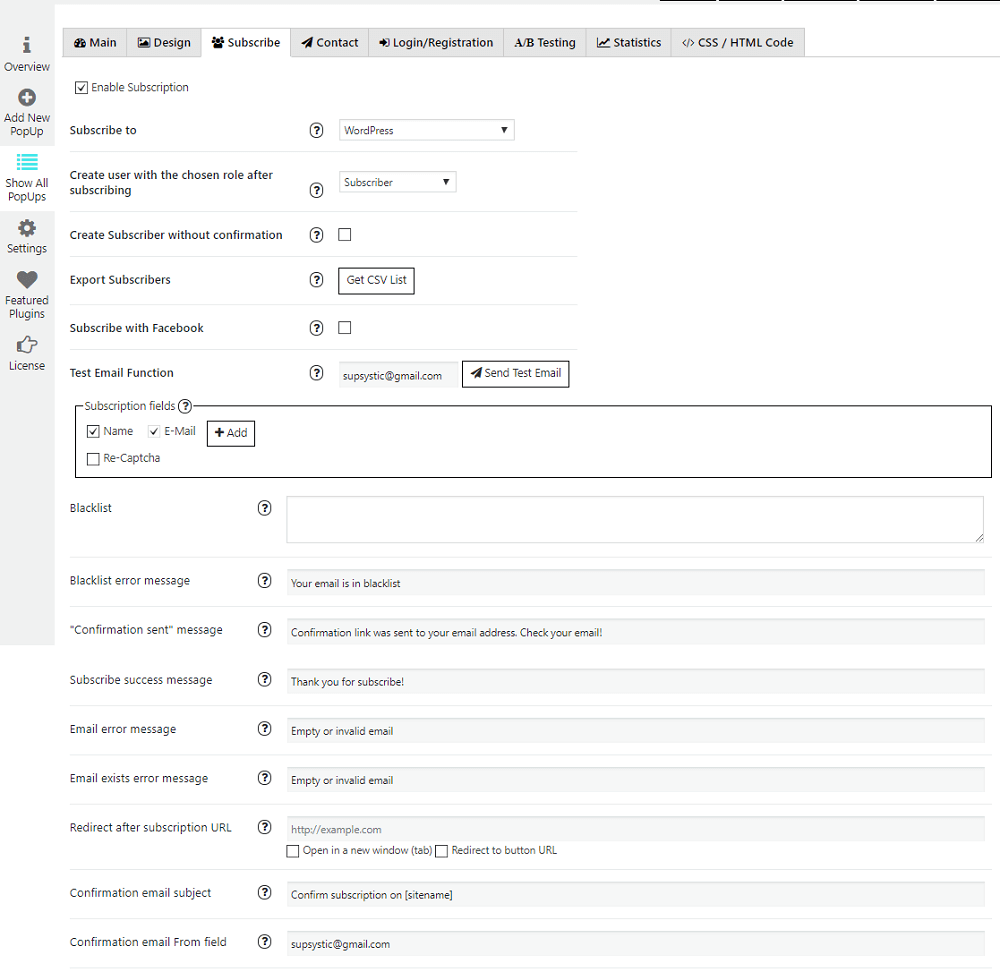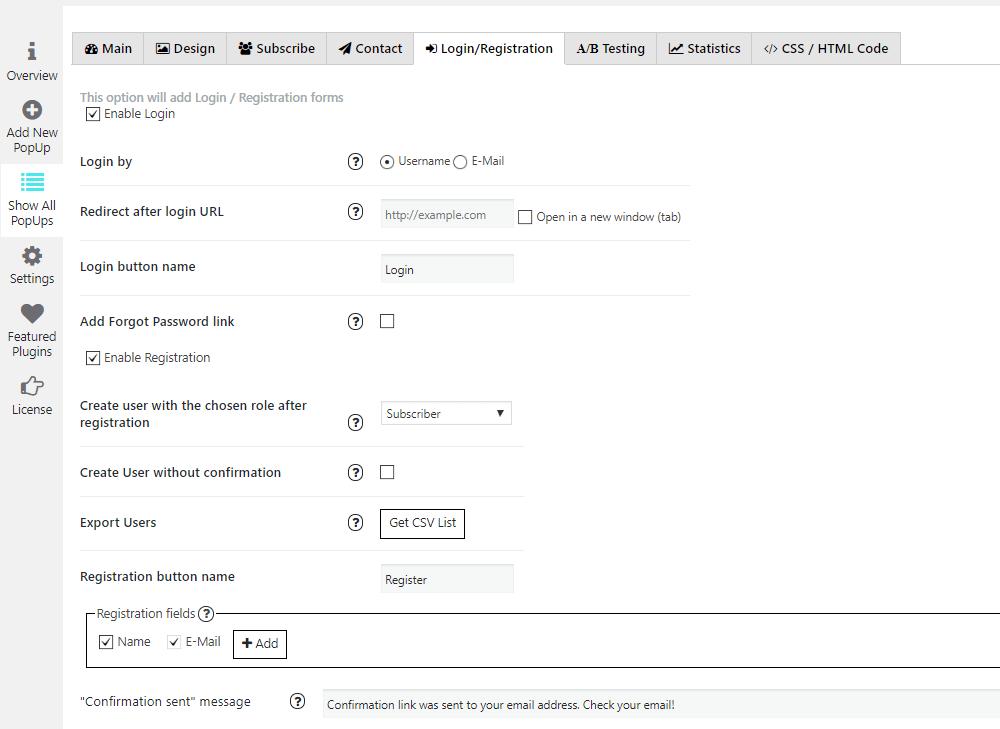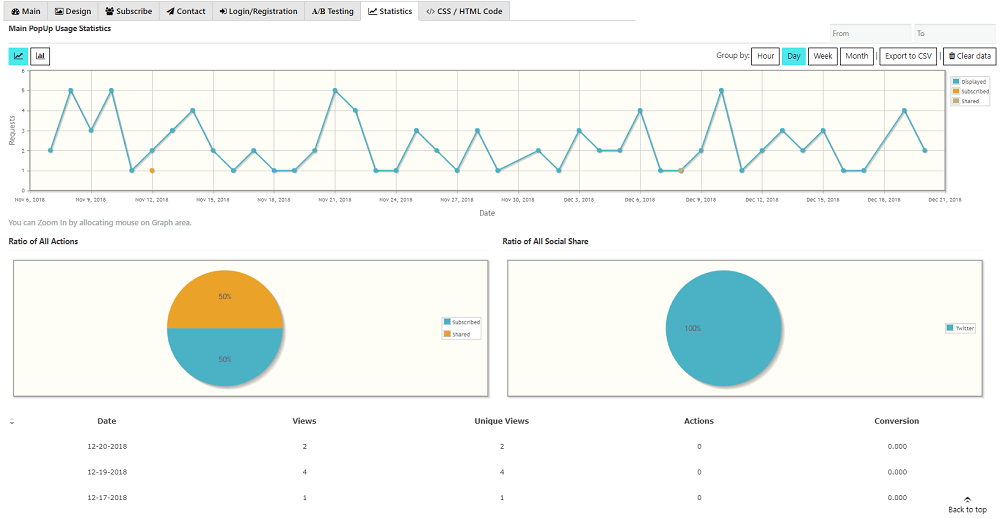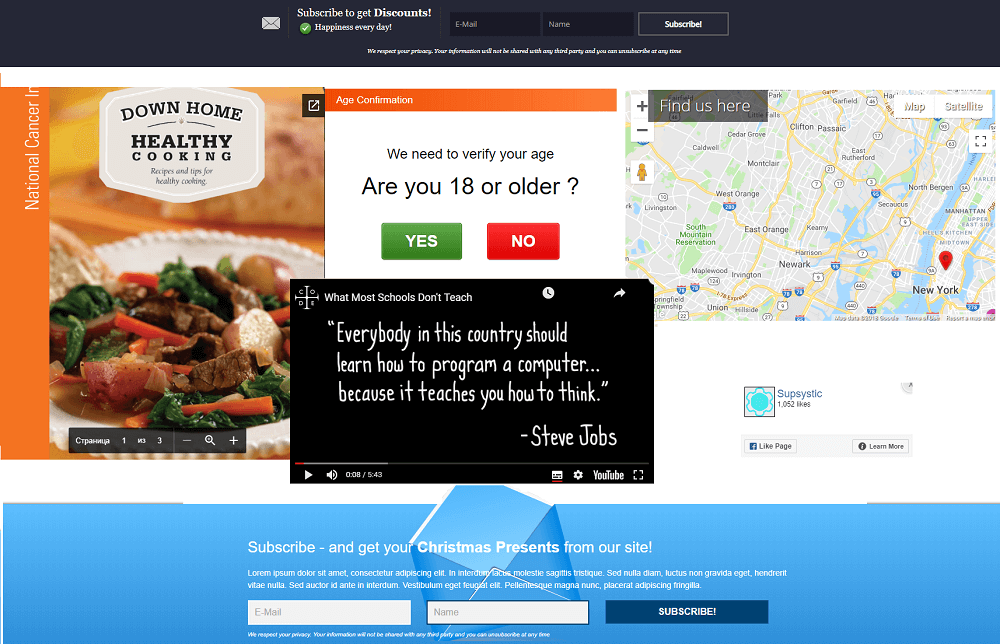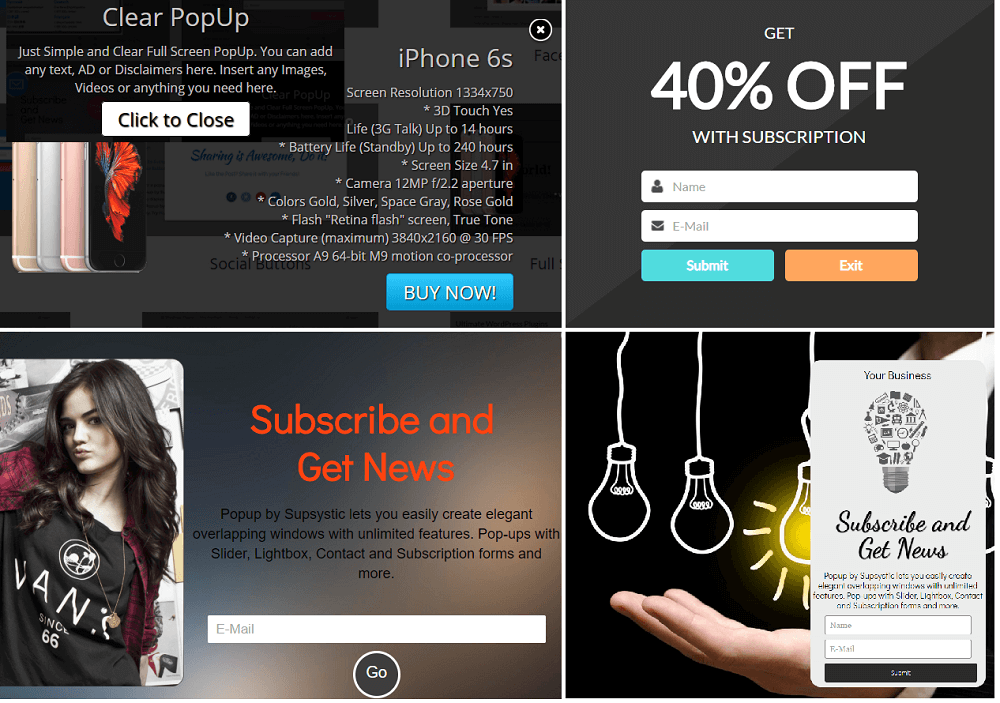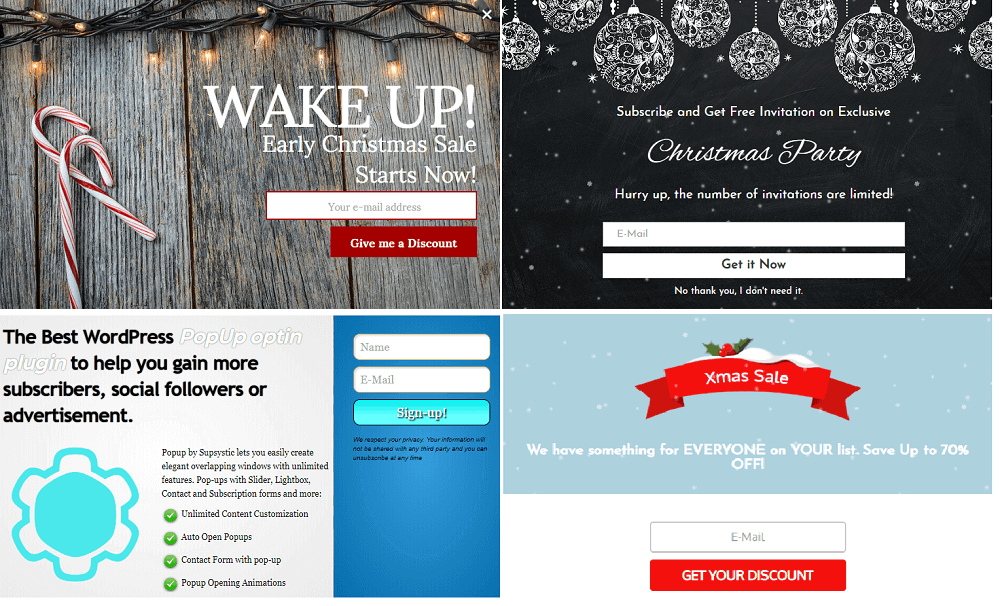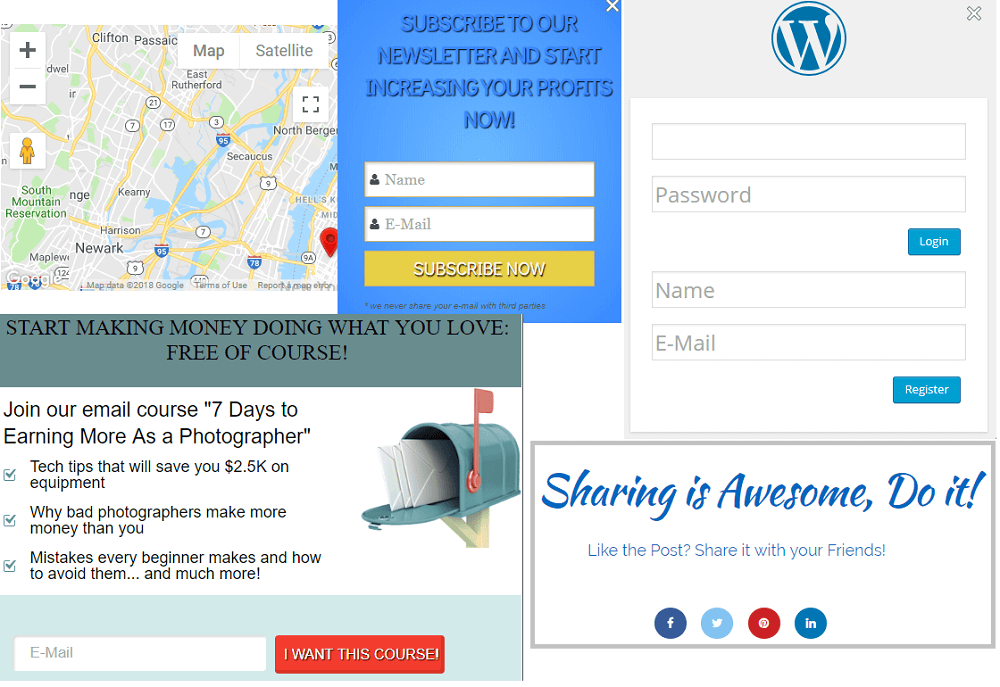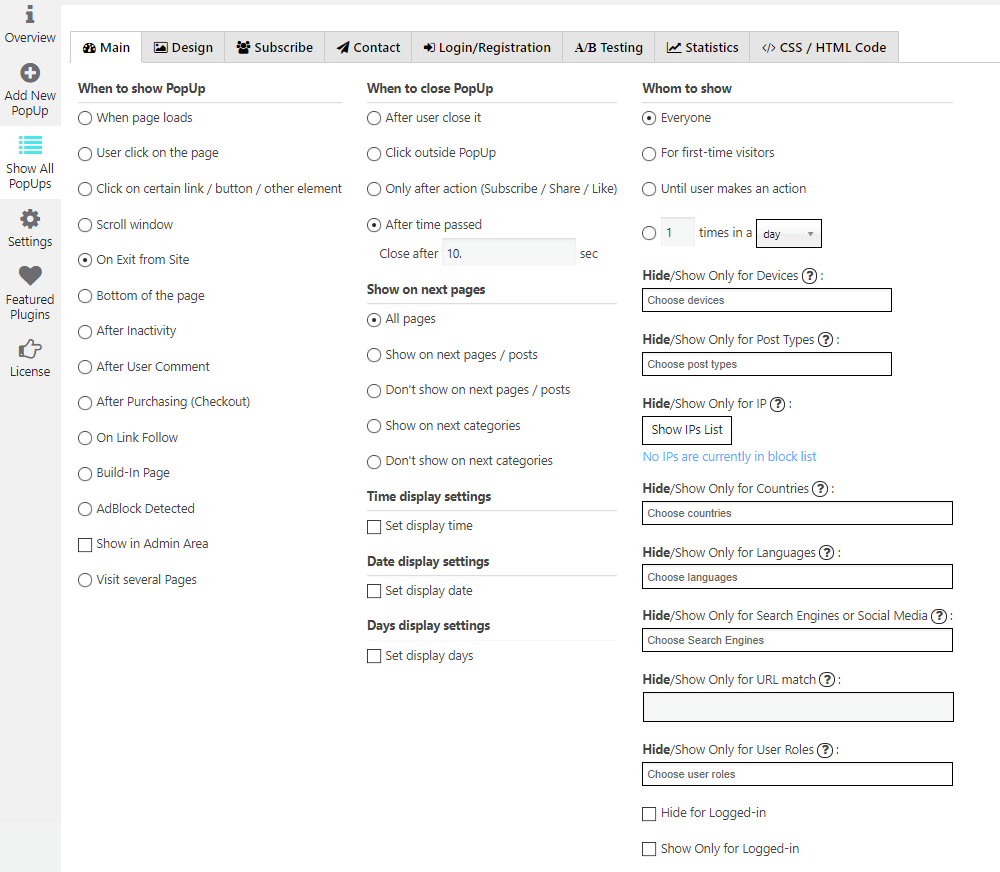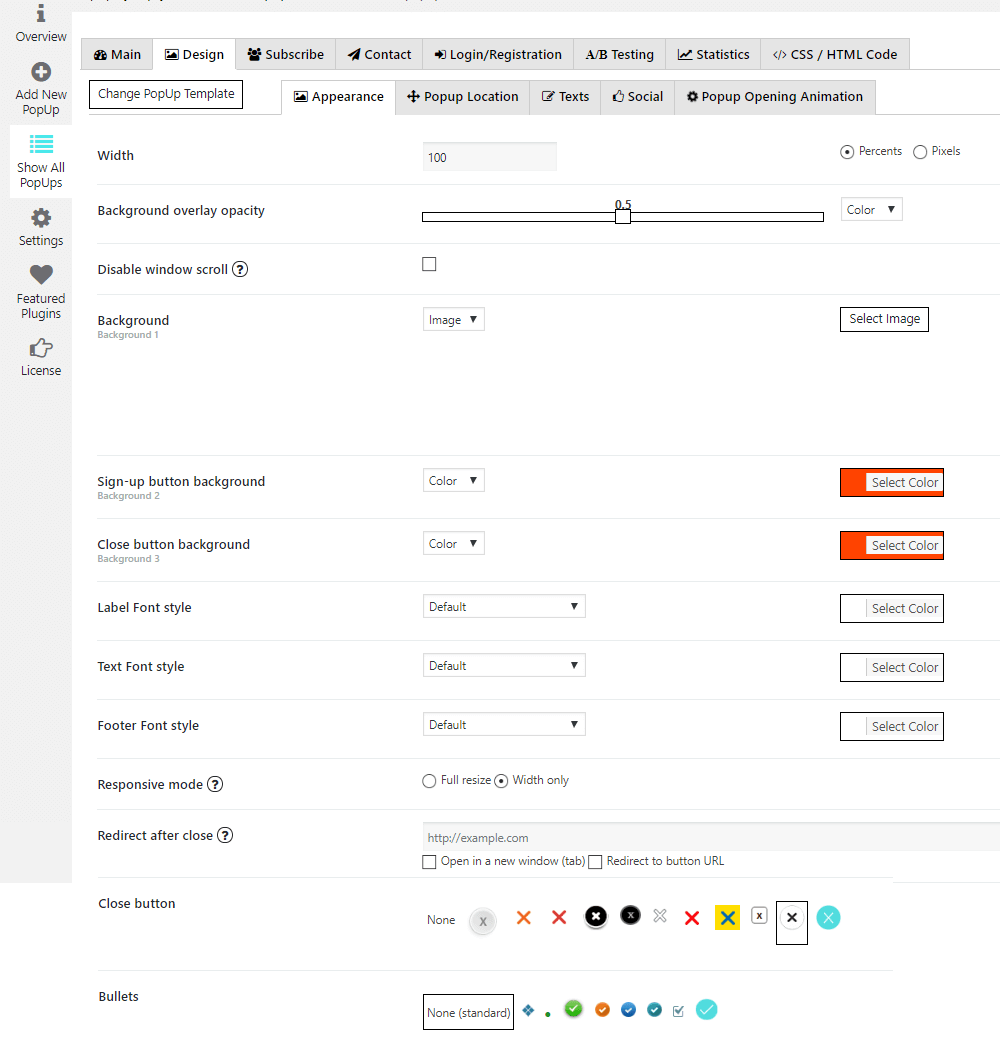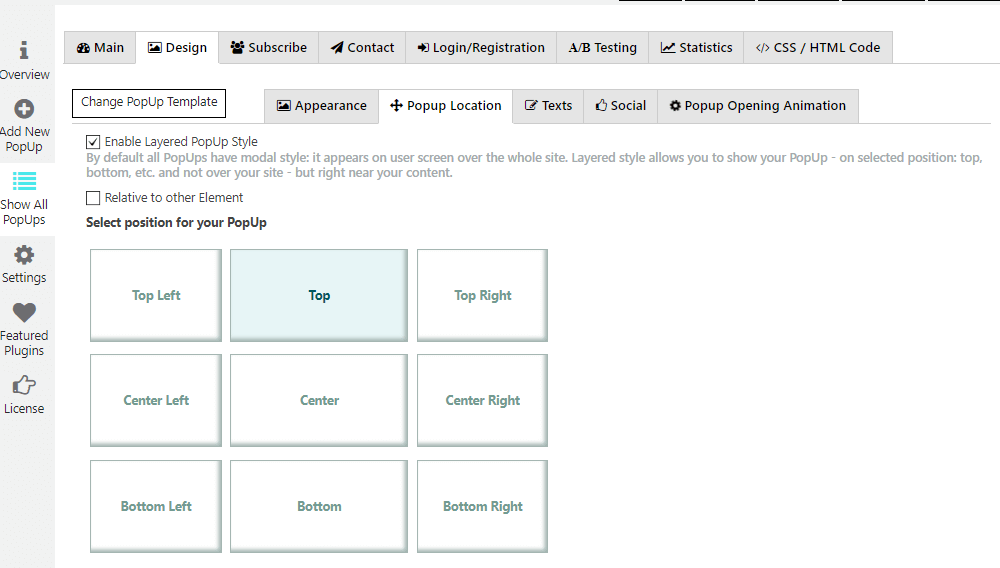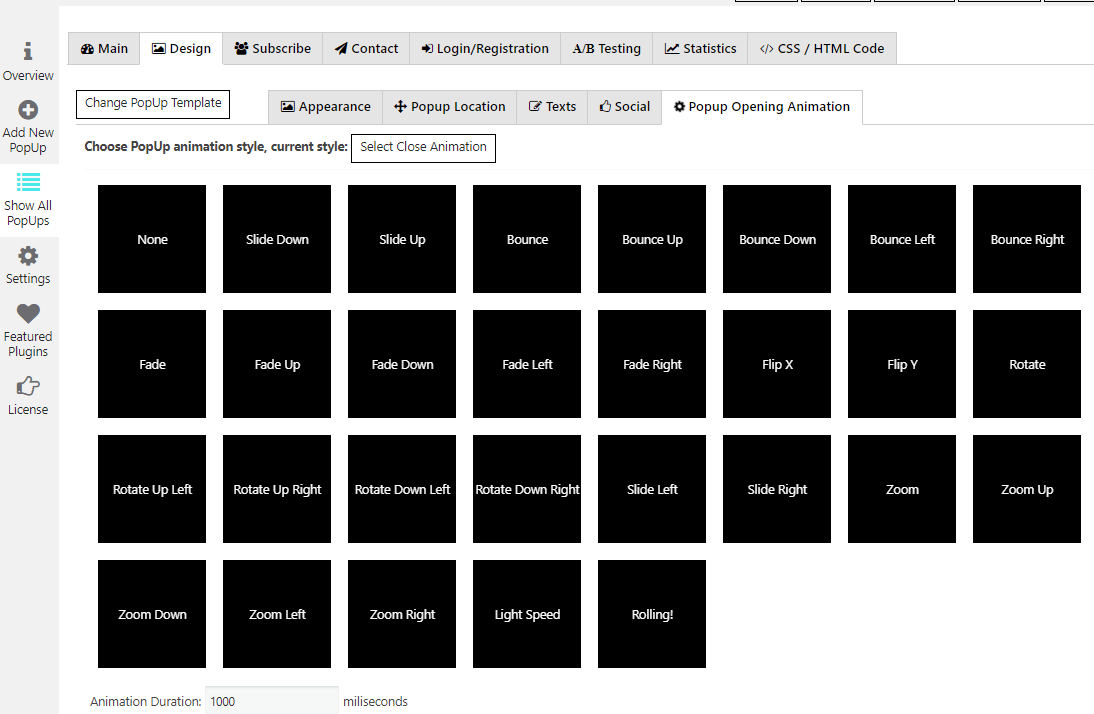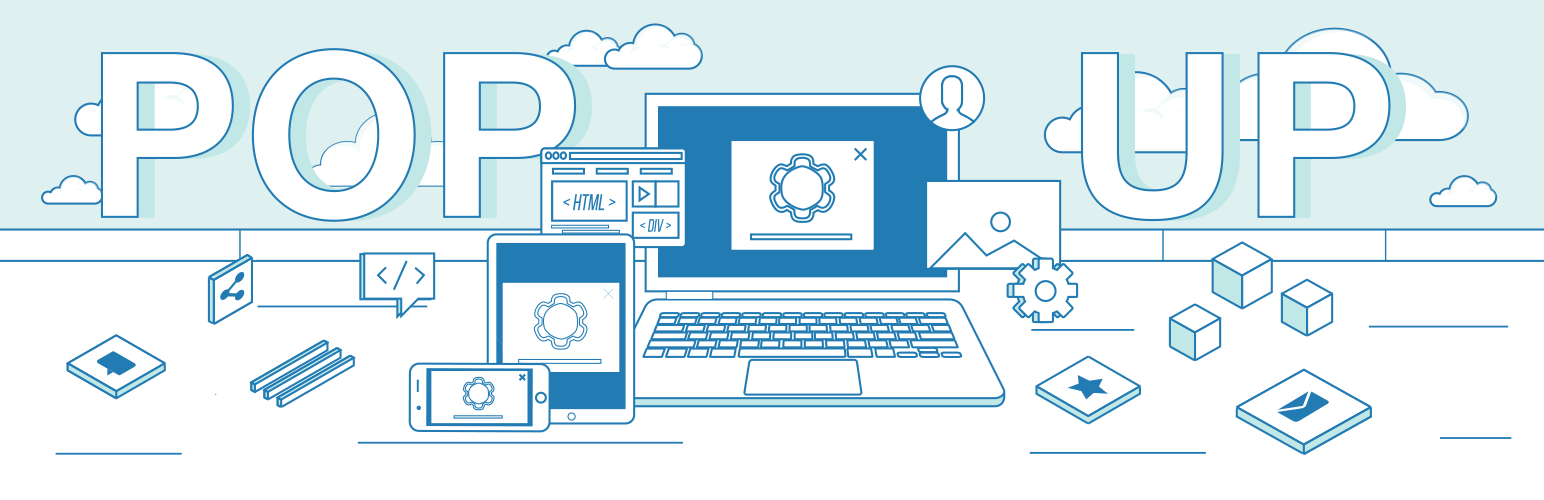
Popup by Supsystic
| 开发者 | supsystic.com |
|---|---|
| 更新时间 | 2026年1月20日 00:59 |
| 捐献地址: | 去捐款 |
| WordPress版本: | 6.9 |
| 版权: | GNU General Public License v2.0 or later |
标签
下载
详情介绍:
- Choose one of 69 mobile-friendly Popup Templates for your website. It is possible to create and manage an unlimited number of popups, or set Popup Triggers. It's easy to choose whom, where, when and how to show your pop up, conditions to close it (we assume that you wouldn’t like annoy your customers with non-closing windows).
- Over 18 Popup types, so even the pickiest user will find the one which fits their needs perfectly. And if you`d like to make our perfect preset more adorable, you can customize it with usual builder and HTML/СSS editor.
- Different Popup Location on the page in one click. Pop-up can be shown at any place on your page – bottom, top, center, left, right, in the corner of the page etc.
- 20+ Opening Animations. Feel like you are a wizard for a moment - try the full range of animation effects one by one to finish the look on the most suitable popup for your website.
- Make A/B Split Tests for choosing the best way of showing your Pop-up. See Real Time Stats and Analytics for analytics.
- There are many different popular popup types, such as Subscription, Social Share, iFrame, PDF, Age Verification, Full Screen, Google Maps, Notification Bar, Facebook etc.
屏幕截图:
常见问题:
For fist-time users
Popup gives you total control of the settings, so you can completely match your popup to the design of site. Our plugin is overloaded by different features and abilities, so you can look at Getting Started tutorial to learn how to create PopUps in a couple of minutes. If something is still unclear, contact us and we will be glad to help you.
How many popups can I create?
You can create as many popups as you need, there is no limitation either on the Free or the PRO version.Also you can have as many popups as you want on the same page. In order to activate more than one popup, you need to enable in each popup Turn On button. It is on the right top of Popup plugin.
When and Whom to Show Popup
You can choose When to show and Whom to show Popup in the Main tab of the plugin’s admin panel. It can be shown when the page loads, when the user clicks on the page or scrolls the window, by click on certain link / button / other element, on the bottom of the page, in case of user inactivity, on exit from your site, etc. You can show Popup for everyone, only for first-time visitors, until user makes an action or you can set the fixed number of times a day (an hour, a week, a month) for showing it. There is also a possibility to hide/show only for mobile devices, for defined countries, user roles, specific post types etc.
When Popup can be Closed
When to close PopUp section provides the ability to set different variations for closing your popup: after user close it, by clicking anywhere outside the pop-up, only after action (Subscribe / Share / Like), when the curtain time passed.
How to make the Popup responsive?
Responsive mode which provides nice and proper view of your popup on any device. Here you are able to set plugin responsivity:
- Full resize – PopUp will be fully zoomed for smaller screens.
- Width only – PopUp will adapt only Width for device screen size.
Why should I buy the PRO version?
The Free version of Popup Plugin gives you all necessary options for creating unlimited fully functional popups. Our PRO version gives you the ability to create more advanced popups, with Login & Registration options, Popup Location and Text Font and color settings, Google Analytics, A/B Testing and more. With Popup Pro you will get Templates Pack with 69 preset templates for your popups to easily create elegant popups in couple minutes. Also, you will have more possible ways of opening and closing popup : On Exit from Site, On Bottom of the page, After Inactivity, After User Comment, After Purchasing, On Link Follow, Close Only after action (Subscribe / Share / Like), Close After time passed and many other. So if you need these advanced popups and functionalities, get Popup Plugin by Supsystic PRO here.
Can I set a Popup to be closed in several seconds?
If you want to make the popup closed after some period of time, follow the next steps:
- Choose Popup by Supsystic on your admin panel of the WordPress admin page
- Find there an insert “Add new PopUp” and choose Iframe theme. Don’t forget to click Simple iFrame icon.
- Type the name of future Popup and click the button “Save”.
- Then you will see another window with several option inserts like: “Main”, “Design”, “Login/Registration”, “A/B Testing”. Your choice is Main insert and a directory “When to close PopUp”, there find an option After time passed and type the number of seconds you need.
How to Create a Facebook Like Popup
In order to add facebook like popup for WordPress with Popup by Supsystic you need to:
- Create popup and enable Social Buttons – go to Design tab -> Social -> activate “Enable Social Buttons” checkbox -> activate only Facebook social network.
- Enable Facebook button in WordPress Popup plugin
- Go to this page – facebook for developers and follow the step-by-step instruction.
- Choose URL or Page of a website or Facebook Page you want to use with the like button and put it to the “URL to Like” field.
- Adjust settings like the width of the facebook like button, layout – you can choose different styles of button, and action type – like or recommend.
- Click the “Get Code” button to generate facebook like button code.
- Copy and paste the snippet into the HTML editor of WordPress Popup plugin on CSS/HTML Code tab.
- Save the settings and check popup. For more information check an article Add Facebook Like Popup
How can I set a popup opening with link?
With WordPress Popup plugin by Supsystic you can show popup in different ways – when page loads, after user scrolls page, on exit from site, after user comment. Besides you can show popup by clicking on certain link, button, image or even show it by clicking the Menu item. Just add required code and everything is done! For more information see the article How to open popup with link
How to redirect users after after users close popup?
Redirection to the required URL is very useful option. If users won’t subscribe through the popup you will still have a chance to show the required information, after they close it. Enable “Redirect after close” option in Appearance setting on the Design tab of WordPress Popup plugin by Supsystic. Insert there the required URL and save your popup. Also you can set the link to open in a new tab.
How to use A/B testing
A/B testing feature, in PopUp by Supsystic allows you to test two versions of popup, compare the stats and decide, which one you’d like to use on your site. Such testing is a simple way to test changes against the current design and determine which ones produce positive results. It is a way to figure out that any new customization or change to your site is growing your conversion rate before you implement the change to life. = Something does not work. What should I do? Contact us! Depending on your server configuration something may go wrong, please don’t hesitate on contacting us, we are here to help you! = Everything works PERFECT. What should I do? Leave us a nice review 🙂
How can I report security bugs?
You can report security bugs through the Patchstack Vulnerability Disclosure Program. The Patchstack team help validate, triage and handle any security vulnerabilities. Report a security vulnerability.
更新日志:
- Maintenance and compatibility update tested with WordPress 6.9 and PHP 8.4.
- Includes a fix for a cache-related issue and additional stability improvements.
- Includes security hardening and stability fixes 1.10.35 / 26.11.2025 =
- Minor fixes
- Updates for WP 6.8.3
- Fix issue with Zone.Identifier 1.10.34 / 17.06.2025 =
- Minor fixes and overview update 1.10.33 / 11.06.2025 =
- Minor fixes 1.10.32 / 06.05.2025 =
- Add fix for textdomain
- Add support WordPress 6.8.1 1.10.31 / 08.04.2025 =
- Fix UI/UX 1.10.30 / 20.11.2024 =
- Fix security issue 1.10.29 / 20.03.2024 =
- Add expertise level for AC form 1.10.28 / 23.01.2024 =
- Add security nonces 1.10.27 / 21.12.2023 =
- love link fix 1.10.26 / 04.12.2023 =
- Minor fixes 1.10.25 / 30.10.2023 =
- Minor fixes 1.10.24 / 05.09.2023 =
- Implement love link 1.10.23 / 09.08.2023 =
- Fixed issue with save popup 1.10.22 / 31.07.2023 =
- Fixed PPS_LANG_CODE issue 1.10.21 / 28.07.2023 =
- Fixes for WPScan 1.10.20 / 27.07.2023 =
- Compatibility fixes for php 8.2
- Fixes for WPScan
- Compatibility fixes for php 8.2
- remove Neo template
- Reme parseStr for WPScan
- Compatibility fixes for php 8.2
- Compatibility fixes for wordpress 6.2
- fix fatal error
- disable NEO template
- Compatibility fixes for php 8.2
- Compatibility fixes for wordpress 6.2
- changed overview ads
- fixes for nonce
- fixes for html striptags
- Add support PHP 8.1
- Fixes WP 6.0
- Fixes to HTML tags
- Add support WP 6.0
- Fixes for Media Library
- Add fix for wp review
- Add fix for wp review
- Add fix for wp review
- Add fix for wp review
- Add fix for popup
- Replace base64 with escaped serialized array from installer with backward
- Minor fixes
- Fixes for controller
- Minor fixes
- Minor fixes
- WP 5.8 support
- Minor fixes
- Add fix CSS tab
- Add fix for problem with activation
- Add fix for OVH gateway
- Add fix for WP 5.7
- Fixed radio Buttons
- Fixed checkboxes
- disabled iCheck
- add cookie for notices
- Add fix for WP 5.5
- Add fix for apostrophe
- Add fix for mailPoetV3
- Add fix for mobile
- Fix for GetResponse
- Remove PHPMailer
- Minor Fixes