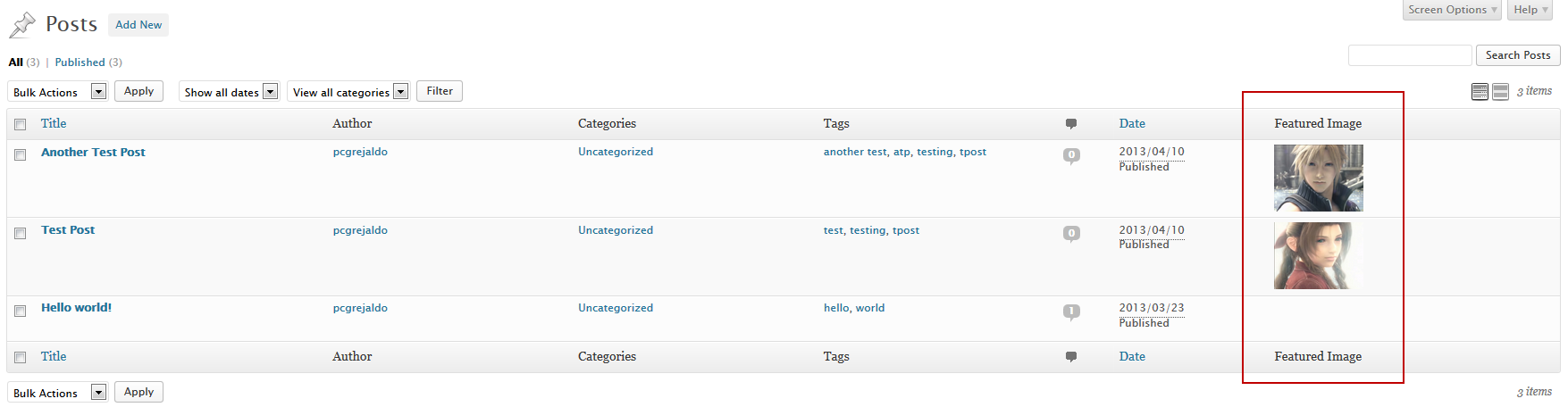Post List Featured Image
| 开发者 |
JAkzam
pcgrejaldo |
|---|---|
| 更新时间 | 2016年10月19日 07:56 |
| 捐献地址: | 去捐款 |
| PHP版本: | WP 3.5.1, PHP 5.4.0 及以上 |
| WordPress版本: | 4.6.1 |
| 版权: | GPLv2 or later |
| 版权网址: | 版权信息 |
详情介绍:
Finally a simple plugin that adds the "Featured Image" column in admin posts and pages list. It lets the wordpress site owners see which posts or pages have a featured image set.
Choose between three thumbnail sizes.
Sort the Post List by Featured Image
Filter the Post List by Has/Does Not Have Featured Image
Of course, this is mainly intended for use on the Post List page, since most themes require a featured image be set for the excerpt thumbnail image. It doesn't seem like much, and the plugin is truly non-invasive to the rest for the WP install. But the value that this simple tool can have on the overall organization for Admins and Developers of WordPress websites is priceless.
By enhancing the plugin with the Pro Addon, you can easily change, add, or remove images with the Quick Edit feature, directly from your Posts List Page, which now includes standard Post Editor Media Library selection. Pro also now supports Custom Post Type lists.
安装:
- Important Backup your files and database.
- (Recommended) Install directly from the WP Directory through your admin panel Plugins > Add New > Search for "Post List Featured Image". Click install under the name, and activate when prompted.
- Upload post-list-featured-image.zip via "wp-admin/plugin-install.php?tab=upload" or if using FTP, unzip
post-list-featured-image.zip and upload
/post-list-featured-image/directory to the/wp-content/plugins/directory. - Activate the plugin through the 'Plugins' menu in WordPress (under plugin name: "Post List Featured Image").
- Find more Installation options at http://jaggededgemedia.com/plugins/post-list-featured-image/
屏幕截图:
更新日志:
0.5.10
- changed: requires PHP >= 5.4
- tested: WP 4.6.1
- tested with WP 4.5
- moved: plugin activation/deactivation actions to autoload.php
- changed: stable/tested tag
- fixed: multisite options key
- changed: unnecessary remove_theme_support function call
- changed: textdomain constant to string
- tested with WP 4.0
- fixed: function name typo
- changed: jquery-ui theme url
- fixed: plugin text domain load call
- moved: php_required_version check to main plugin file.
- fixed: plugin_action_links filter handler statement checks
- fixed: undefined index thumb_size
- fixed: incorrect domain
- updated: POT file
- code overhaul: requires at least PHP 5.3.0
- added: [featured_img] shortcode
- compatibility: tested with WP 3.9.1
- changed: JEM News Update and settings page default active tab
- changed: hook plfi_usage_instructions args
- fixed: undefined variable 'upgrade_notice'
- changed: deprecated functions in parse-readme.php
- changed: settings page style
- changed: settings page UI and new video
- compatibility: tested with WP 3.8.1
- moved: tabs html into a hook
- changed: settings page styles and layout
- File adjustment
- Added default filter field
- Changed help links in settings page
- Added post type list table filter for posts that have or doesn't have a featured image.
- Added post type list table sort by featured image id
- Changed settings page UI
- Added "Featured Image Settings" page (Media > Featured Image Settings).
- Adds the "Featured Image" column in the admin posts and pages list.