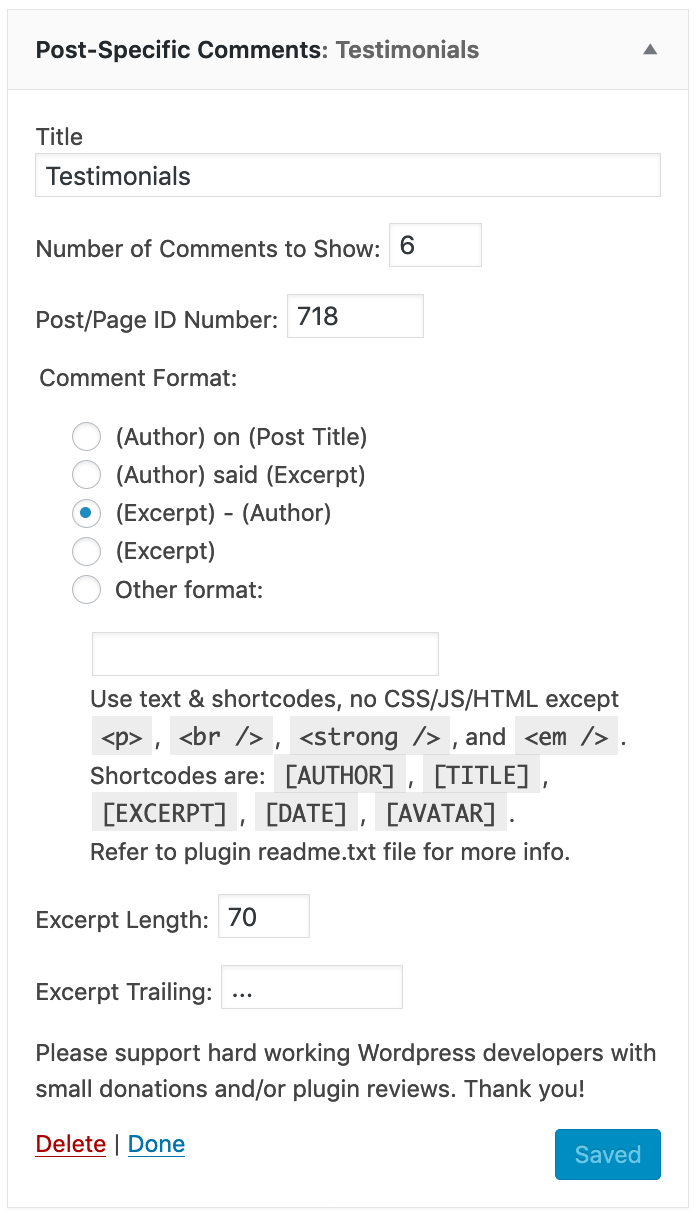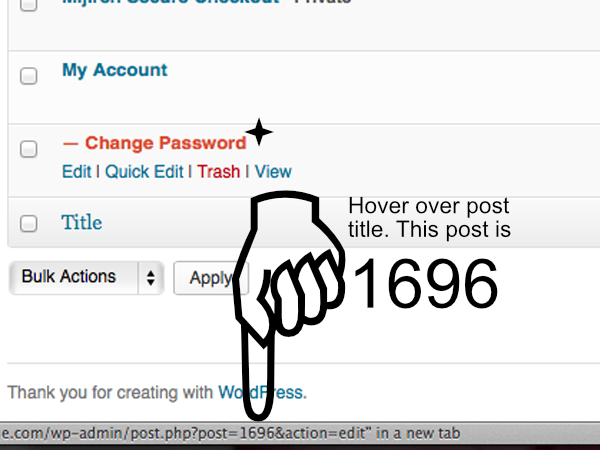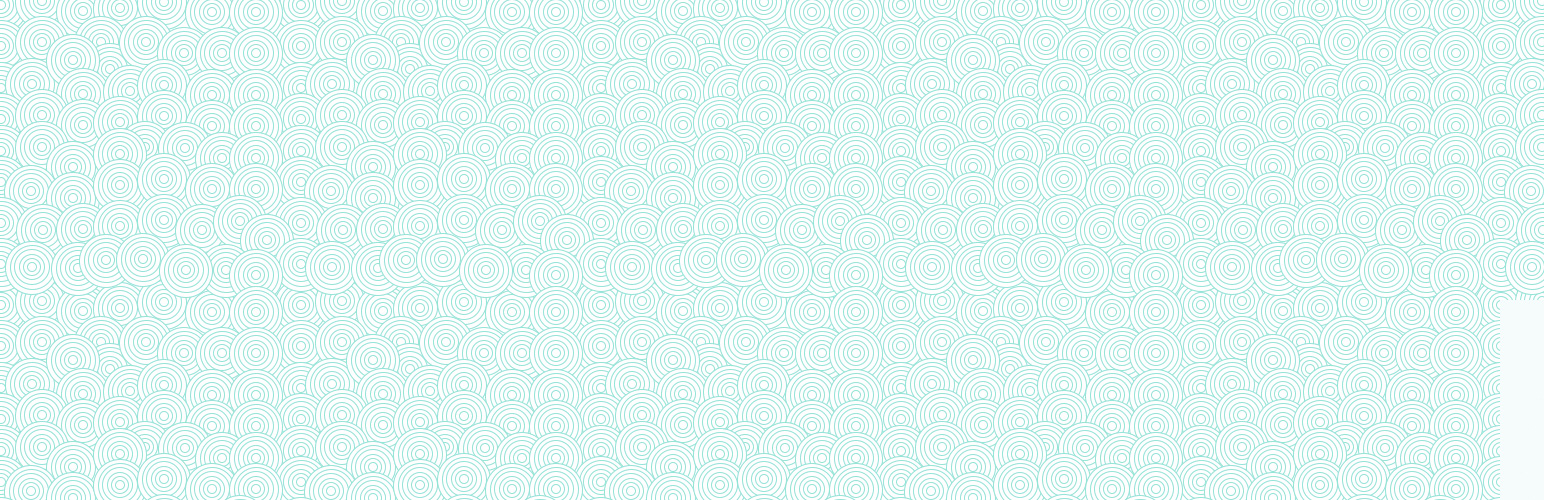
Post-Specific Comments Widget (PSCW)
| 开发者 | littlepackage |
|---|---|
| 更新时间 | 2020年12月4日 01:25 |
| 捐献地址: | 去捐款 |
| PHP版本: | 5.4 及以上 |
| WordPress版本: | 5.5 |
| 版权: | GPLv3 or later |
| 版权网址: | 版权信息 |
详情介绍:
安装:
- Upload the "post-specific-comments-widget" folder to the /wp-content/plugins/ directory
- Activate plugin through the 'Plugins' menu in Wordpress
- Edit settings under Appearance -> Widgets (Hint: add the Post-Specific Comments widget to your sidebar or footer widgets area).
屏幕截图:
常见问题:
How do I use the shortcodes?
If you have questions or requests, don't hesitate to ask. If you want to customize the way your comment is printed out, you can use the following shortcodes as placeholders for the intended output: [AUTHOR], [TITLE], [LINKED-TITLE], [EXCERPT], [DATE]. So for example, if you choose the "other" format, you could then enter "Comment by ~[AUTHOR]~ on [DATE]" and the plugin would magically replace the shortcodes with the author name/link, surrounded by tildes/swiggles, and then the date. You can also use some limited HTML to further style the format.
How do I use the avatar shortcode?
[AVATAR] will display a 32px avatar. [AVATAR 80] will display an 80px avatar. [AVATAR 128] will display an 128px avatar. [AVATAR48] and [AVATR 80] will not display avatars because they are not typed correctly. Avatars will need styling depending on your Wordpress theme. There are ample CSS tags to get them where you want them. Avatar display depends on your avatar settings in Wordpress -> Settings -> Discussion
更新日志:
- Feature - Parent class WP_Widget HTML5 format now possible
- Feature - [LINKED-TITLE] shortcode now available for a linked title
- Feature - 'pscw_comment_title' and 'pscw_linked_comment_title' filters now available for filtering the comment title
- Feature - 'pscw_comment_author' now available for filtering comment author
- Tweak - Escape attributes in settings form
- Tweak - WP instance parameter used for unique widget ID naming
- Tweak - further sanitization of input and output values for security
- Testing with WP 5.5.3
- Reverse chronological order of changelog, clean up upgrade notices in readme.txt
- Testing to WP 5.5.1
- Testing to WP 5.3.2
- HTML escape translated text strings, sanitize string input more carefully
- Rename translation files to work, and update
- Remove .recentcomments CSS from wp_head
- Fix for missing $aRecentAvatar value when using "other format" style
- use en dash instead of hyphen for "excerpt – author" format (more visible)
- labels work for radio input fields on backend
- 'pscw_filter_output' filter added to further adjust output before sending to screen
- Testing to WP 5.2.2
- Update author & plugin URI
- Testing to WP 5.1.1
- PHP error fixes
- Localization issue fixes
- Testing to WP 4.7.2
- Add avatar/gravatar shortcode
- Allow <br /><p><strong><m> html in custom entry
- Tidy code, update readme.txt
- Checks for Wordpress 4.5.2
- Update to caching practices
- Checks for Wordpress 4.4
- unique function added so .recentcomments a CSS can be removed from wp_head
- Shortcodes for custom comment output
- Wordpress 4.3 ready
- ID tag unique identifier for HTML5
- Two additional formats, title/except and excerpt/author
- ID tag fix to prevent page ID duplicates
- Language files added and l10n code fixes
- Main class fixes
- Tested with Wordpress 4.0
- Tested with Wordpress 3.8
- Helpful screenshot added
- Fixed issue with Post ID not working in some cases
- Added menu option to set excerpt length and trailing character.
- First version, adapted from "Recent comments widget with comment excerpts," "Wizzart Recent Comments, and "HTML Classified Recent Posts & Comments Widgets"