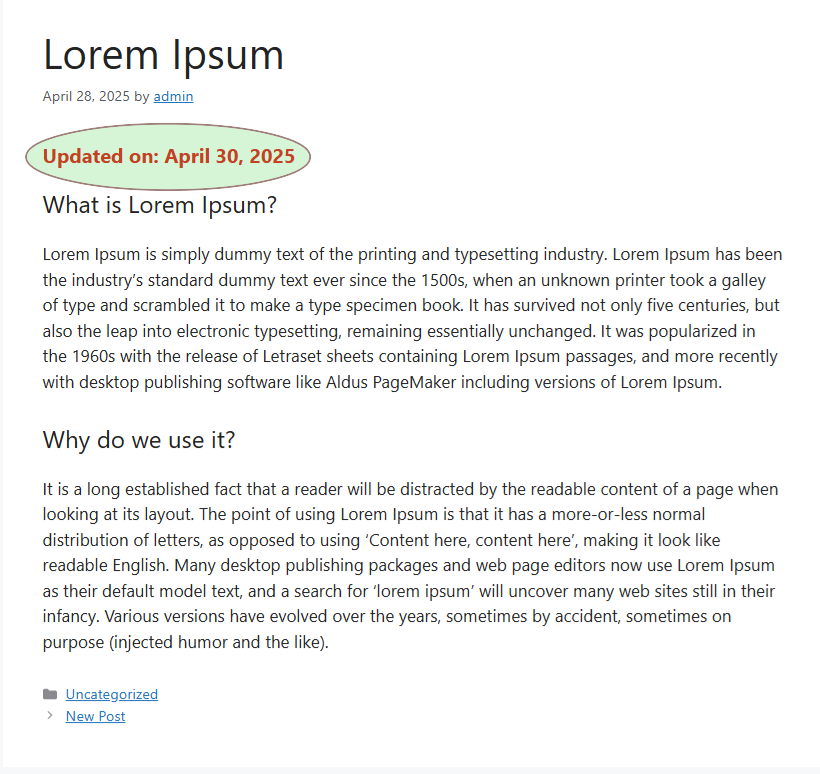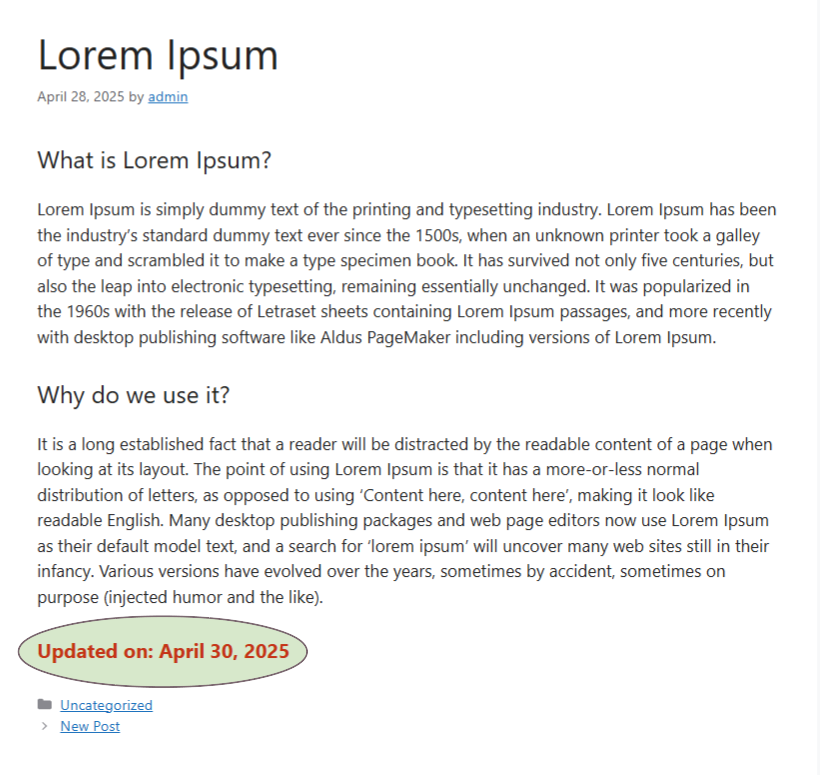Post Updated Date
| 开发者 | mag_oberon |
|---|---|
| 更新时间 | 2025年5月2日 03:54 |
| PHP版本: | 5.5 及以上 |
| WordPress版本: | 6.8.1 |
| 版权: | GPLv2 |
| 版权网址: | 版权信息 |
详情介绍:
Easily highlight your post update date with the “Post Updated Date” plugin!!!
This plugin is a great tool for bloggers and content creators who updates their posts/contents frequently. It lets you automatically display the last updated date on each post, either above or below the content. With flexible styling options, you can easily customize the text, appearance, prefix, and position to fit your site’s look and feel.
Need help or a customization? Reach out to us — and don’t forget to leave a ⭐⭐⭐⭐⭐ rating if it helps you!For example, if your post Published on April 28, 2025, and you found out two days later that there was an update to the post. You can just edit the post, and it will show "Last Updated on: April 30, 2025" either before or after the post content, based on your settings. Still there showing original published date in post info. So you're going to show both dates published and updated to the readers. And this will help you to notice your readers that blog is always updated. Just simply install Post Updated Date plugin, set your preferences, and the plugin handles the rest.
安装:
- Upload the 'post-updated-date' folder to the '/wp-content/plugins/' directory
- Activate the plugin through the 'Plugins' menu in WordPress
- You're done!