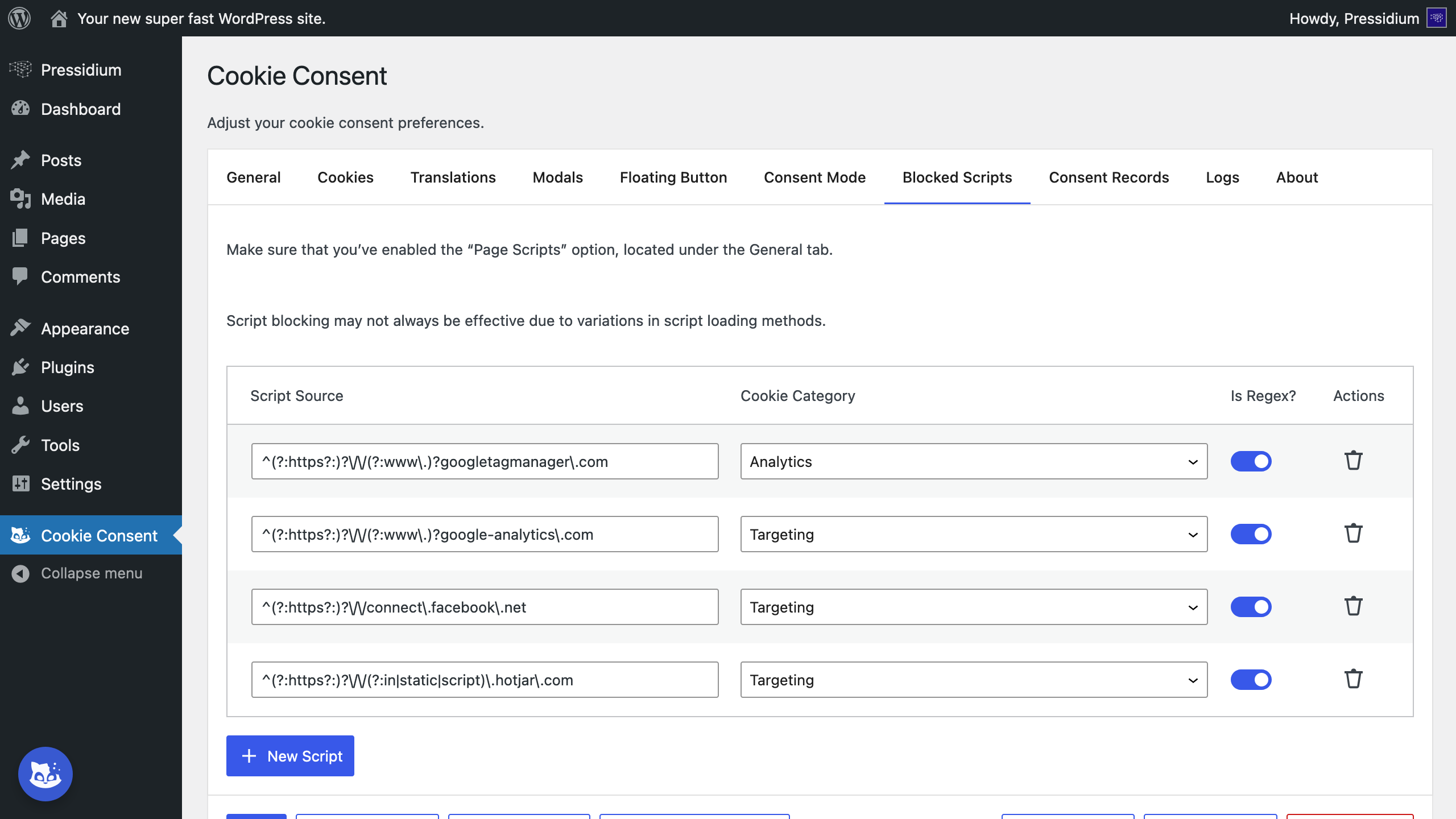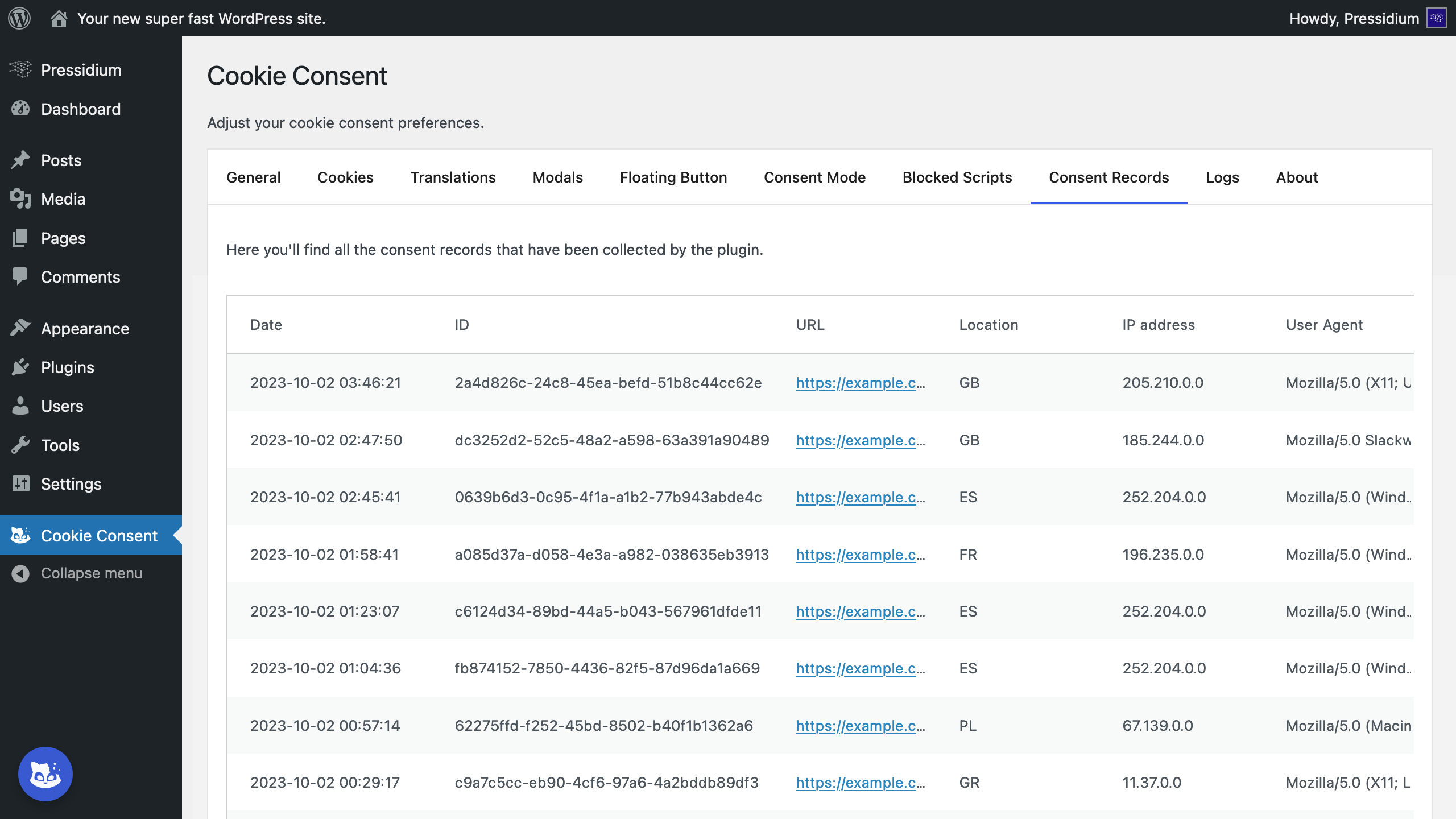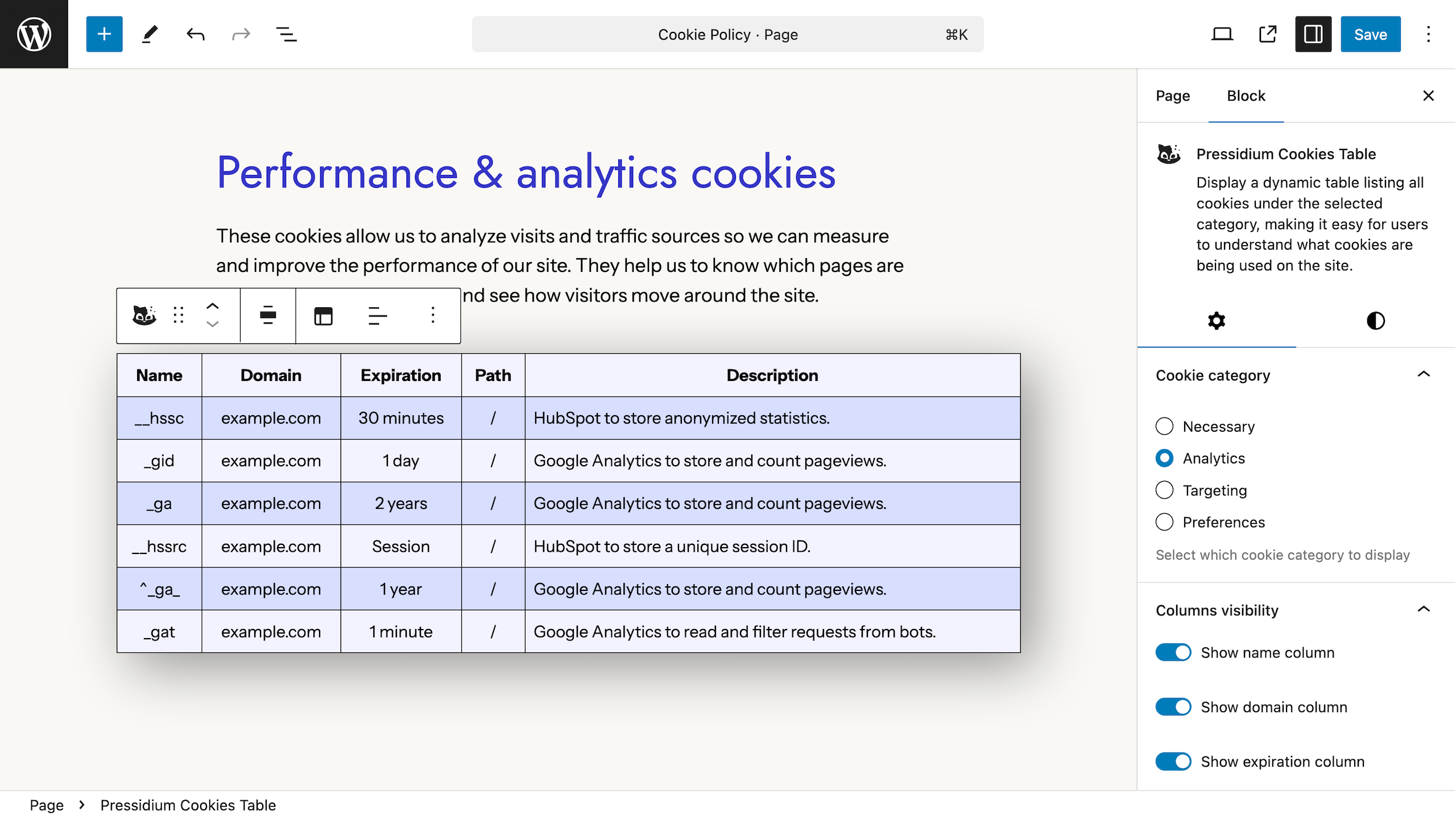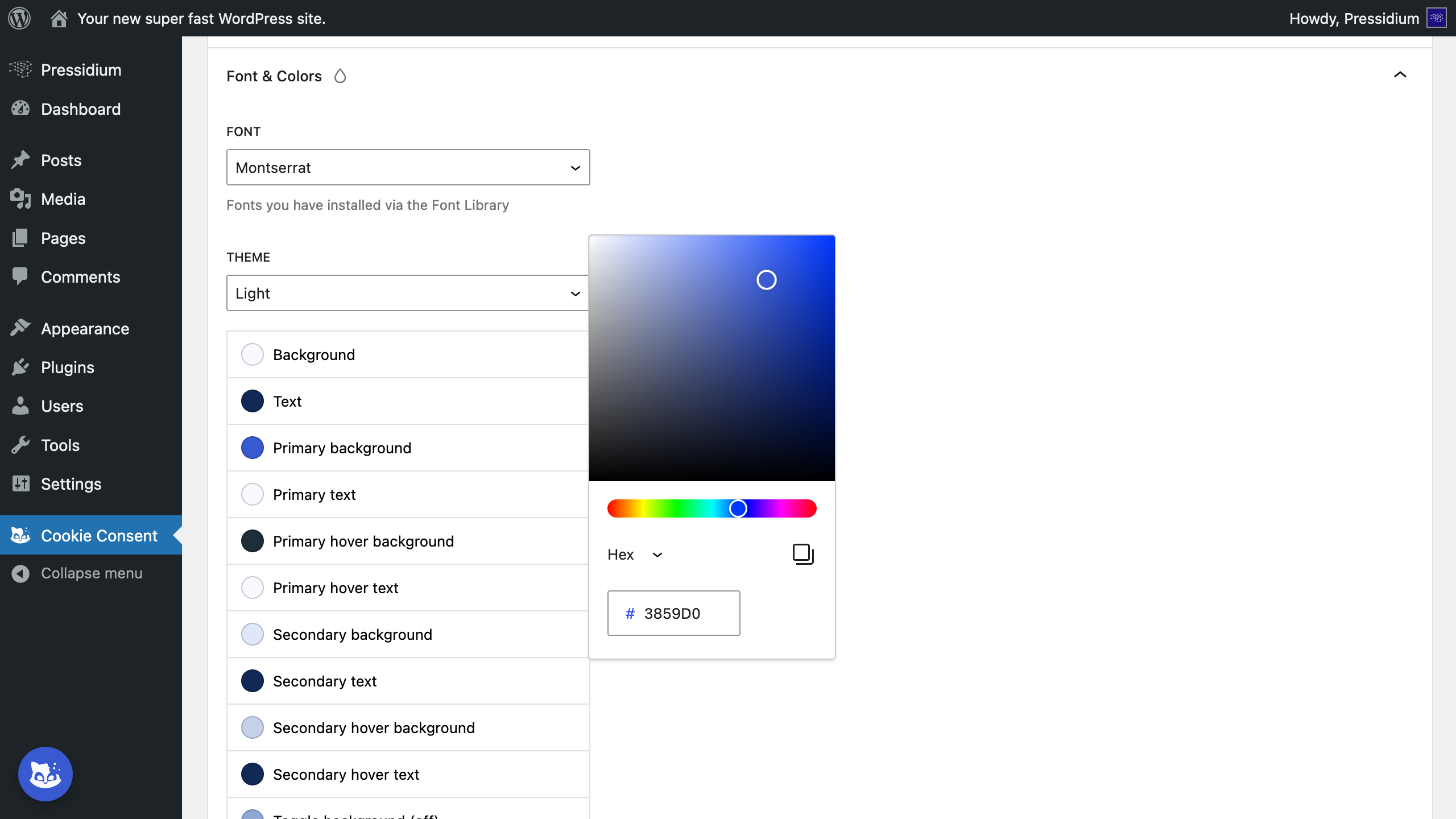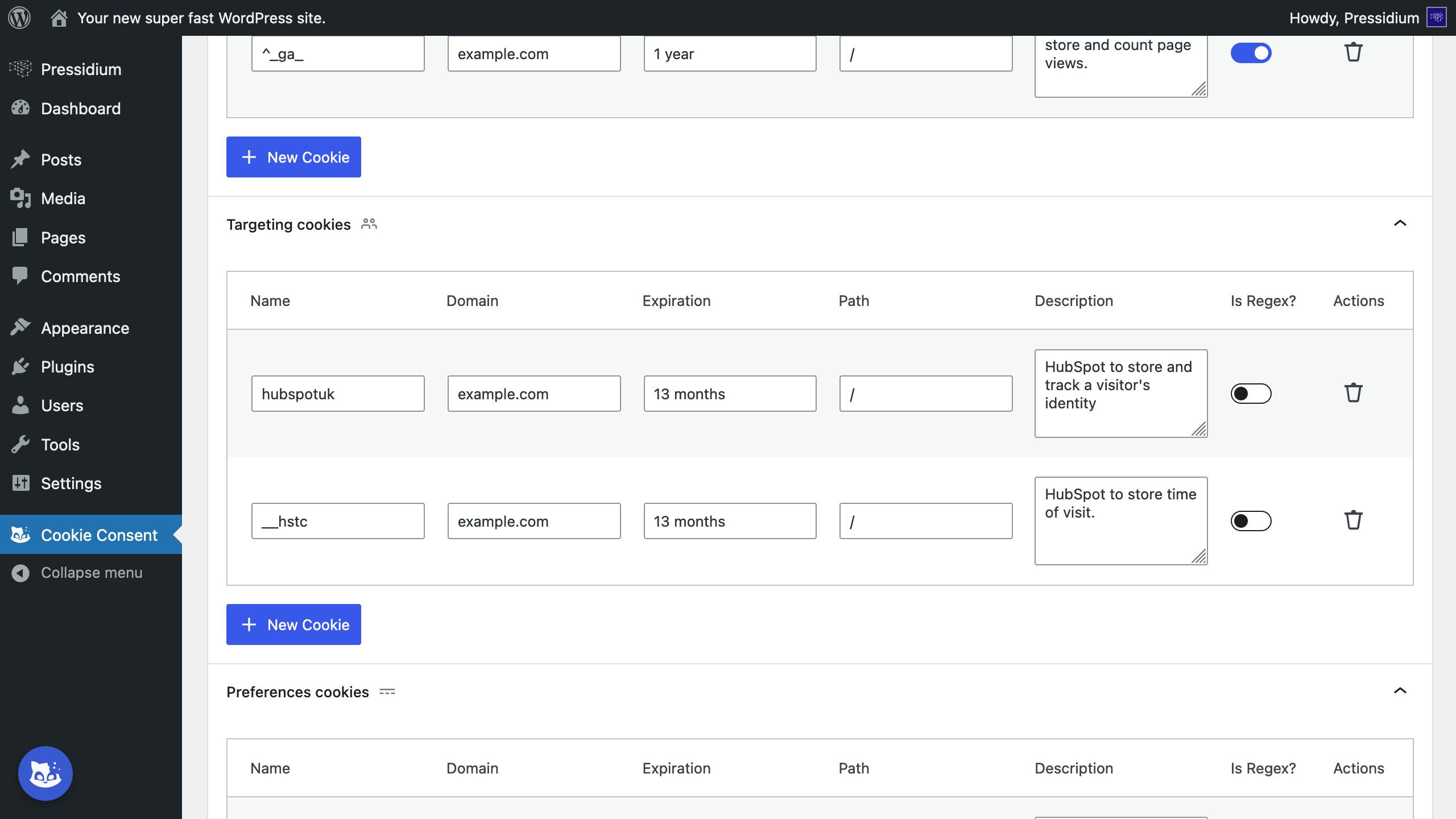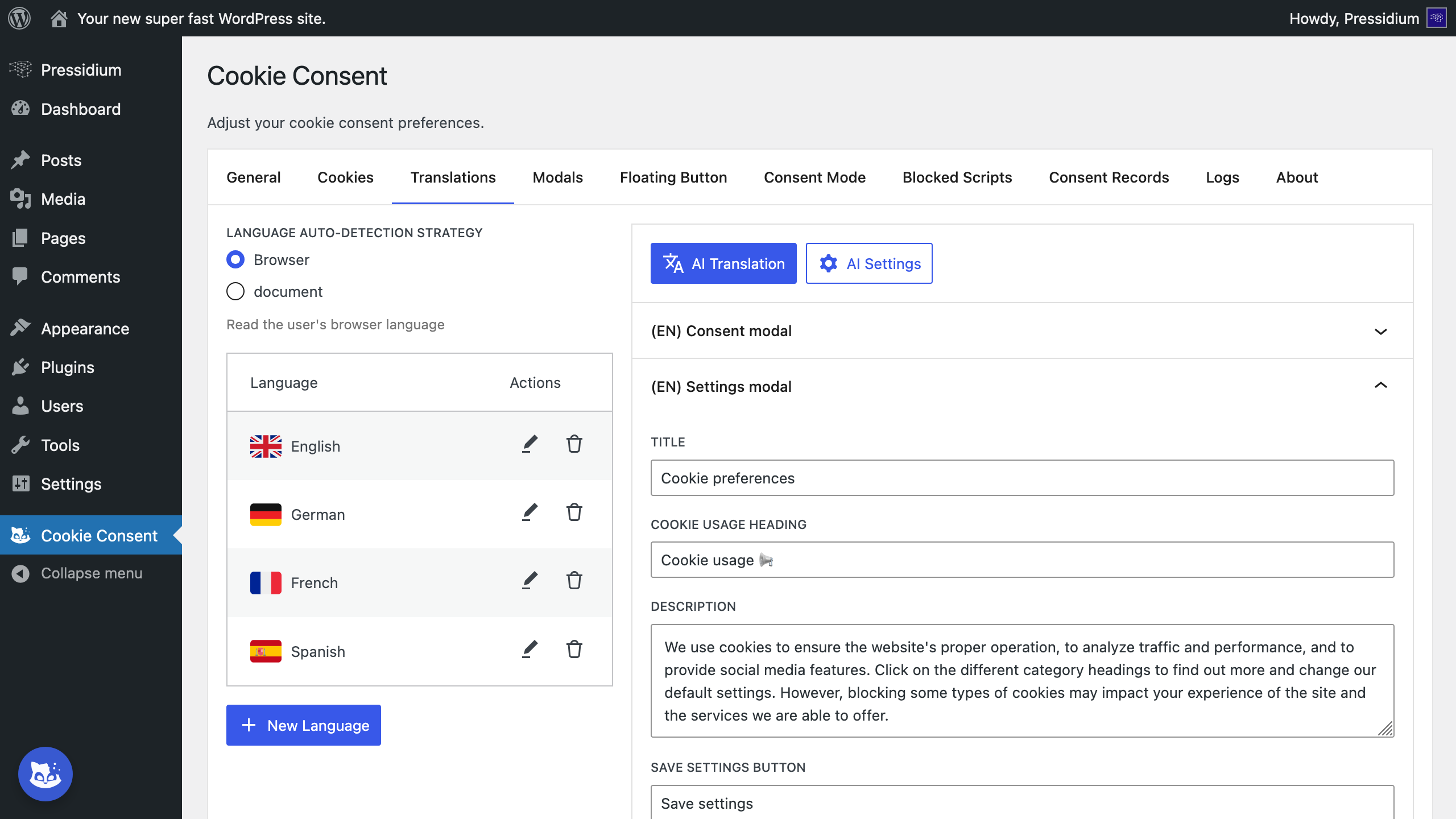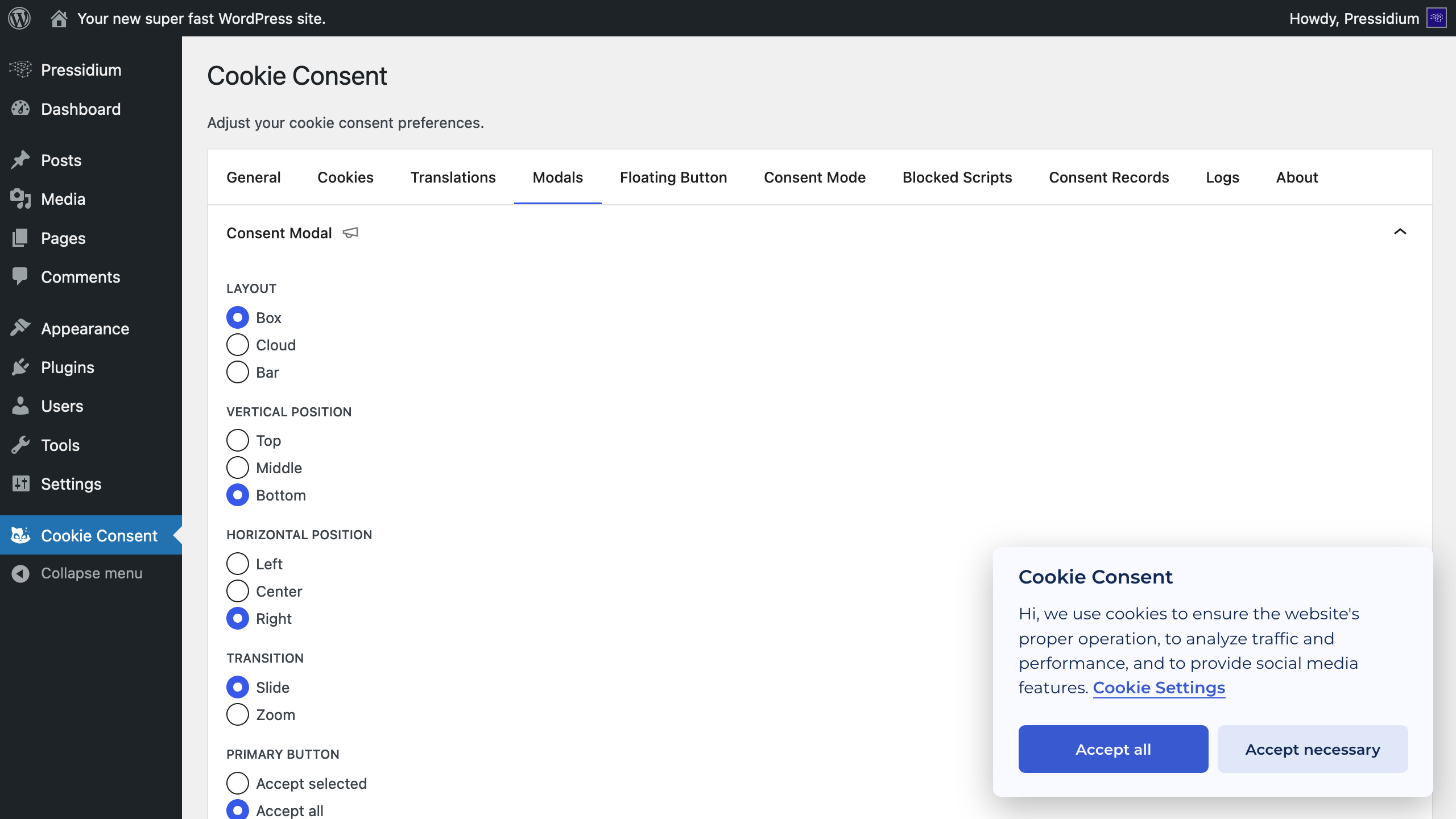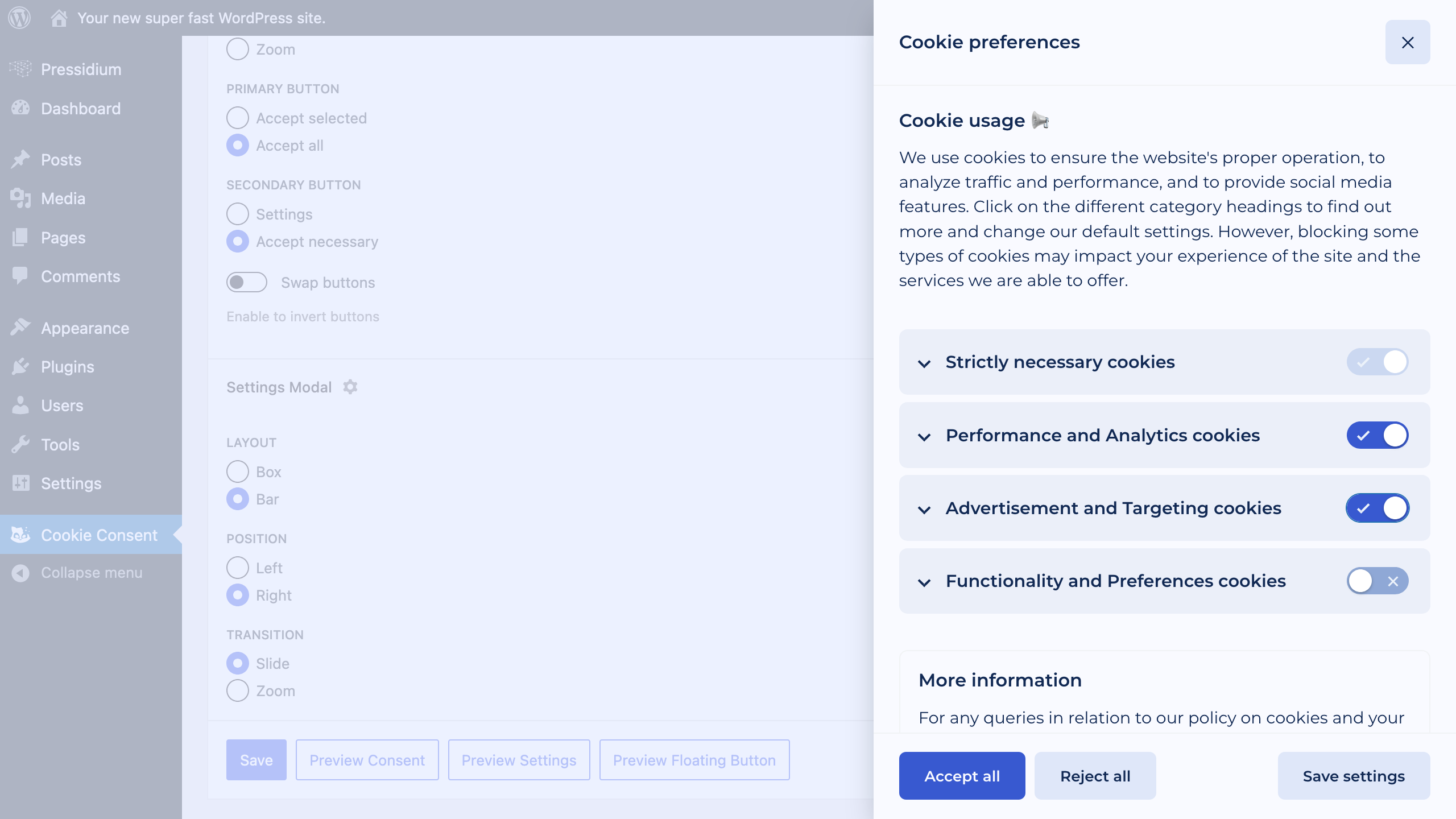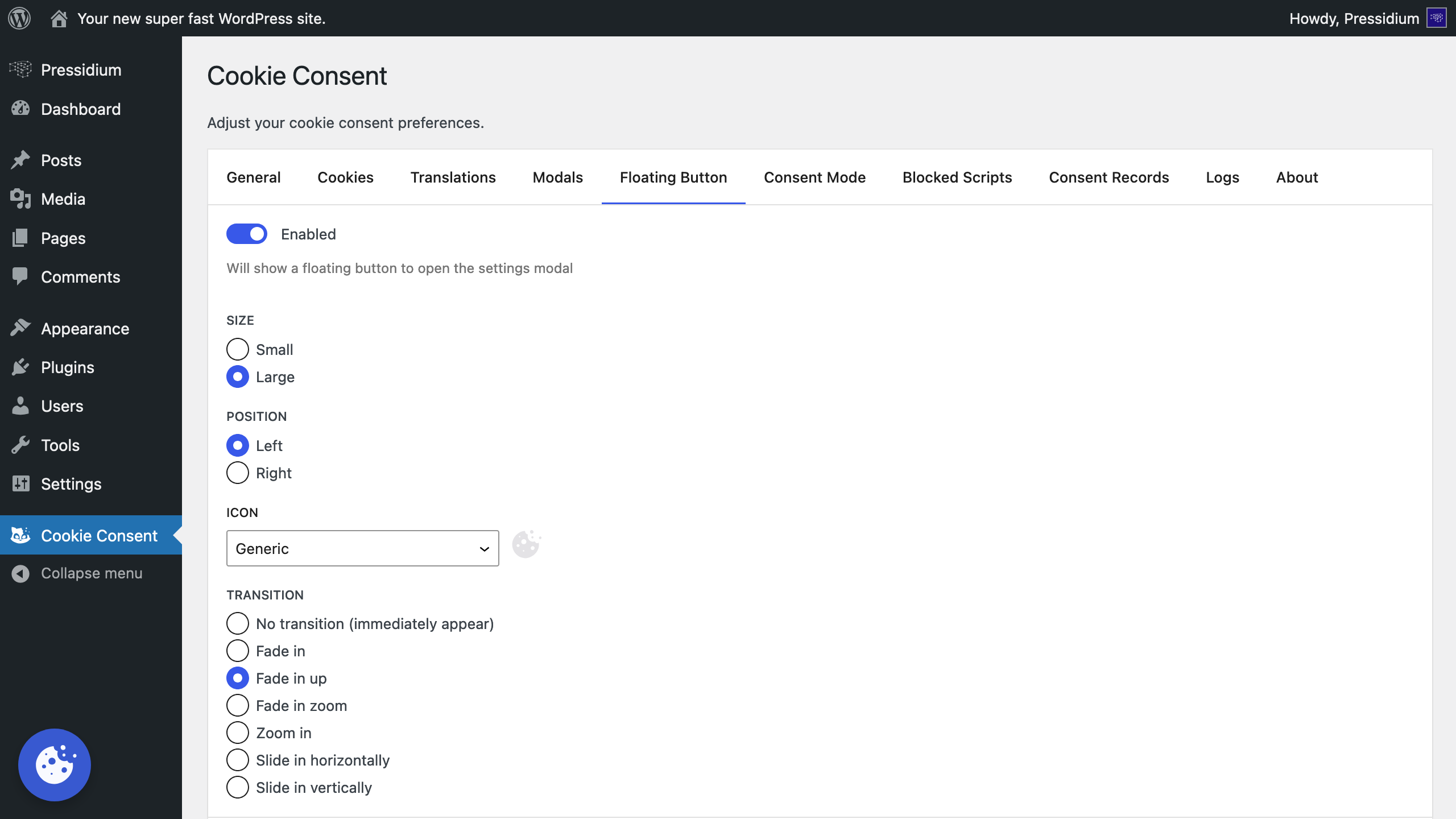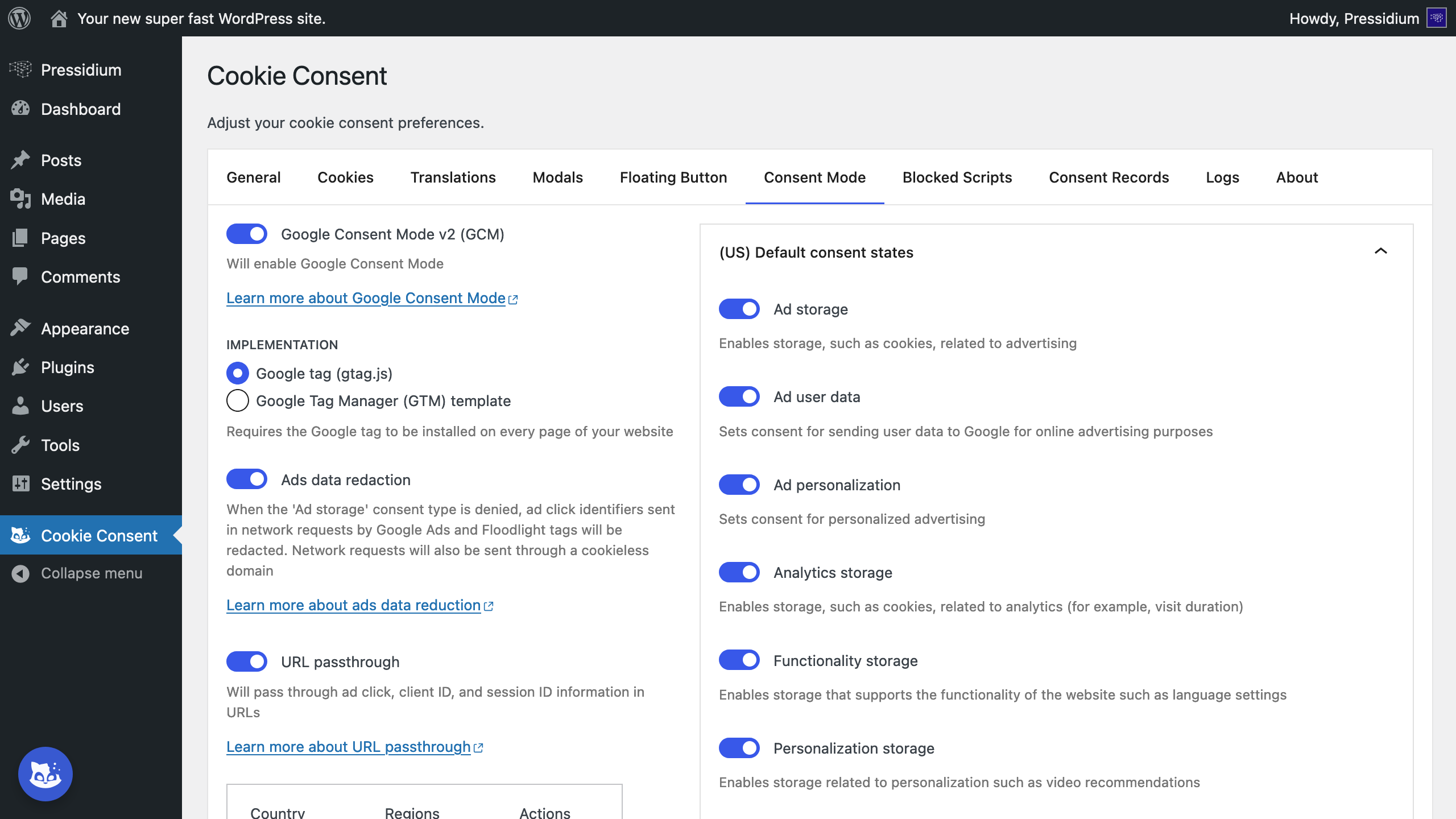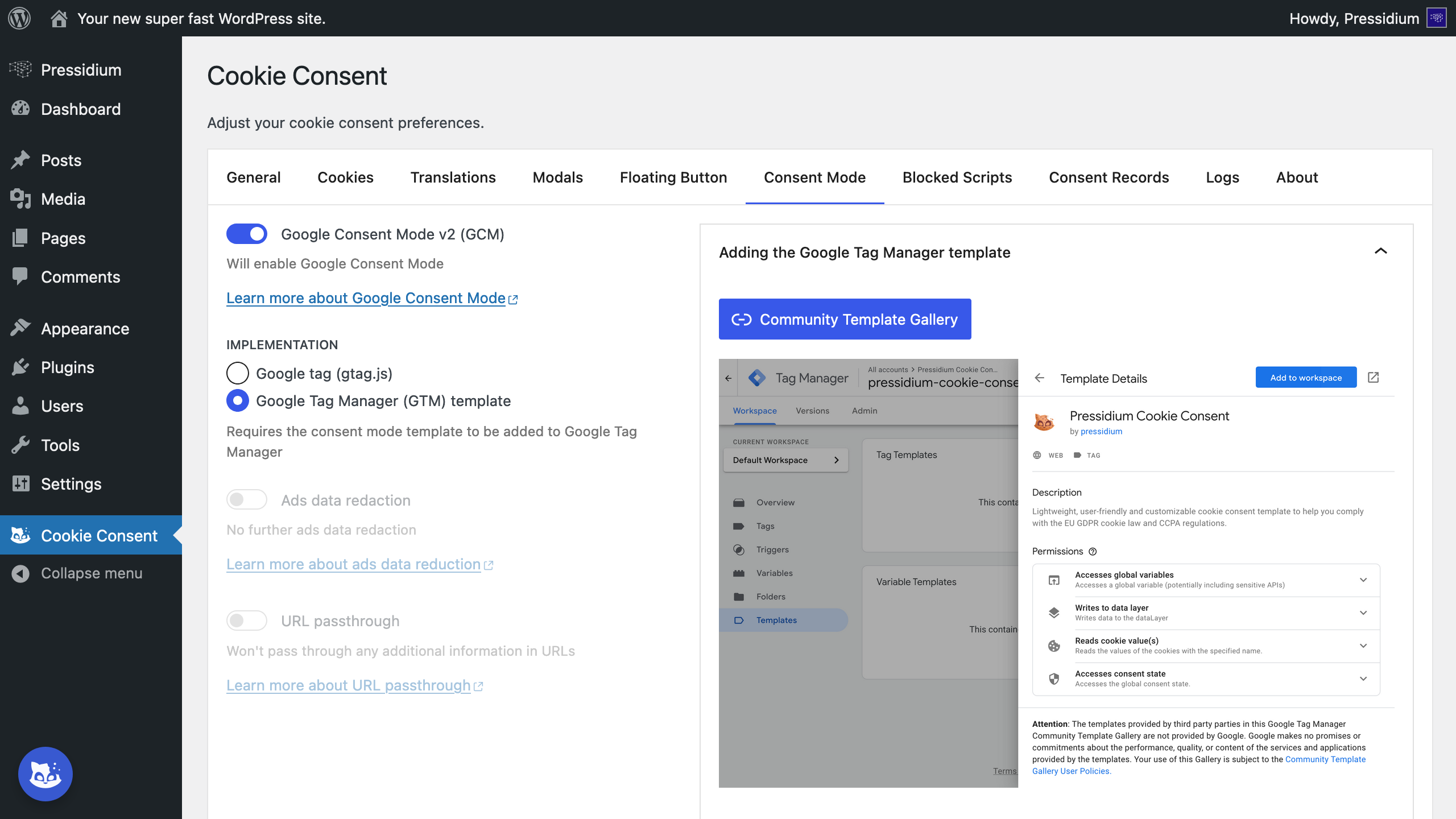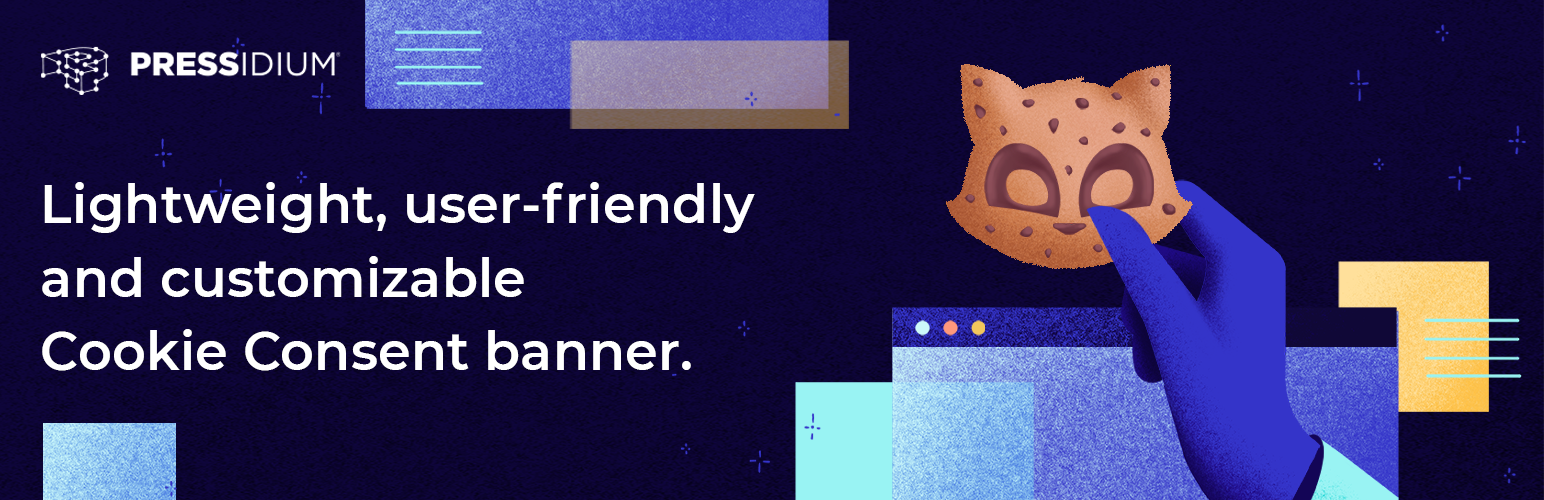
Pressidium Cookie Consent
| 开发者 |
pressidium
overengineer |
|---|---|
| 更新时间 | 2025年12月9日 21:06 |
| PHP版本: | 8.1 及以上 |
| WordPress版本: | 6.9 |
| 版权: | GPLv2 or later |
| 版权网址: | 版权信息 |
详情介绍:
安装:
- Log in to your WordPress dashboard
- Navigate to the “Plugins” menu
- Search for “Pressidium Cookie Consent”
- Click “Install Now” and WordPress will take it from there
- Activate the plugin through the “Plugins” menu on WordPress
- Upload the entire
pressidium-cookie-consentfolder to thewp-content/plugins/directory - Activate the plugin through the “Plugins” menu on WordPress
- Go to the plugin settings page (Settings -> Cookie Consent)
- Customize the cookie consent to your liking
- Click “Save” to save your changes
屏幕截图:
常见问题:
Is this plugin free?
Yes! This plugin is 100% free and open source.
Will this plugin make my website GDPR/CCPA compliant?
Yes, the plugin will help you be GDPR and CCPA compliant if you set it right.
How do I customize the cookie consent banner?
You can customize the cookie consent banner by going to the plugin settings page. On wp-admin, go to Settings -> Cookie Consent.
How do I add a cookie consent banner to my website?
Just install and activate the plugin. The cookie consent banner will automatically be added to your website. You can customize the banner by going to the plugin settings page.
Does the plugin automatically scan my website to list the cookies it stores?
No, the plugin doesn’t scan your website. You will have to manually list the cookies you use. On wp-admin, go to Settings -> Cookie Consent, select the “Cookies” tab and list all Analytics and Targeting cookies.
Does the plugin automatically block third-party scripts?
No, the plugin doesn’t automatically block third-party scripts. You will have to manually list the URLs of the scripts you want to block. On wp-admin, go to Settings -> Cookie Consent, select the “Block Scripts” tab and list all third-party scripts you want to block (regular expressions supported).
Can I integrate this plugin with my WordPress theme/plugin to block any scripts it loads?
Yes. On wp-admin, go to Settings -> Cookie Consent, select the “General” tab and make sure the “Page Scripts” option is enabled. Then, set the type of your scripts tags to "text/plain" and set a data-cookiecategory attribute to "analytics", "targeting" or "preferences".
For example, <script type="text/plain" data-cookiecategory="analytics" src="analytics.js" defer></script>
For more information, refer to the “Blocking scripts” section of our wiki.
Can I use the cookie consent plugin programmatically? Are there any other options/features?
For more information about the Pressidium Cookie Consent plugin, refer to our wiki.
Can I export/import the plugin settings?
Yes, you can export/import the plugin settings. On wp-admin, go to Settings -> Cookie Consent, and use the “Export Settings” and “Import Settings” buttons.
Does the plugin support Google Consent Mode (GCM)?
Yes, the plugin supports Google Consent Mode (GCM). On wp-admin, go to Settings -> Cookie Consent, select the “Consent Mode” tab and enable the “Google Consent Mode v2 (GCM)” option. Then, select either the Google tag (gtag.js) or the Google Tag Manager (GTM) implementation, and configure it accordingly.
Why is the cookie consent banner not showing on my website?
Make sure that either the “Autorun” option is enabled on the plugin settings page, or that you manually call the pressidiumCookieConsent.show() method.
Why are my changes not getting saved?
Make sure you have clicked the “Save” button on the plugin settings page.
Why does the cookie consent banner keep showing even after I have accepted the cookies?
Make sure you have set the “Cookie Domain” option to the correct domain on the plugin settings page.
Where can I report any bugs and/or request additional features?
If you have spotted any bugs, or would like to request additional features from the plugin, please file an issue.
更新日志:
- Update “Tested up to” version to WordPress 6.9 to confirm compatibility
- Update allowed AI models to include Gemini 3 Pro Preview
- Introduce a server-side PHP proxy to route traffic to Google tag gateway for advertisers
- Add meta boxes to the settings page to provide links to relevant resources
- Move log directory to the uploads directory (
wp-content/uploads/pressidium-cookie-consent/logs/) - Expose the
pressidium_cookie_consent_logs_pathfilter to allow customizing the log file path - Convert and display consent record timestamps according to the WordPress timezone (instead of UTC)
- Fix an issue where
pressidium_cookie_consent_get_cookies()would trigger a warning when no settings existed - Fix a couple of a11y issues with the floating button
- Fix a compatibility issue with the Hello Elementor theme
- Fix an issue where AI translations were missing the
toggleproperty - Update allowed AI models (GPT and Gemini integrations)
- Fix an issue with the names of the custom events pushed to the data layer for Google Tag Manager
- Revert the modal headings to use
divinstead ofh2to fix potential SEO issues - Remove no longer necessary
load_plugin_textdomain()(plugins hosted on WordPress.org don't need it) - Integrate with Ninja Forms to prevent the cookie consent banner from loading on form previews
- Bump minimum required PHP version to 8.1
- Integrate with AI — supports GPT and Gemini to generate translations and cookie descriptions
- Introduce the Pressidium Cookies Table block for the WordPress Block Editor (also known as Gutenberg)
- Introduce the
[pressidium_cookie_consent_cookies]shortcode - Expose the
pressidium_cookie_consent_get_cookies()global function to retrieve the cookies list - Integrate with WP Consent API
- Push custom events to the data layer for Google Tag Manager (
pressidium-cookie-consent-acceptedandpressidium-cookie-consent-changed) - Fix JavaScript i18n
- Fix a warning for an undefined array key when no table version exists during plugin updates
- Switch description text fields to textareas under the “Translations” tab
- Wrap the “Domain” column in the cookie settings modal
- Add a notice to warn users for potential issues with a misconfigured cookie domain and/or path
- Prevent duplicated admin notices
- Update Composer and npm dependencies
- Fix an issue where the floating button was being rendered behind other content
- Fix an issue where the cookies tab was hidden in the Brave browser
- Fix an issue where closing the settings modal without saving would cause the necessary cookies toggle to be disabled
- Update the cookieconsent library to version 2.9.2
- Update language codes to be consistent with locale codes used in WordPress
- Add new color presets
- Fix an issue where settings didn't automatically migrate from the previous version, requiring users to manually save them
- Add a notice to warn users for potential issues with specific configurations
- Add more information to the logs to help with debugging
- Add the flag of Norway for the Norwegian language (nb-NO)
- Switch the default value of the “Hide empty categories” option to be disabled
- Fix an issue where importing settings from older versions would not work correctly
- Fix an issue where consent recording would always be reported as failed
- Fix an issue where the “Hide empty categories” wasn’t being applied when previewing the modal on the settings page
- Fix an issue where the necessary cookies were not being listed when previewing the modal on the settings page
- Fix an issue where the consent records table was not being created
- Fix an issue where the consent records table schema was not being updated correctly
- Add a “Font” option to select one of the fonts that you have installed via the Font Library (WordPress 6.5+)
- Add a new “Hide empty categories” option to hide a category if it has no cookies
- Add a customizable floating button to open the settings modal after the user has given consent
- Add a new About tab
- Add a new option for the Norwegian language (nb-NO)
- Merged the “Consent Modal” and “Settings Modal” tabs into a single “Modals” tab to keep the settings page a bit more organized
- Tabs panel in the settings page is now responsive and will scroll horizontally on smaller screens
- Introduce a new “Preferences” cookies category
- Integrate with Google Consent Mode (GCM)
- Dispatch custom JavaScript events on initial consent and when the user changes their consent
- Fix an issue where an empty source for a blocked script would cause some scripts to not be loaded
- Remove debugging logs from the console
- Add options to set a different color for the text when a button is hovered
- Wrap Composer dependencies in our own namespace to prevent conflicts with other plugins loading the same dependencies in different versions
- Check if the table already exists in the database before attempting to create it
- Add a new Consent Records tab to the settings page to be able to provide proof of consent for auditing purposes
- Fix an issue where languages with a hyphen in their code were not being detected correctly
- Improve multilingual support
- Fix an issue where the confirmation before leaving the tab was being triggered even when there were no unsaved changes
- Fix an issue where the “Cookie table headers” setting was not being saved correctly
- Add the ability to list necessary cookies
- Fix emoji decoding to render correctly in text fields and textareas
- Fix an issue where the log file could not be created
- Add the ability to export, import, and reset settings
- Add POT file for localization
- Ask for feedback on plugin deactivation
- Support emoji even on databases using the
utf8character set - Improve logging
- Add a new Logs tab to the settings page to help with debugging
- Fix a conflict with plugins that use
nullas their admin footer text
- Only load blocking script when needed
- Fix an issue where the text of the secondary button could not be updated
- Update Plugin Directory icons
- Initial version