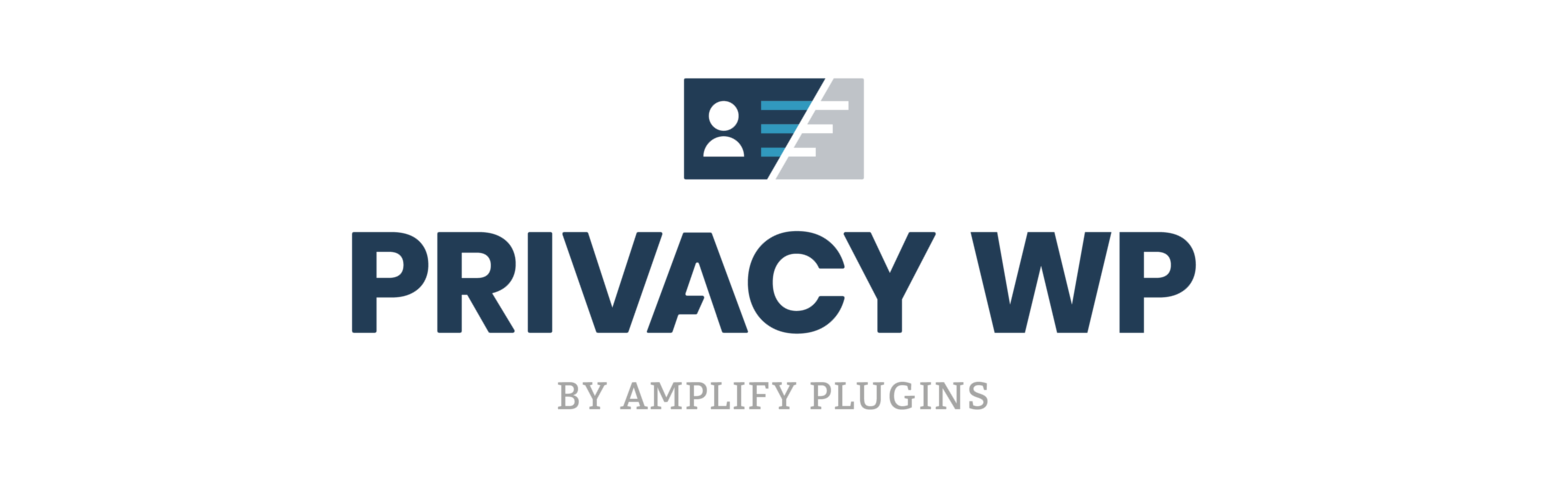
Privacy WP Lite for GDPR
| 开发者 | scott.deluzio |
|---|---|
| 更新时间 | 2019年5月9日 06:33 |
| WordPress版本: | 5.2.0 |
| 版权: | GPLv3 |
| 版权网址: | 版权信息 |
详情介绍:
Privacy WP provides a simple to use interface to edit some of the privacy related GDPR settings available inside of WordPress.
By default, WordPress has made a few assumptions for you when dealing with GDPR user data exports. Privacy WP allows you to edit the default assumptions made by WordPress.
Editable Privacy Options
- GDPR Export File Expiration: WordPress will automatically remove the export files your users request three days after they are generated. This plugin lets you set a different length of time if you need it to expire in more/less time.
- Confirmation Messages: After a user clicks the link in the email to confirm that they want to export or erase their data WordPress shows a confirmation message to the user on your site. These messages are pretty generic, so if you would like to provide more information to your users, you can do so with this plugin!
- GDPR Export Data Email: When your users request their data, it is sent to them in an email that is pretty generic. If you would like to include more information to the user, this plugin makes it easy to do.
- Allow your site users to initiate an export or erase request on their own with a simple to use form.
- Add the
[PrivacyRequestForm]shortcode to a page on your site, and the GDPR export/erase form will be show to users who visit that page. - The form functions the same way as the form in the back end for administrators, except it allows the user to enter their own details into the form.
- Users will have to confirm their email address before the export or erase request is processed. Once it is confirmed, the site administrator will receive an email indicating that a new export or erase request has been initiated.
- From there, the site administrator can process the request using the tools built into WordPress.
屏幕截图:
更新日志:
1.1.0
- Include front end self-service form for export and erase requests.
- Include information about third party services in Privacy WP Pro.
- Initial Release
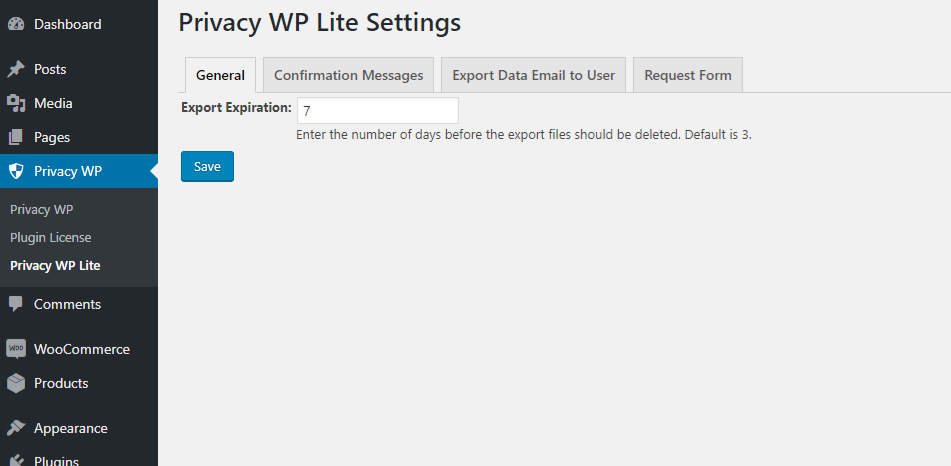
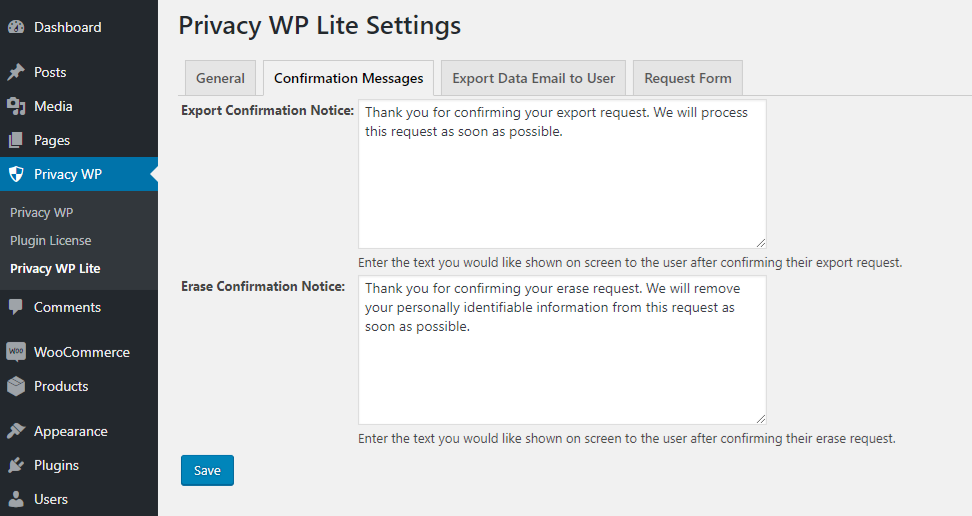
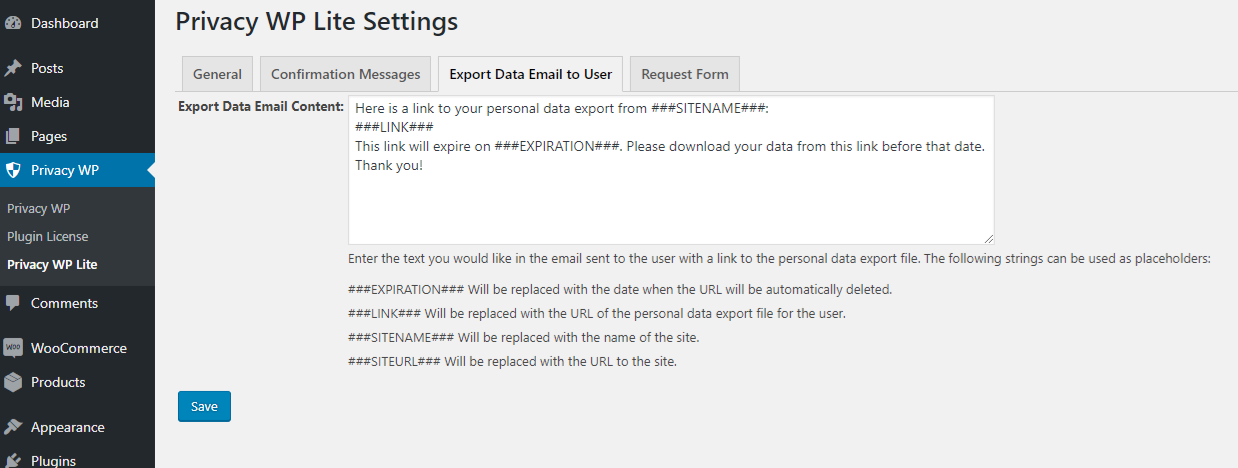
![Use the `[PrivacyRequestForm]` shortcode to display a self-service form on your website for visitors to initiate an export or erase request. The form initiates the request, it doesn't allow data to be exported or erased without an administrator verifying the request. This form does the same thing as what an administrator would do when entering a user's email address on the export/erase admin page.](https://cdn.jsdelivr.net/wp/privacy-wp-lite/assets/screenshot-4.png)