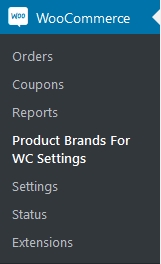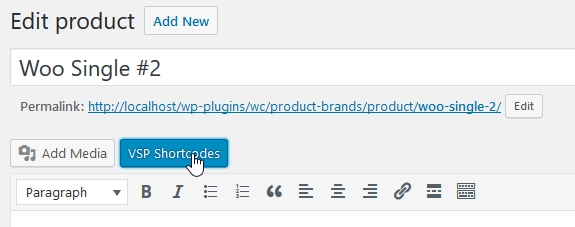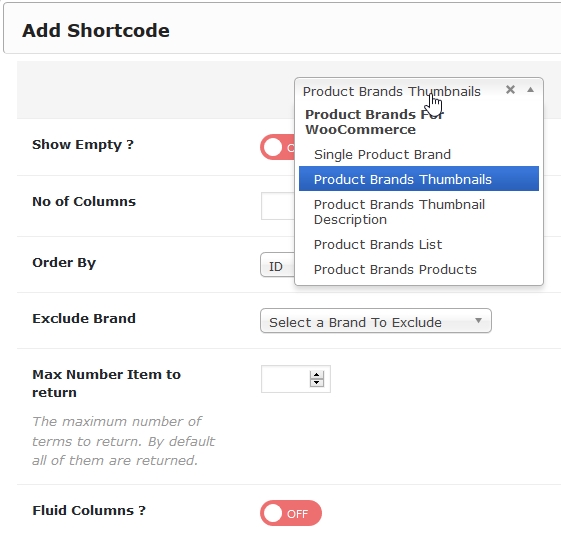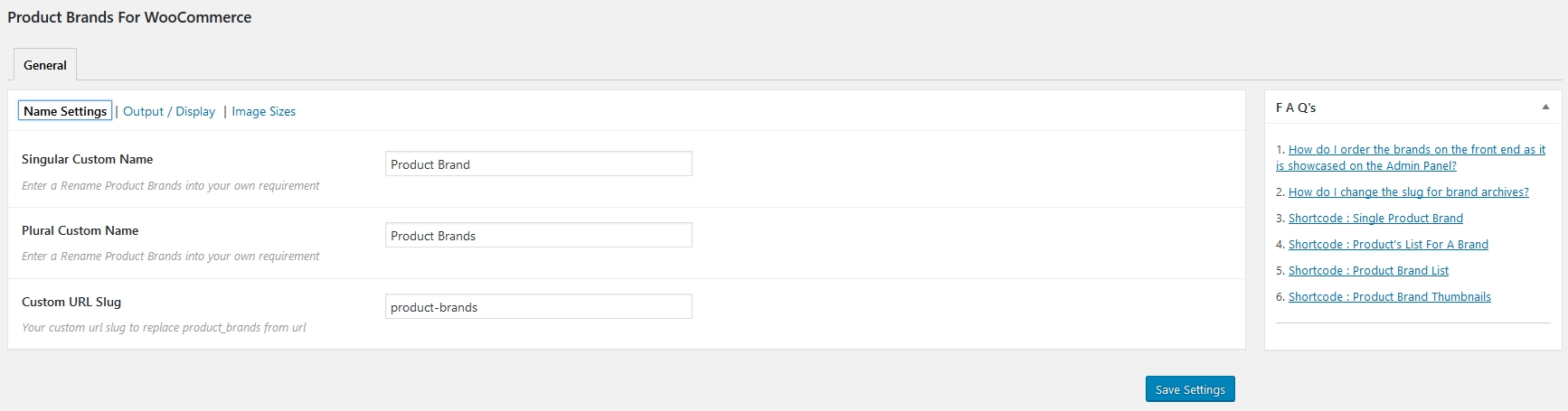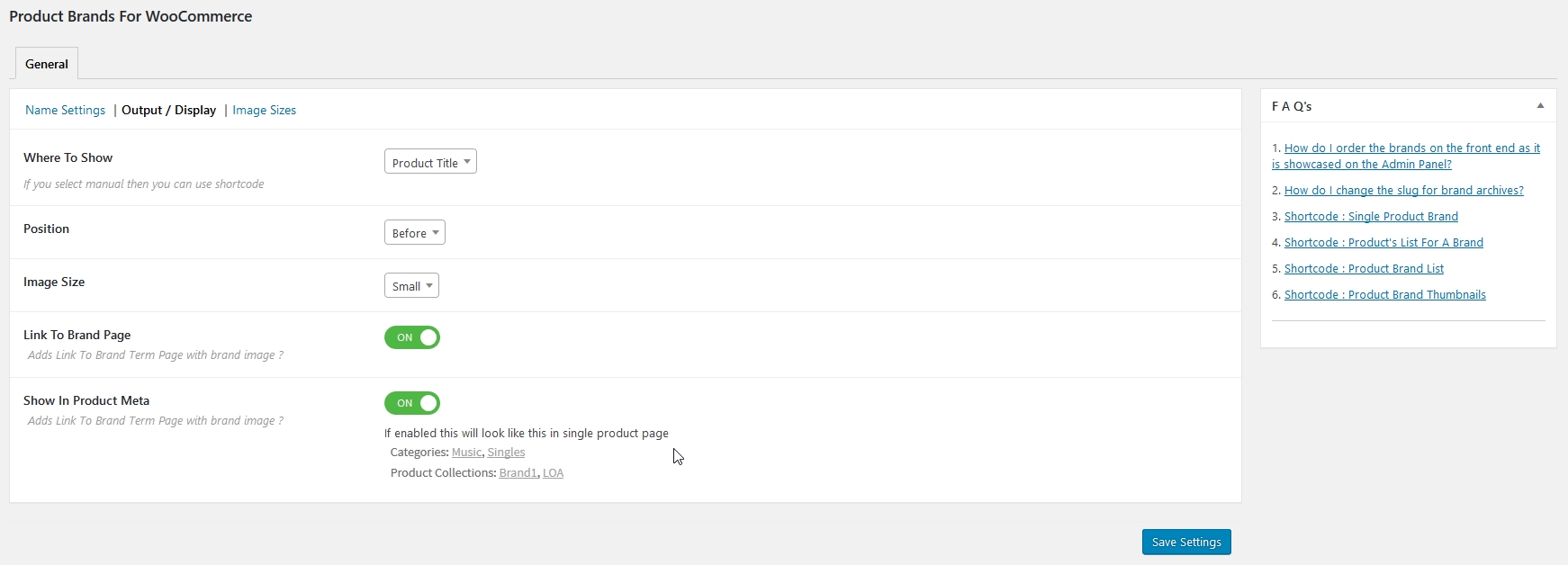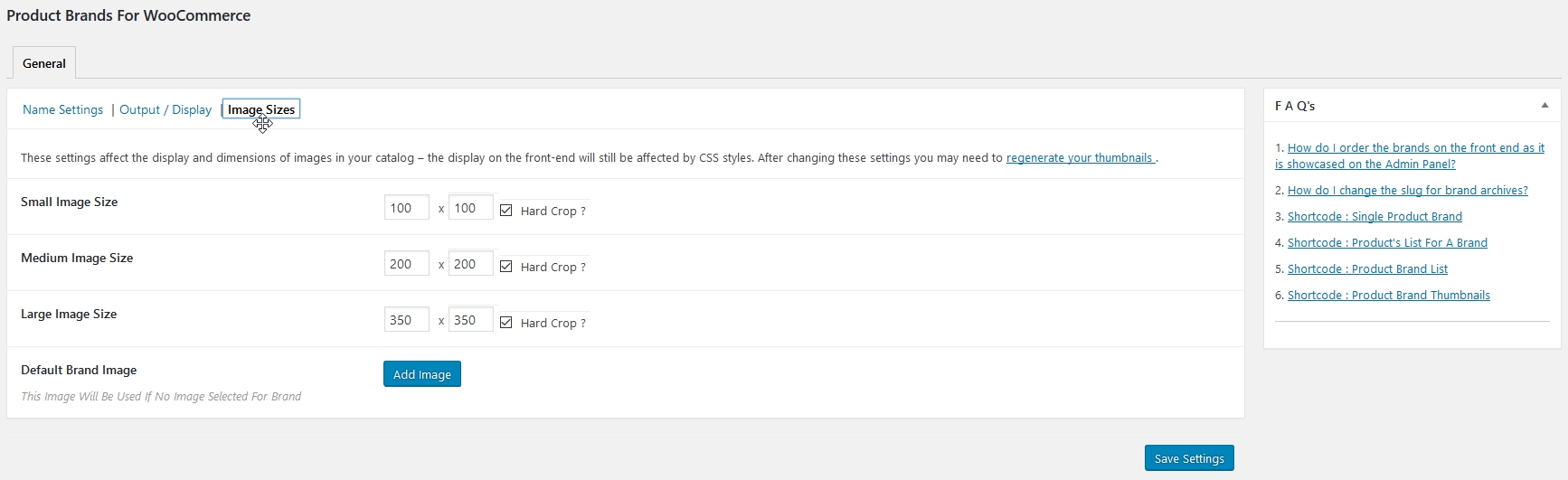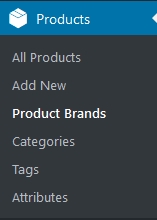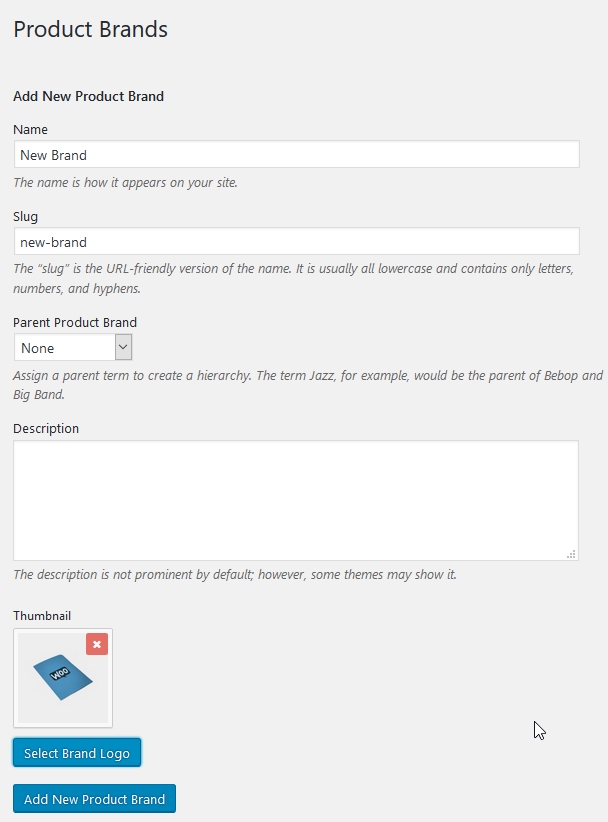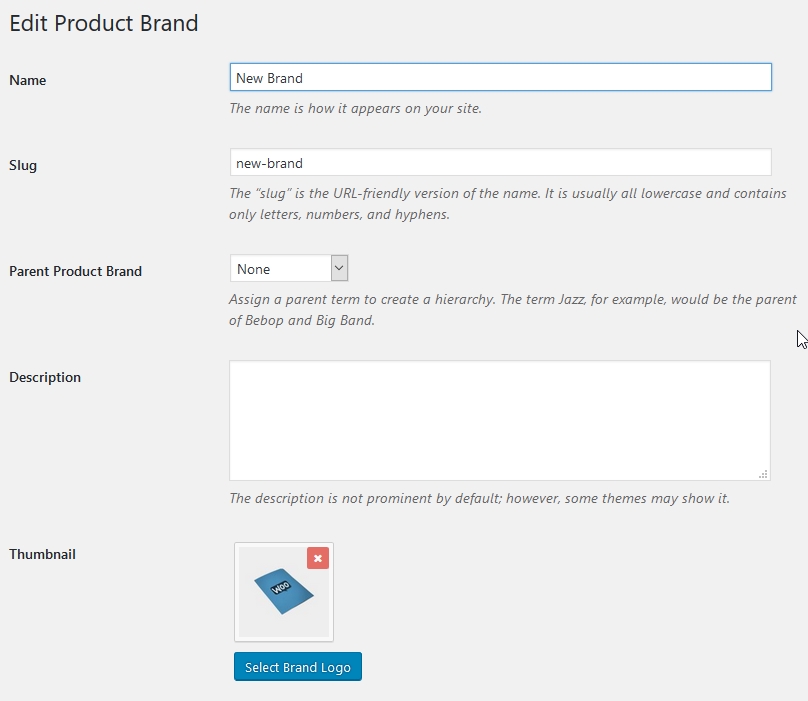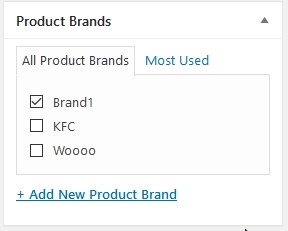Product Brands For WooCommerce
| 开发者 |
varunms
arnis.arbidans |
|---|---|
| 更新时间 | 2019年9月18日 10:56 |
| 捐献地址: | 去捐款 |
| PHP版本: | 3.0 及以上 |
| WordPress版本: | 5.0 |
| 版权: | GPLv2 or later |
| 版权网址: | 版权信息 |
详情介绍:
Create, assign and list product brands
The brands extension for WooCommerce allows you to create brands for your shop; each brand can be named, described and assigned an image. Brands can then be:
- Displayed as thumbnails on a page using a shortcode
- Assigned to a product
- Used to filter products using a special layered nav widget
- Automated / Manual Embbed
- Configurable Position
- Configurable Image Size
- Custom HTML Template
- Custom Styling
WooCommerce Settings => Product Brands
Brands Menu
WooCommerce Products => Products Brands
可用简码
[pbf_wc]For Listing Brand Image For Single Product[pbf_wc_products]For Listing All Products In Selected /All Brands- '[pbf_wc_brand_list]` For Listing All Brands In A-Z Order
[pbf_wc_thumbnails]For Listing All Brands In One Page With Thier Brand Image
安装:
中等需求
- WordPress 3.8 或更新版本
- PHP 5.2.4 或更新版本
- MySQL 5.0 或更新版本
- Installing alternatives:
- via Admin Dashboard:
- Go to 'Plugins > Add New', search for "Product Brands For WooCommerce", click "install"
- OR via direct ZIP upload:
- Upload the ZIP package via 'Plugins > Add New > Upload' in your WP Admin
- OR via FTP upload:
- Upload
product-brands-for-woocommercefolder to the/wp-content/plugins/directory - 通过WordPress的的“Plugins”菜单激活插件
屏幕截图:
更新日志:
1.0
- Total Plugin Redeveloped
- Tested With latest WP & WC
- Fixed Minor Issues
- Added Option To Hide Count for brands in listing widget
- Tested With Latest WordPress & WooComerce
- Fixed Dropdown Brands View Widget Error
- Fixed Notice Error When Debug Is Turned On.
- Fixed Incorrect Name Error
- Fixed Minor Bugs
- Tested With Latest WordPress & WooCommerce
- Fixed Issue with settings page. (Still showing old settings page fixed).
- Minor Bug Fix Done.
- Fixed Minor Bugs
- Added Feature To Rename
Product Brands
- Added Widgets
- Added WC Filter Widgets
- Added 2 New Shortcode
pbf_wc_listANDpbf_wc_grid - Added 2 New Templates
- Fixed Bugs
- Updated To Latest WP & WC
- Base Version