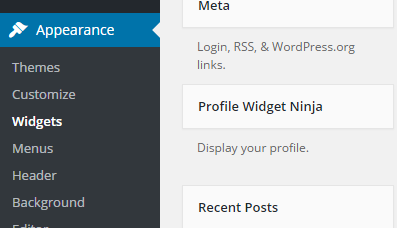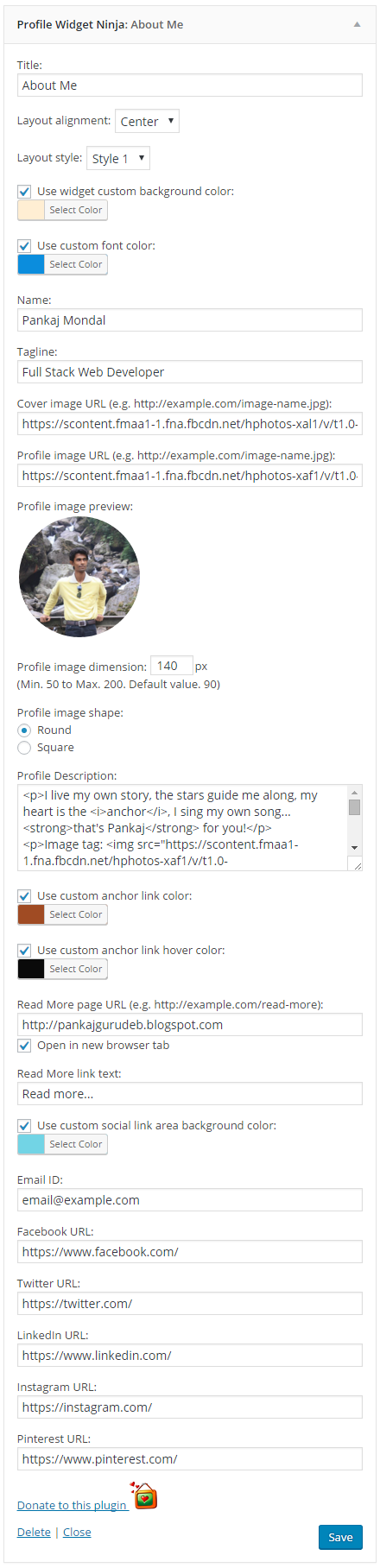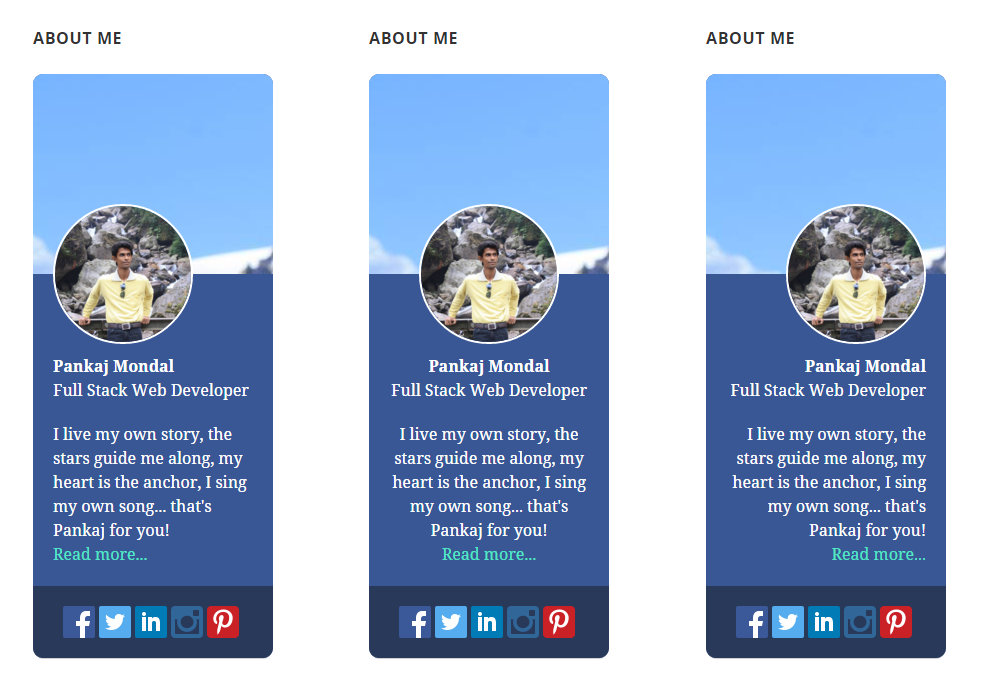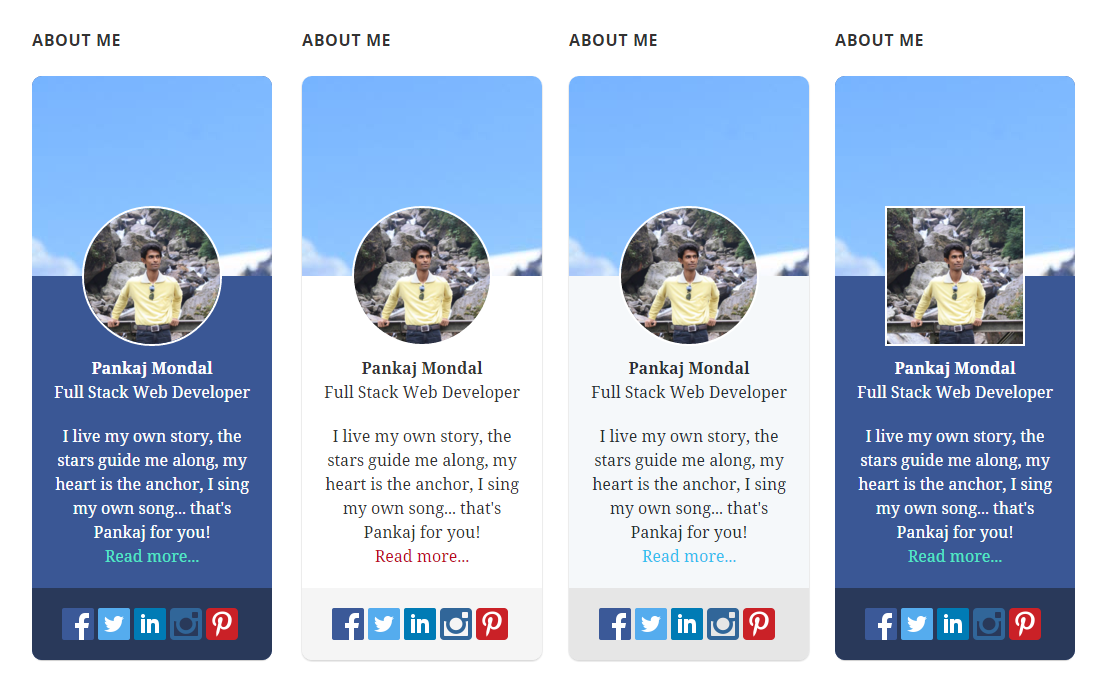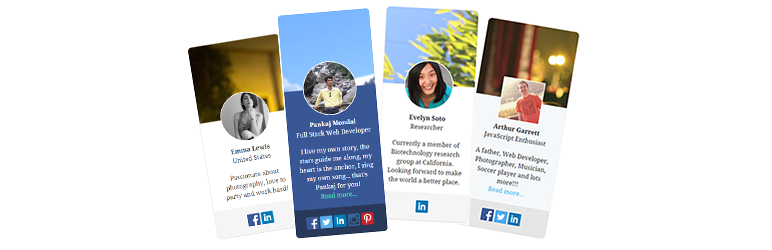
Profile Widget Ninja
| 开发者 | gurudeb |
|---|---|
| 更新时间 | 2022年3月18日 15:41 |
| 捐献地址: | 去捐款 |
| PHP版本: | 5.3 及以上 |
| WordPress版本: | 5.8 |
| 版权: | GPLv2 or later |
| 版权网址: | 版权信息 |
详情介绍:
Please install 'Classic Widgets' plugin before installing this plugin because new WordPress versions do not support classic widget code.
Profile Widget Ninja can be used to display user profile section with description, profile image, cover image, custom read more link and social links. It can be used in any widget area, such as a sidebar or a footer. Social link options such as Facebook, Twitter, LinkedIn, Instagram and Pinterest are available. Multiple user profiles can be displayed simultaneously using multiple widgets.
After plugin activation 'Profile Widget Ninja' widget will be available under Appearance > Widgets, just drag and drop to any desired widget area. You can also use the generated shortcode to show the widget in any page or post.
安装:
- Unzip the zipped file and upload to the
/wp-content/plugins/directory - 通过WordPress的的“Plugins”菜单激活插件
- Drag and drop 'Profile Widget Ninja' widget to any desired widget area from Appearance > Widgets
- Enter the required inputs and Save
屏幕截图:
常见问题:
Can I change the layout?
Yes! You can change the layout of the plugin using custom stylesheets. It is recommended to use the theme stylesheet for any layout changes; and not modify the plugin stylesheet because future plugin updates overwrite plugin files, however theme stylesheet remains as is. So use theme stylesheet to modify the layout.
How to add Profile Widget Ninja?
- Go to Appearance > Widgets.
- Drag and drop 'Profile Widget Ninja' to any widget section.
I want to exclude few fields. How can I do that?
The fields are optional. If you keep a field empty, it will not be displayed in the widget.
What are the supported browsers?
IE9, IE10, IE11, IE Edge, Firefox, Safari, Opera, Chrome
Will this plugin cause any problem with WordPress update process?
Not at all! It will cause no problem with WordPress update process.
更新日志:
4.3
- Bug fix
- WordPress option added
- Add version in CSS file to remove cache
- Icon sprite
- Performance optimization
- Bug fixes and improvements
- Lossless compression of all images for speed optimization
- Blogger option added
- New Style (Style 5) added
- Shortcode support added
- Accessibility improvements
- Style improvements
- Vimeo option added
- New Style (Style 4) added
- PHP strict standards support added
- Icons updated
- Additional icon-set added and option to choose one of the icon sets
- Skype option added
- Cover image center aligned
- GitHub option added
- Google+ option added
- YouTube option added
- Email option added
- Minor internalization fix
- Selective HTML tag and attribute inputs support for description textarea added e.g. img, br, em, i, p, strong, strike, b etc.
- Custom background color picker added
- Custom font color picker added
- Custom anchor link color picker added
- Custom anchor link hover color picker added
- Designation field renamed to Tagline
- Initial Commit