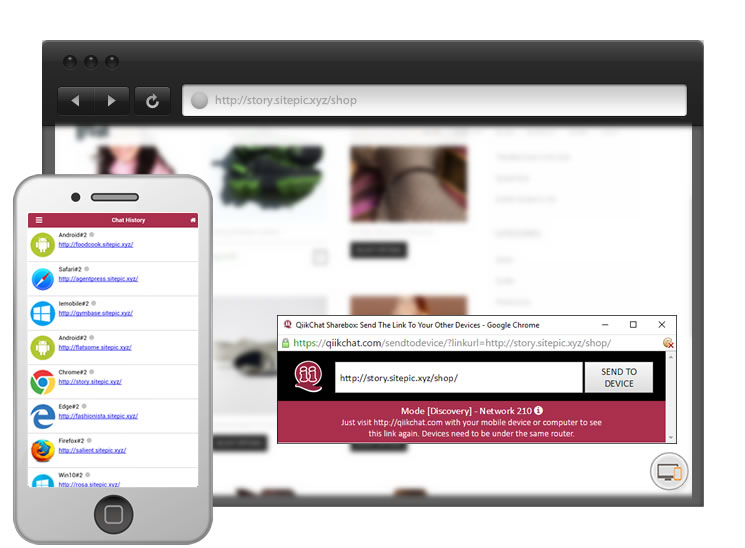Send To Devices
| 开发者 | inout |
|---|---|
| 更新时间 | 2017年11月5日 01:07 |
| PHP版本: | Version 4.4.0 及以上 |
| WordPress版本: | Version 4.8.3 |
| 版权: | GPLv2 or later |
| 版权网址: | 版权信息 |
标签
下载
详情介绍:
安装:
屏幕截图:
常见问题:
How can the user see the sent or shared links?
The user can see sent message by simply visiting https://qiikchat.com with own devices. A history page is also available if the user want to see more than last three messages. Devices need to be under the same local network to see each other.
How to know that devices are under the same network?
Generally, all devices connected to the same router will share the same local network. For example, all devices using the same home WiFi will share the same message stream.
How private are visitors' links?
Visitors can use any of the following privacy modes: Discovery mode: Any message sent with QiikChat will be seen by any device under the same router. Private mode: each device needs to be paired to each other to establish a connection.
How can I use QiikChat as a chat room for my site
Use the code below if you want to use QiikChat as a wifi-based chat room for your website: <iframe style="max-width: 100% !important;" width="560" height="315" src="http://qiikchat.com/embed"></iframe>
Can I use SendToDevice plugin to create a push to TV button for my video streaming site
If you host your MP4 video on your own server, use http://streamthisto.tv instead to create your TV push button.
更新日志:
- Initial release.