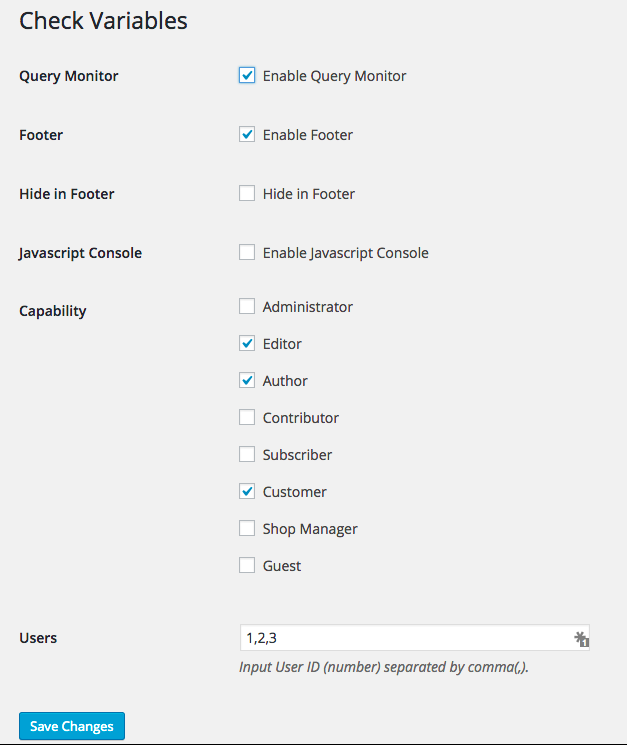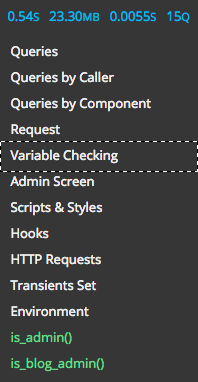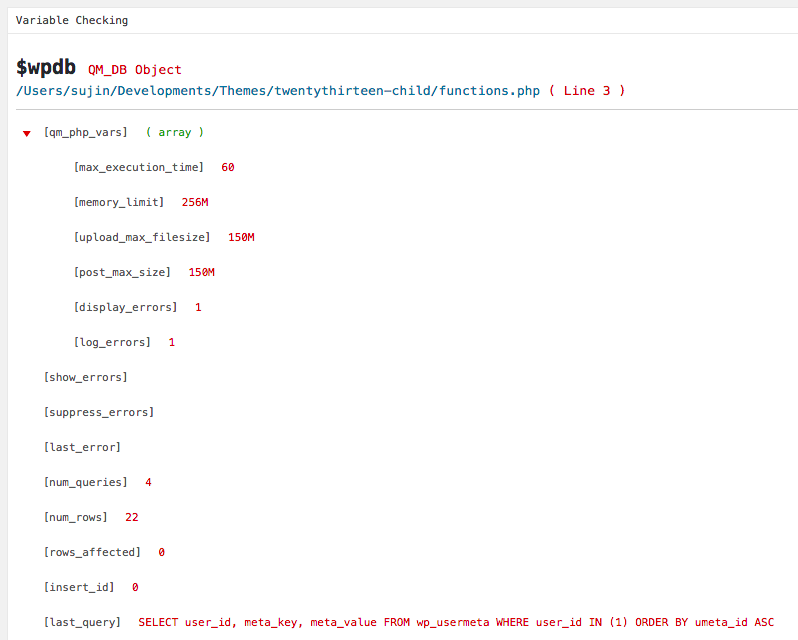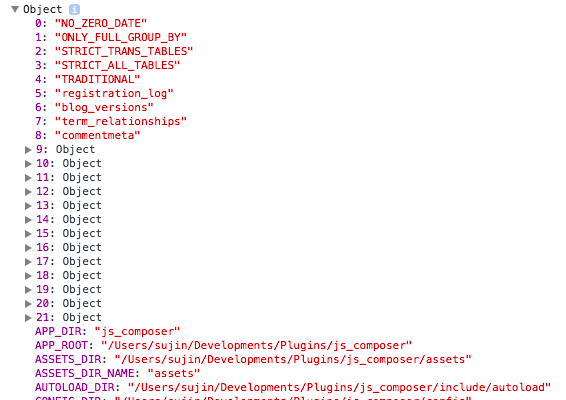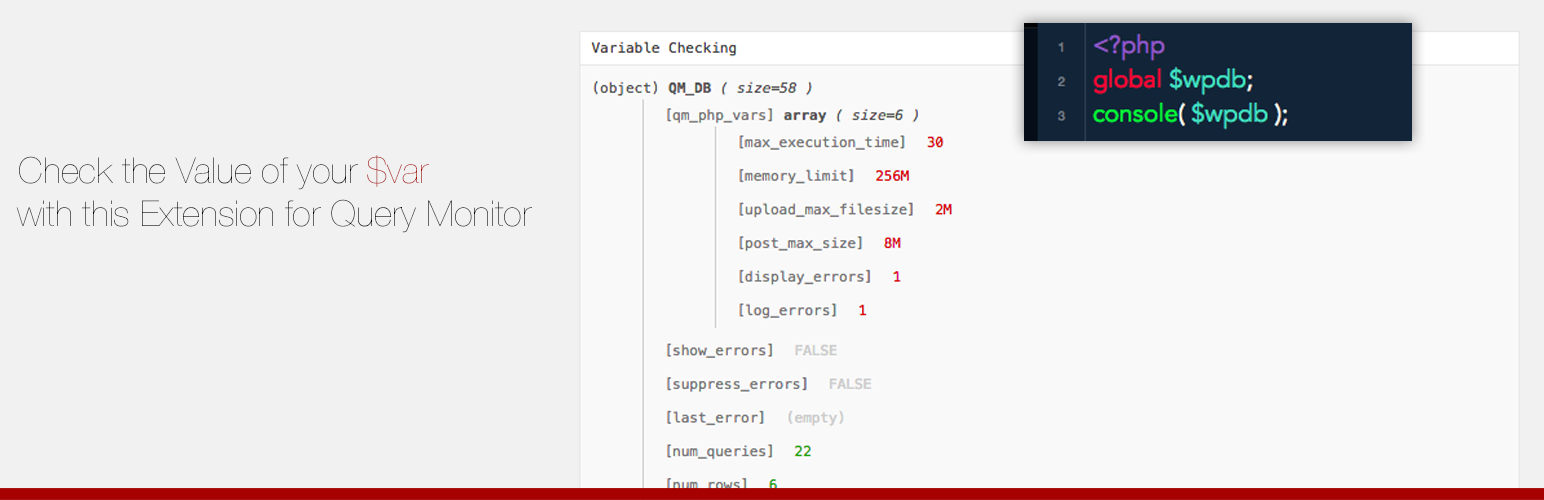
Checking Variables (Dev. Tool)
| 开发者 | sujin2f |
|---|---|
| 更新时间 | 2015年12月23日 03:04 |
| 捐献地址: | 去捐款 |
| PHP版本: | 4.2.2 及以上 |
| WordPress版本: | 4.4 |
| 版权: | GPLv3 or later |
| 版权网址: | 版权信息 |
详情介绍:
Are you a Wordpress Developer? Just simply check the values of your variables. You can use it either in Query Monitor result and independently.
用法
- Using console( $var [, $var [, $var]] ... ); function, you can check what the variable contains.
- You can check it on the Query Monitor - Variable Checking or your wp_footer.
安装:
From your WordPress dashboard
- Visit 'Plugins > Add New'
- Search for 'Checking Variables'
- Activate 'Checking Variables (Dev. Tool)' from your Plugins page.
- Download the plugin zip package and extract it.
- Put the folder named "query-monitor-check-var" under /wp-content/plugins/ directory
- Go to the plugins page in your Wordpress admin panel and click "Activate"
屏幕截图:
更新日志:
4.0.0
- Fix Some Errors
- Fix Interface
- Fix Errors : When check value with brackets (ex. console( $somevar . " got it!" ) )
- Fix Errors
- Fix Error : Protected and Private Key Error
- Fix Some Error
- Fix Plugins Page Setting Link
- Fix Javascript Console Error
- Improvement
- Output Style : Show Variable Name, Show Variable Location
- Javascript Console Screen
- Capability Control
- Make it can be used independently.
- Original Version