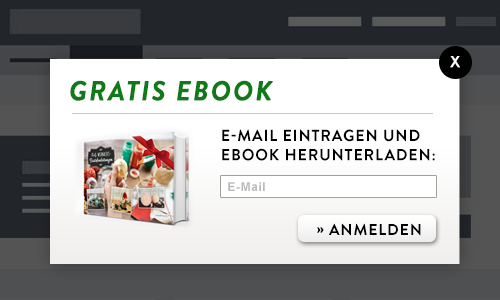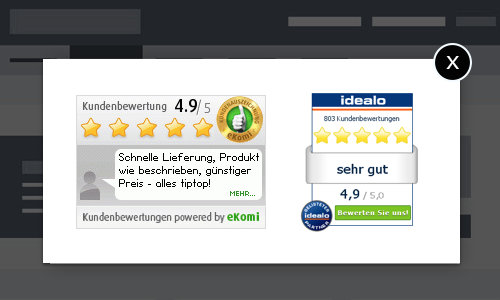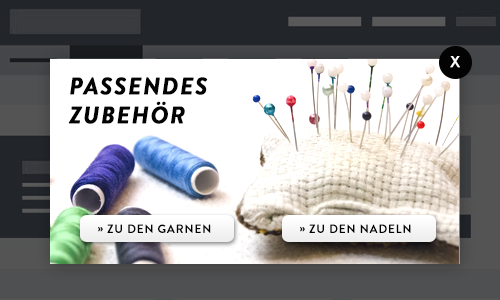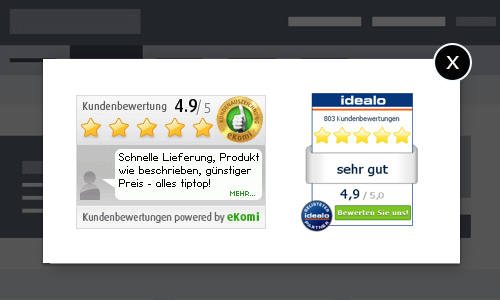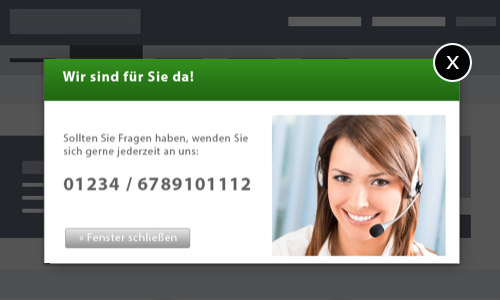Quiveo Onsite Marketing
| 开发者 | quiveo |
|---|---|
| 更新时间 | 2016年5月10日 21:45 |
| PHP版本: | 3.0.1 及以上 |
| WordPress版本: | 4.5.2 |
| 版权: | Custom |
| 版权网址: | 版权信息 |
标签
tracking
marketing
CRO
exit-intent
lead gen
lead generation
mobile popup
optin forms
popup
subscribers
email capture
conversion rate
call to action
retargeting
facebook like
abandoned cart
scrollbar
pop-up
mobile forms
solution
facebook like box
lead capture
overlay
ROI
onsite
exitintent
headerbar
footerbar
lead conversation
下载
详情介绍:
DEUTSCHE VERSION
Quiveo Onsite Marketing Tool
Warum brauchen Sie Quiveo?
- Haben Sie sich je gefragt, warum so viele Besucher Ihrer Website nicht konventieren bzw. die ConversionRate so niedrig ist?
- Wissen Sie, wie Sie Marketingmaßnahmen effektiv tracken können?
- Wollen Sie wissen, wie Sie mit Quiveo Ihre Conversion Rate deutlich steigern können?
- Sie haben die Möglichkeit, Pop-Ups, Scrollbars, Header- & Footerbar sowie verschiedene andere Inhalte Ihren Besuchern darzustellen
- Newsletter-Empfänger erhalten
- Intelligente Weiterleitungen einrichten
- Spezielle Inhalte auf bestimmten Seiten darstellen
- Erfolgstracking von Klicks innerhalb der PopUps
- Innerhalb von nur 5 Minuten setzen Sie Ihr Projekt auf - dank einem JavaScript-Snippet, welches Sie auf Ihrer Website einbinden
- Wählen Sie aus 30 Themes aus und gestalten Sie diese nach Ihren Wünschen
- Entscheiden Sie selbst, wann Sie Ausspielungen Ihren Besuchern anzeigen wollen. Etwa beim Verlassen der Seite (Exit-Intent), beim Scrollen der Seite (Scroll-Level), oder bei Inaktivität u.v.m.
- Sie können Ihre gewonnen Newsletter-Empfänger auch per API abinden und so z.B. in MailChimp, Cleverreach oder GetResponse verwalten.
- Werten Sie Ihre Erfolge aus - dank aussagekräftiger Statistiken
- Nutzen Sie unsere 14-tätige Testphase - vollkommen ohne Risiko und Verpflichtung
- Wir haben für jedes Business ein richtiges Paket, z.B. in Abhängigkeit Ihres Besucheraufkommens
- Umfangreiche Online-Dokumentation & Hilfe Videos
- Sie können Ihr Account zu jeder Zeit upgraden
- Newsletter-APIs verfügbar - zusätzlich können Sie die Teilnehmer per CSV exportieren
- Bequeme Zahlarten: Kreditkarte (VISA/MasterCard), Lastschrift oder Vorkasse
- Mehr Informationen erhalten Sie auf unserer Website unter www.quiveo.de
- Melden Sie sich noch heute für die 14-tätige Testphase an: www.quiveo.de/demo.html
- Did you ever asked yourself why so many visitors are going to leave your website without any conversion?
- Don't you know how to track the success of marketing campaigns?
- Would you like to know how to increase your conversion rate with a great marketing tool called Quiveo?
- Our tool gives you the ability to display and style custom popups (e.g. popups, content) to special visitors and visitorgroups.
- Get newsletter subscriptions
- Make intelligent redirects
- You can easily setup your project by integrating the JavaScript-snippet on your website - easy setup within 5 minutes
- Select 30 themes and customize them according to your needs
- Decide when you like to display the playout to your visitors: On leave (Exit-Intent), on scrolling (Scroll-Level-Detection), Trigger of elements (e.g. checkout button) and much more
- You can manage your participants by our newsletter integration APIs like MailChimp, Cleverreach and GetResponse
- Track your success by extensive statistics given
- You can use 14 days trial without any risk
- We are offering specialized packages for each business unit, depending on your needs and visitor load per month
- Extensive online documentation as well as help videos are available
- Easy account management: Upgrade your package at any time
- Newsletter integration APIs available – additionally, you can export your participants as csv
- More information on our website: www.quiveo.de
- Subscribe to the 14 days trial stage: www.quiveo.de/demo.html
安装:
- Upload the plugin files to the
/wp-content/plugins/quiveo-onsite-marketingdirectory, or install the plugin through the WordPress plugins screen directly. - Activate the plugin through the 'Plugins' screen in WordPress
- Use the Settings->Plugin Quiveo screen to configure the plugin
- Type in your project ID which you can see in your Quiveo account
- Activate (set activate to yes)
屏幕截图:
常见问题:
Is that plugin a stand-alone plugin?
- No, it will only work with an existing account on Quiveo
Do you offer a free trial version?
- Yes, we are offering 14 days trial free of charge. The account will be automatically terminated after 14 days, so it's up to you to decide to upgrade your package to a paid plan. We like to convince everybody of our software by offering a trial phase which doesn't require any action to terminate it.
更新日志:
1.0
- Initial version