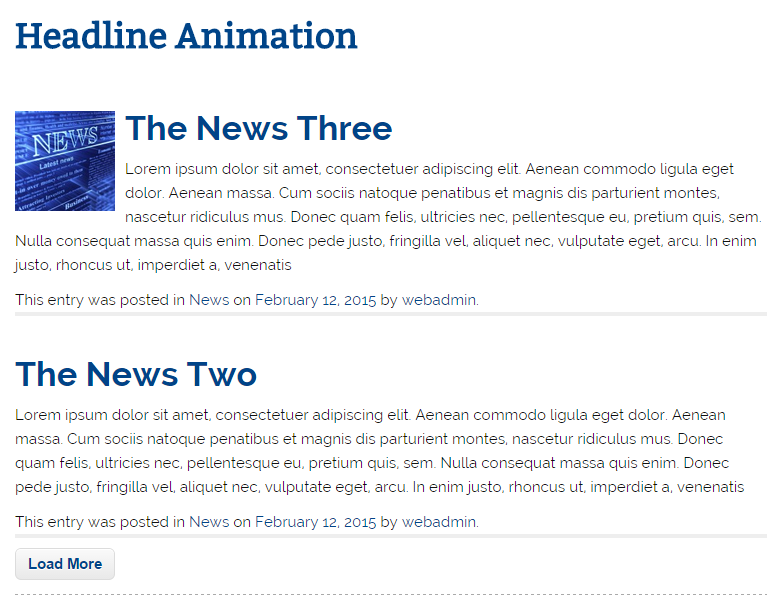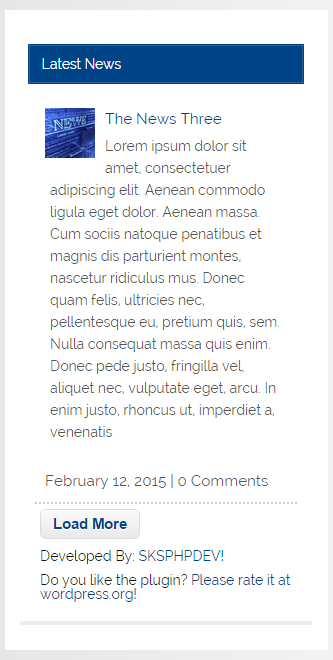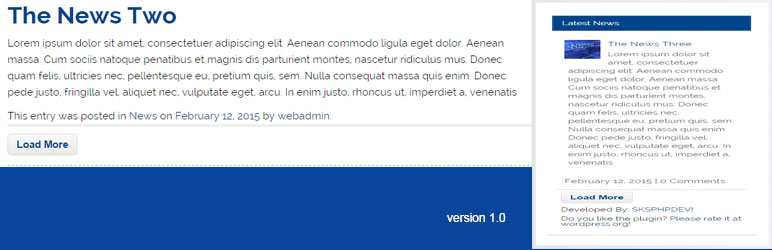
Recent Post Lazy Load
| 开发者 | contact4sajid |
|---|---|
| 更新时间 | 2018年2月25日 17:00 |
| 捐献地址: | 去捐款 |
| PHP版本: | 3.6 及以上 |
| WordPress版本: | 4.9 |
| 版权: | GPLv2 or later |
| 版权网址: | 版权信息 |
详情介绍:
The Widget with some options. This plugin is based on the well-known WordPress default widget 'Recent Posts' and enhanced to display thumbnails of the posts.
The thumbnails will be built from the featured image of a post content. If there is neither a featured image nor a content image then you can hide the thumbnail.
The thumbnails appears left-aligned to the post titles. You can set the width and heigth of the thumbnails in the list.
The widget and shortcode is available. You can insert through widget on any sidebar any where easily.
安装:
Using The WordPress Dashboard
- Navigate to the 'Add New' in the plugins dashboard
- Search for 'Recent Post Lazy Load'
- Click 'Install Now'
- Activate the plugin on the Plugin dashboard
- Go to 'Appereance' => 'Widgets' and select 'RP Lazy Load Widget'
- Navigate to the 'Add New' in the plugins dashboard
- Navigate to the 'Upload' area
- Select
rp-lazy-load.zipfrom your computer - Click 'Install Now'
- Activate the plugin in the Plugin dashboard
- Go to 'Appereance' => 'Widgets' and select 'RP Lazy Load Widget'
- Download
rp-lazy-load.zip - Extract the
rp-lazy-loaddirectory to your computer - Upload the
rp-lazy-loaddirectory to the/wp-content/plugins/directory - Activate the plugin in the Plugin dashboard
- Go to 'Appereance' => 'Widgets' and select 'RP Lazy Load Widget'
- If you have any query or suggestion? Let me know!
屏幕截图:
常见问题:
What are the requirements for this plugin?
The WordPress version should be at least 3.6 to use featured images.
Can I set the width and height of the thumbnail?
Yes.
Can I change the alignment of the thumbnails in the list?
This feature will come in a next version of the plugin. Set the alignment in the CSS of your theme instead.
Where can I set the CSS of the list?
This feature will come in a future version of the plugin. Set the CSS in the style.css of your theme instead.
Can the plugin show post as thumbnail image?
Yes. And you can show and hide featured image.
Can we advanced more featured options show/hide from widget and setting option
Yes, coming soon in next version
更新日志:
1.0
- Initial Release.
- Changes.