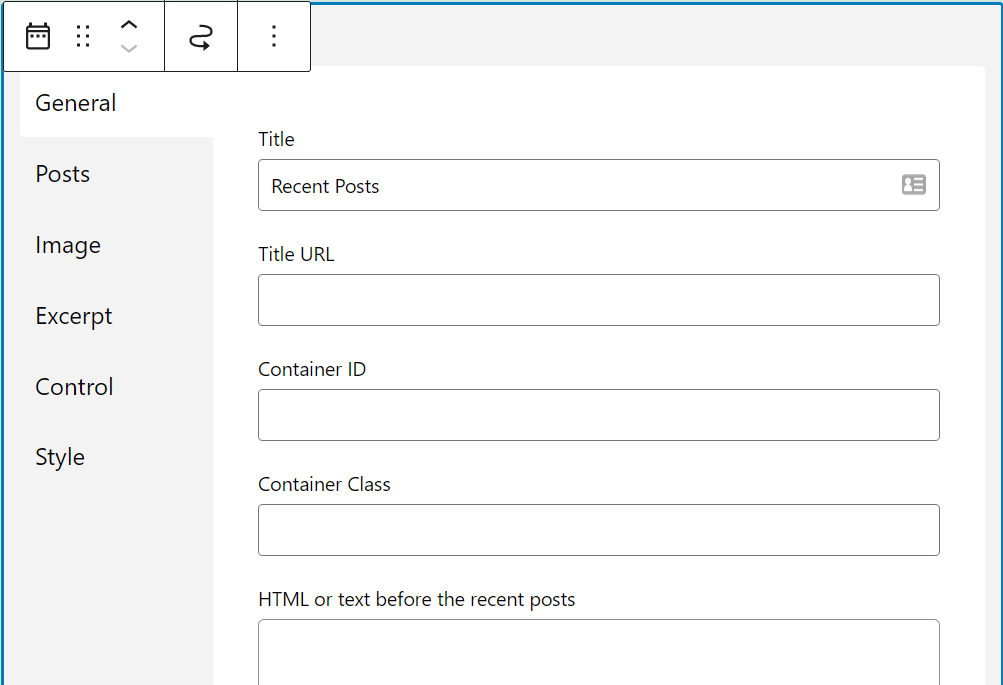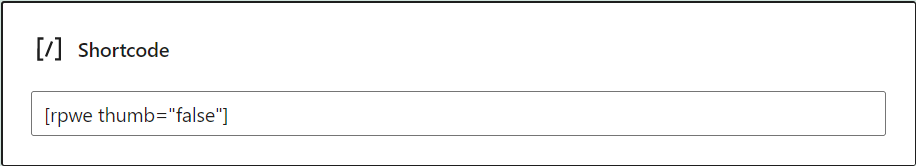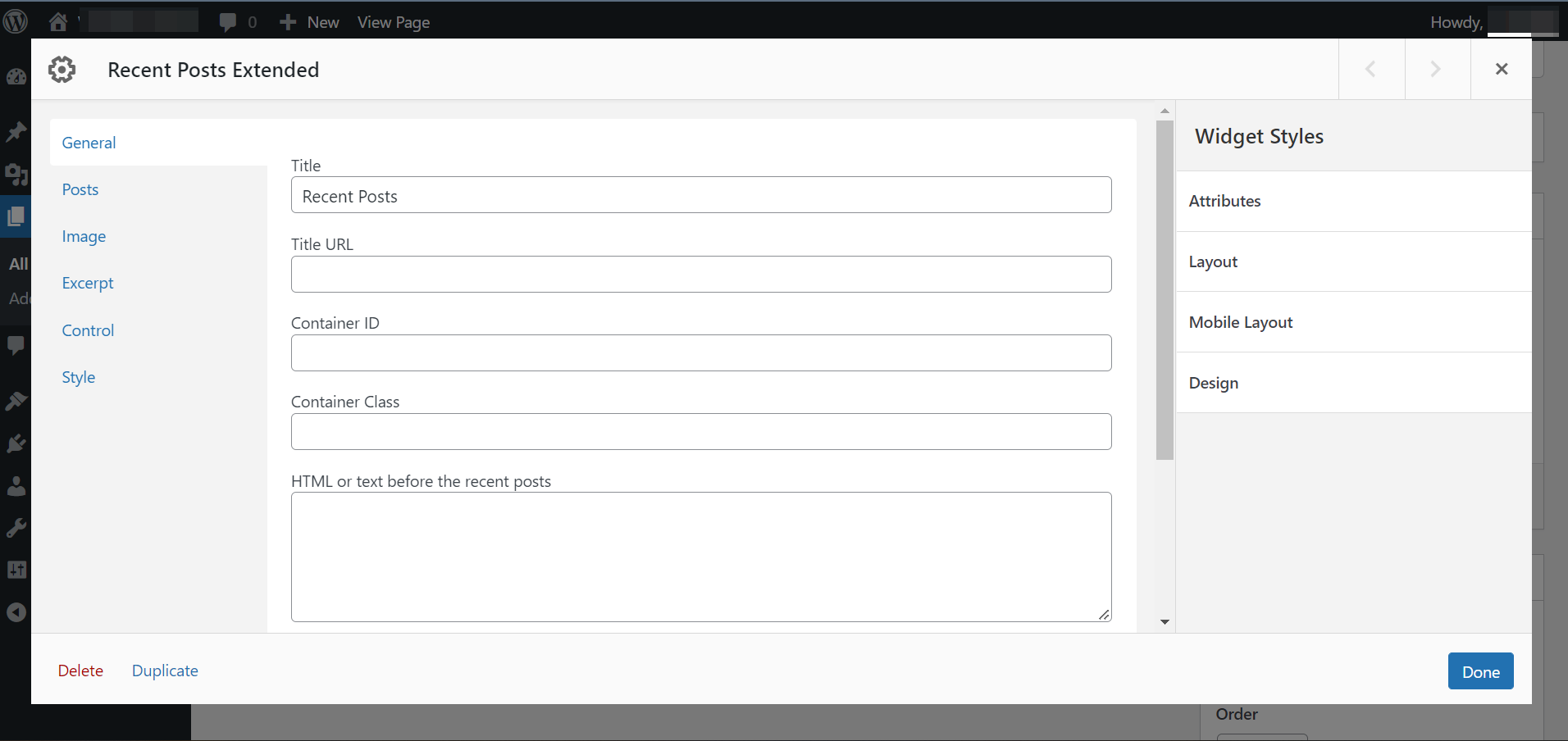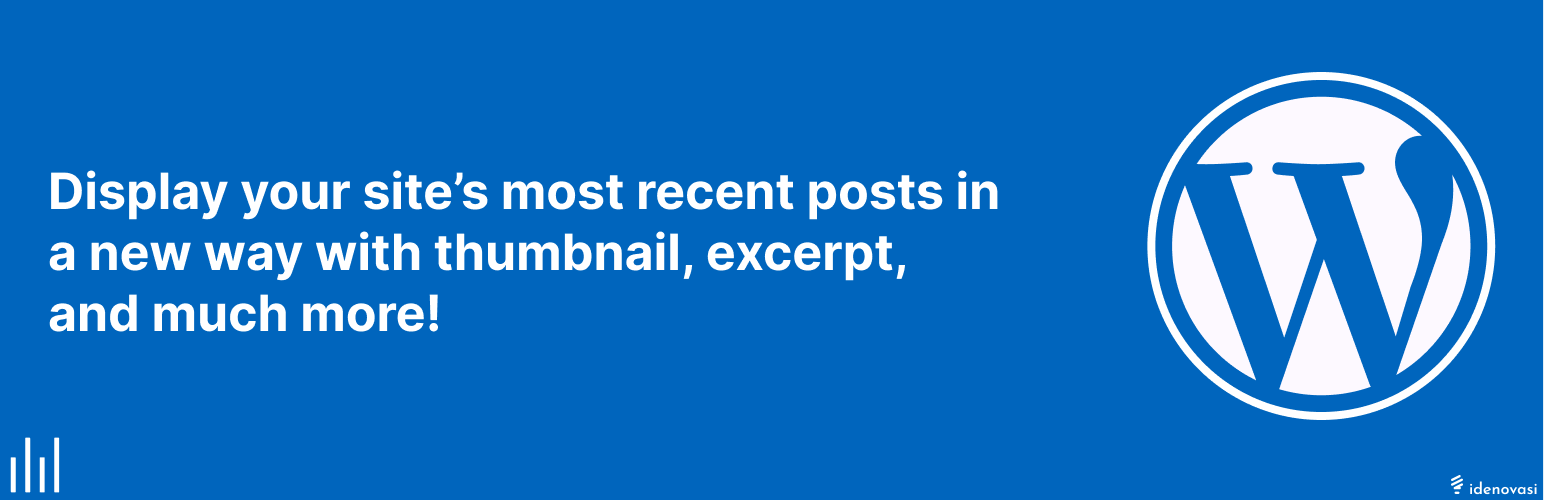
Recent Posts Widget Extended
| 开发者 |
idenovasi
satrya |
|---|---|
| 更新时间 | 2023年7月31日 13:43 |
| 捐献地址: | 去捐款 |
| PHP版本: | 7.2 及以上 |
| WordPress版本: | 6.1 |
| 版权: | GPLv3 or later |
| 版权网址: | 版权信息 |
详情介绍:
- Display by date, comment count or random.
- Enable thumbnails, with customizable size and alignment.
- Enable excerpt, with customizable length.
- Display from all, specific or multiple category or tag.
- Enable post date.
- Display modification date.
- Display comment count.
- Post type support.
- Taxonomy support.
- Post status.
- Custom HTML or text before and/or after recent posts.
- Shortcode feature.
- Crop image on the fly.
- Enable Read more.
- Custom CSS.
- Multiple widgets.
- Available filter for developer.
- Translate to your language.
- Contribute or submit issues on Github.
安装:
- Log in to your WordPress admin panel and go to Plugins -> Add New
- Type recent posts widget extended in the search box and click on search button.
- Find Recent Posts Widget Extended plugin.
- Then click on Install Now after that activate the plugin.
- Go to the widgets page Appearance -> Widgets.
- Find Recent Posts Extended widget.
- Download the plugin to your hardisk.
- Unzip.
- Upload the recent-posts-widget-extended folder into your plugins directory.
- Log in to your WordPress admin panel and click the Plugins menu.
- Then activate the plugin.
- Go to the widgets page Appearance -> Widgets.
- Find Recent Posts Extended widget.
屏幕截图:
常见问题:
Shortcode Explanation
Explanation of shortcode options:
Basic shortcode
[rpwe]
Display 10 recent posts
[rpwe limit="10"]
Display 5 random posts
[rpwe limit="5" orderby="rand"]
Display 10 recent posts without thumbnail
[rpwe limit="10" thumb="false"]
Open post link in new tab
[rpwe link_target="true"]
Disable default style
[rpwe styles_default="false"]
Shortcode Arguments
Here are the full default shortcode arguments ` limit="5" offset="" order="DESC" orderby="date" post_type="post" cat="" tag="" taxonomy="" post_type="post" post_status="publish" ignore_sticky="1" taxonomy="" post_title="true" link_target="false" excerpt="false" length="10" thumb="true" thumb_height="45" thumb_width="45" thumb_default="https://via.placeholder.com/45x45/f0f0f0/ccc" thumb_align="rpwe-alignleft" date="true" readmore="false" readmore_text="Read More »" styles_default="true" css_id="" css_class="" before="" after="" `
How to filter the post query?
You can use rpwe_default_query_arguments to filter it. Example:
add_filter( 'rpwe_default_query_arguments', 'your_custom_function' ); function your_custom_function( $args ) { $args['posts_per_page'] = 10; // Changing the number of posts to show. return $args; }
Ordering not working!
Did you installed any Post or Post Type Order? Please try to deactivate it and try again the ordering. (related question)
No image options
Your theme needs to support Post Thumbnail, please go to http://codex.wordpress.org/Post_Thumbnails to read more info and how to activate it in your theme.
How to add custom style?
First, please uncheck the Use Default Style option then place the css code below on the Additional CSS panel on Customizer, then you can customize it to fit your needs
.rpwe-block ul { list-style: none !important; margin-left: 0 !important; padding-left: 0 !important; } .rpwe-block li { border-bottom: 1px solid #eee; margin-bottom: 10px; padding-bottom: 10px; list-style-type: none; } .rpwe-block a { display: inline !important; text-decoration: none; } .rpwe-block h3 { background: none !important; clear: none; margin-bottom: 0 !important; margin-top: 0 !important; font-weight: 400; font-size: 12px !important; line-height: 1.5em; } .rpwe-thumb { border: 1px solid #eee !important; box-shadow: none !important; margin: 2px 10px 2px 0; padding: 3px !important; } .rpwe-summary { font-size: 12px; } .rpwe-time { color: #bbb; font-size: 11px; } .rpwe-alignleft { display: inline; float: left; } .rpwe-alignright { display: inline; float: right; } .rpwe-aligncenter { display: block; margin-left: auto; margin-right: auto; } .rpwe-clearfix:before,.rpwe-clearfix:after { content: ""; display: table !important; } .rpwe-clearfix:after { clear: both; } .rpwe-clearfix { zoom: 1; }
Why so many !important in the css code?
I know it's not good but I have a good reason, the !important is to make sure the built-in style compatible with all themes. But if you don't like it, you can turn of the Use Default Styles and remove all custom css code in the Custom CSS box then create your own style.
Available filters
Default arguments
rpwe_default_args
Post excerpt
rpwe_excerpt
Post markup
rpwe_markup
Post query arguments
rpwe_default_query_arguments
更新日志:
- Prevent double slash when loading the php file.
- Use
display: blockfor the list,inline-blockcausing issue for some websites.
- Minor issue with the auto generate thumbnail function.
- Fix translation issue. Thanks Alex Lion.
- CSS tweak.
- Compatibility issue with Siteorigin Page Builder.
- Re-enable custom CSS setting.
- Full support Siteorigin Page Builder.
- Adds
display: inline-block;to the default style, to make sure each list align properly. Thank you outrospective!
- CSS ID shortcode attribute for the container was
cssIDorcssid, please usecss_idinstead. - CSS ID widget, please re-added your ID to the input field.
beforeandaftershortcode attribute move to inside the recent posts container.- Widget custom style location change. If your style is not loaded, please re-save the widget.
- Custom CSS no longer editable, please move your custom CSS to the Additional CSS panel on Customizer.
- Classic & blocks widget supported!
- Support lazy loading for the thumbnail.
- No more inline CSS, by default
rpwe-frontend.csswill be loaded if shortcode or widget present. - No more
extract(). ref - New show hide the post title.
- Default image wasn't working correctly.
trueorfalseshortcode value.