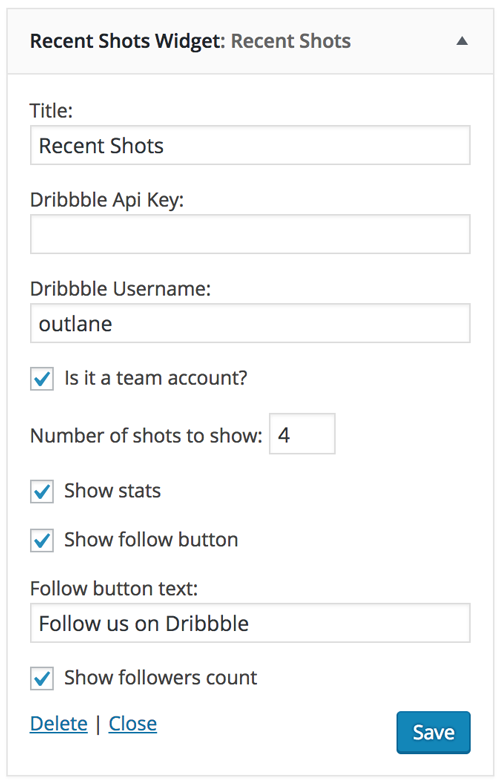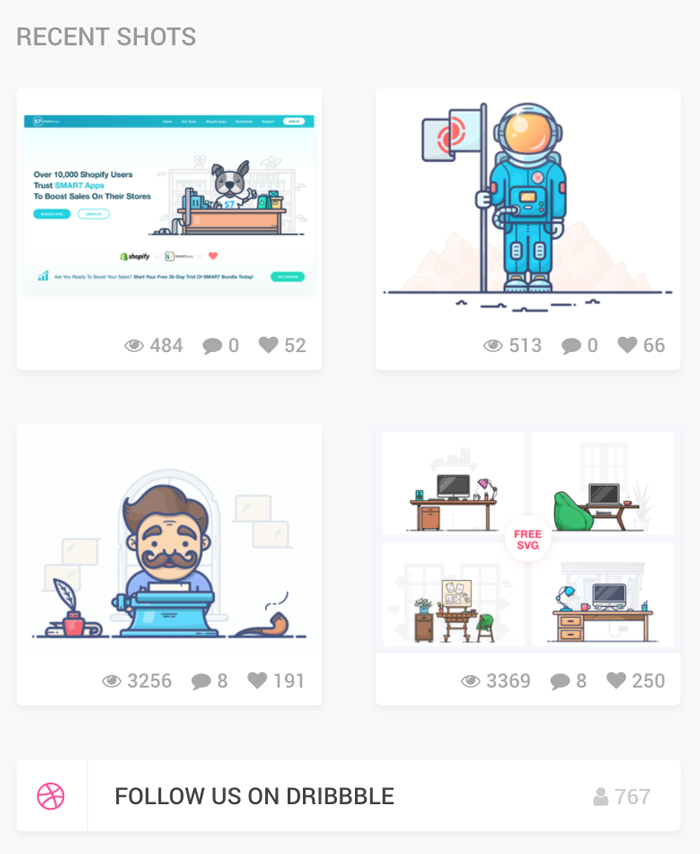Recent Shots Widget
| 开发者 | outlane |
|---|---|
| 更新时间 | 2017年11月3日 14:44 |
| PHP版本: | 3.0 及以上 |
| WordPress版本: | 4.8.2 |
| 版权: | GPLv2 or later |
| 版权网址: | 版权信息 |
详情介绍:
A simple plugin that allows you to display your shots feed from Dribbble in a sidebar area of your website.
Live Demo
Don't forget to get your Dribbble Api Key here. Fill in the form and copy your Client Access Token, then paste it in the widget settings.
安装:
Using The WordPress Dashboard
- Navigate to the 'Add New' in the plugins dashboard
- Search for 'Recent Shots Widget'
- Click 'Install Now'
- Activate the plugin on the Plugin dashboard
- Go to 'Appearance' => 'Widgets' and select 'Recent Shots Widget'
- Fill in your Dribbble Username and your Dribbble API KEY (which you can get for free here. Register your application and copy Client Access Token)
- Navigate to the 'Add New' in the plugins dashboard
- Navigate to the 'Upload' area
- Select
recent-shots-widget.zipfrom your computer - Click 'Install Now'
- Activate the plugin in the Plugin dashboard
- Go to 'Appearance' => 'Widgets' and select 'Recent Shots Widget'
- Fill in your Dribbble Username and your Dribbble API KEY (which you can get for free here. Register your application and copy Client Access Token)