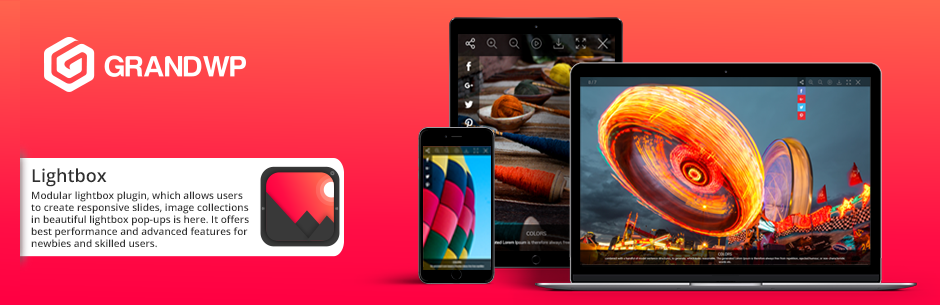
Simple Responsive Lightbox - Popup Lightbox for WordPress
| 开发者 | GrandWP |
|---|---|
| 更新时间 | 2018年7月5日 23:45 |
| 捐献地址: | 去捐款 |
| PHP版本: | 3.6 及以上 |
| WordPress版本: | 4.9.6 |
| 版权: | GPLv2 or later |
| 版权网址: | 版权信息 |
详情介绍:
- Wordpress Responsive Lightbox
- Demo
- User Manual
- Forum
- GrandWP Responsive Lightbox is the thing you will definitely need if you are looking for a flexible Lightbox, easy to use tool to display various images on your website.
- The images are an essential part of the beautiful and attractive website. The Popup plugin has all the necessary options to make your website look eye-catchy and professional.
- Responsive Lightbox has a complete list of settings which will help you to adjust the plugin according to your needs. Use plugin all offered options to make your Popup project look the way you want it to.
- GrandWP Responsive Lightbox plugin has a different, easy, and intuitive interface. Popup plugin helps to display images with high resolution.
- You do not have to use shortcode to publish images to your website with Responsive Lightbox plugin. After you install it will work automatically.
- Main Options (PRO option)
- Thumbnail Options (PRO option)
- Autoplay Options (PRO option)
- Zoom Options (PRO option)
- Social Sharing Options (PRO option)
安装:
Grandwp Responsive lightbox installation
In order to install Lite/Free version, follow the instruction below:
-
- Go to Dashboard of your WordPress website > select Plugins and click ‘Add New’
-
- Search for “GrandWP Responsive Lightbox”
-
- After detecting the desired plugin, click “Install Now”
-
- After the installation is completed click “Activate Plugin”
-
- The plugin appears in the “Dashboard” sidebar menu. Now the plugin is ready to be used
-
- Please, note that in the case of possible updates you will get a notification in your WordPress website Dashboard (Plugins section)
-
- Find a FTP client
-
- Download the ZIP file from WordPress.org
-
- Extract ZIP file directory to your PC
-
- Upload the newly extracted directory to /wp-content/plugins/
-
- The plugin is ready to be activated from the website dashboard. After the activation is completed, plugin appears in the “Dashboard” sidebar menu.
屏幕截图:
其他记录:
DESIGN CUSTOMIZATION
Plugin this submenu allows applying various design customizations. Use all the offered options to make most of your project.The plugin has large list of options which will allow adjusting everything you wish. From this submenu, necessary changes can be done whenever you decide.
Design customisation submenu has the following sections to make the changes from:
- Title option
- Image Options
- Arrows Options
- Thumbnail Options
- Title size in px
- Title color #
- Text align
- Padding in px
- Image border size in px
- Image border color
- Image border radius in px
- Image opacity in %
- Arrows size in px
- Arrows padding
- Thumbnail Border size in px
- Border color
- Border radius in px
- Thumbnail Opacity in %
- Border color in hover and active
- PopUp Transition mode
- Speed Transition
- PopUp Height in % or px
- Width in % or px
- Clicks on dimmer
- PopUp Loop
- Escape close
- PopUp Keyboard navigation
- Prev/next buttons
- PopUp Slide end animation
- Slide on mousewheel
- Show title ALT tag
- PopUp Custom HTML for next control
- Custom HTML for prev control
- PopUp Download button
- Counter images
- Enable Dragging Option
- Enable PopUp thumbnail
- Thumbnail width in px
- PopUp Thumbnail height in px
- Spacing between Responsive Lightbox
- Thumbnails drag
- Thumbnails swipe
- Autoplay
- Pause time
- PopUp Progress Bar
- Autoplay controls
- PopUp Fullscreen mode
- Zoom
- PopUp Value of zoom
- Scale zoom
- Google Plus
常见问题:
How many images can be added to Lightbox project?
- Lightbox plugin sets no limitation on uploaded image quantity.
How the images can be added to Lightbox project?
- Lightbox plugin does not require any shortcode, To publish images to post/page, click on “Add Media” to insert images. Upload images from PC or choose images from Media Library.Make sure “Link to” is set to “Media File”
Does the plugin have an image counter to show current image number if I want to have a lot of images?
- Yes, Lightbox plugin has an option to display the current image of the published project. To turn the option on, detect Lightbox plugin from the dashboard> Lightbox Settings> Main Options> Count image
Can the Lightbox project be added to post?
- Yes, Lightbox project can be added both to WordPress post and page
Can I share the images to social accounts?
- Yes, the plugin has a built in option to share the images to the offered social accounts. To turn the option of, detect Lightbox plugin from the dashboard> Lightbox Settings> Social Sharing
更新日志:
1.0.9
- Added a free option
- Bug fix to prevent displaying social icons as thumbnail items.
-
- Bug fix (bug reported by user)
-
- Added a free option
- Added new image free options
- Added new image options, bug fixed.
- We have added parameters of YouTube and Vimeo.
-
- Added functionality for dividing lightbox images into galleries. Now you can display images with separate galleries.
-
- Fixed a CSS bug which caused wp-adminbar to cover the lightbox popup.
- Added functionality for Youtube and Vimeo videos. Now you can display youtube and vimeo videos.
- Database bug fixed.
- GrandWP Responsive Lightbox launched.
](https://cdn.jsdelivr.net/wp/responsive-lightbox-popup/assets/screenshot-1.png)
](https://cdn.jsdelivr.net/wp/responsive-lightbox-popup/assets/screenshot-10.png)
](https://cdn.jsdelivr.net/wp/responsive-lightbox-popup/assets/screenshot-11.png)
](https://cdn.jsdelivr.net/wp/responsive-lightbox-popup/assets/screenshot-12.png)
](https://cdn.jsdelivr.net/wp/responsive-lightbox-popup/assets/screenshot-13.png)
](https://cdn.jsdelivr.net/wp/responsive-lightbox-popup/assets/screenshot-14.png)
](https://cdn.jsdelivr.net/wp/responsive-lightbox-popup/assets/screenshot-15.png)
](https://cdn.jsdelivr.net/wp/responsive-lightbox-popup/assets/screenshot-2.png)
](https://cdn.jsdelivr.net/wp/responsive-lightbox-popup/assets/screenshot-3.png)
](https://cdn.jsdelivr.net/wp/responsive-lightbox-popup/assets/screenshot-4.png)
](https://cdn.jsdelivr.net/wp/responsive-lightbox-popup/assets/screenshot-5.png)
](https://cdn.jsdelivr.net/wp/responsive-lightbox-popup/assets/screenshot-6.png)
](https://cdn.jsdelivr.net/wp/responsive-lightbox-popup/assets/screenshot-7.png)
](https://cdn.jsdelivr.net/wp/responsive-lightbox-popup/assets/screenshot-8.png)
](https://cdn.jsdelivr.net/wp/responsive-lightbox-popup/assets/screenshot-9.png)