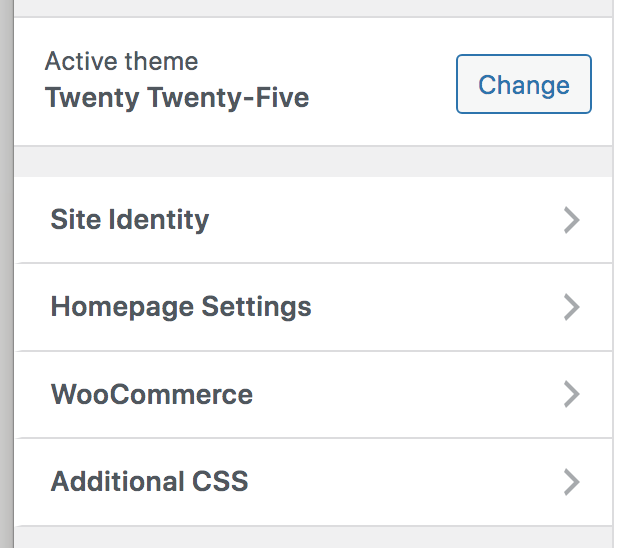Restore Customizer Menu for FSE Themes
| 开发者 | apuroid |
|---|---|
| 更新时间 | 2025年6月29日 10:13 |
| 捐献地址: | 去捐款 |
| PHP版本: | 7.4 及以上 |
| WordPress版本: | 6.8 |
| 版权: | GPLv2 or later |
| 版权网址: | 版权信息 |
详情介绍:
The Restore Customizer Menu for FSE Themes plugin adds a "Customize" menu item under the Appearance section in the WordPress admin panel. This is particularly useful for Full Site Editing (FSE) themes like Twenty Twenty-Five or Twenty Twenty-Three, where the classic Customizer is not directly accessible. The plugin allows easy access to settings such as favicon, site title, and other theme options.
Learn more about this plugin at Restore Customizer Menu for FSE Themes.
安装:
- Upload the
restore-customizer-menu-for-fse-themesfolder to the/wp-content/plugins/directory. - Activate the plugin through the 'Plugins' menu in WordPress.
- Go to Appearance → Customize to access the classic Customizer.
屏幕截图:
常见问题:
Why is the Customize menu missing in FSE themes?
Full Site Editing (FSE) themes prioritize the Site Editor, but some settings, like favicon, are easier to manage in the classic Customizer.
Does this plugin work with non-FSE themes?
Yes, it works with any WordPress theme, but it’s most useful for FSE themes where the Customizer menu is hidden.
更新日志:
1.0
- Initial release.