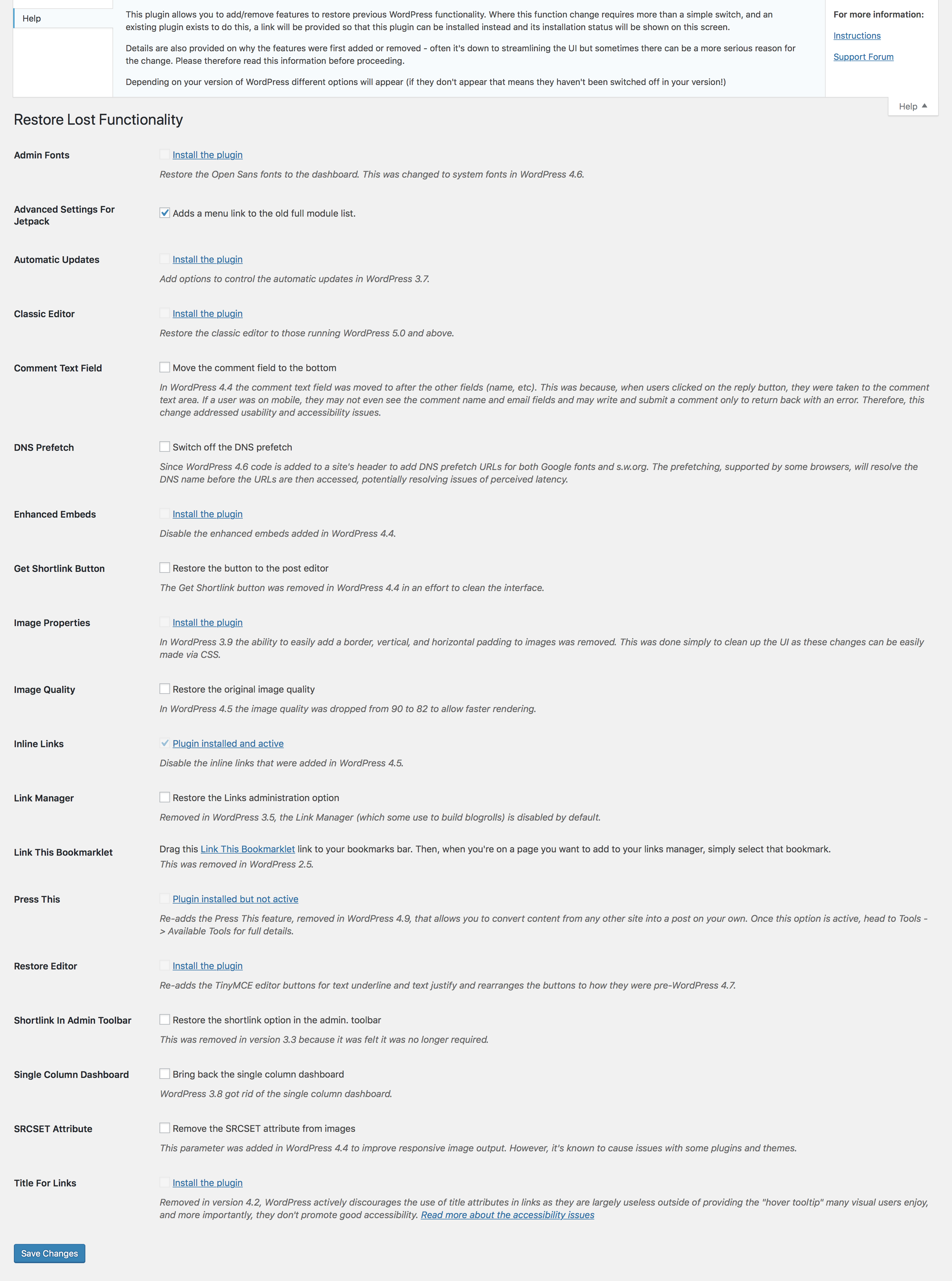Restore Lost Functionality
| 开发者 | dartiss |
|---|---|
| 更新时间 | 2019年11月13日 18:47 |
| PHP版本: | 5.3 及以上 |
| WordPress版本: | 5.3 |
| 版权: | GPLv2 or later |
| 版权网址: | 版权信息 |
详情介绍:
This plugin allows you to add or remove features to restore previous WordPress functionality. Where this function change requires more than a few lines of code, and an existing plugin exists to do this, a link will be provided so that this plugin can be installed instead and it's installation status will be shown on this screen.
Features are often removed simply due to streamlining the UI but sometimes there can be a more serious reason for the change. Please ensure you read all the details in this README before proceeding.
The following features are available for adding/removing...
- Restore the OpenSans font in Admin (changed in WordPress 4.6)
- Change the behavior of automatic updates (adds in WordPress 3.7)
- Move comment text field to the bottom (removed in WordPress 4.4)
- Disable DNS prefetching (added in WordPress 4.6)
- Disable enhanced embeds (added in WordPress 4.4)
- Re-enable Get Shortlink button (removed in WordPress 4.4)
- Re-add advanced image properties (removed in WordPress 3.9)
- Restore the old image quality (changed in WordPress 4.5)
- Switch off inline links (introduced in WordPress 4.5)
- Add Links Manager to the administration menu (removed in WordPress 3.5)
- Once Links Manager is back you can also add the "Link This" bookmarketlet (removed in WordPress 2.5)
- Option to display Shortlink in admin toolbar (removed in WordPress 3.3)
- Switch back to a single column dashboard (changed in WordPress 3.8)
- Remove SRCSET parameter from images (added in WordPress 4.4)
- Add the ability to specify a title for links (removed in WordPress 4.2)
- Restore the TinyMCE editor buttons to how they were (changed in WordPress 4.7)
- Bring back the "classic" editor (to be removed in WordPress 5.0)
- Press This returns! It was removed in WordPress 4.9
- Add an Advanced Settings menu for Jetpack - lists all the modules!
- Licensed under GPLv2 (or later)
- Designed for both single and multi-site installations
- PHP7 compatible
- Passes WordPress.com VIP coding standards and fully compatible with their platform
- Fully internationalized, ready for translations. If you would like to add a translation to this plugin then please head to our Translating WordPress page
- Gutenberg ready
安装:
Restore Lost Functionality can be found and installed via the Plugin menu within WordPress administration (Plugins -> Add New). Alternatively, it can be downloaded from WordPress.org and installed manually...
- Upload the entire
restore-lost-functionalityfolder to yourwp-content/plugins/directory. - Activate the plugin through the 'Plugins' menu in WordPress administration.
屏幕截图:
常见问题:
Not all the functionality appears in the options screen
Only those functions which are currently disabled in your WordPress installation will appear.
更新日志:
Learn more about my version numbering methodology
3.1.1
- Enhancement: Code quality enhancements to bring it in line with WordPress.com VIP coding standards
- Enhancement: New option to restore the classic editor (once Gutenberg is introduced in WP 5.0 - I'n ahead of the curve here!)
- Enhancement: New option to bring back Press This
- Enhancement: New option to add advanced Jetpack menu
- Enhancement: Streamlined the code that works out if a plugin is installed and/or active
- Enhancement: Now converting all screen titles to uppercase for each word dynamically - this makes translation easier
- Enhancement: Added a Github link to the plugin meta
- Maintenance: Removed donation links
- Maintenance: Numerous spelling corrections in the README
- Maintenance: Minimum PHP level now added, as well as a link to the new Github repository
- Maintenance: Removed language folder as well as the domain path
- Maintenance: Changes to README, particularly to accommodate directory changes
- Maintenance: Now requires a minimum WordPress level of 4.6, so code changed to no longer check
- Maintenance: Website links updated
- Enhancement: New option to switch back to single column dashboard
- Enhancement: New option to restore the old image quality
- Enhancement: New option to switch off inline links
- Enhancement: New option to switch off enhanced embeds
- Enhancement: New option to restore OpenSans font to admin
- Enhancement: New option to alter the behavior of automatic updates
- Enhancement: New option to switch off DNS prefetching
- Enhancement: New option to restore the editor buttons
- Enhancement: Re-wrote the options screen. It now uses an array (stored separately to make updates easier) to generate the output
- Enhancement: Now using the
checkedWordPress function to add the checked parameter to forms - Enhancement: Re-wrote screen output to ensure it's WCAG 2.0 compliant at AA level
- Enhancement: After WordPress 4.6 you no longer need to load text domains. So I don't!
- Maintenance: Moved screen and options array files to a separate
includesfolder - Maintenance: Corrected code to make better use of Yoda conditions
- Maintenance: Updated branding, inc. adding donation links
- Enhancement: Added the 'Link This' bookmarklet, as removed in WordPress 2.5.
- Enhancement: To keep code size down and to prevent the repetition of code already available in the plugin directory, where a solution involves quite a bit of code and it's already been done via another plugin, I now simply link to that plugin but show the current status of it - i.e. whether it's installed, etc.
- Enhancement: New option to re-enable shortlink in admin toolbar
- Enhancement: New option to put the comment text field back at the bottom, rather than above the name, email, etc.
- Enhancement: New option to enable SRCSET on images
- Enhancement: New option to re-add advanced image properties
- Enhancement: Re-written help and the text on the admin screen - in particular, put some context around why the features were removed in the same place
- Bug: Eliminated some PHP errors
- Initial release