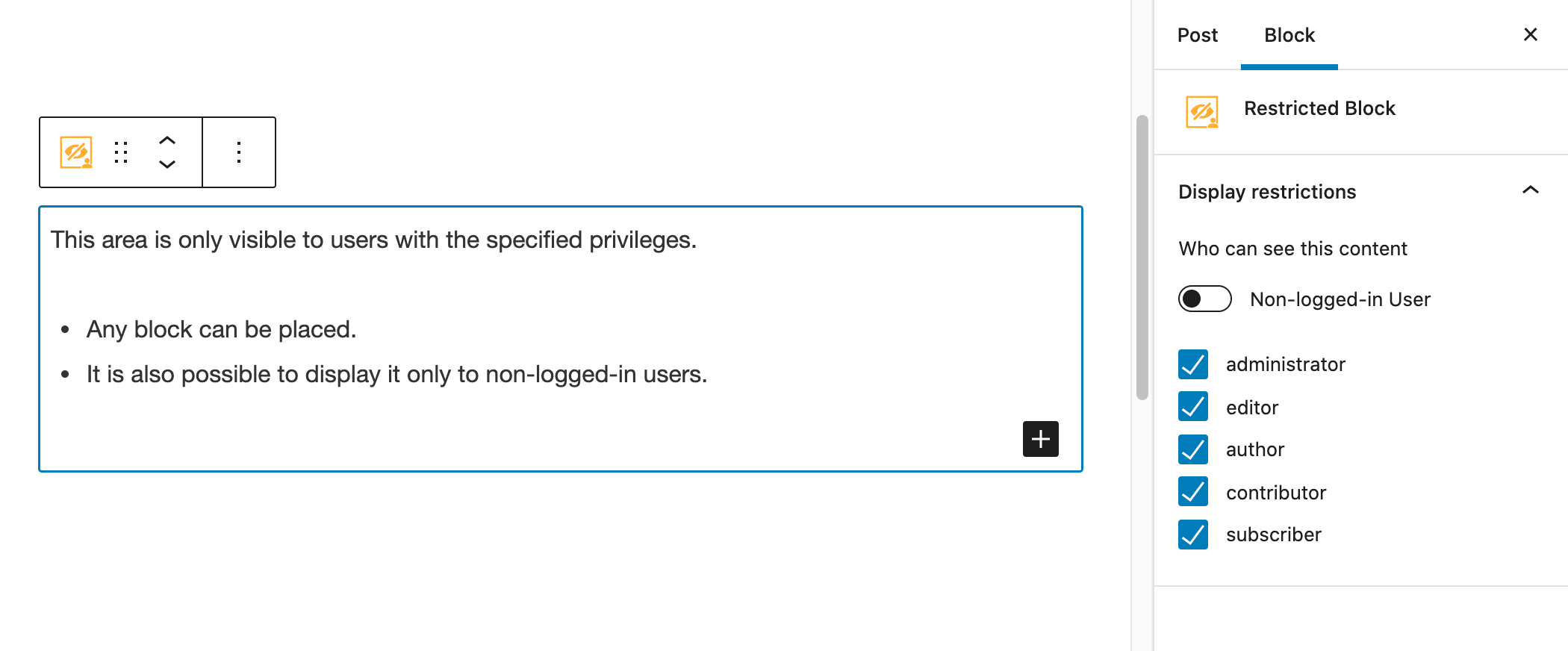Restricted Block by User Roles
| 开发者 | looswebstudio |
|---|---|
| 更新时间 | 2021年7月18日 08:55 |
| 捐献地址: | 去捐款 |
| PHP版本: | 7.0 及以上 |
| WordPress版本: | 5.8 |
| 版权: | GPLv2 or later |
| 版权网址: | 版权信息 |
详情介绍:
This plugin enables blocks that can be shown / hidden for each user role.
- You can set the display switching for each authority such as "Administrator" and "Author".
- You can also simply specify "logged in / not logged in".
- The category "Restricted" has been added to the Block Inserter.
- There is a custom block named "Restricted Block".
- Select "Restricted Block" to insert a block.
安装:
This plugin can be installed directly from your site.
- Log in and navigate to "Plugins" → "Add New".
- Type "Restricted Block by User Roles" into the Search and hit Enter.
- Locate the plugin in the list of search results and click "Install Now".
- Once installed, click the "Activate" link.
屏幕截图:
更新日志:
1.2.0
- Support for WordPress 5.8.
- Support for WordPress 5.6
- The icon has been renewed.
- Support for WordPress 5.5
- Added the function to display the block only to non-login users.