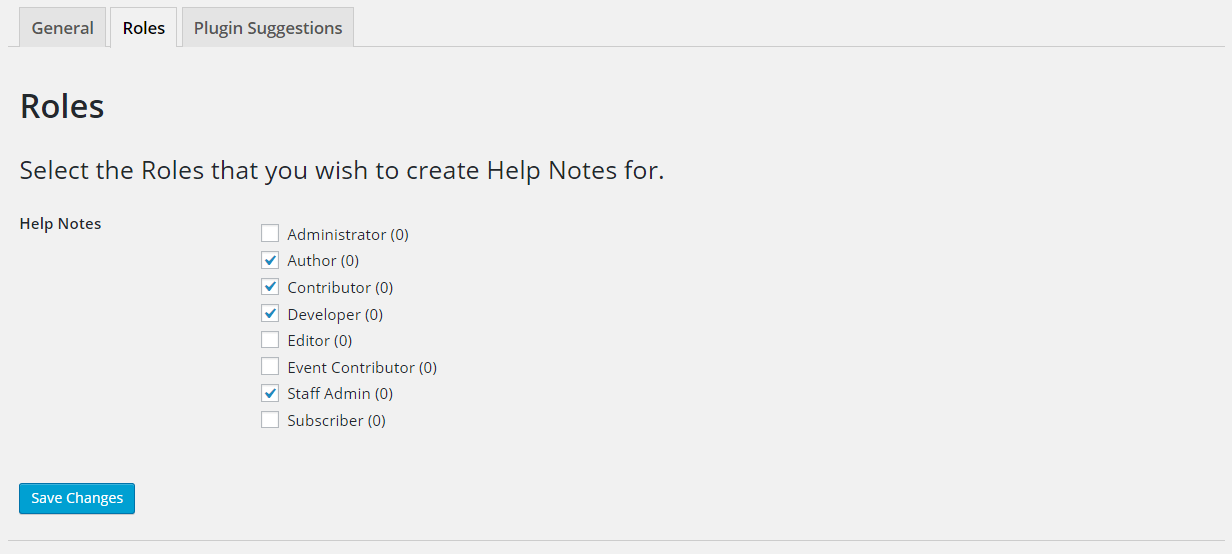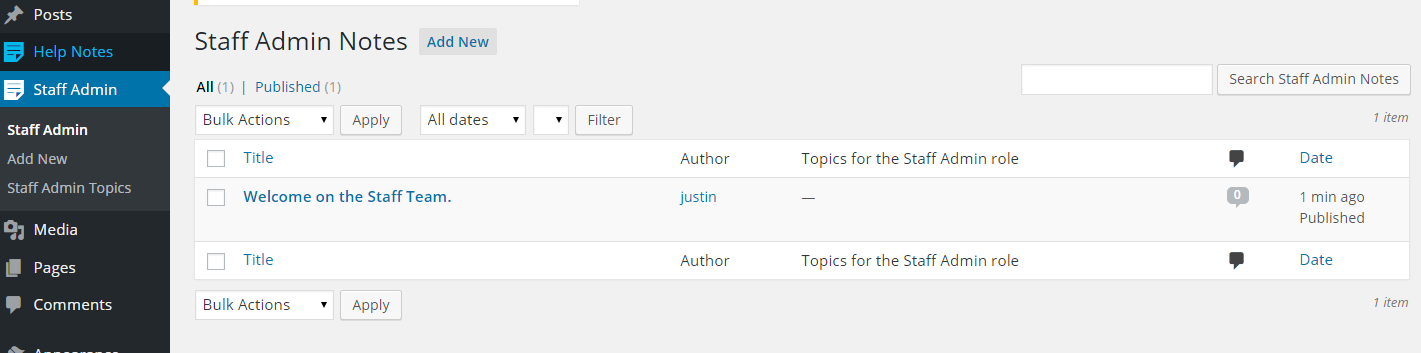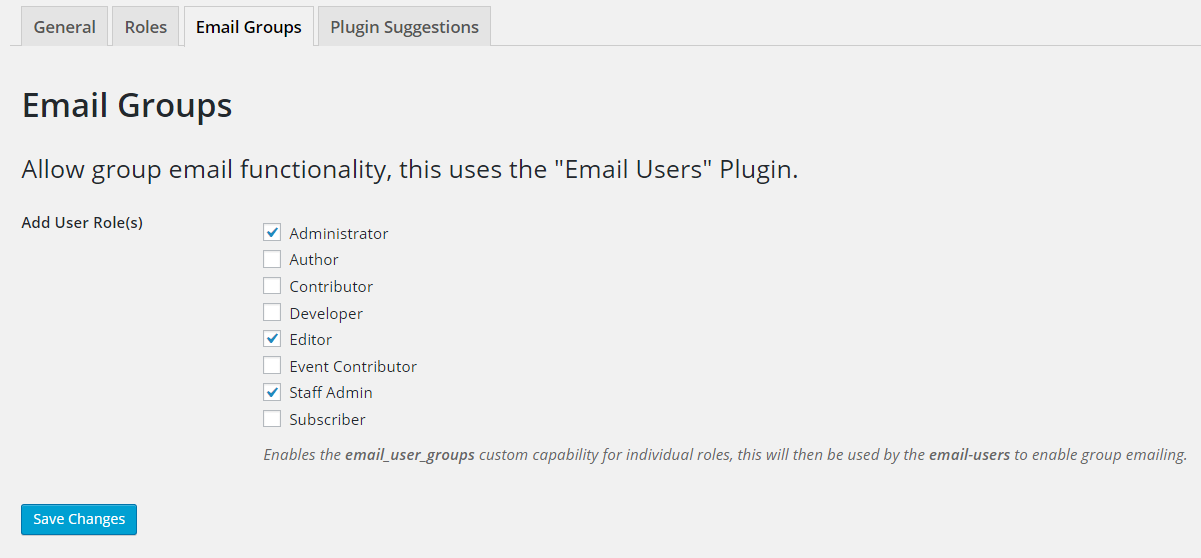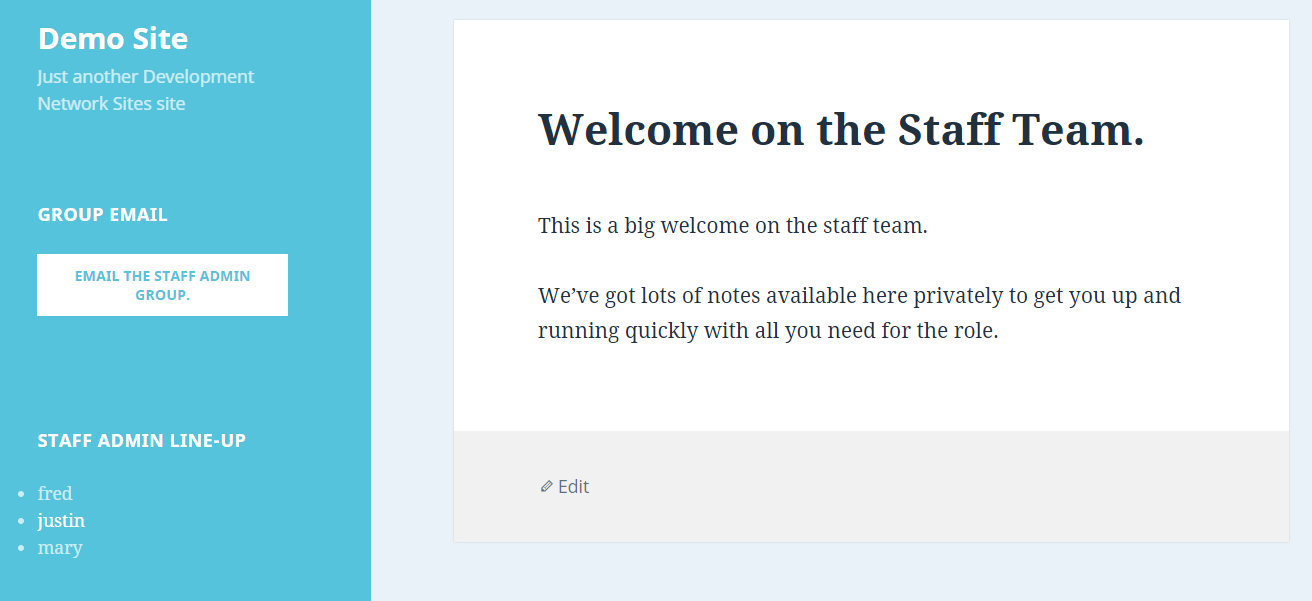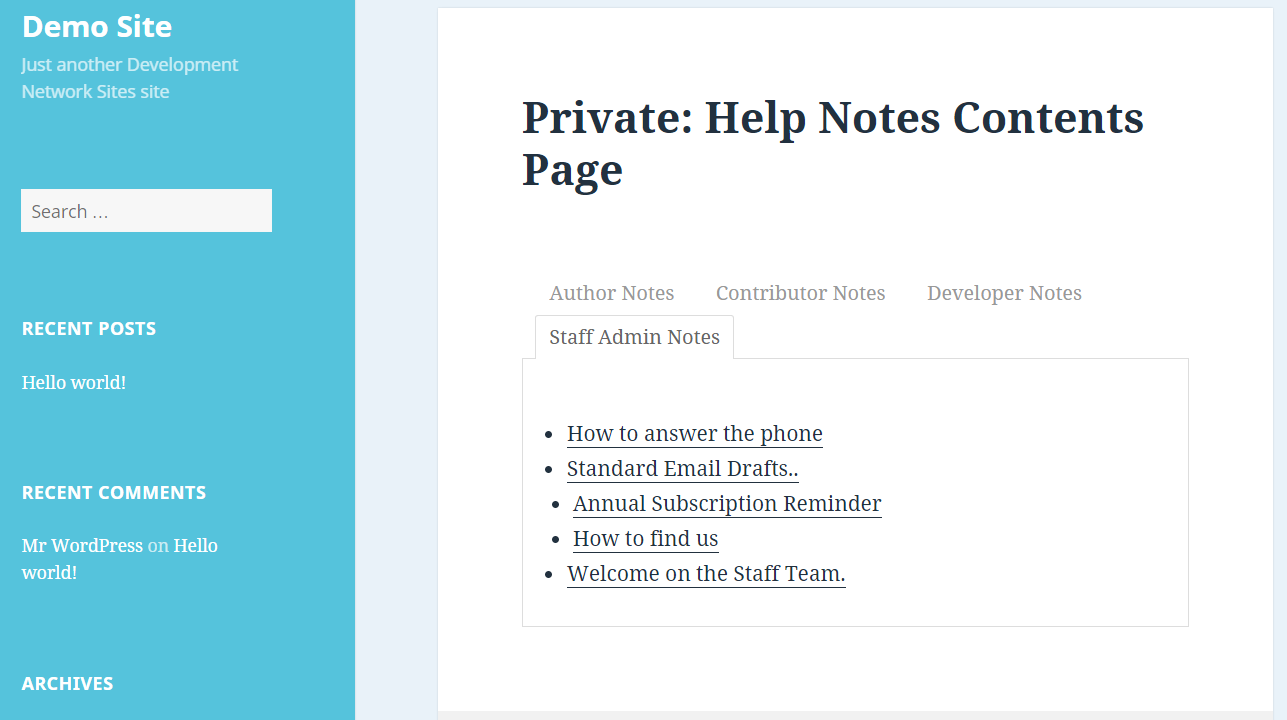Role Based Help Notes
| 开发者 |
justinticktock
keycapability |
|---|---|
| 更新时间 | 2024年9月25日 04:01 |
| PHP版本: | 5.4 及以上 |
| WordPress版本: | 6.6.2 |
| 版权: | GPLv2 or later |
| 版权网址: | 版权信息 |
标签
下载
详情介绍:
Do you want to give users a private area to share information based on a role they have been assigned?
...this plugin allows you to quickly create a custom post type for user roles. This allows users, with a specific role, the ability to create and edit their own 'help notes' providing a private set of notes for use. It can be used for anything else that fits with that role ( e.g. creating and sharing ideas within teams, minutes-of-meetings, formal notes... etc.).
To add new roles to the basic WordPress roles (Administrator, Editor, Subscriber ..etc ) you will need to use another plugin refer to Roles_and_Capabilities and Resources.. Plugins. You can then use one of these plugins ( e.g. User Role Editor ) to allocate users to multiple roles.
So if you want to quickly give a group a private area to share and post ideas/notes ..
- Create a new role.
- Add users to the role.
- Enable the Help Notes from the settings. A global 'General Help Notes' type is also available which is not tided to a specific role, this has the same access/capabilities as the standard WordPress 'post' type for write access. Unlike the other Help Notes the General Type is public to read, you can see an example over at an example content page.
- Role Includer simple interface to handle multiple roles with users. If you wish to hide/mask-out a particular role from "staff" ( such as "Administrator" ) so that staff cannot allocate the higher access level then you can exclude higher roles by using the "Role Excluder" plugin.
- Email Users allows users within a Help Note group/role to email others.
- User Switching great tool for admins to switch to test any users access/capability.
- Simple Page Ordering for easing re-ordering of Help Notes.
- Post Type Switcher allows users with two or more roles to change the role assigned to a help note, useful if you created a Help Note under the wrong role.
- Pixabay Images provides a quick method for all enabled roles within Help Notes to upload Public Domain images.
- Simple FootNotes by Andrew Nacin to add a footnote shortcode [ref][/ref].
- Tabby Response Tabs by cubecolour to add a tabbed effect to you contents page.
- disable_comments by solarissmoke allows you to easily remove comments from 'Help Note' use.
- Menu Item Visibility Control plugin by shazdeh to add/hide 'Help Notes' to your menus.
安装:
()
- Upload
plugin-name.phpto the/wp-content/plugins/directory - Activate the plugin through the 'Plugins' menu in WordPress
- Goto the "Settings" Menu and "Help Notes" sub menu, select which roles are to have Help Notes.
- Allocate roles to users for the Help Notes to appear in their Admin menu.
NOTE ! if you want to edit Help Notes yourself you need to have the role(s) assigned to your user profile!(Just being an Administrator does not give you access).
屏幕截图:
常见问题:
I have a new role how can I add it?
You will need to use another plugin to manage roles and capabilities such as the User Role Editor plugin.
Is there a theme template I can modify in my child theme?
Yes ... Answer
I just can't seem to find a way to get SMTP working with this plugin, what can I do?
This has been seen a few times in the forum, one proven solution is:
- use plugin wp-mail-smtp
- Do NOT network activate SMTP and you don't need to add anything extra to the wp-config file
更新日志:
Change log is maintained on the plugin website