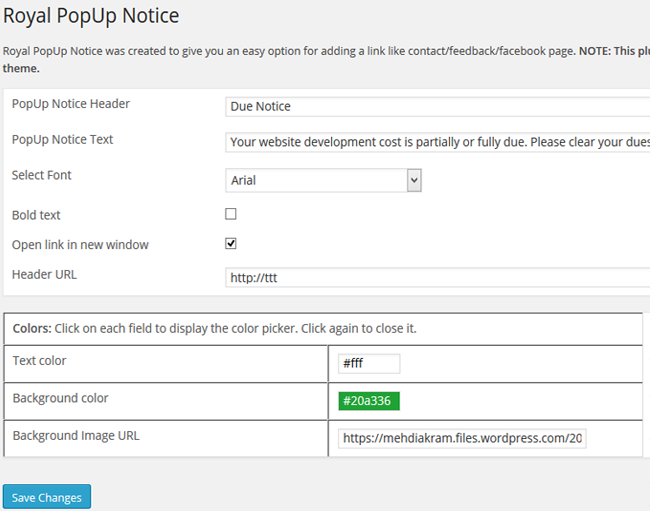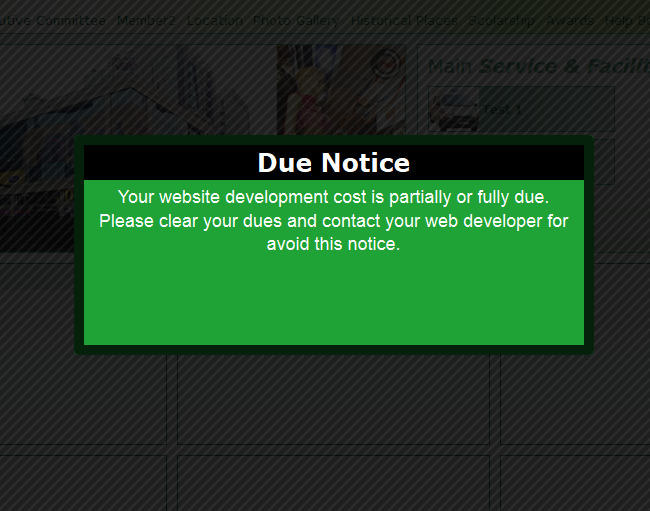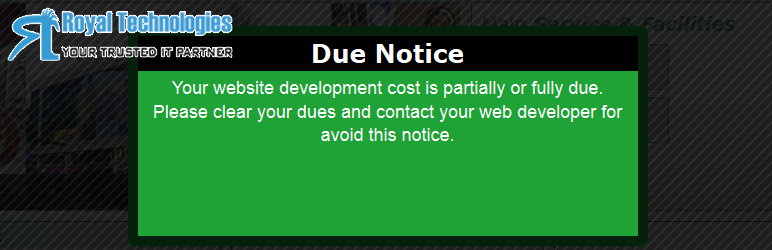
Plugin Name
| 开发者 |
royaltechbd
mehdiakram |
|---|---|
| 更新时间 | 2016年6月2日 12:32 |
| 捐献地址: | 去捐款 |
| PHP版本: | 3.0 及以上 |
| WordPress版本: | 5.2 |
| 版权: | GPLv2 or later |
| 版权网址: | 版权信息 |
详情介绍:
Royal PopUp Notice add a PopUp Notice & dark the website for visitor.
Features
- "Open link in new window" option.
- Choose any google fonts.
- Choose PopUp background color or image .
- Thank you for using our plugin.
- Vist the blog post to know more.
- Give a Rating & Write a Review
安装:
Install
- Upload
royal-popup-noticefolder to the/wp-content/plugins/directory - In your WordPress administration, go to the Plugins page
- Activate the Royal PopUp Notice plugin and a subpage for the plugin will appear in your WordPress Settings menu.
- Go to the Settings > Royal PopUp Notice and configure your notice
屏幕截图:
常见问题:
Can I change background color or image?
Yes. You can customize the background color, text, fonts and colors very easily.
更新日志:
1.0.0
- Initial plugin release