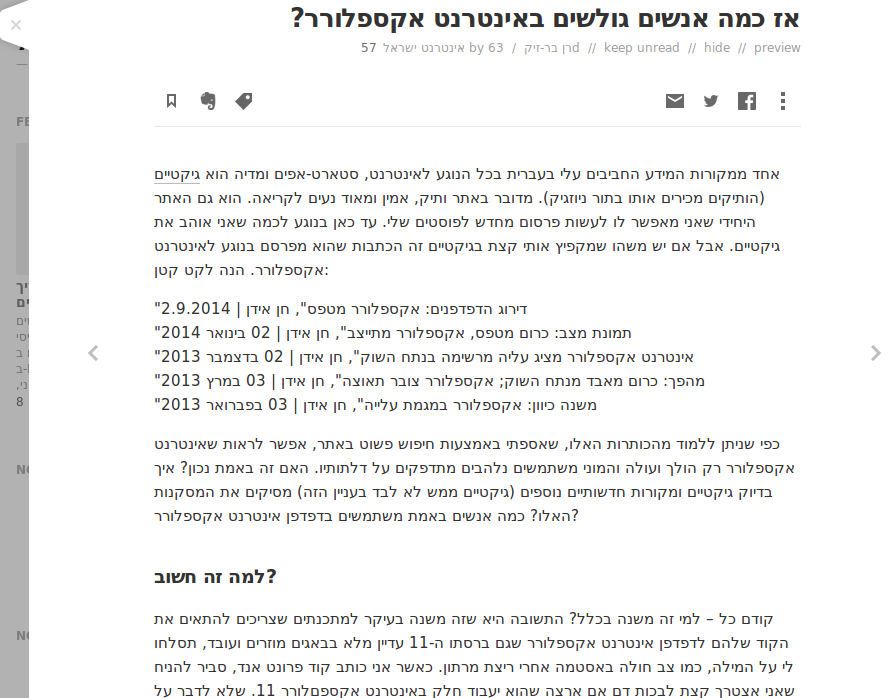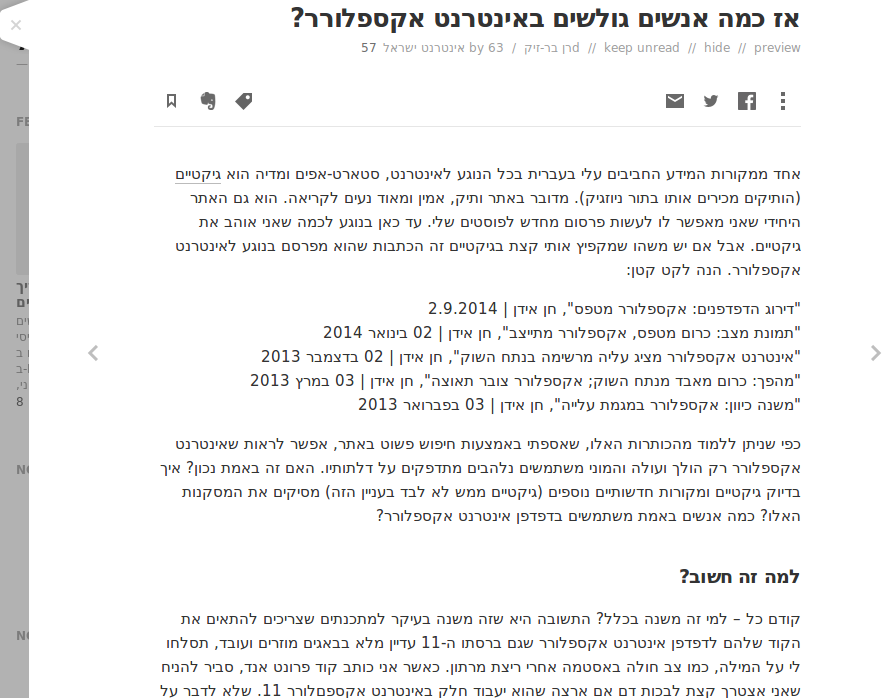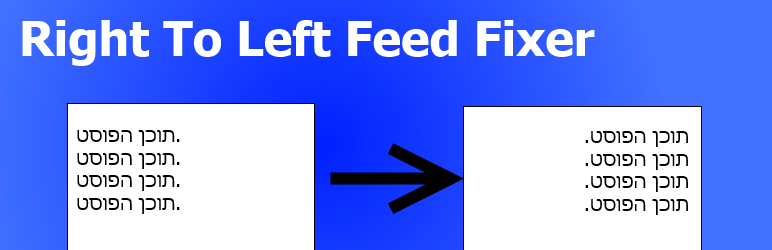
RTL Feed Fixer
| 开发者 | barzik |
|---|---|
| 更新时间 | 2015年6月7日 01:41 |
| PHP版本: | 3.5.1 及以上 |
| WordPress版本: | 4.2.2 |
| 版权: | GPLv2 or later |
| 版权网址: | 版权信息 |
详情介绍:
RSS Feed Fixer is designed to allow RTL language WordPress blogs to be viewed in RSS readers that does not support RTL.
Feedly is the best example. Without RSS Feed Fixer, the RTL content in Feedly is impossible to view. With RSS Feed Fixer
you user will be able to view the content or the excerpt in RTL form.
After activating RSS Feed Fixer all the paragraph elements in the content or the excerpts will include rtl dir attribute
and will be aligned to the right.
This plugin does not have admin interface and it is very easy to use. Please pay attention that feedly and other RSS
readers sometime cache the feeds, so it is possible that the changes will be seen in the posts that are being
published after the plugin activation.
The plugin is also available at GitHub: https://github.com/barzik/rtl-feed-fixer
安装:
Using The WordPress Dashboard
- Navigate to the 'Add New' in the plugins dashboard
- Search for 'RSS Feed Fixer'
- Click 'Install Now'
- Activate the plugin on the Plugin dashboard
- Navigate to the 'Add New' in the plugins dashboard
- Navigate to the 'Upload' area
- Select
rtl-feed-fixer.zipfrom your computer - Click 'Install Now'
- Activate the plugin in the Plugin dashboard
- Download
rtl-feed-fixer.zip - Extract the
rtl-feed-fixerdirectory to your computer - Upload the
rtl-feed-fixerdirectory to the/wp-content/plugins/directory - Activate the plugin in the Plugin dashboard
屏幕截图:
更新日志:
1.0.1
- fixed typo class name in add_rtl_to_p
- fixed md file syntax for GitHub
- removed unnecessary LICENSE file
- Initial version
- automated testing