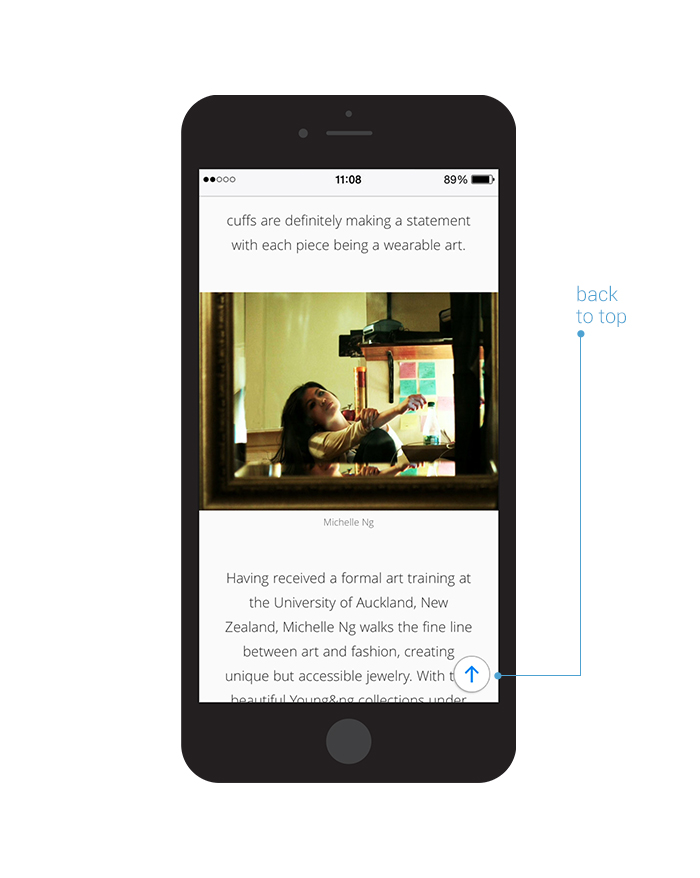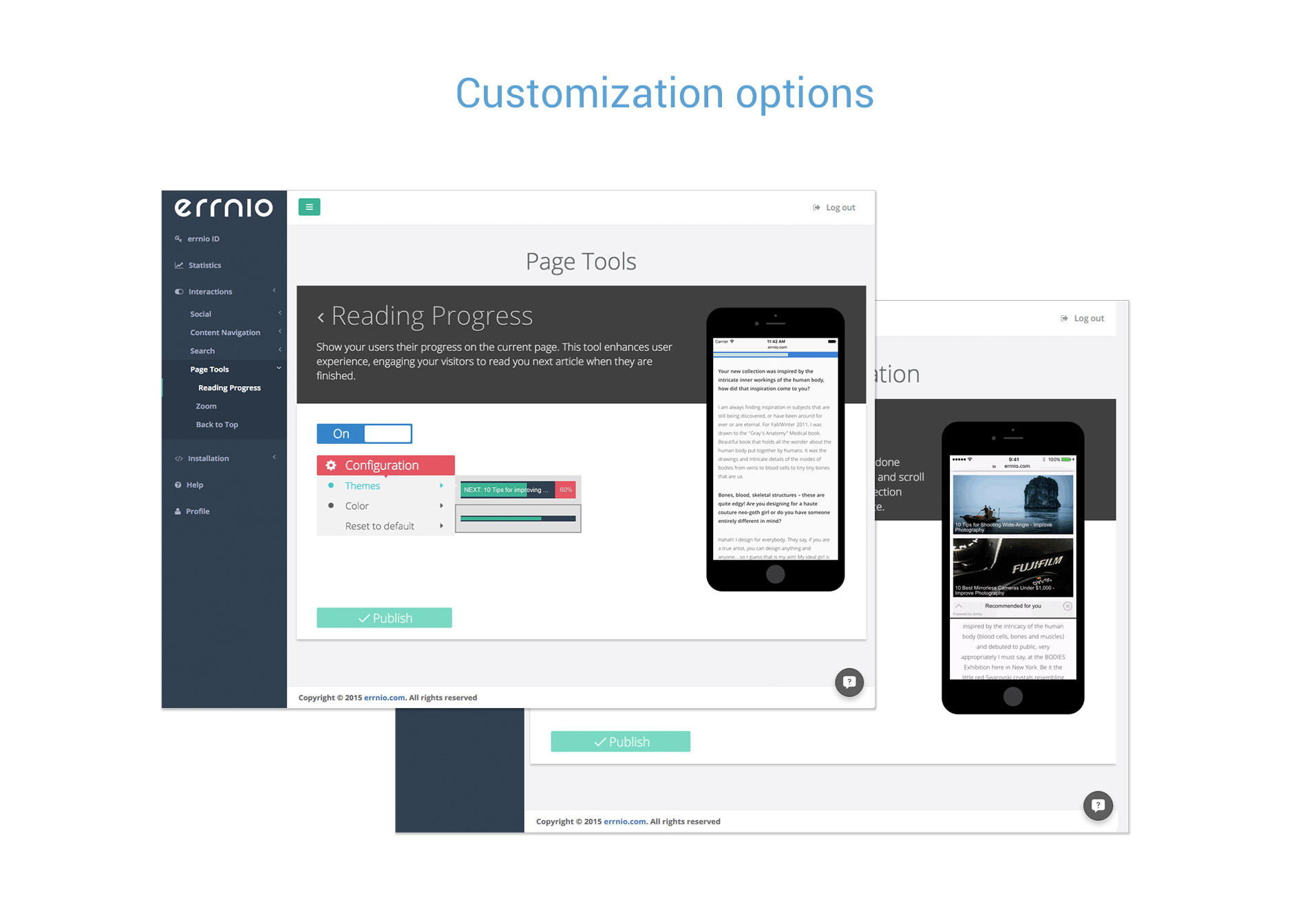Wordpress Scroll to Top for Mobile
| 开发者 | errnio |
|---|---|
| 更新时间 | 2016年3月20日 23:21 |
| PHP版本: | 3.0 及以上 |
| WordPress版本: | 4.4 |
| 版权: | GPLv2 or later |
| 版权网址: | 版权信息 |
标签
下载
详情介绍:
- Scroll to top button Placing a slick button that scrolls your site back to the top.
- Customization - Add additional site features using errnio's control panel. Register with us to discover more.
- Add a reading progress bar with the button
- Add content navigation buttons like next or previous post
- Add additional content recommendations from your site once users click the scroll button
- Improve social engagement metrics of your mobile site
- Reach "Best of Brand" user experience and bring your site up to par with the best out there.
- Create a new monetization stream with non-intrusive, intent-driven promotions and offers.
- Customize your selection of features to fit your site requirements.
- Gain useful insights using our analytics for gestures (coming soon).
- Works on all leading mobile platforms, browsers and devices.
- Troubleshooting and Support
- Revenue Reporting and Account Management
- Additional Features and Products
安装:
- Go to the Plugins tab at your WP admin page and click on Add New.
- In the search box type in errnio and click on the Search Plugins button.
- Download the plugin.
- Activate the plugin.
- You should receive a notification on your dashboard requesting your errnio ID, follow the instructions there.
屏幕截图:
常见问题:
What is errnio?
errnio is a unique new solution to engage and monetize your mobile website visitors through the way their mobile interactions with your site and your content. By integrating our code into your site, you can create native engagement points with your users, which blend seamlessly into mobile user experience. Our solution generates higher mobile engagement, better visit metrics to your site, and an additional, friendly, non-intrusive monetization stream.
What does errnio do / how does errnio work?
Our code detects user behavior and content on your site and blends this into mobile interaction features on your site. When you add us to your site we scan it’s content, and insert that into the features you activate. By selecting which features to activate on your site, we create more engagement and add the option to monetize these engagements.
How does errnio make money?
errnio uses specific, user initiated events, to promote content, search suggestions, targeted offers and recommended apps during interactions with our gesture products. We only monetize within the interactions errnio creates, and never inject banners into your site.
How does the errnio revenue program it work?
errnio shares revenue with selected publishers on the basis of actions performed within it’s features and products, creating an additional revenue stream for the site. To be eligible for this program, please apply by sending us an email to support@errnio.com with your site details such as mobile traffic volumes and country breakdown.
Where can I see my revenue?
At the moment, we only show revenue date to our program partners (for more, see our answer regarding how our revenue program works).
How can I apply to the revenue program?
To be eligible for this program, please apply by sending us an email to support@errnio.com with your site details such as mobile traffic volumes and country breakdown. Please note publishers are approved on a discretionary basis, according to volume and quality of traffic. We have plans to open this platform to all our publishers very soon, and you can let us know you’re interested by contacting us directly, we’d love to hear you.
How do I integrate errnio into my site?
See the installation section of the plugin page.
I already have an errnio plugin on my site, and my own account with errnio, can i see all my plugins in one account?
Yes, if you’ve registered with us before, you can paste your errnio ID in the post install registration page of the plugin.
I’m not seeing errnio after integration, why?
This may be for a variety of reason. First of all, some errnio features like our search or share bar dare only made visible when users perform an initial scroll on your mobile site. Other reasons have to do with your device or browser cache, which often take time to refresh. Please also make sure you are testing our products within a supported mobile device, browser and operating system, on mobile (we do not operate on desktop). For more information please see our supported environments answer in this FAQ. For a demonstration of our products please see the “interactions” section of your control panel.
Which mobile environments, platforms, browsers, operating systems and screens, does errnio support?
Currently, errnio supports the following environments:
- Operating systems: Android and iOS
- Browsers: Safari (iOS), Chrome (iOS and Android), Android Browser. We also support other browser platforms passively (they are not actively supported, but we do not block errnio from operating on them), these include Facebook App internal browser on iOS and Android, and in some cases Opera, Dolphin and Mozilla browser.
- Screen Sizes: errnio works on standard smartphone screen sizes.
- Platforms: at the moment we only support mobile devices, not including tablets like iPad or Android powered tablets.
errnio is clashing with my site design/code, what can should I do?
Before disabling please grab a screenshot or video and send us to support@errnio.com with details of your browser, operating system and device. There may be certain products which clash, which you can disable by choosing which of our products is enabled or disabled in the “interactions” sections of the control panel.
I’d like to customize my errnio products, is this possible?
Almost all our product and features are customizable down to the color and layout. To customize them, you must register with us after installation We’re working hard to add more options to each of those. Do you have specific suggestions? support@errnio.com
Will errnio's code impact my site performance on desktop or mobile?
No. We’ve designed our code to load quick and to load last, so that it will never interrupt your site’s performance. We’ve also designed our code to be isolated from your site’s design, so it should not break your site’s design. If it does, please take a screenshot or video, and email it to us along with info about your OS, Browser, and device to support@errnio.com
Where can I see data on errnio’s performance?
Our statistics section in the control panel includes a breakdown of performance for each product you enable with errnio. While we display simple engagement metrics at the moment, we’re also committed to roll out better analytics as we go along. Don’t forget to contact us if you have any specific questions or commented. For monetization data please see the answer regarding our revenue program.
I have multiple sites, can I integrate errnio on all of them?
You should be able to integrate errnio across multiple sites. However, we do not support separating multiple domains/IDs within one account, this will be available soon.
Can I integrate errnio reporting with third party services?
Good idea! Not at the moment. But if you would like this feature specifically, please let us know.
How do I remove errnio from my site?
Removing errnio is very simple. In your Wordpress admin panel, click on plugins and locate errnio. Under errnio you’ll see the option to deactivate and uninstall. Please note you must clean your device cache to see changes take effect. Your users will probably stop seeing errnio within a few hours, depending on your server cache settings.
Top/Bottom bar is covering my menu/ad…. what can I do?
Well that’s not good! Don’t worry, we can certainly handle this. Please contact us directly and we’ll solve it on the fly.
How do you get my own content on errnio’s content products?
Magic! Once integrated on your site, our servers automatically analyze and index your site content, to serve it directly to any errnio product by relevance. If you’d like to integrate custom feeds advertisers please let us know by contacting us directly.
Can I control the content displayed on errnio?
At the moment we do not offer this, we automatically scan and insert the most relevant content. But it is being developed as we speak. If you have any special requests for custom integration please let us know by sending us an email to support@errnio.com
Do you collect user data on my site or users?
No. We do not collect user information from your site. Our data policy is strictly suited to aggregate and anonymous information only. Our tracking works with contextual and semantic technology only, without tracking users. FOR MORE INFORMATION contact us at: info@errnio.com