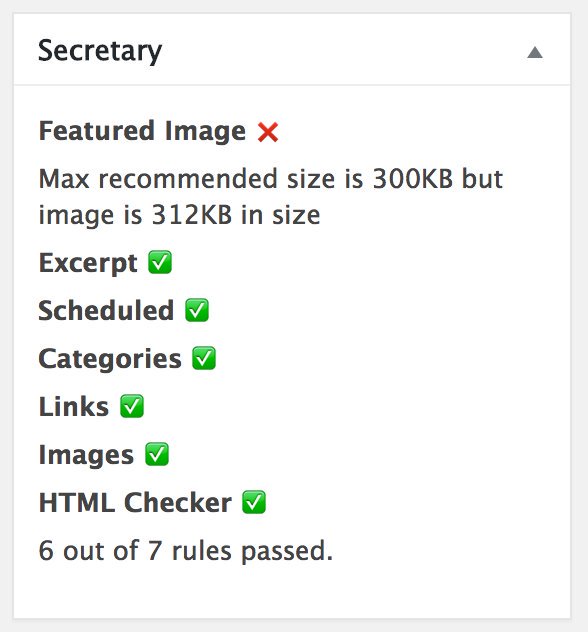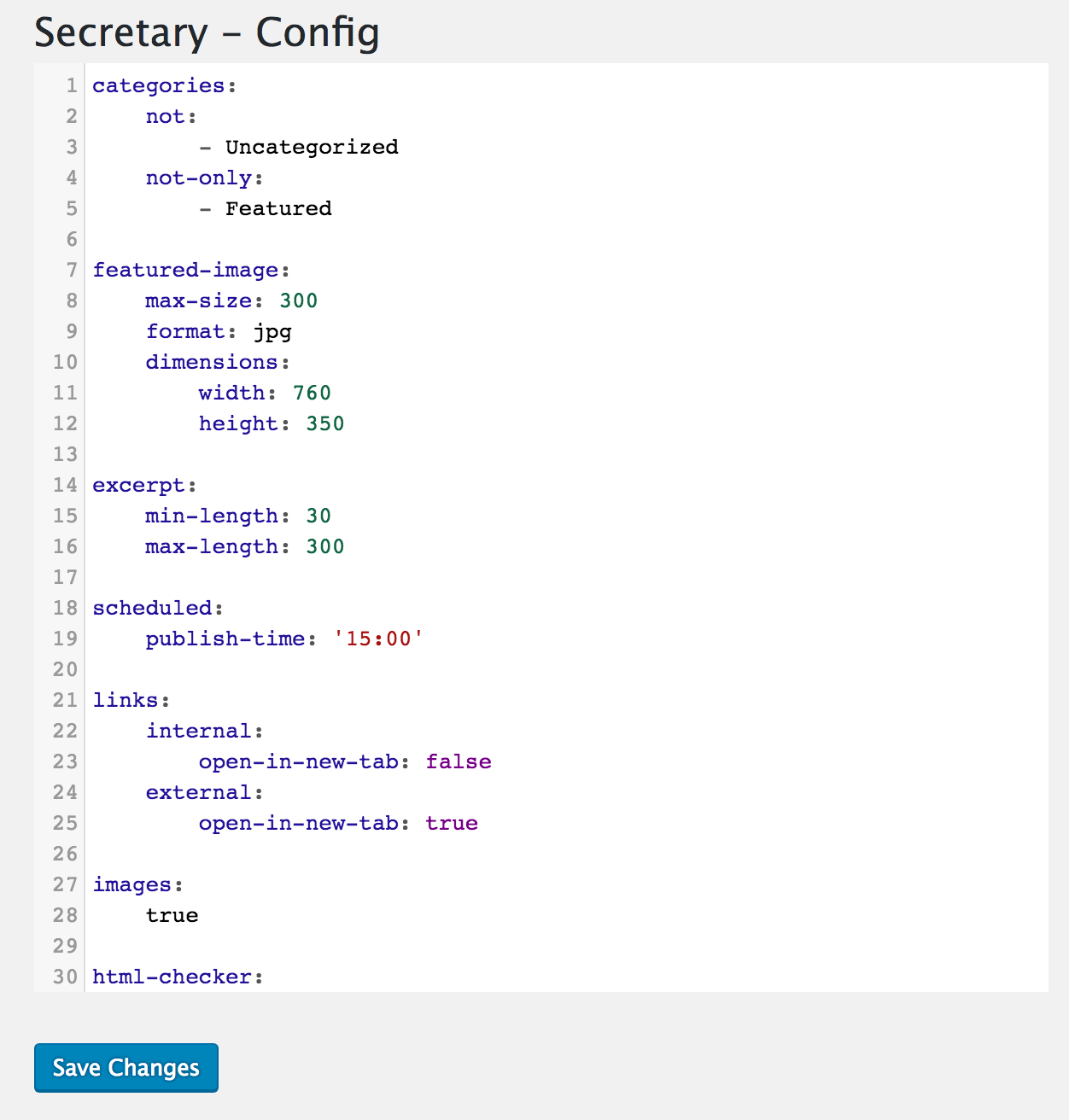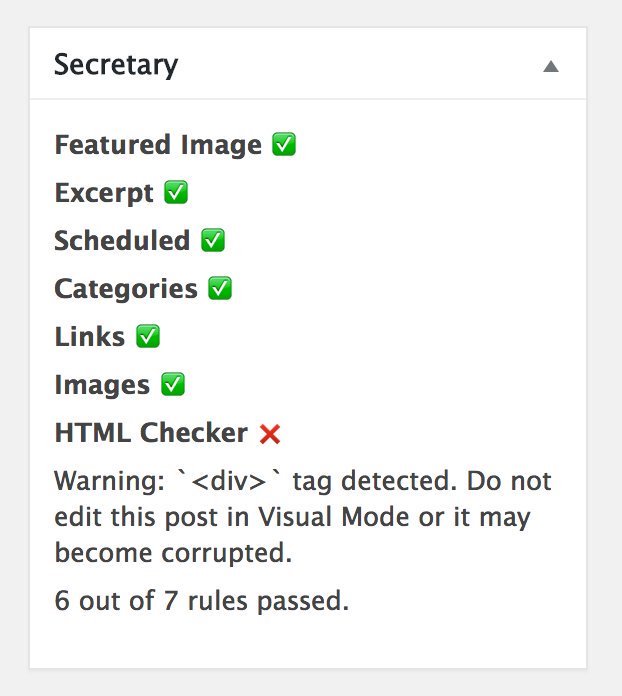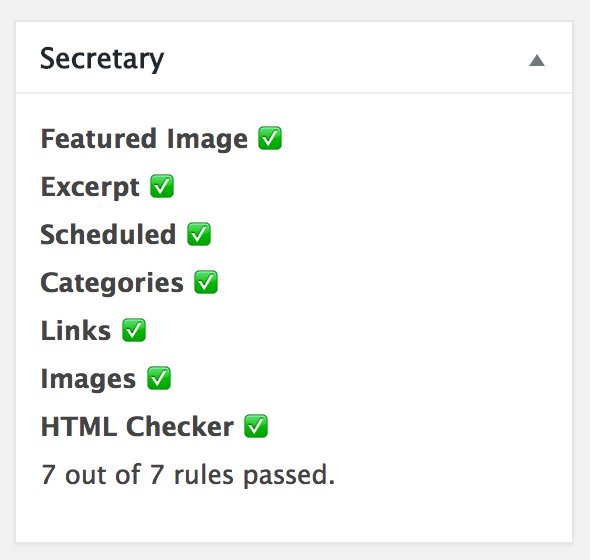Secretary
详情介绍:
Users define their editorial rules in YAML (see Settings -> Secretary) according to a number of built-in rule functions. For example, Secretary can show a warning if you've forgotten to set a Featured Image for your post, by adding the
featured-image rule to your YAML config.
Secretary comes with a number of rules out of the box, but you can write your own custom plugins for Secretary by calling SecretaryRules::register. See example at https://github.com/ChrisBAshton/secretary-rule-gallery-at-top, and API documentation at https://github.com/ChrisBAshton/secretary.
安装:
- Install the plugin through the WordPress plugins screen directly
- Activate the plugin through the 'Plugins' screen in WordPress
- Use the Settings->Secretary screen to configure the plugin (you can see all available rule configs on the right hand side of the screen)
屏幕截图:
常见问题:
How do I know what rules are available?
Look at the right hand side of the screen under Settings -> Secretary.
I'm getting a Config error: no such rule!
If you see something like:
❌ foo Config error: no such rule!
...it means you have asked Secretary to apply a rule which does not exist. Check your spelling.
更新日志:
1.0.1
- Tested with Gutenberg
- Initial release