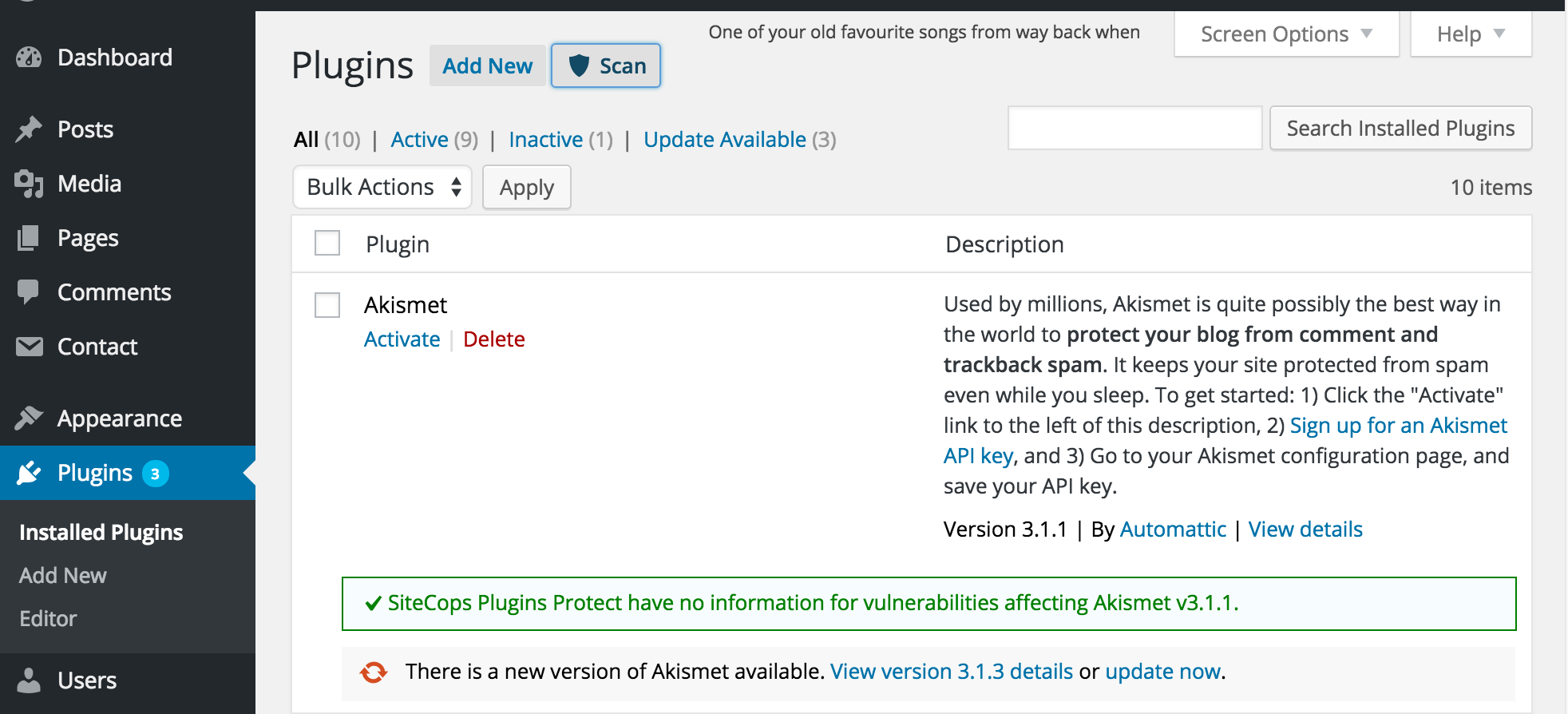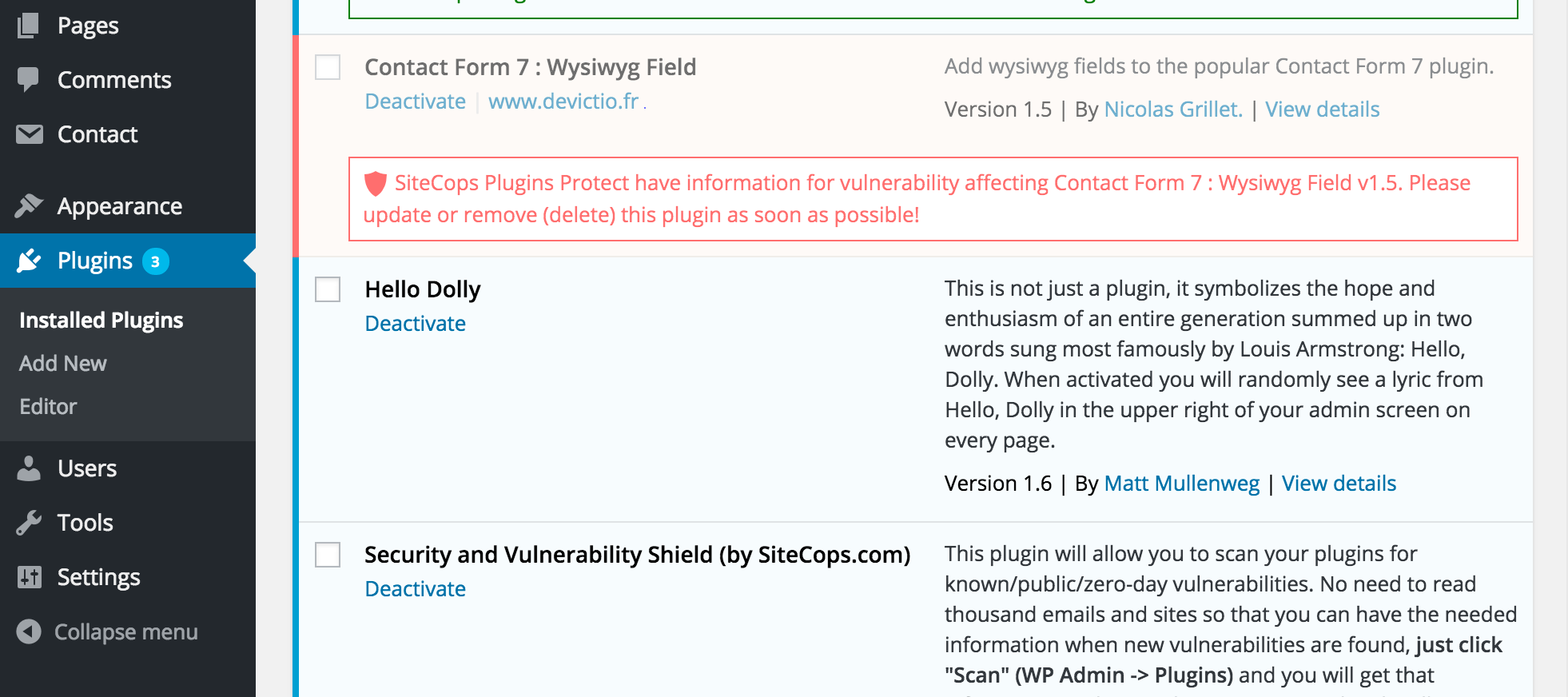Security and Vulnerability Shield
| 开发者 | SiteCops |
|---|---|
| 更新时间 | 2015年10月14日 00:54 |
| 捐献地址: | 去捐款 |
| PHP版本: | 3.9 及以上 |
| WordPress版本: | 4.3.1 |
| 版权: | GPLv2 or later |
| 版权网址: | 版权信息 |
标签
secure
spam
security
validation
free
files
plugins
wordpress security
scan
validator
protection
ban hacker
virus
firewall
hack
malware
vulnerability
scanner
malware scanner
vulnerabilities
hacking
security plugin
exploit
checker
plugin security
crack
admin security
plugin vulnerability
scan plugins
scan vulnerable plugins
vulnerable plugins
wordpress vulnerability
wordpress exploit
vulnerability scan
zero day exploit
scan protect
malware scan protect
vulnerable plugin protect
wordpress vulnerability protect
wordpress anti virus
wordpress scanner
vulnerability scanner
plugin scanner
site scanner
wordpress plugin scanner
exploit scanner
exploit protection
下载
详情介绍:
Plugin made to ease the process of keeping your site safe (from potential exploits/vulnerabilities in WordPress or plugins).
Anyone can use it, no coding skills required, just click "Scan" (next to "Add New" in the Plugins section in WordPress)
and you will get an immediate report for all of your currently installed plugins - which one is vulnerable and which one
is safe.
No need to monitor 20 websites and receive 100+ emails (from groups and newsletters) so that you can keep up to date
with the latest vulnerabilities in WordPress and its related plugins... our team will do that for you!
Note: Currently, we are limiting the number of scan per day (per ip/site) to 10, mainly because we want to protect our
servers from getting hammered by bad users. In the future we will most likely remove this limitation, but until then,
please remember that this is a free plugin and despite that it costs us tons of hours (of processing emails, data,
reviewing plugins, exploits/vulnerabilities, developing and maintaining this plugin) we will try to always have a
free version that helps the WordPress community to protect their sites.
安装:
- Install via wordpress.org
- Activate the plugin through the 'Plugins' menu in WordPress
- Go to 'Plugins' and click 'Scan' (next to the "Add New" button).
- You will see your plugins marked with a "no vulnerabilities found" (green) or "vulnerability found" (red) as soon as the scan finishes.
屏幕截图:
常见问题:
Do you provide support?
Currently we provide community based support via WordPress.org's plugin forums OR via support@sitecops.com
更新日志:
2.2
- Improved UI rendering for plugins with plugin-identifiers not matching their install dirs names, by using the same logic from WordPress for generating "plugin slugs", where possible and falling back the same way as in WordPress.
- Initial release - WordPress.org
- Private testing versions, used on private client installations of more then 200 WordPress sites.