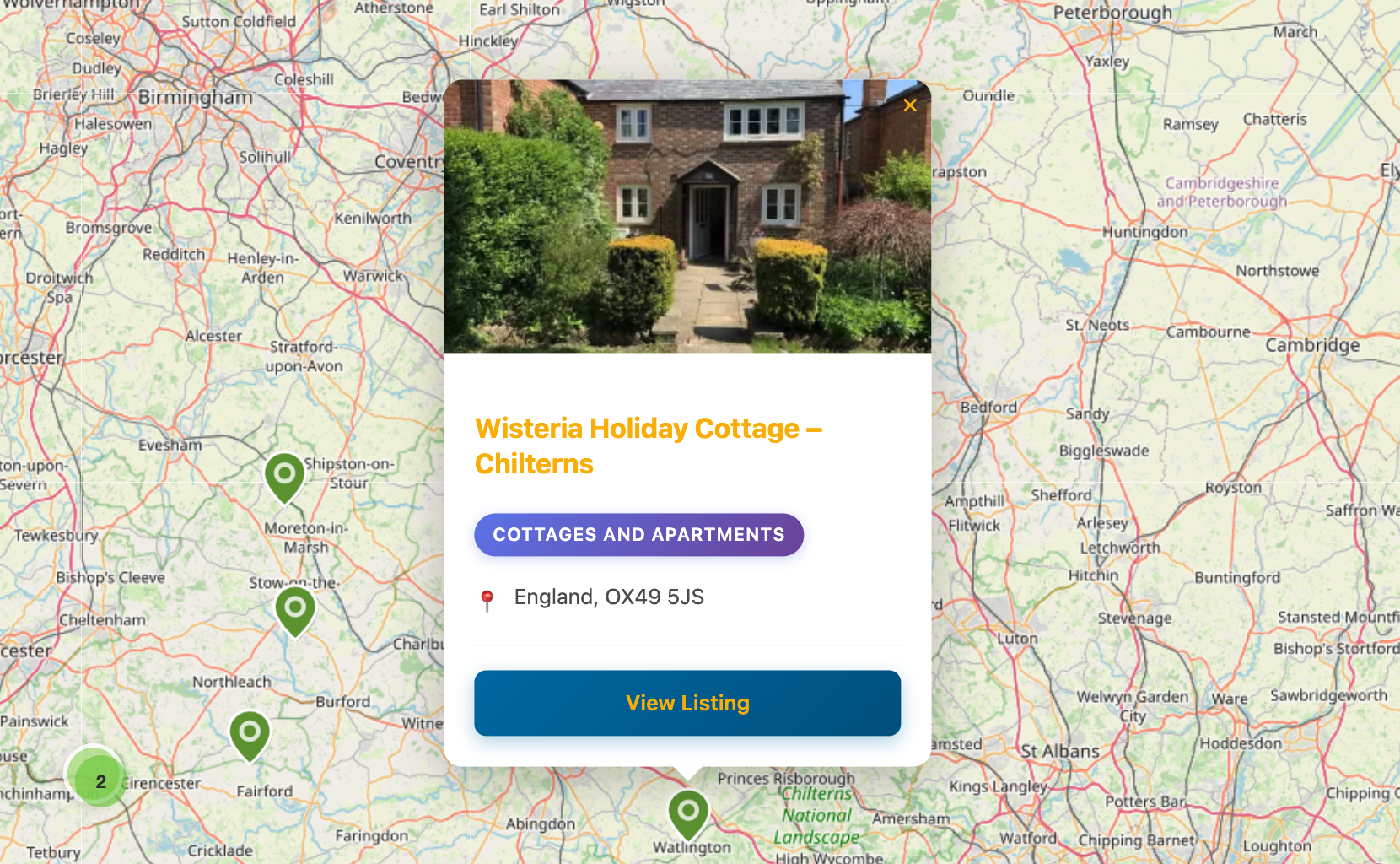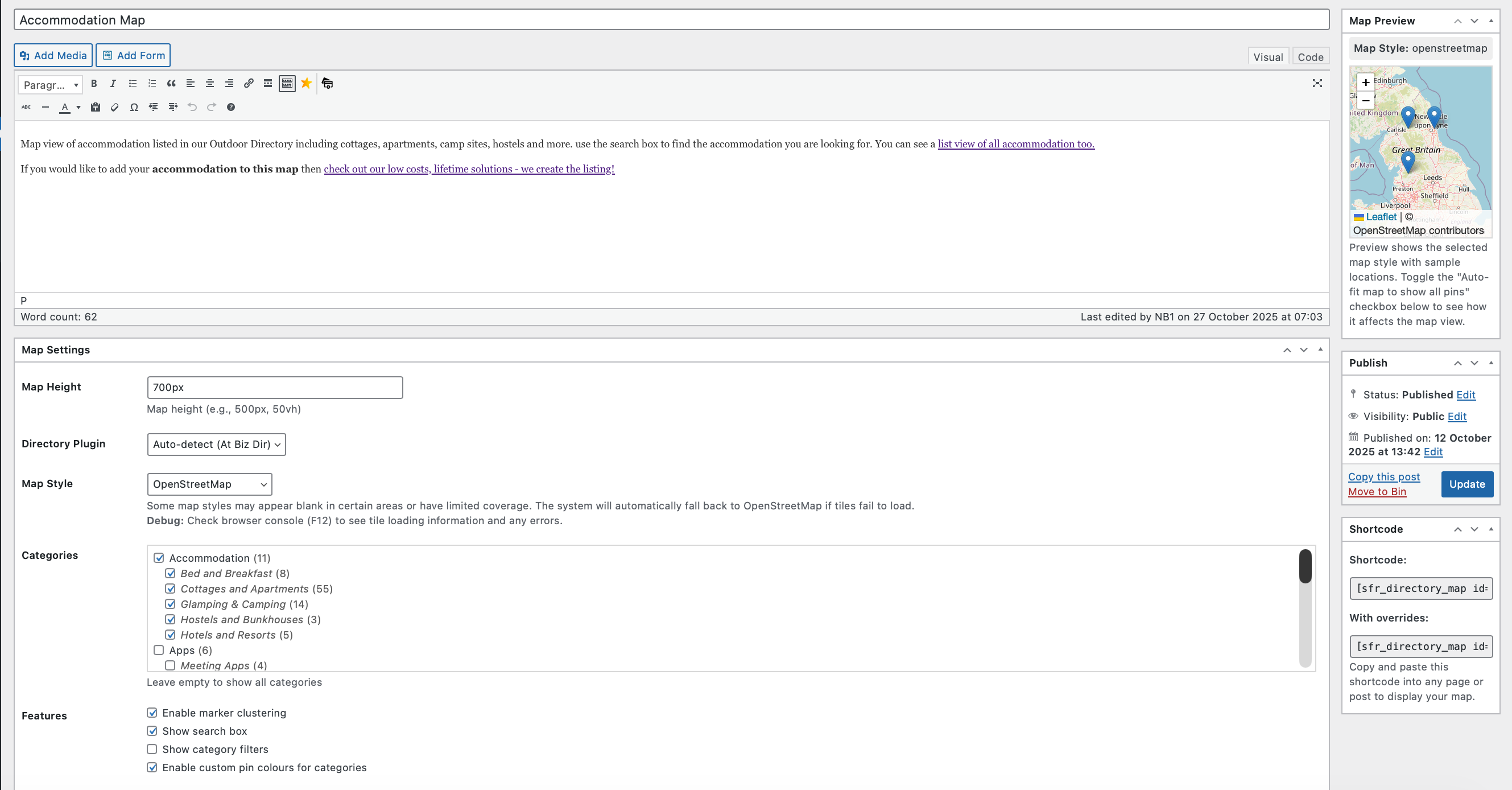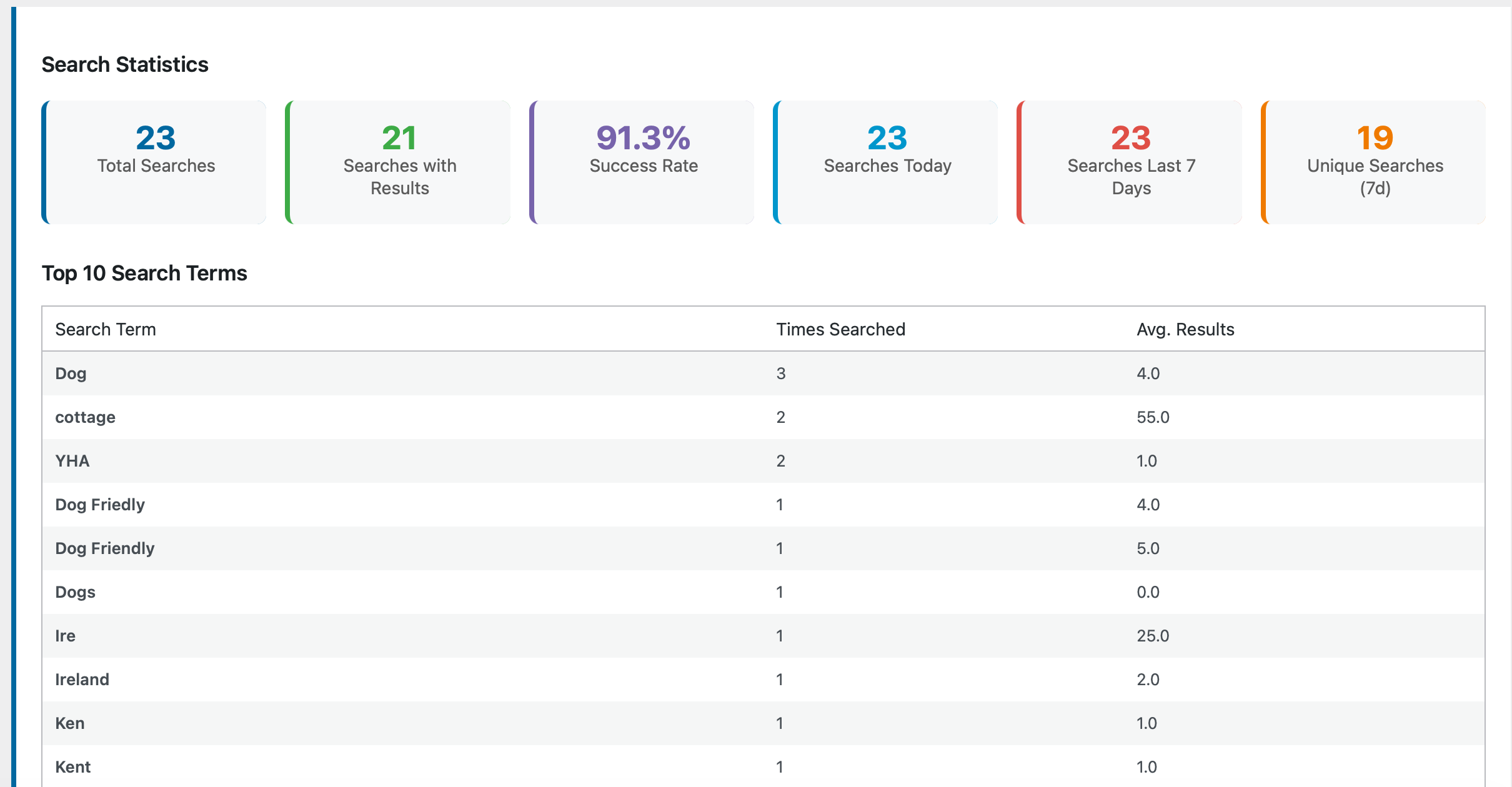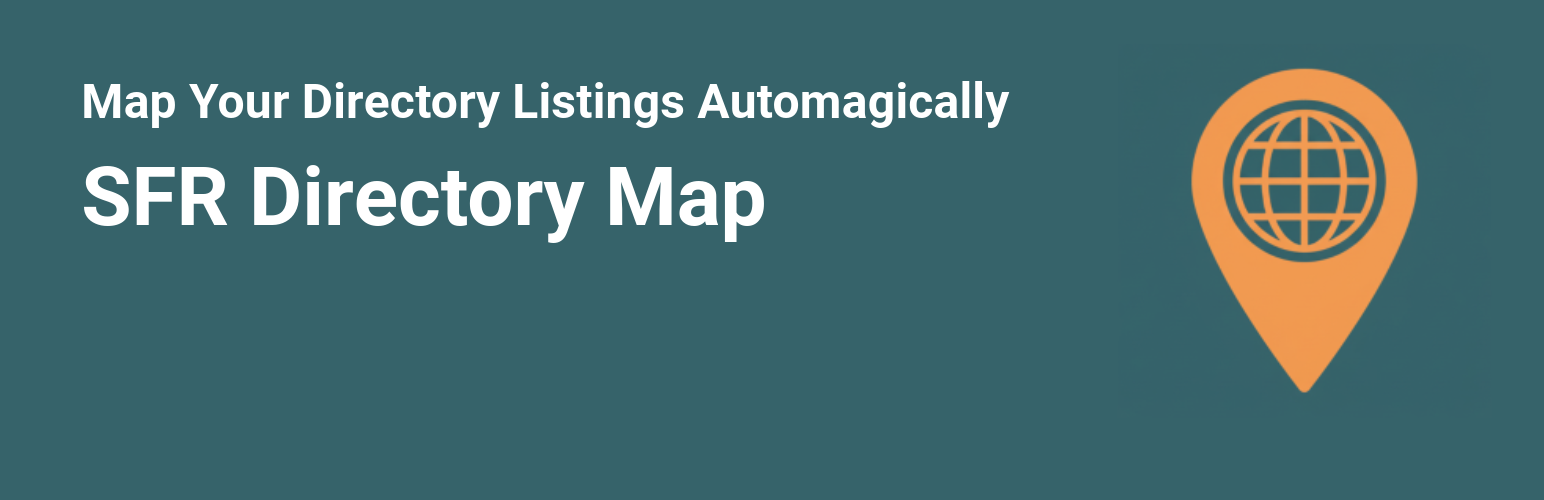
SFR Directory Map
| 开发者 | supportfromrichard |
|---|---|
| 更新时间 | 2026年2月11日 22:38 |
| PHP版本: | 7.4 及以上 |
| WordPress版本: | 6.9 |
| 版权: | GPLv2 or later |
| 版权网址: | 版权信息 |
详情介绍:
- Better user experience through visual location discovery
- Improved engagement with interactive maps
- Professional geographic presentation
- Clear location-based navigation
- FREE Version - Full interactive maps, marker clustering, rich popups, search analytics
- Pro Version - Optional upgrade for custom pin colours, heatmaps, CSV export, advanced styling
- Uses OpenStreetMap with Leaflet.js for fast, responsive maps
- Marker clustering for better performance with large datasets
- Rich popups with listing images, addresses, phone numbers, and categories
- Responsive design works perfectly on mobile and desktop
- AJAX loading for fast, dynamic content without page refreshes
- Track what users search for with anonymous statistics
- Search analytics dashboard in admin
- Success rate tracking
- Popular search terms analysis
- Customizable default location and zoom settings
- Category filtering support
- Flexible shortcode parameters
- Launch companion dashboards for Analytics and Category Display plugins
- Quick access to other SFR plugins
- Direct links to free website tools directory
- Seamless ecosystem integration
- All functionality runs locally on your WordPress installation
- No external API calls or data sharing
- Anonymous analytics only (no personal data)
- Lightweight and cache-friendly
[sfr_directory_map] on any page or post to display your directory listings on an interactive map.
Available Parameters:
height- Map height (default: 500px)category- Filter by category slugpost_type- Specify post type or "auto" to detectcluster- Enable marker clustering (true/false) Examples:[sfr_directory_map][sfr_directory_map height="600px"][sfr_directory_map category="restaurants"]
安装:
- Upload the plugin files to
/wp-content/plugins/sfr-directory-map, or install through WordPress admin - Activate the plugin through the 'Plugins' screen in WordPress
- Ensure you have Directorist installed and active
- Go to Directory Maps > Settings to configure your default map settings
- Use the shortcode
[sfr_directory_map]on any page or post
- Customise marker colours by category
- Reusable colour templates
- Visual category differentiation
- Professional map styling
- Visualise listing density
- Identify popular areas
- Data-driven insights
- Enhanced user experience
- Export map data and analytics
- Open in Excel or Google Sheets
- Create custom visualisations
- Share with team members
- Custom map themes
- Enhanced popup designs
- Advanced marker options
- Full styling control
- Direct email support
- Regular updates
- Feature requests considered
- 5 sites: £5/year (~$6.50)
- Lifetime: £8 one-time (~$10)
- 30-day money-back guarantee
- Directory website owners wanting geographic visualisation
- Businesses improving location-based user experience
- Website developers optimising directory presentation
- Content creators organising listings geographically
- Site owners preparing for directory growth
屏幕截图:
常见问题:
Does this plugin work with my directory plugin?
This plugin is specifically designed for Directorist and requires Directorist to be installed and active. It automatically detects and integrates with your Directorist listings.
Can I customize the map appearance?
Yes! The plugin includes comprehensive CSS styling that you can override with your theme's custom CSS. Pro version includes custom pin colours, heatmaps, and advanced styling options.
Is there a limit on the number of listings?
The plugin handles large numbers of listings efficiently using marker clustering. It limits queries to 1000 listings per request for optimal performance.
Can I filter listings by category?
Yes, use the category parameter in the shortcode to filter listings by category slug.
What analytics are available?
The free version includes basic search tracking showing total searches, success rates, and popular search terms. All data is collected anonymously. Pro version includes CSV export and advanced analytics.
Does this work with Directorist Pro?
Yes! SFR Directory Map is compatible with Directorist (both free and Pro versions). The plugin detects Directorist automatically and works with all Directorist listing types.
Will this slow down my website?
No. The plugin uses efficient AJAX loading and marker clustering for optimal performance. Maps load asynchronously and don't impact page load times.
Where do I get support?
- Free version users: Post in the WordPress.org support forum
- Pro version users: Priority email support
- Critical issues: We aim to release fixes within 48 hours
How do I upgrade to Pro?
- Continue using the free version as long as you like
- When you need Pro features (custom colours, heatmaps, CSV export), visit our website
- Purchase a license (£5/year or £8 lifetime for 5 sites)
- Install Pro version alongside (or replace) free version
- Activate with your license key
What if I find a bug or compatibility issue?
We actively maintain this plugin and respond quickly to issues:
- Free version users: Post in the WordPress.org support forum
- Pro version users: Priority email support
- Critical issues: We aim to release fixes within 48 hours
Who built this?
Richard Jemmett - WordPress developer with 25+ years web development experience. Co-founded iFootpath (acquired by AllTrails in 2019). Runs multiple successful directory businesses and uses these tools daily. Support From Richard specialises in directory enhancement plugins. Learn more →
更新日志:
- Fix: Resolved conflict with Directorist when both a map shortcode and a Directorist listing/widget shortcode are on the same page. The map now displays correctly alongside Directorist content.
- Enhancement: Added Pro link click tracking for marketing analytics (WordPress.org compliant, anonymized data)
- Update: WordPress 6.9 compatibility
- Fix: Improved Pro upgrade link tracking
- Feature: Added Pro upgrade notice that appears after 7 days of plugin usage, helping users discover Pro features including custom pin colours, heatmaps, CSV export, and advanced styling.
- Enhancement: Notice includes two dismissal options - permanent dismissal or 15-day temporary dismissal.
- Enhancement: Activation date tracking added to enable time-based notice display.
- Update: Readme text updated to match Directory Analytics style with expanded sections.
- Fix: Minor code improvements and security enhancements.
- Feature: Added the Support From Richard Toolkit card to the settings page so you can launch companion dashboards, download other plugins, and access Pro upgrades without leaving the map plugin.
- Enhancement: Added a matching CTA highlighting the Support From Richard tools directory for quick access to free audit and insight resources.
- Compliance: Removed inline script and style tags from main plugin file for WordPress.org standards
- Compliance: Converted inline JavaScript to WordPress enqueue functions
- Compliance: Converted inline CSS to WordPress enqueue functions
- Security: Replaced all json_encode() with wp_json_encode() for proper escaping
- Security: Added wp_kses_post() escaping for dynamic style attributes
- Enhancement: Improved code organization and WordPress coding standards compliance
- Fix: Maintained all functionality while improving plugin architecture
- Tested: Verified compatibility with WordPress 6.8
- Compliance: Localized all Leaflet marker images (removed CDN dependencies)
- Compliance: Updated Chart.js to latest stable version (v3.9.1)
- Security: Added proper nonce verification for analytics export functionality
- Security: Replaced json_encode() with wp_json_encode() for proper escaping
- Security: Added proper escaping for dynamic style attributes
- Standards: Renamed generic AJAX actions with proper prefixes (sfrdm_)
- Standards: Removed deprecated shortcode names
- Enhancement: Improved WordPress.org submission compliance
- Fix: Resolved all WordPress.org review feedback issues
- Initial public release
- Interactive maps with OpenStreetMap
- Marker clustering for performance
- Rich popups with listing details
- Category filtering
- Search functionality
- Basic analytics tracking
- Responsive design
- Full Directorist integration