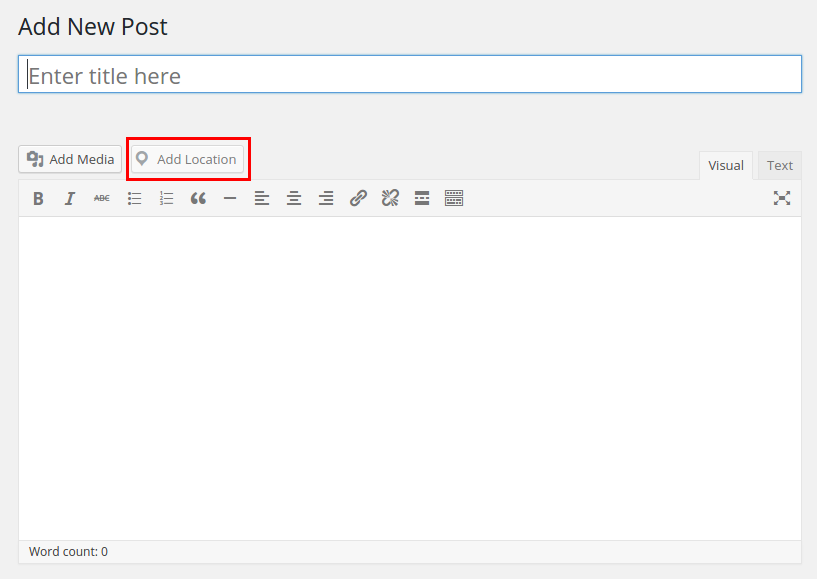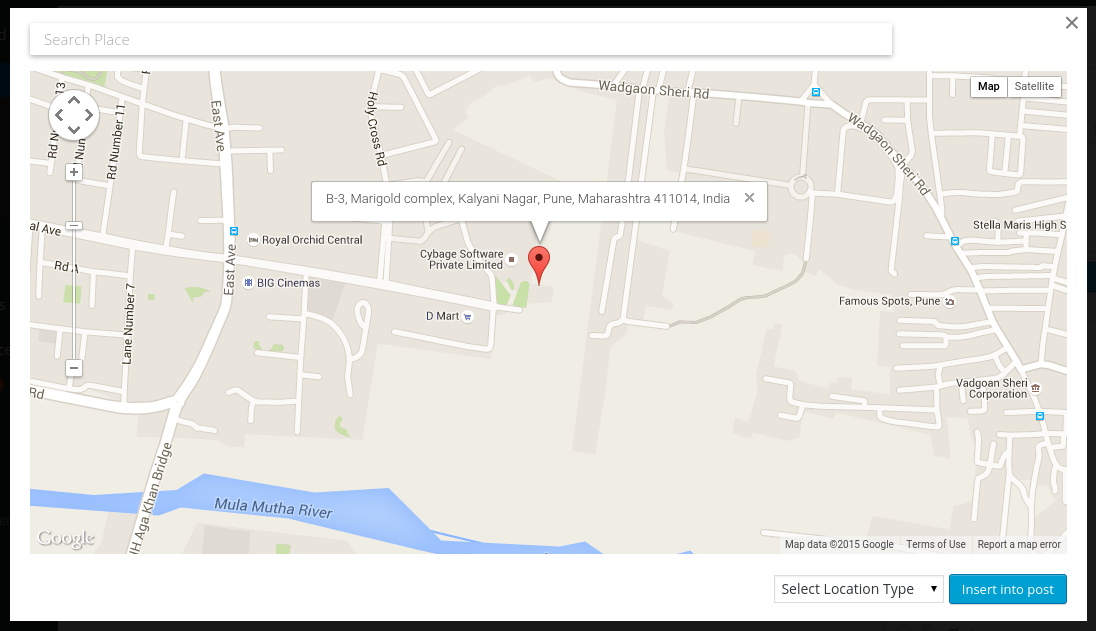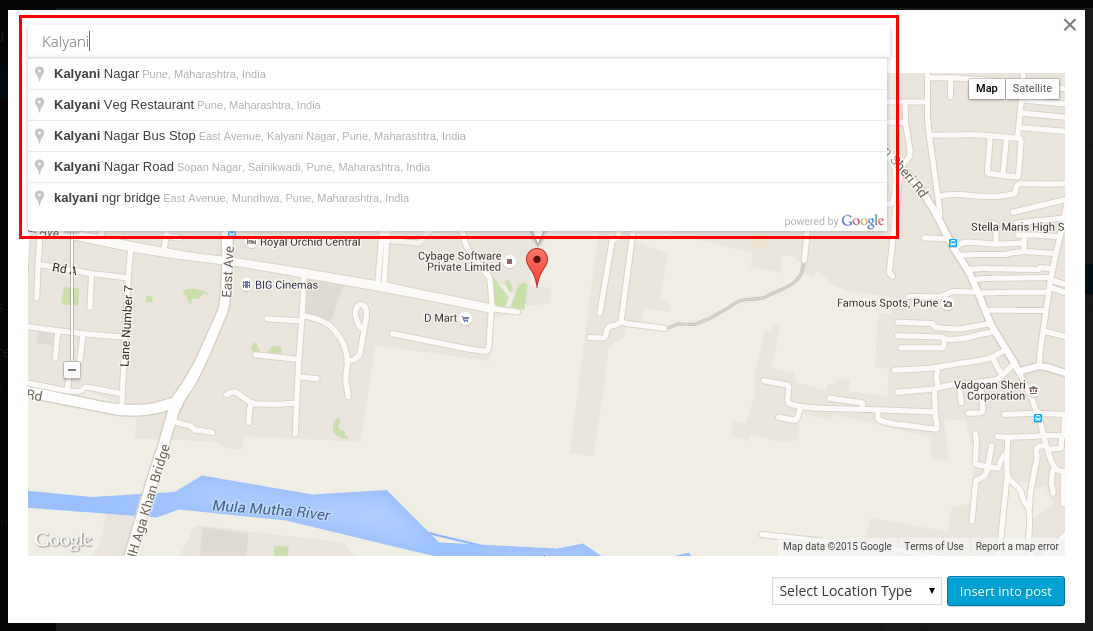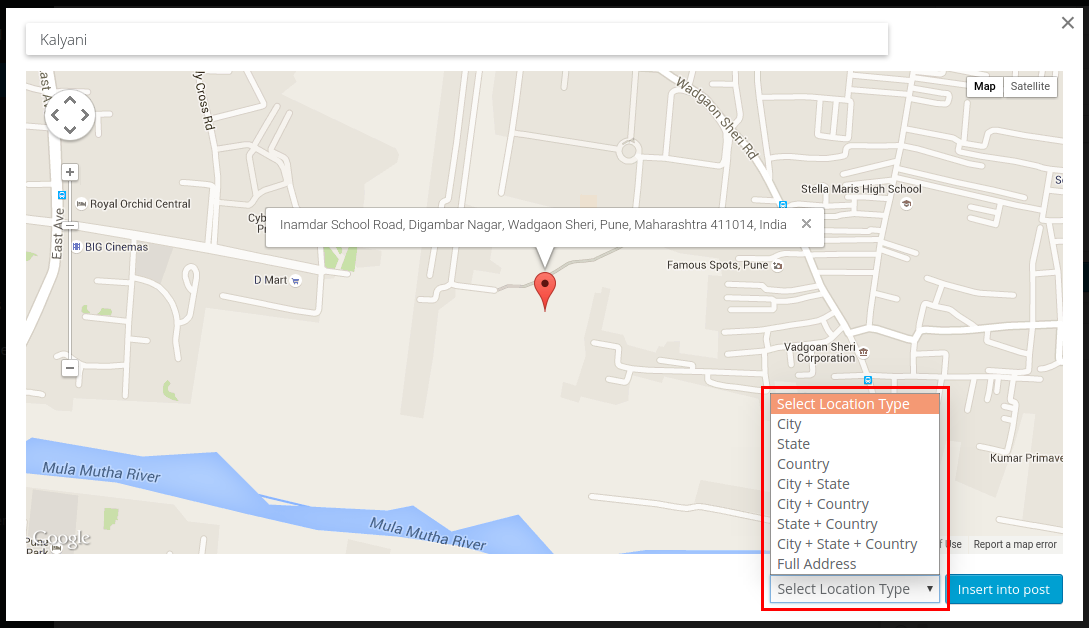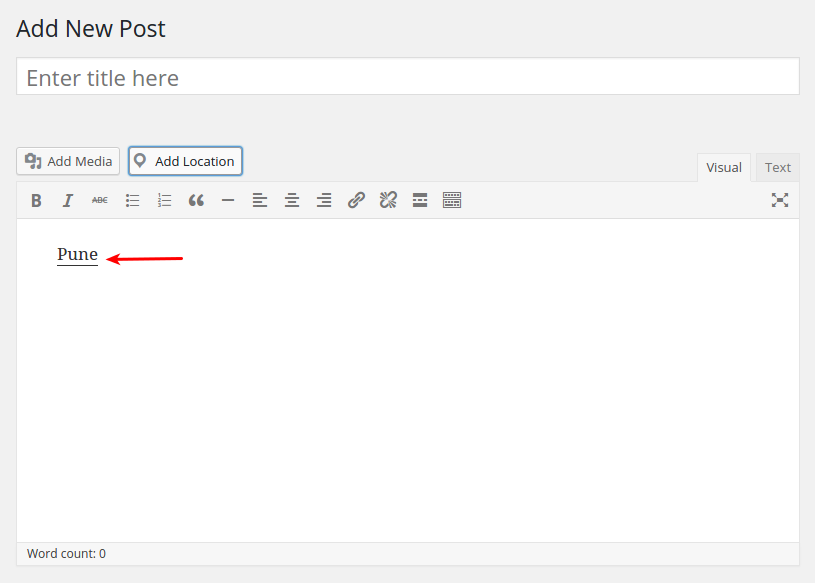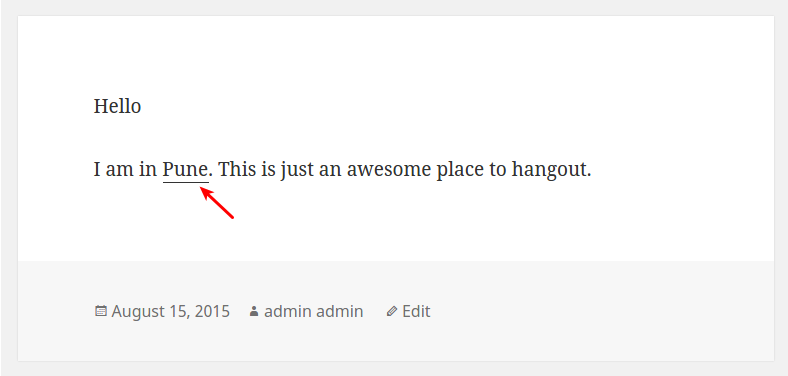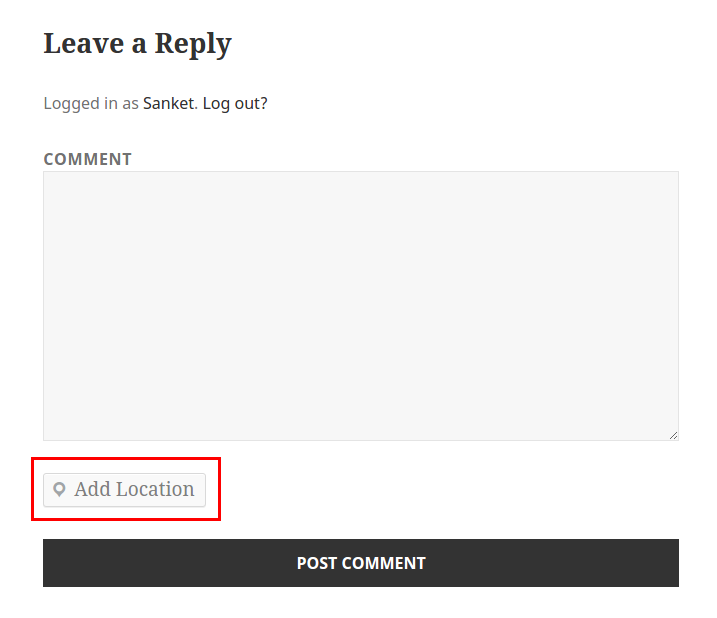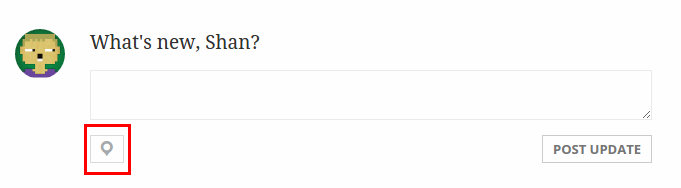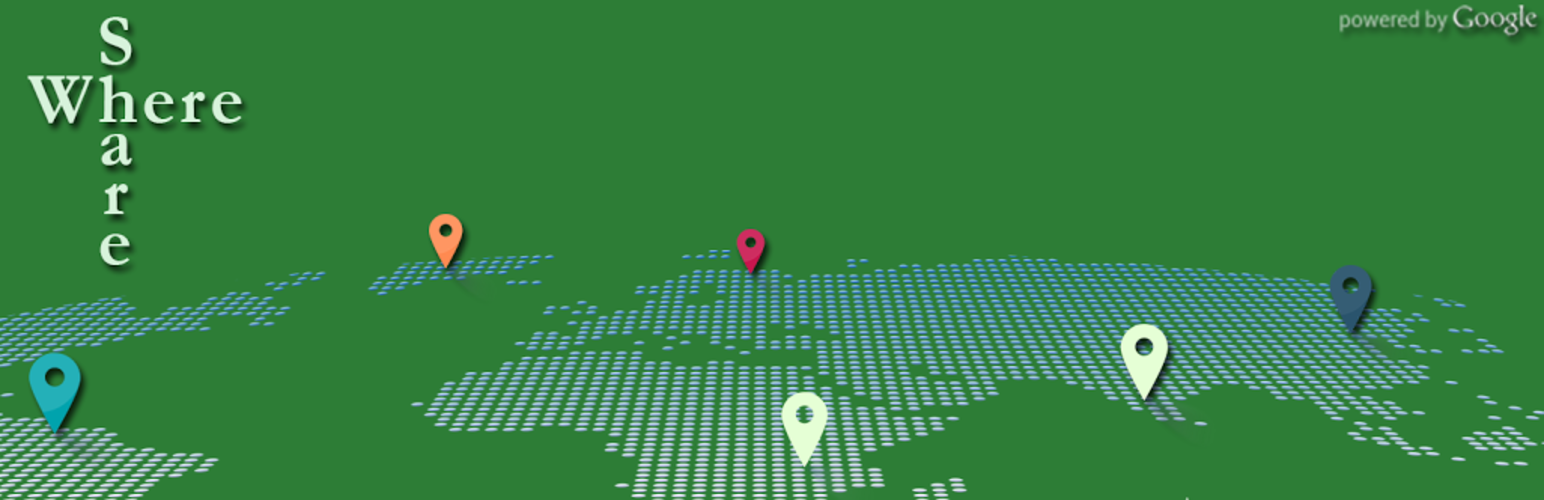
ShareWhere
| 开发者 |
littlemonks
pranalipatel sanket.parmar |
|---|---|
| 更新时间 | 2015年10月30日 03:18 |
| PHP版本: | WordPress 4.0 及以上 |
| WordPress版本: | WordPress 4.3.1 |
| 版权: | GPLv2 or later |
| 版权网址: | 版权信息 |
详情介绍:
Do you want to share any location? ShareWhere plugin shares the location you want.
You just have to select location in google map and insert that location into post/page.
安装:
From your WordPress dashboard
- Visit 'Plugins > Add New'
- Search for 'ShareWhere'
- Activate ShareWhere from your Plugins page.
- Download ShareWhere.
- Upload the 'sharewhere' directory to your '/wp-content/plugins/' directory, using your favorite method (ftp, sftp, scp, etc...)
- Activate ShareWhere from your Plugins page.
屏幕截图:
常见问题:
Can I use my existing WordPress theme?
Yes! ShareWhere works out-of-the-box with nearly every WordPress theme.
更新日志:
1.2 - Oct 30, 2015
- Add Location in BuddyPress Activity
- Add Location in WordPress Comment
- Removed unwanted code
- Inital Release
- Share location using google map in post/page
- Added Readme