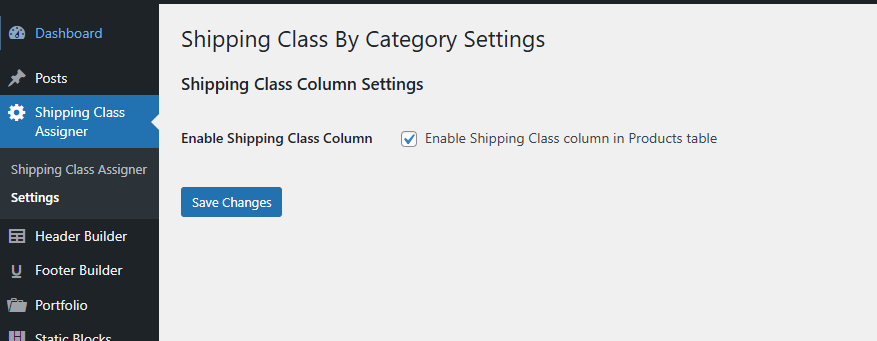Shipping Class By Category For Woocommerce
| 开发者 | ah72king |
|---|---|
| 更新时间 | 2025年12月13日 18:02 |
| 捐献地址: | 去捐款 |
| PHP版本: | 7.1 及以上 |
| WordPress版本: | 6.9 |
| 版权: | GPLv2 or later |
| 版权网址: | 版权信息 |
详情介绍:
安装:
Requirements
- WordPress 5.0 or higher
- WooCommerce 5.0 or higher
- PHP 7.4 or higher
- MySQL 5.6 or higher, OR MariaDB 10.1 or higher
屏幕截图:
更新日志:
Version 1.1.1
- UX Improvement: Categories are now sorted alphabetically in both the assignment dropdown and overview table
- Better Organization: Makes it easier to find specific categories in large stores
- Security Improvements: Enhanced nonce verification and input validation
- Code Quality: Refactored code structure with proper separation of concerns
- Documentation: Added comprehensive PHPDoc blocks and inline comments
- Error Handling: Improved error handling and user feedback
- Performance: Optimized database queries and batch processing
- Standards: Updated to follow WordPress coding standards
- Fixed JavaScript and CSS enqueuing
- Improved batch processing stability
- Shipping Class assignment using Batch (Ajax basis) so server timeout does not happen on low memory servers if there are too many products in a category.
- Plugin is introduced.