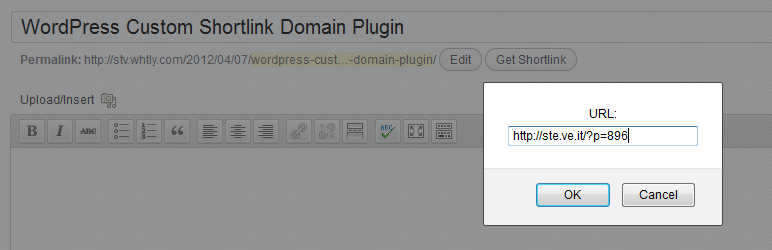
Custom Shortlink Domain
| 开发者 | stvwhtly |
|---|---|
| 更新时间 | 2012年4月28日 18:02 |
| 捐献地址: | 去捐款 |
| PHP版本: | 3.3.1 及以上 |
| WordPress版本: | 3.3.1 |
详情介绍:
This plugin allows you to specify an alternative domain name to use with the built in URL shortening service.
For this to work it requires the chosen domain to be pointed / parked on the hosting account used for your blog.
安装:
To enable your custom domain:
- Point / park the custom shortlink domain on the hosting account used for your blog.
- Upload the
shortlink-domainfolder to the/wp-content/plugins/directory or install the plugin via wp-admin by searching for "Custom Shortlink Domain". - Activate the plugin through the 'Plugins' menu in WordPress if it has not already been activated.
- Add your custom domain to the "Custom Domain" field on the
Settings > Permalinkspage and save your changes.
更新日志:
0.1.3
- Fixed a couple of minor spelling mistakes in documentation and readme.
- Added access documentation for class methods.
- Removed unused screenshot section in readme file.
- Added donate link.
- This is the very first version.