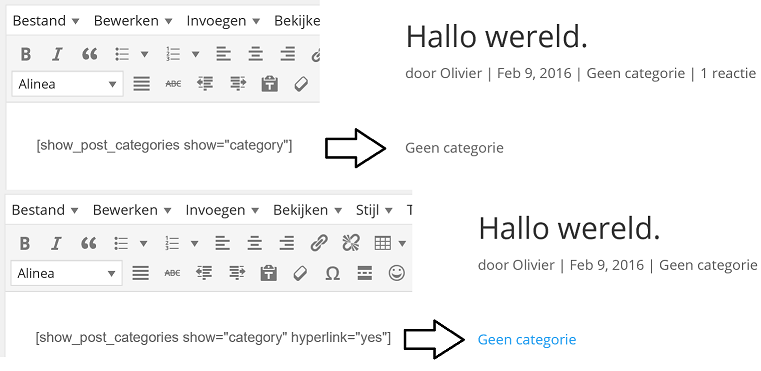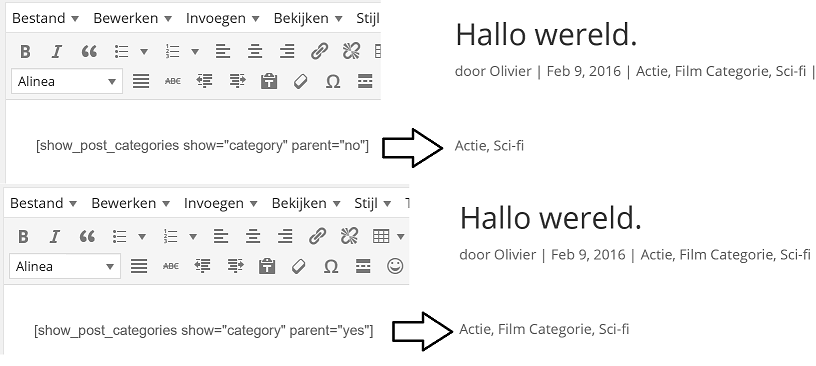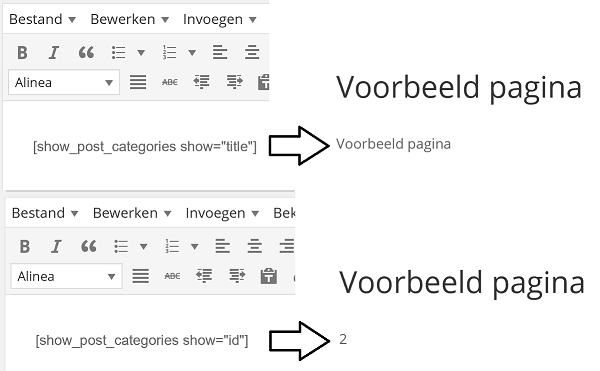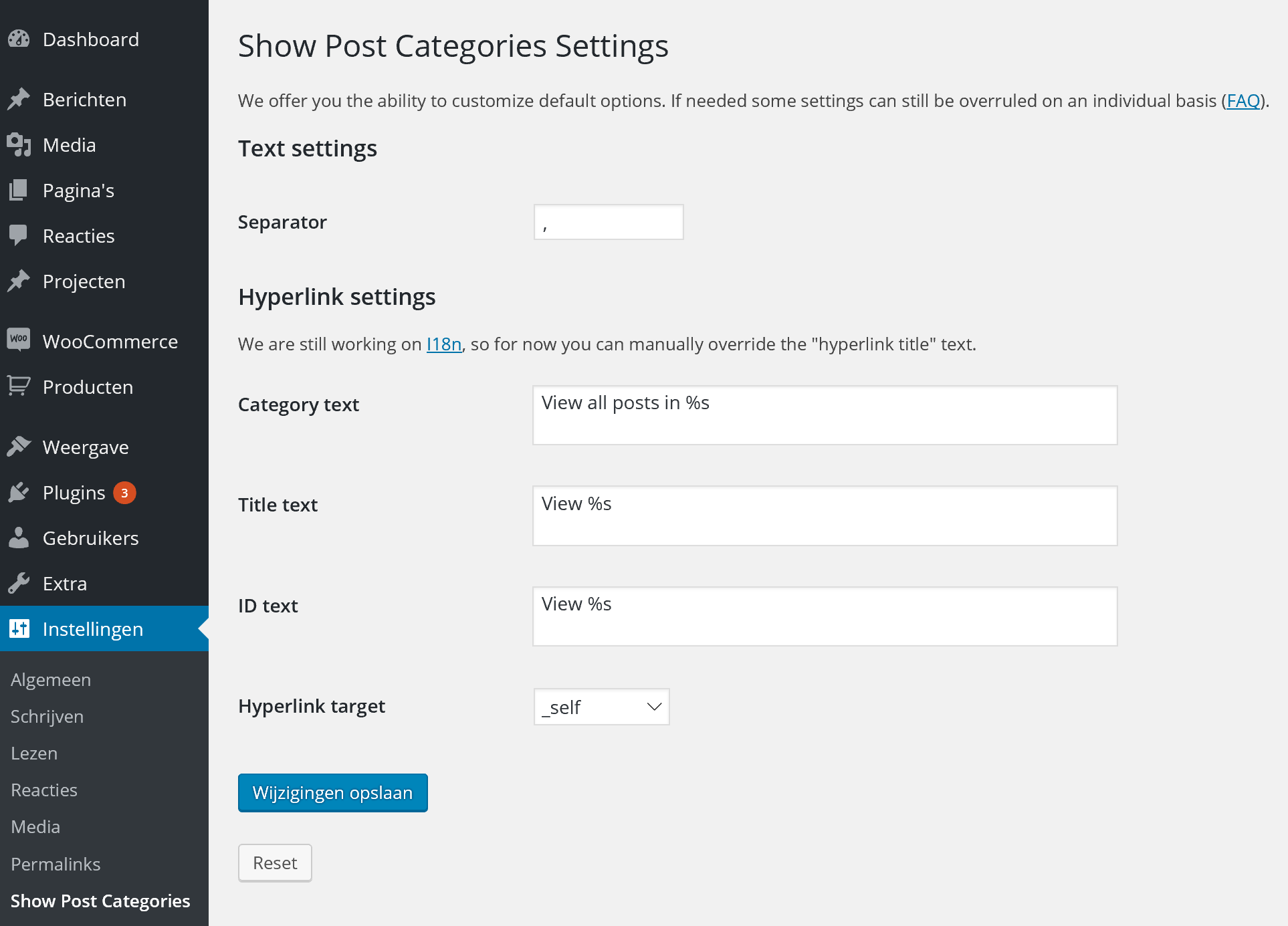Show Post Categories
| 开发者 |
Willemso
Olivier Willems |
|---|---|
| 更新时间 | 2020年7月30日 15:33 |
| 捐献地址: | 去捐款 |
| PHP版本: | 4.X 及以上 |
| WordPress版本: | 4.9.4 |
| 版权: | GPLv2 or later |
| 版权网址: | 版权信息 |
详情介绍:
安装:
- Upload the plugin files to the
/wp-content/plugins/directory, or install the plugin through the WordPress plugins screen directly. - Activate the plugin through the 'Plugins' screen in WordPress
- Use the provided shortcode (see FAQ )
屏幕截图:
常见问题:
How to use "show Post Categories"?
- Install the plugin files
- Activate plugin
- In your blog post type: [show_post_categories]
- Add needed attributes (see below)
How to show categories?
[show_post_categories show="category"]
Default settings:
- show all categories linked to blog post
- no hyperlinks
- include all parent categories
- do not filter on any specific parent category
hyperlink="yes"hyperlinktarget="_blank"parent="no"parentcategory="EXACT NAME or ID of PARENT CATEGORY"id="POST OR PAGE NUMBER // POST OR PAGE TITLE"taxonomy="YOUR CUSTOM CATEGORY TAXONOMY NAME"
How to show title?
[show_post_categories show="title"]
Default settings:
- show blog post title / page title
- no hyperlink
hyperlink="yes"hyperlinktarget="_blank"id="POST OR PAGE NUMBER // POST OR PAGE TITLE"
How to show post ID?
[show_post_categories show="id"]
Default settings:
- show blog post ID / page ID
- no hyperlink
hyperlink="yes"hyperlinktarget="_blank"id="POST OR PAGE NUMBER // POST OR PAGE TITLE"
How to show author details?
[show_post_categories show="author"]
Default settings:
- show author display name of current blog post / page
- no hyperlink
id="POST OR PAGE NUMBER // POST OR PAGE TITLE"attribute="see below.."
- url
- nicename
- nickname
- firstname
- lastname
- ID
How to show tags?
[show_post_categories show="tag"]
Default settings:
- show tags linked to current blog post / page
- no hyperlink
id="POST OR PAGE NUMBER // POST OR PAGE TITLE"hyperlink="yes"hyperlinktarget="_blank"taxonomy="YOUR CUSTOM CATEGORY TAXONOMY NAME"
How to see Taxonomy name used in Post?
[show_post_categories show="taxonomy"]
Default settings:
- show Custom Taxonomies linked to current blog post / page
id="POST OR PAGE NUMBER // POST OR PAGE TITLE"attribute="see below.."
- tag
- category
Can I change the separator for 1 time?
Yes, ie;
[show_post_categories show="category" separator="| "]
Can I change default behaviour of the separator?
Yes;
- Select settings at the admin dashboard, go to Show Post Categories
- Modify the default value of the textbox next to "separator"
Can I modify the default hyperlink target?
Yes;
- Select settings at the admin dashboard, go to Show Post Categories
- Modify the default value of the dropdown next to "Hyperlink target"
Can I change the language settings?
We are working on I18n. We did however implement a quick workaround;
- Select settings at the admin dashboard, go to Show Post Categories
- Modify the default value of the textboxes
Can I reset to default values?
Sure, we implemented a reset button for this purpose..
- Select settings at the admin dashboard, go to Show Post Categories
- Hit the button..
What happens if I desinstall ?
We like good practices, so during the deinstall process we´ll remove all files and settings. Your database will have no trace of Show Post Categories. However this means that custom settings will be removed too. Once deinstalled you will need to remove all shortcode tags you´ve ever entered or it will show the used code without output..
I am experiencing issues, help?
Please note that the use of plugins is at your own risk. I cannot be held responsible for any issue, conflict or problem that occurs during or after the use of this plugin. In case of problems log a support request on the plugin support page or visit willemso.com
Can you add more options?
Sure! We like new stuff. Contact us for feature requests; visit willemso.com and leave a message!
How do I go back to an older version?
Download the version you need from here & look below "Other Versions"
更新日志:
- Tweak - Changed behaviour, for: Category ( https://wordpress.org/support/topic/parent-category-displaying-despite-no/ )
- Development - improved coding
- Feature - added Taxonomy attribute, for: Category ( https://wordpress.org/support/topic/portfolio-categories-7/ )
- Feature - added Taxonomy attribute, for Tag
- Tweak - removed bug ( https://wordpress.org/support/topic/not-showing-multiple-tags/ )
- Feature - show title, w or w/o hyperlink, from another post/page
- Feature - show ID from other post or page based on given ID (=Title ie. "About")
- Feature - show author information based on post or page title/ID
- Feature - added attributes for Author (url, email, nicename, nickname, firstname, lastname, ID)
- Feature - added option to show Author data from other Post or Page / ID
- Feature - show tags, from other Post or Page / ID
- Tweak - removed bugs (ie. we did not correctly filter parent category, ID URL title & target were not aligned)
- Development - cleaned some coding
- Development - prepared for new features
- Feature - added options page at WP Settings menu
- Feature - added link from plugin page directly towards the options page
- Tweak - added uninstall.php for proper cleanup
- Tweak - removed hardcoded setting for separator; you can modify default behavior & still modify it case by case
- Development - rewrote complete plugin structure
- Development - preparing for I18n; for now added option to allow custom hyperlink text
- Added hyperlink option for title & ID
- Added author nice name & option to show author nice name from other post/page
- Tweak - Readme.txt update
- Feature - show Title
- Feature - show Post ID
- Feature - set custom separator
- Development - Future proofed scripting to allow more options to be set
- Tweak - Readme.txt update
- Tweak - Corrected some bugs
- Feature - list Post Title
- Tweak - some improvements to the plugin core
- Feature - Included option to filter on specific Parent Category
- Hello World! This is our first official release.