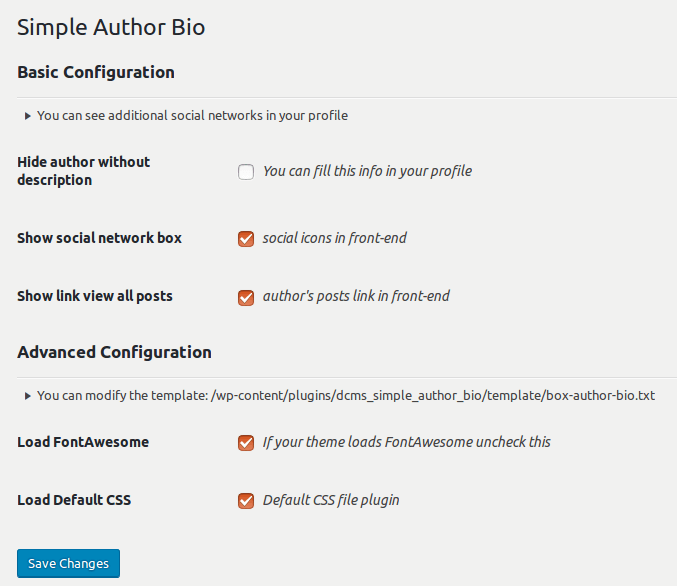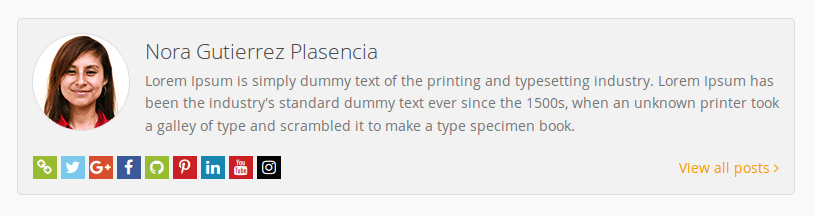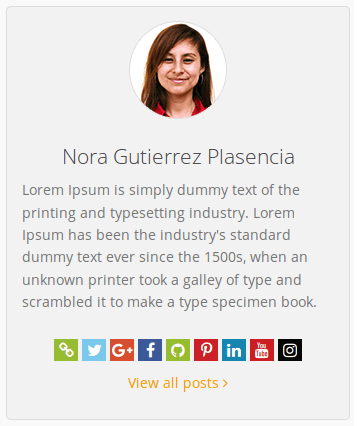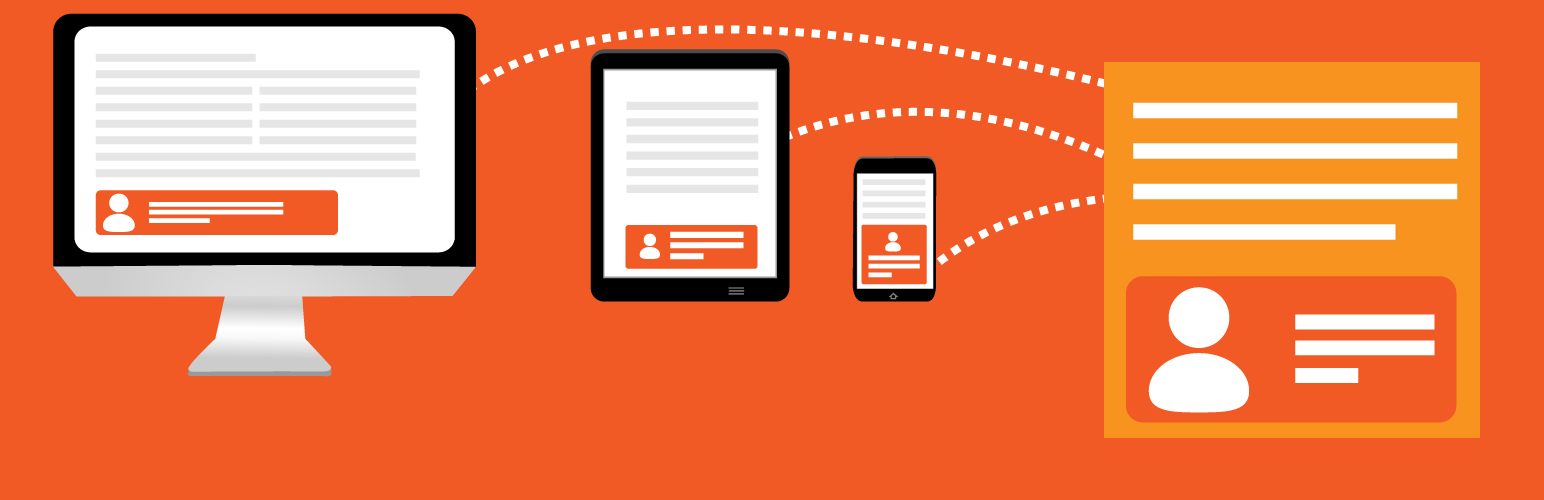
Simple Author Bio
| 开发者 | jmarreros |
|---|---|
| 更新时间 | 2020年9月27日 21:59 |
| 捐献地址: | 去捐款 |
| PHP版本: | 4.x 及以上 |
| WordPress版本: | 4.7 |
| 版权: | GPLv2 or later |
| 版权网址: | 版权信息 |
详情介绍:
This Plugin shows author's biography in the foot of the posts, also adds
social networks and a link to see all the entries written by the author.
安装:
This section describes how to install the plugin and get it working.
- Upload and extract the plugin file to the
/wp-content/plugins/directory, or install the plugin through the WordPress plugins screen directly. - Activate the plugin through the 'Plugins' screen in WordPress
- Use the Settings->Author Bio screen to configure the plugin
屏幕截图:
更新日志:
1.0
- stable version.