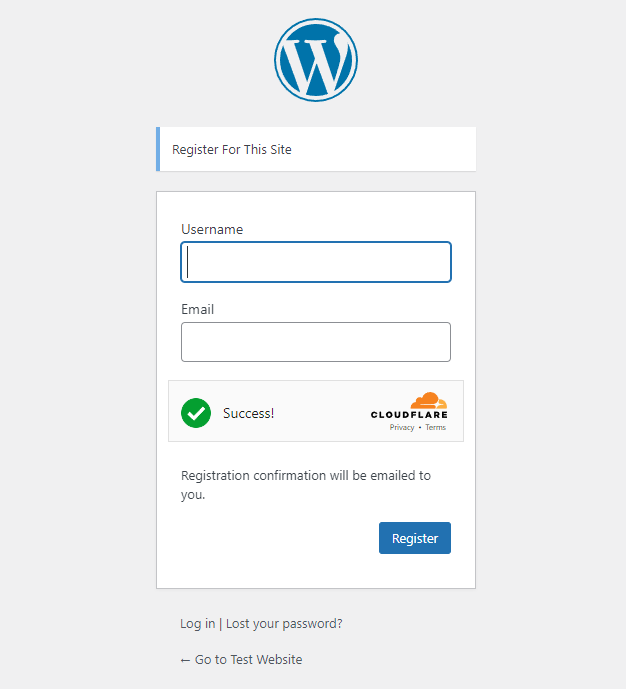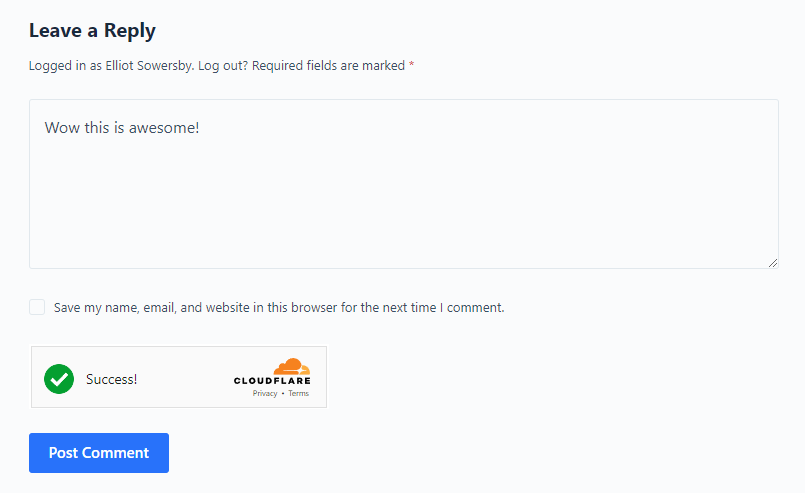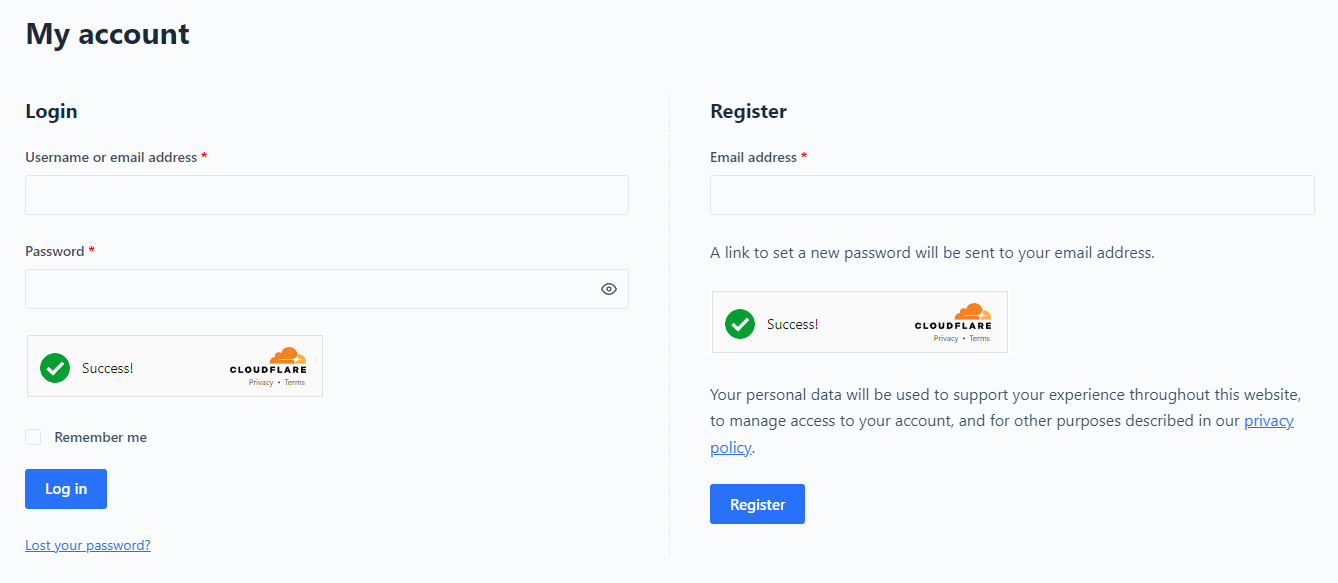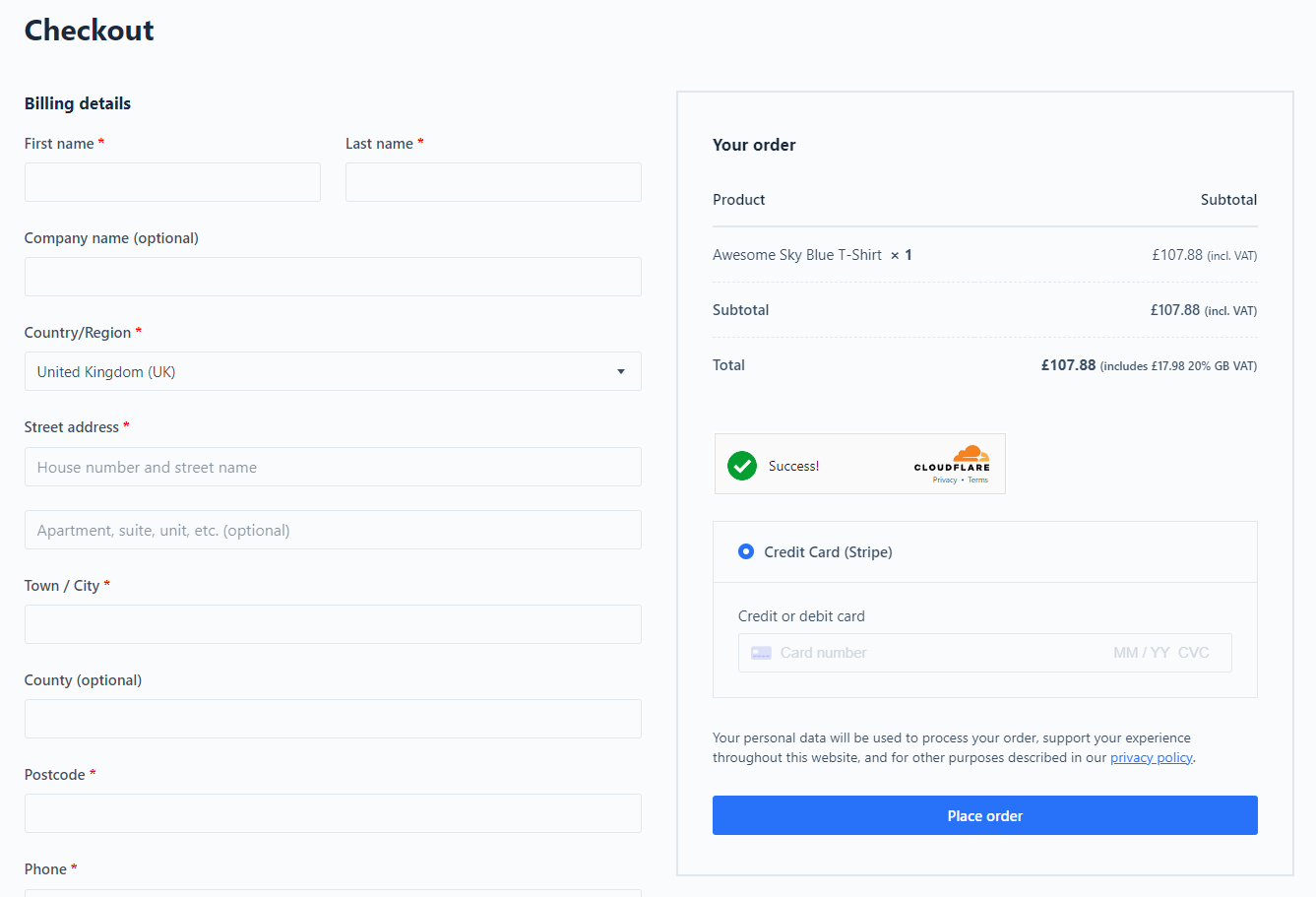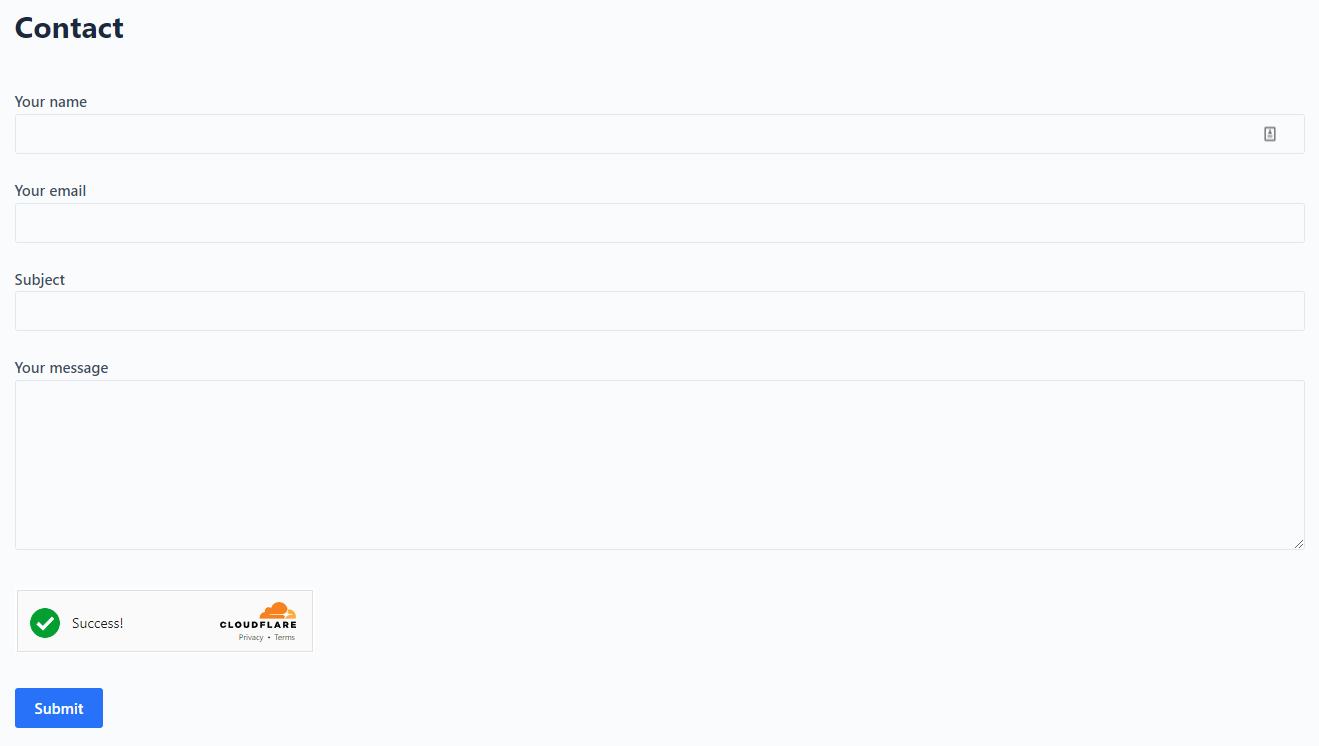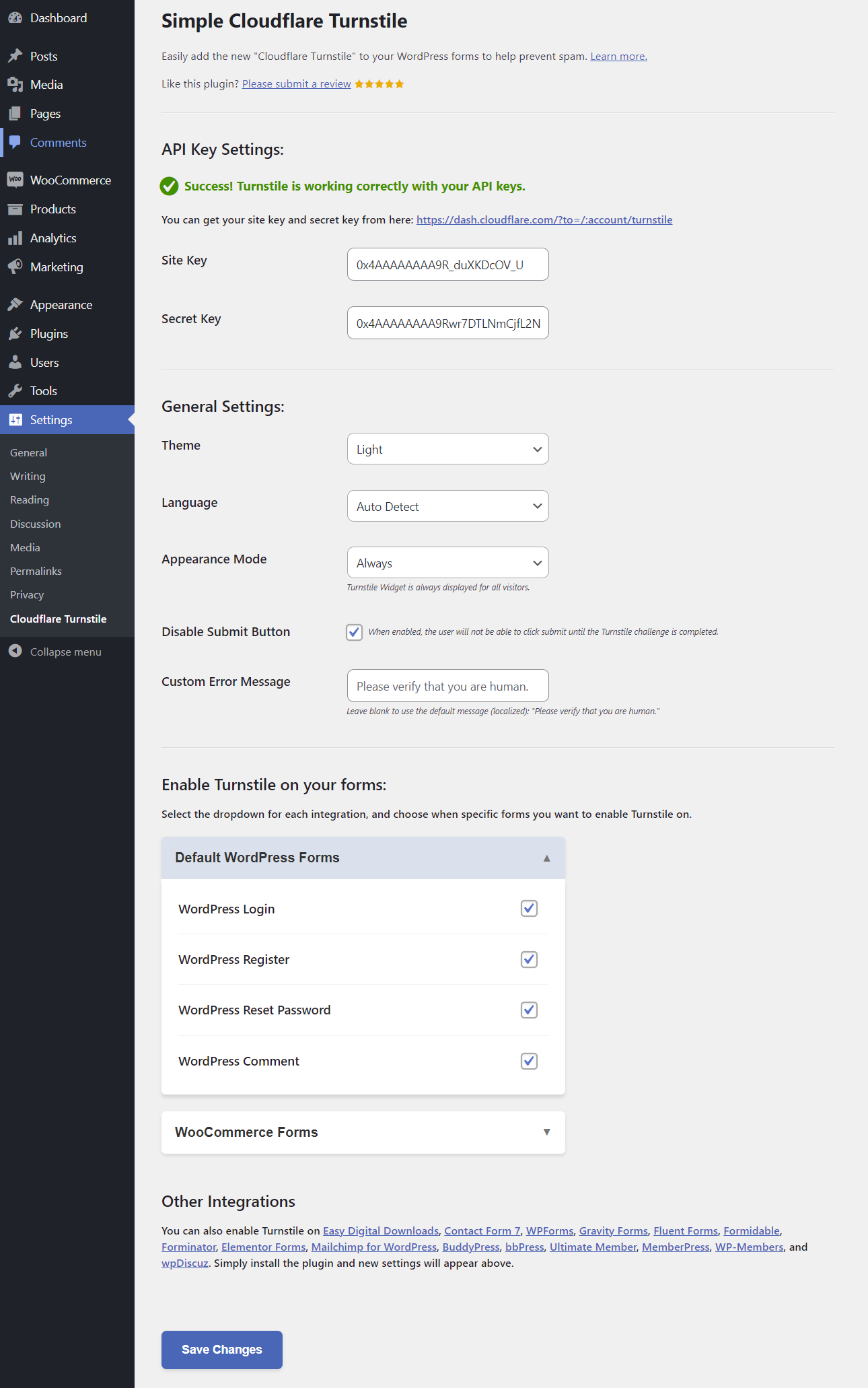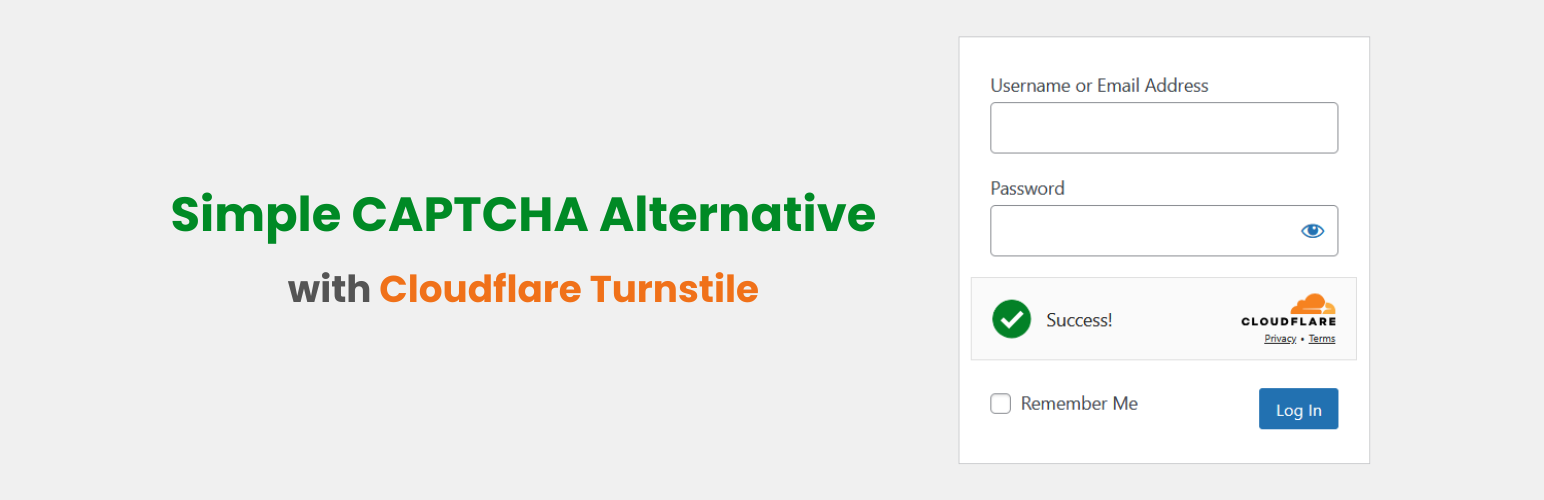
Simple CAPTCHA Alternative with Cloudflare Turnstile
| 开发者 |
ElliotVS
RelyWP |
|---|---|
| 更新时间 | 2026年1月13日 01:13 |
| 捐献地址: | 去捐款 |
| PHP版本: | 4.7 及以上 |
| WordPress版本: | 6.9 |
| 版权: | GPLv3 or later. |
| 版权网址: | 版权信息 |
标签
下载
详情介绍:
- Login Form
- Registration Form
- Password Reset Form
- Comments Form
- Checkout
- Pay For Order
- Login Form
- Registration Form
- Password Reset Form
- WPForms
- Fluent Forms
- Contact Form 7
- Gravity Forms
- Formidable Forms
- Forminator Forms
- Jetpack Forms
- Kadence Forms
- Elementor Pro Forms
- Easy Digital Downloads Forms
- Paid Memberships Pro Forms
- Mailchimp for WordPress Forms
- MailPoet Forms
- BuddyPress Registration Form
- bbPress Create Topic & Reply Forms
- MemberPress Forms
- Ultimate Member Forms
- WP-Members Forms
- WP User Frontend Forms
- WP User Manager Forms
- wpDiscuz Comments Form
- CheckoutWC & Flux Checkout
- Theme: Select the default theme for Turnstile.
- Language: Set the default language for Turnstile.
- Appearance Mode: Choose if Turnstile is always displayed, or only when an interaction is required.
- Disable Submit Button: Disable the submit button on forms until the Turnstile challenge is completed.
- Custom Error Message: Set your own custom error message for failed submissions.
- Whitelist: Prevent Turnstile from showing for logged in users, or certain IP addresses (wildcards are not supported).
- Resource Hint (Preconnect): Option to enable resource hint preconnect for improved performance.
- Failsafe Mode: Option to enable failsafe mode. When Cloudflare is down, this mode will either allow submissions, or fallback to reCAPTCHA.
- Debug Logging: Enable debug logging of Turnstile form submission events to help with troubleshooting.
- Simply generate a "site key" and "secret key" in your Cloudflare account, and add these in the plugin settings page.
- Select which forms Turnstile should be added to and click save.
- Finally, click the "TEST API RESPONSE" button to make sure the Turnstile API response is working OK.
- A new Cloudflare Turnstile challenge will then be displayed on your selected forms to protect them from spam!
- For help & suggestions, please create a support topic.
- Follow the developer @ElliotSowersby on Twitter.
- View on GitHub
安装:
- Upload 'simple-cloudflare-turnstile' to the '/wp-content/plugins/' directory.
- Activate the plugin through the 'Plugins' menu in WordPress.
- Visit the plugin settings in WordPress admin menu at "Settings > Cloudflare Turnstile".
- You will need to generate a "Site Key" and "Site Secret" in your Cloudflare account, then enter these in the settings page.
- Select which forms you want to enable Turnstile on, then click the "Save Changes" button.
- Finally, you will be required to complete a quick test of the widget by clicking "TEST API RESPONSE", to confirm it's working correctly.
- A new Cloudflare Turnstile challenge will then be displayed on your selected forms to protect them from spam!
屏幕截图:
常见问题:
Do you have a setup guide?
Yes, you can view a setup guide for the plugin here.
Will there be more integrations be added in the future?
More integrations may be added in the future, based on user feedback. So if you have any suggestions please feel free to submit a support topic.
I need help, can I get support?
Please bare in mind, the Simple CAPTCHA Alternative with Cloudflare Turnstile plugin is 100% free, developed as a way to give back to the WordPress community. You can post a support thread on the WordPress.org forums to get help from the community, and we will also keep an eye on this quite frequently, providing support and answers where possible. However, we can not guarantee an answer every single support ticket. Click here to create a support topic. The support forums are the only place you should submit a support ticket for 100% free support from the developer and the WordPress community.
Is the plugin free?
Yes, this plugin is completely free with no paid version, and does not include any additional data tracking. Cloudflare Turnstile is also a completely free service.
Is this better for Data Privacy & GDPR?
Cloudflare mentions that they "never harvest data for ad retargeting" and Turnstile "never looks for cookies (like a login cookie), or uses cookies to collect or store information of any kind". Check out this article which explains more about how Turnstile has less data collection, more privacy, and same security. View the Cloudflare GDPR compliance and Data Processing Addendum for more information how on they handle data.
I see a 401 console error, is this a problem?
You can safely ignore the error. It is requesting a “Private Access Token (PAT) Open external link” that your device or browser does not support yet. Click here for more information.
Turnstile Error Codes in Browser Console
For details on errors codes being displayed in your browser console, please refer to the Cloudflare documentation here.
The Turnstile Challenge is not appearing, what should I do?
Firstly, make sure you have completed the setup guide correctly, and that you have completed the "TEST API RESPONSE" on the settings page. If you are still having issues, please post a support topic on the WordPress.org forums.
How can I report security bugs?
You can report security bugs through the Patchstack Vulnerability Disclosure Program. The Patchstack team help validate, triage and handle any security vulnerabilities. Report a security vulnerability.