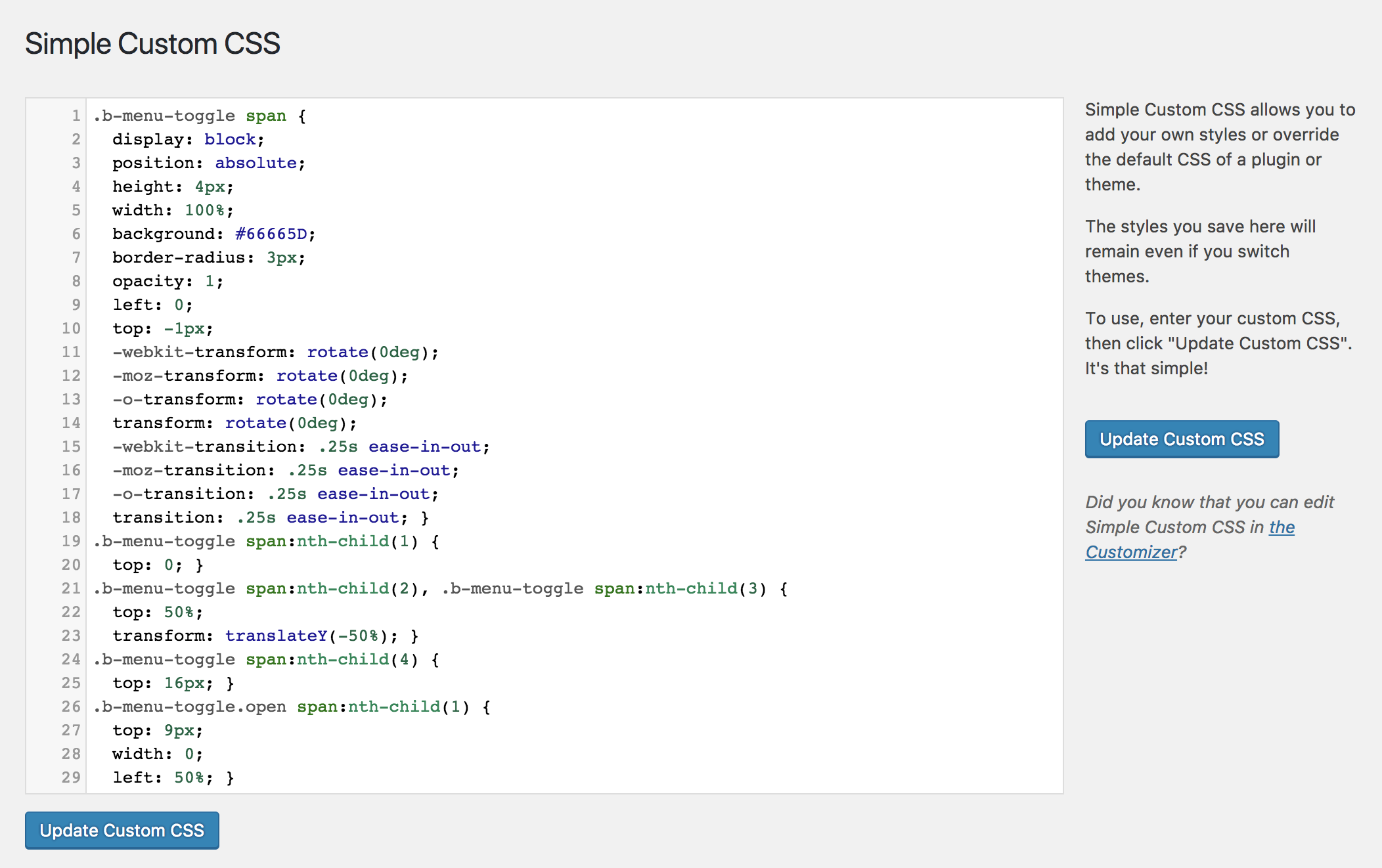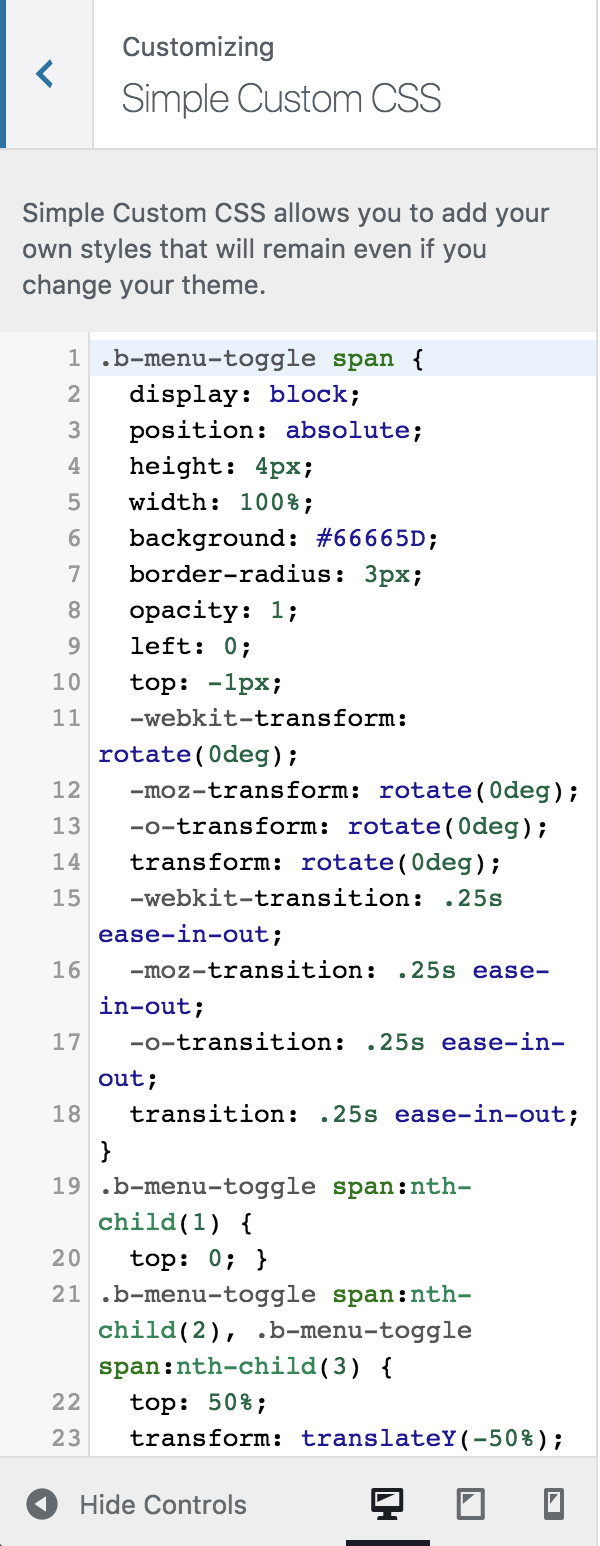Simple Custom CSS
| 开发者 |
johnregan3
dvankooten |
|---|---|
| 更新时间 | 2020年6月9日 21:01 |
| PHP版本: | 3.0.1 及以上 |
| WordPress版本: | 5.4.1 |
| 版权: | GPLv2 or later |
| 版权网址: | 版权信息 |
详情介绍:
An easy-to-use WordPress Plugin to add custom CSS styles that override Plugin and Theme default styles. This plugin is designed to meet the needs of administrators who would like to add their own CSS to their WordPress website. Styles created with this plugin will render even if the theme is changed.
** New in Version 4.0.4 **
- Tested for WP version 5.4.1 Features
- Customizer Control (live preview)
- Useful Code Syntax Highlighter
- Code linting (error checking)
- No configuration needed
- Simple interface built on native WordPress UI
- Uses native WP CodeMirror on settings page (Does not load unnecessary scripts)
- Supports PHP 7.2
- No complicated database queries
- Thorough documentation
- Allows Administrator access on WP Networks (Multisite)
安装:
Install Simple Custom CSS just as you would any other WP Plugin:
- Download Simple Custom CSS from WordPress.org.
- Unzip the .zip file.
- Upload the Plugin folder (simple-custom-css/) to the wp-content/plugins folder.
- Go to Plugins Admin Panel and find the newly uploaded Plugin, "Simple Custom CSS" in the list.
- Click Activate Plugin to activate it.
- Begin using the plugin by going to Appearance > Custom CSS in the Admin Menu, or Appearance > Customize, then click on the "Simple Custom CSS" section.
屏幕截图:
常见问题:
Will this Plugin work on my WordPress.com website?
Sorry, this plugin is available for use only on self-hosted (WordPress.org) websites.
My Custom CSS isn't showing up
There are several reasons this could be happening:
- Your CSS is targeting the wrong selector.
- Your CSS selectors aren't specific enough.
- Your CSS isn't valid.
更新日志:
4.0.3
- Tested for compatibility with WP version 5.3
- Use WP's CodeMirror on settings page
- Tested for compatibility with WP version 5.1.1
- Tested for compatibility with PHP version 7.2
- Fixed bug with broken editor styles on older versions of WP.
- New Customizer Control (still compatible with older WP versions)
- Added colors and linting to the Settings Page
- Updated hooks to replace hyphens with underscores
- Tested for WPCS compliance
- Tested for compatibility with WP version 4.9.4
- Added support for https://
- Added base support for Danish language. Thanks @ThomasDK81!
- Tested for compatibility with WP version 4.4.1
- Tested for compatibility with WP 4.1
- Improved architecture to reduce the number of queries (Thanks, @dvankooten!)
- Tested for compatibility with WP 3.9.1
- Sidebar "Update CSS" button added
- Added Sytnax Highlighter
- Removed Need for "Allow Quotation Marks" checkbox
- Removed plugin attribution text
- Allow Administrator access on multisite
- Minor styling changes. Thanks @kucrut!
- Fixed issue with WP installs in subdirectories. Thanks @lopo!
- Tested for compatibility with WP 3.8.1
- Added option to allow Double Quotes in CSS
- Tested for compatibility with WP 3.8
- Tested for compatibility with WP 3.7.1
- Code update to conform fully with WP coding standards
- Give Admins (not just Super Admins) access to the plugin
- Correcting Credit error
- Minor Bugfixes
- Allowing the ">" direct child selector.
- Removed unneeded hidden input
- Added Action Hooks
- Added cleanup on deletion
- Added author attribution option
- Added a more elegant method for adding CSS to the page: Instead of using print_scripts() to insert the CSS directly into the HEAD, CSS styles are generated within simple-custom-css.php, then added via wp_enqueue_scripts, so now it will appear in the HEAD as:
- Initial Release