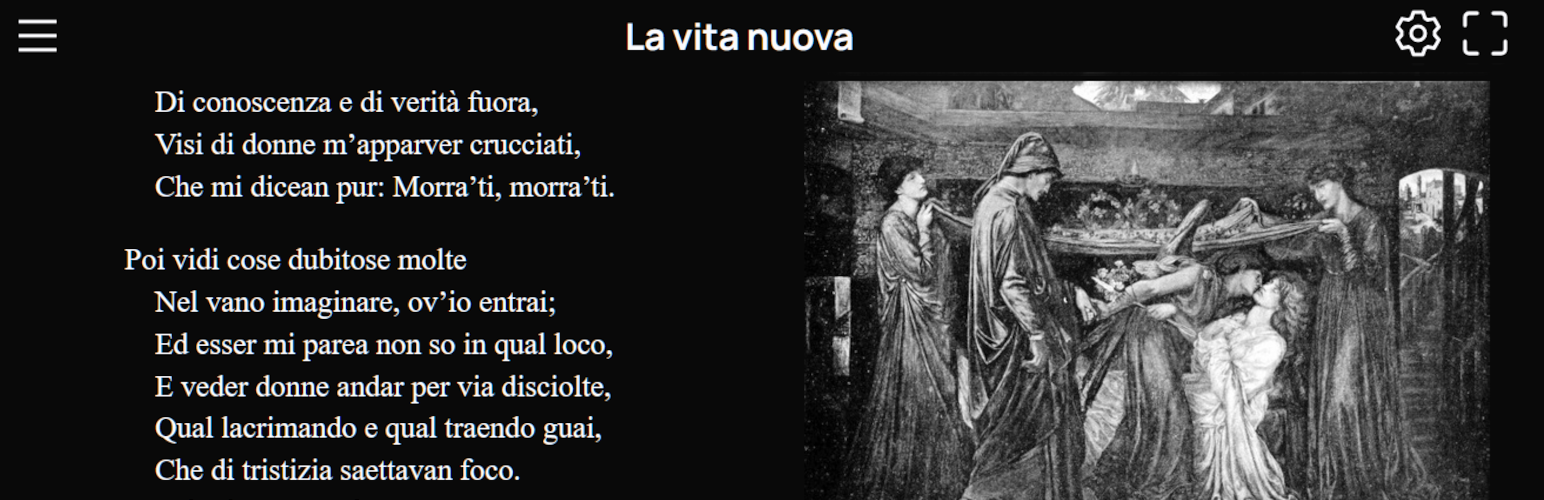
Simple Ebook Viewer
| 开发者 | wrcisco |
|---|---|
| 更新时间 | 2025年12月6日 22:17 |
| PHP版本: | 6.0 及以上 |
| WordPress版本: | 6.9 |
| 版权: | GPLv2 or later |
| 版权网址: | 版权信息 |
详情介绍:
After installing this plugin, you will be able to upload various ebook formats as normal media files and to display them in your site using a shortcode.
Every ebook uploaded in your site will have an "ebook slug" (by default it will be the ebook name) that you can view and edit in the Edit Media page of the Admin Panel.
The full source code of the plugin is hosted on GitHub.
Supported formats
At the moment, the plugin will let you upload and display the following file types, provided that they are DRM-free:
- epub
- mobi
- azw
- azw3
- fb2
- fbz
- cbz
[simebv_viewer book="MY_EBOOK_SLUG_HERE"] in any one of your posts.
Styling
You can add css styles and classes for the viewer container by adding these attributes to the shortcode:
heightwidthmax-heightmax-widthborderstyleclass
[simebv_viewer book="MY_EBOOK_SLUG_HERE" style="height:30em;border:2px inset black"]
[simebv_viewer book="MY_EBOOK_SLUG_HERE" max-height="100vh" height="40em"]
[simebv_viewer book="MY_EBOOK_SLUG_HERE" class="my-container-class my-container-second-class"]
Settings
The users of your site will be able to set their preferences about the appearance of the ebook in the Viewer by opening the Viewer menu (the cog icon on the top right) and by selecting the appropriate entries.
The plugin sets some reasonable defaults for these preferences, but if you're not happy with those defaults, you can change them by adding one or more of the following attributes to the shortcode, with the appropriate values:
layout- accepted values: "paginated" or "scrolled" (default: paginated)
max-pages- accepted values: 1, 2, 3 or 4 (default: 2)
default-font-size- accepted values: "small", "medium", "large", "x-large" (default: medium)
page-margins- accepted values: "small", "medium", "large" (default: medium)
zoom- accepted values: "fit-page", "fit-width" or a number in the range 10 - 400 (default: fit-page)
color-scheme- accepted values: "auto", "sepia", "light", "dark" (default: auto)
activate-color-filter- accepted values: "true", "false" (default: false)
invert-color-filter- accepted values: a number in the range 0 - 1 (default: 0)
rotate-color-filter- accepted values: a number in the range 0 - 360 (default: 0)
bg-transparent-filter- accepted values: "true", "false" (default: true)
bg-color-filter- accepted values: a valid CSS hex color code (default: #FFFFFF)