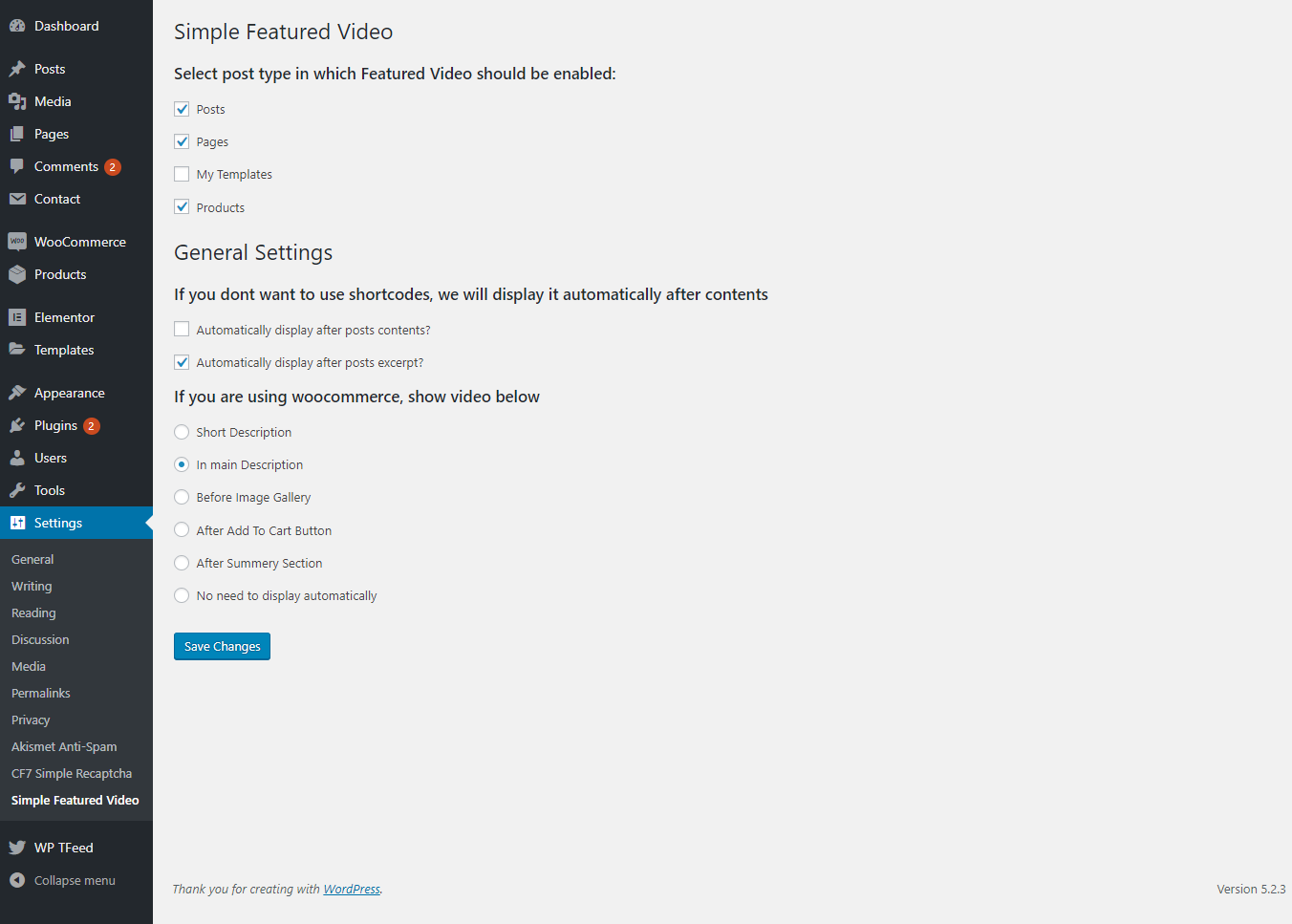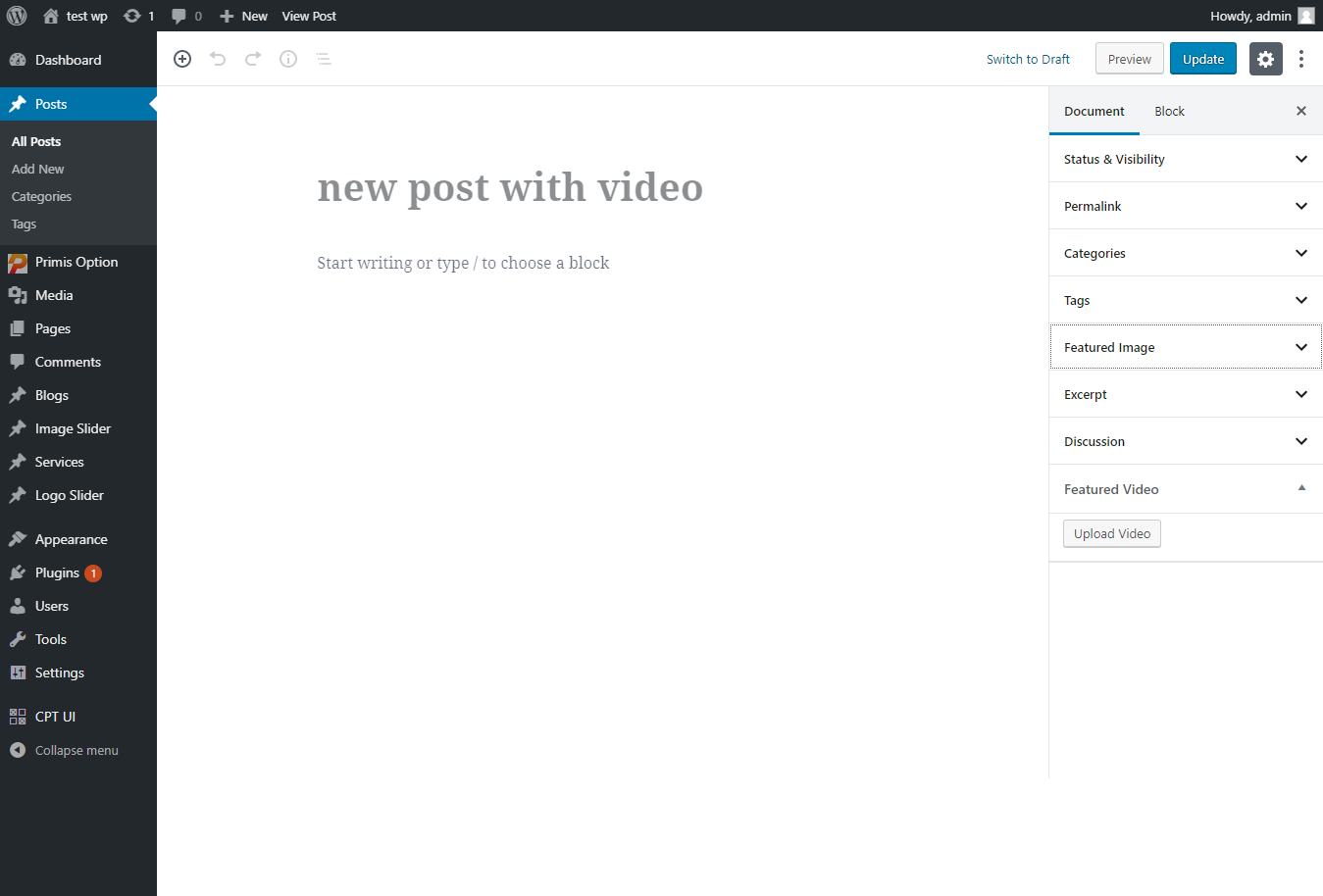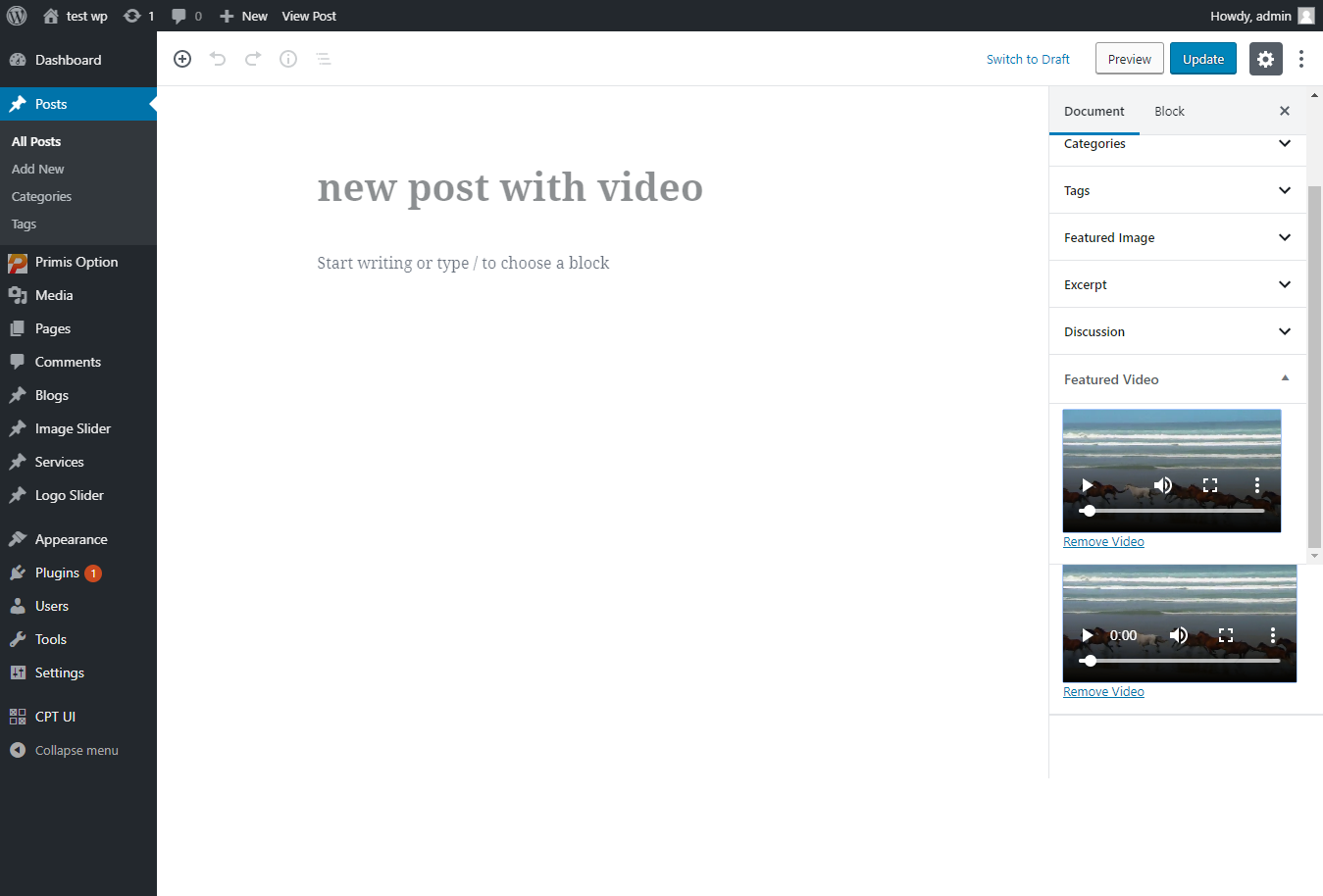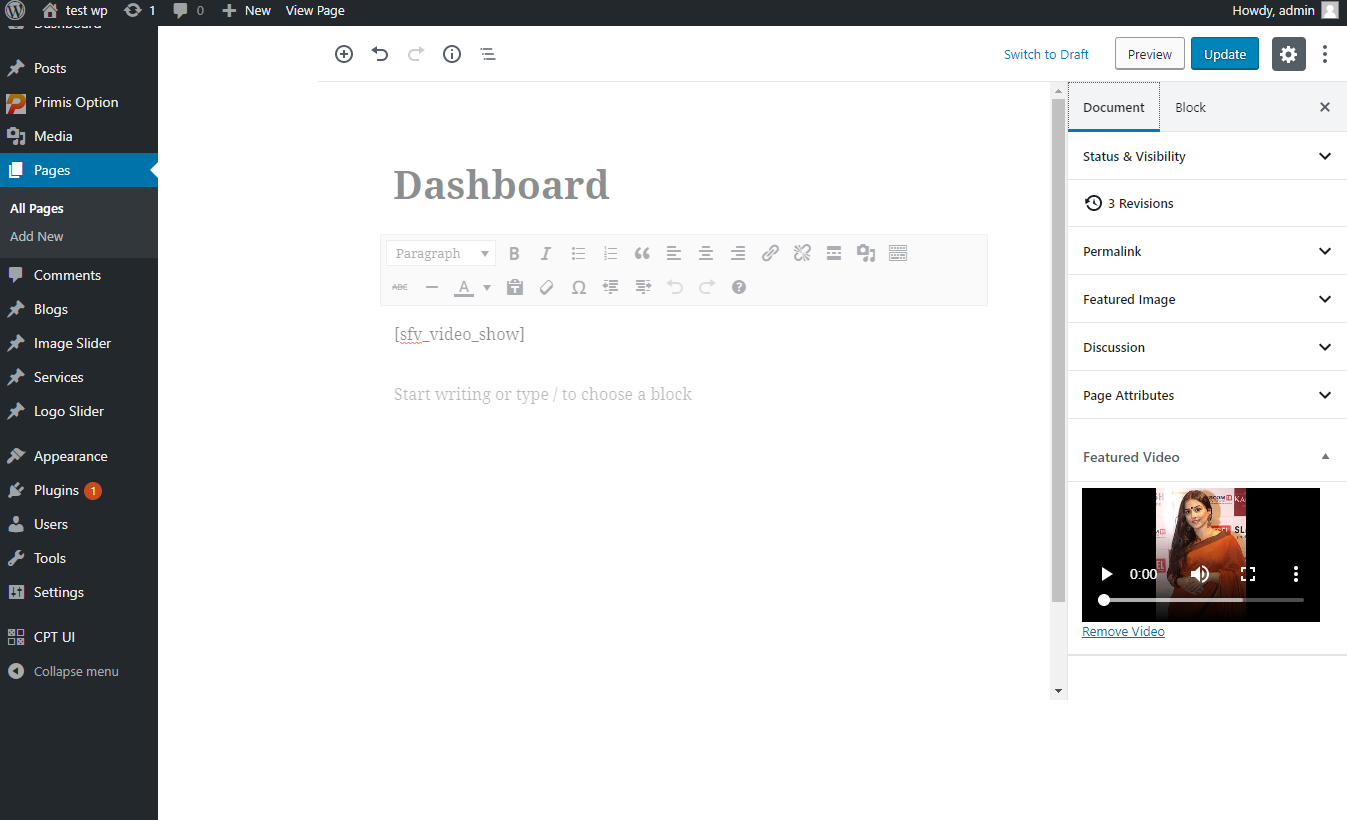Simple Featured Video
| 开发者 |
primisdigital
vinshakp |
|---|---|
| 更新时间 | 2020年8月17日 18:34 |
| PHP版本: | any version 及以上 |
| WordPress版本: | 5.2.4 |
| 版权: | GPLv2 or later |
| 版权网址: | 版权信息 |
详情介绍:
The Simple Featured Video Plugin is nothing but a featured video uploading plugin for wordpress. Its a user-friendly WordPress plugin which provides a simple interface to showcase your videos in Page, Post, and custom post type.
If you want to use your own videos in your WordPress website, then you can easily use this Plugin.
Upload Video section will be displayed below the featured image, The plugin will create a meta box there, just like featured image upload.
The plugin has a setting section that will display on the setting menu, here You can choose the Page, Post and Post Type in which you want to upload the featured video.
By Default "Simple Featured Video" meta box Enabled in The Post Section, The Plugin will also offer you to change this From the Setting Section.
There are lots of options to display the video on pages and posts. In plugin settings page, there is an option to display video along with contents and excerpts of posts.
Also, Shortcodes are there to display the video on the page or post.
Bypassing Arguments like post id in shortcodes, you can display the featured video of that post.
To display the video on post page use shortcode : [sfv_video_show]
in code add shortcode like below :
Also,ith post id you can display the video by using below shortcode :
Also this plugin is compatible with WooCommerce product page.In back end of plugin settings page, there are lots of options available, from there you can choose the position of video.
安装:
Admin Installer via search
- Visit the Add New plugin screen and search for "Simple Featured Video".
- Click the "Install Now" button.
- Activate the plugin.
- Navigate to the settings >> "Simple Featured Video" Menu.
- Visit the Add New plugin screen and click the "Upload Plugin" button.
- Click the "Browse..." button and select zip file from your computer.
- Click "Install Now" button.
- Once done uploading, activate Simple Featured Video.
- Upload the Simple Featured Video folder to the plugins directory in your WordPress installation.
- Activate the plugin.
- Navigate to the settings >> "Simple Featured Video" Menu. After installation and activation of plugin go to settings >> "Simple Featured Video" Menu .
屏幕截图:
更新日志:
= 1.0 - 2019-05-22
- First version