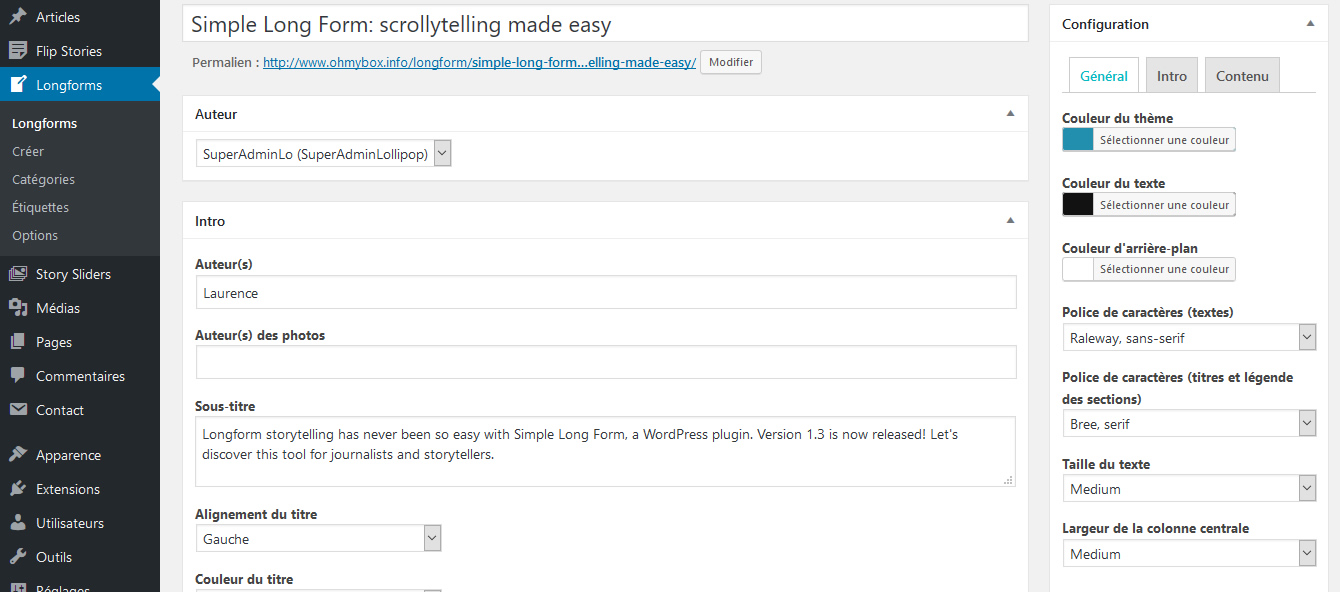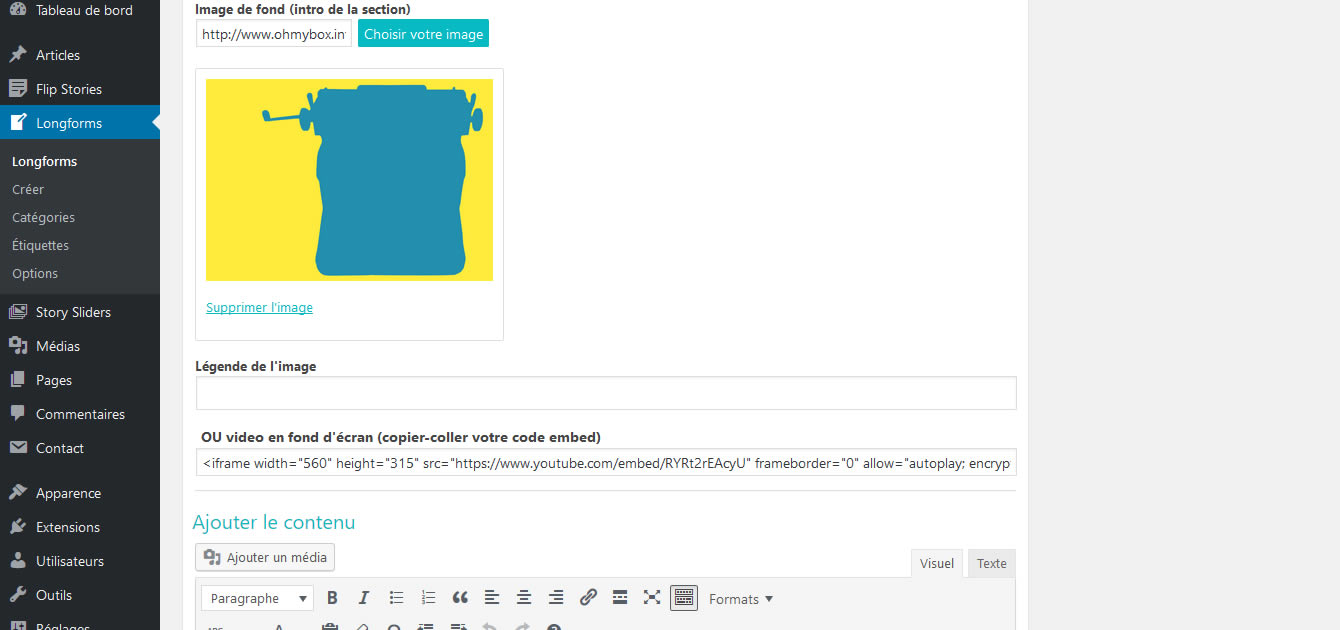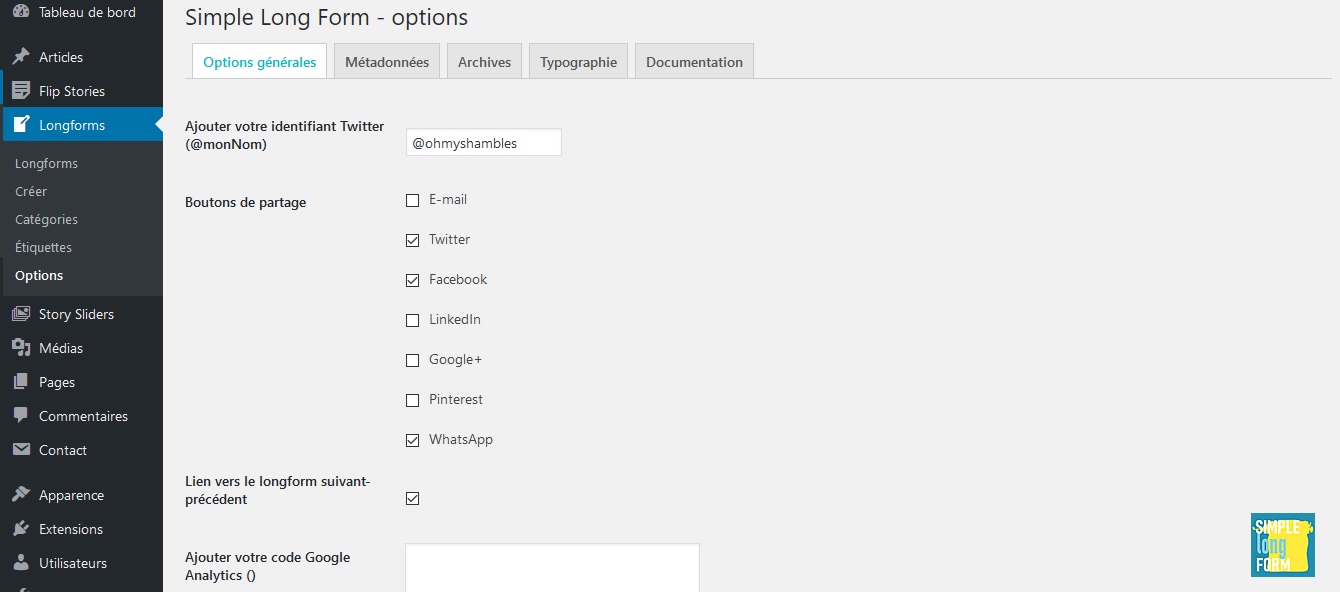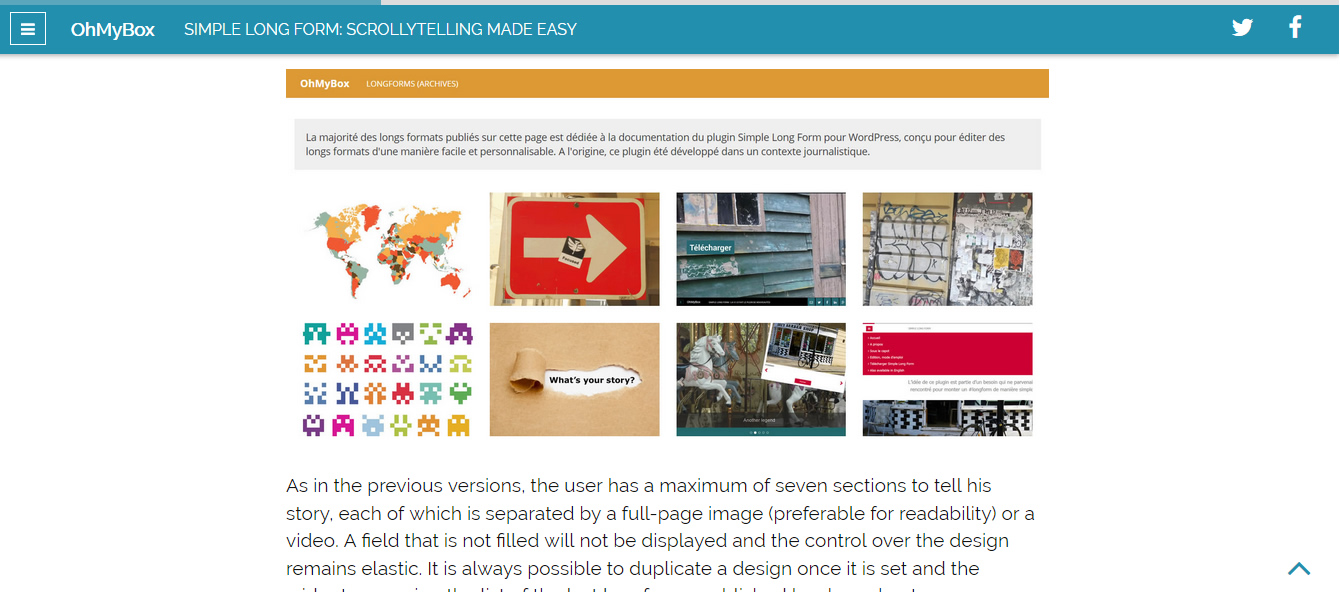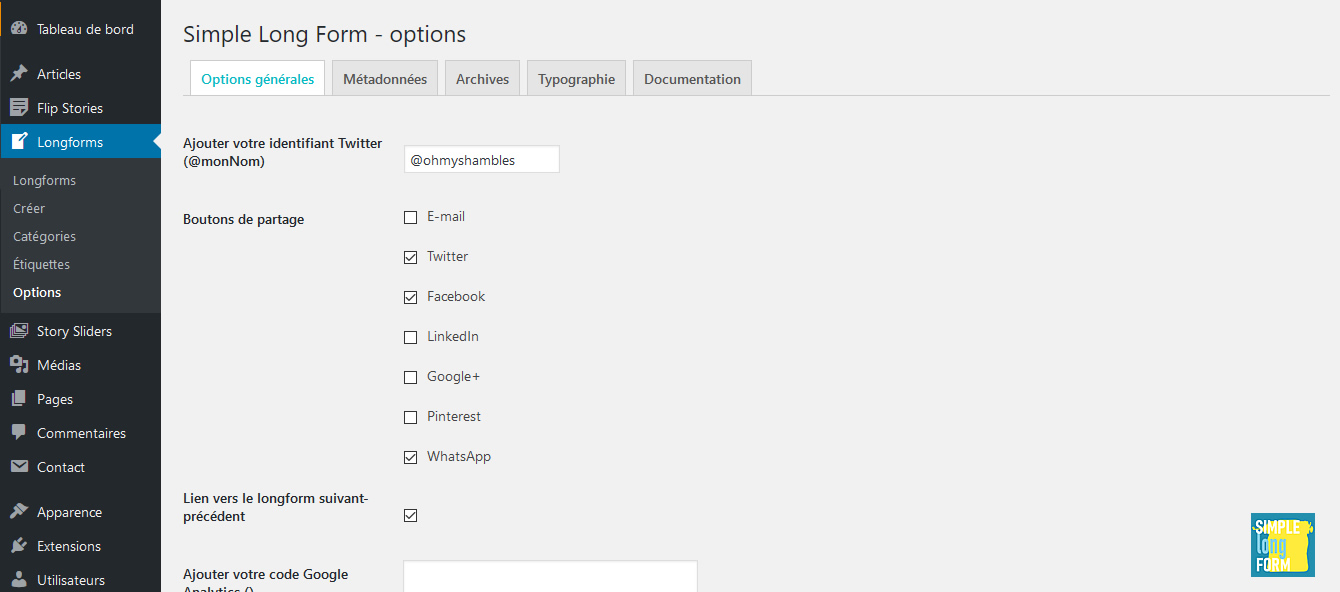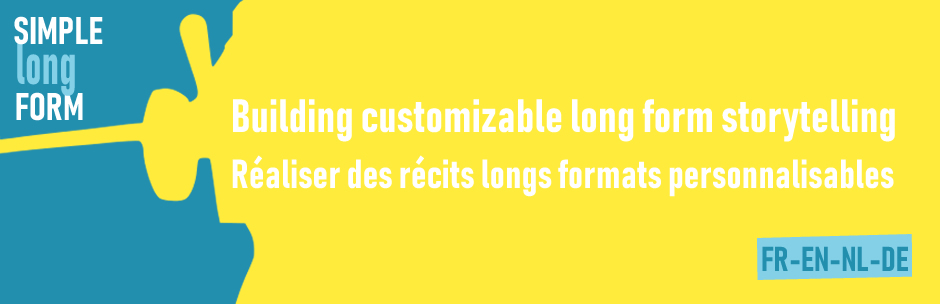
Plugin Name
| 开发者 | Laurence(at)OhMyBox.info |
|---|---|
| 更新时间 | 2022年2月26日 15:38 |
| 捐献地址: | 去捐款 |
| PHP版本: | 4.2.3 及以上 |
| WordPress版本: | 5.9 |
| 版权: | GPLv2 or later |
| 版权网址: | 版权信息 |
详情介绍:
安装:
- Upload the decompressed simplelongform.zip to the
/wp-content/plugins/directory Or upload it via WP's dashboard : Plugins > Add New - Activate the plugin through the 'Plugins' menu in WordPress
- A new custom post type appears on the dashboard, just below "Posts" in the menu : "Long Form"
屏幕截图:
常见问题:
I have made an update of WP and my posts are not showing anymore...
Go to settings/permalinks and save the settings without making any change (if you don't want to).
How do I manage images galleries with SLF?
Have a look here : http://www.ohmybox.info/longform/simple-long-form-galeries/ You can also link the plugin with your installation (via panel Options) and chose to use other plugins.
How do I manage the settings ?
Documentation (in Fr) is available here: http://www.ohmybox.info/slf-une-exploration-des-options-de-configuration/
There is a problem for displaying section in the back-end...
Don't panic : verify the screen options (button on the right at the top of the edit page) and make sure that the chek-box of each section (from "section1" to "section7") is activated.
I want to add my custom CSS style but it does not work...
Make sure that you have chosen the matching selector (easy to check with web developer tools). You can also overwrite the CSS rules by adding the !important hack, like in this example: a:hover{color:#CC0033!important;}
I want to preview my longform but the page is not found... OR My archive page is not displaying well...
That means that the "flush" function has failed on your installation. Go to "options / permalinks" and save your settings to fix it (you don't have to change the structure of your permalinks!).
Why my old longforms are not displaying well?
It you have used a predefined template, it is possible that thoses longforms are affected by the update of v.1.3. But don't panic! The way to get it all right back is to edit your longform and then save it. It takes only one minute and there is nothing else to do. The new version offers much more possibilities that is why predefined templates are no more available.
I want more control on my metadata...
Feel free to use the light weight plugin Simple Metadata Generator, the compatibility is full but you have to adjust the setting page of SLF!
What should I do if there is a bug?
Tell me and I'll manage to fix it : hello (at) ohmybox.info
更新日志:
- 1.1.5 Compatibilities and back-end improvements
- 1.1.7 Important fixed for CSS main template
- 1.1.8 Small change in CSS main style
- 1.2 New option added for displaying in search queries, categories and tags in case of this is not naturally added by WP